Magento performance optimization
Let our Experts Optimize your Magento store for maximum performance
Connect With Our Magento Experts
Get your project started with a team of elite Magento Developers
Let our Experts Optimize your Magento store for maximum performance








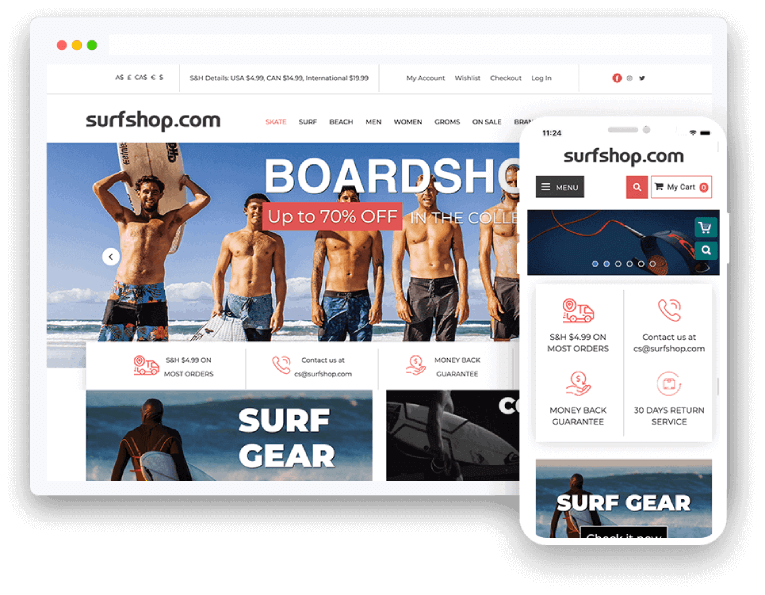
Optimizing the performance of your Magento web store is a vital activity that should not be overlooked. Since site performance not only impacts your store’s overall user experience (which ultimately affects traffic and revenues), it also affects your site’s ranking in search results. Studies show that 42% of consumers abandon a website if it takes more than 3 seconds to load and that faster sites typically earn more revenue. Simply put, a slow site = slower sales.
According to Kiss Metrics, if your ecommerce store is making $100,000 per day, even a one second delay in page load time, can potentially cost you $2.5M in lost sales every year!
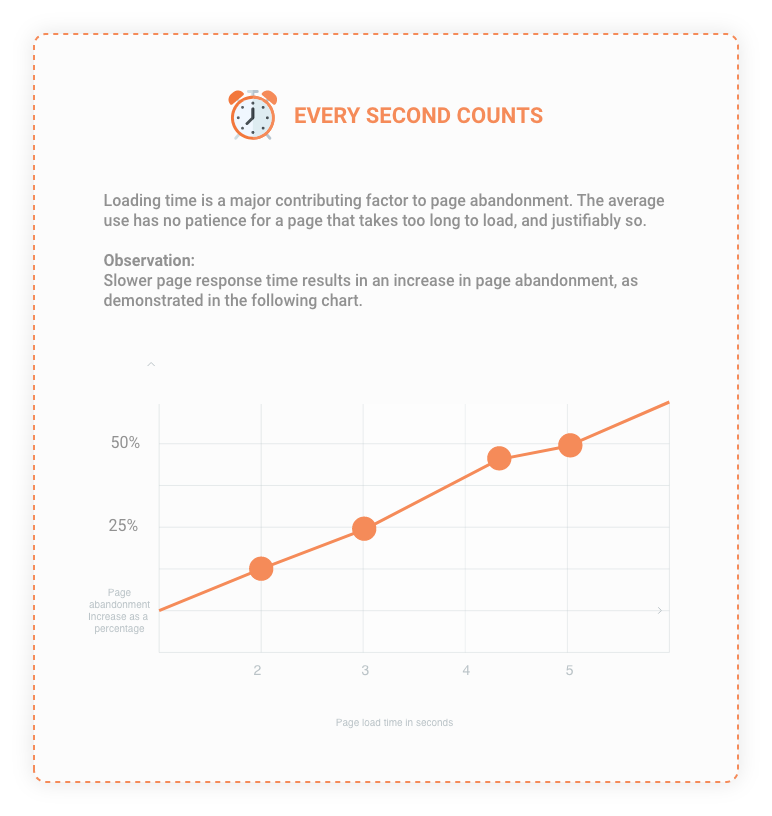

As a Magento 2 Trained Solution Partner, we can help you optimize your Magento storefront for maximum performance
Our Magento 2 optimization services are designed to help you get the most value out of your Magento storefront. Below are some of the aspects we check for and tweak, as part of our Magento 2 optimization process.

The sitemap
To ensure security and visibility in Google search rankings.

URLs
We audit all URLs to ensure SEO friendliness

On-page SEO
Page titles, keywords, meta descriptions, etc.

Hosting environment
To ensure the hosting solution can handle the traffic load and concurrent users expected at both peak and normal hours.

Server & Caching
Compression, CDN use, browser caching, etc

Site Performance Analysis and Tuning
Auto scaling, optimal usage of Magento compiler, disabling unused Magento modules/extensions, etc.

Page Speed Testing and Code Optimization
Including JavaScript and CSS merging, JavaScript and CSS minification, cache control headers, etc.

File Size Standardization
Including content, CSS and image compression/optimization.

Database Optimization
Via query indexing and broad optimization scripts, etc.

Magento Version Maintenance
We keep your Magento store updated with the latest version

Quality Assurance
Scalability Testing, optimizing and updating your Magento store on regular basis.
We have optimized the most complex of stores ranging from Enterprise level to small and medium sized.
Frequently Asked Questions
Here are the best ways of optimizing Magento 1.9 speed:
Magento 2 performance optimization can be done by:
Magento TTFB optimization is defined as the process of reducing the time that is needed for loading the first byte of a Magento-based website.
Here’s how Magento mobile speed optimization can be done:
One can perform Magento MySQL optimization in the following ways:
Magento 2 speed optimization steps are given below:
Visit
6701 Koll Center Parkway,
#250 Pleasanton, CA 94566
Newsletter
Join our mailing list to receive updates from our team
Canada Office
2–105 CONSUMERS DRWHITBY ON L1N 1C4
MEXICO OFFICE
Amado Nervo #2200, Edificio Esfera 1 piso 4, Col. Jardines del Sol, CP. 45050, Zapopan, Jalisco, Mexico
Australia OFFICE
C/- Prime Partners Level 4 1 James Place, NORTH SYDNEY New South Wales 2060
US OFFICE
160 Bovet Road, Suite # 101, San Mateo,
CA 94402 USA
6701 Koll Center Parkway, #250 Pleasanton, CA 94566
Tel: +1 408 365 4638
UK OFFICE
Export House, Cawsey Way, Woking, Surrey, GU21 6QX
Tel: +44 (0) 14 8339 7625
UAE OFFICE
Folio3 FZ LLC, UAE, Dubai Internet City,
1st Floor, Building Number 14, Premises 105, Dubai, UAE
Tel: +971 04 2505173
BULGARIA OFFICE
49 Bacho Kiro Street, Sofia 1000, Bulgaria
PAKISTAN OFFICE
Folio3 Pvt. Ltd,
Folio3 Tower,
Plot 26, Block B,
SMCH Society,
Main Shahrah-e-Faisal, Karachi.
Tel: +92-21-3432 3721-4
First Floor, Blue Mall 8-R, MM Alam Road Gulberg III, Lahore
Corporate 7 by Maaksons, Executive Block, Civic Center 1, Gulberg Green, Islamabad
Tel: 0333 5657425