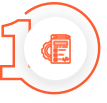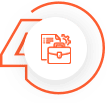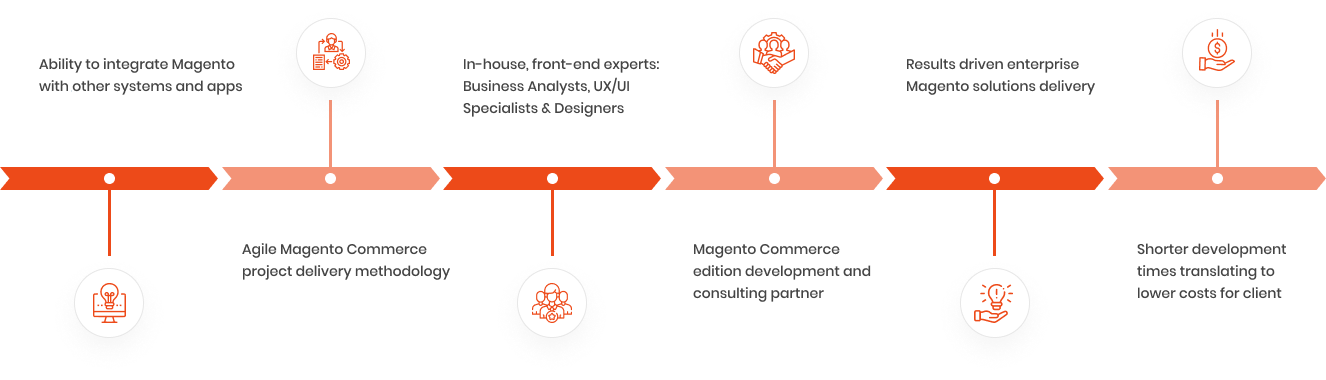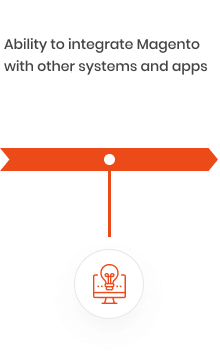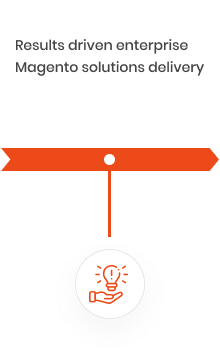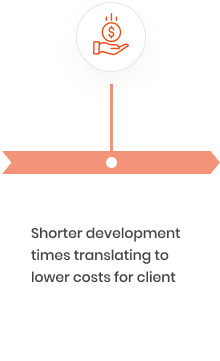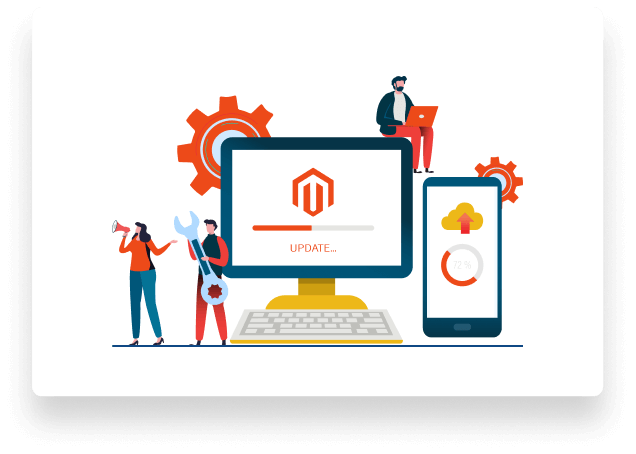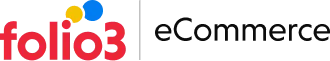Magento Upgrade Services
Revitalize your online store with a seamless Magento upgrade by our developers and experience new features, higher functionality, and an enhanced shopping experience for your customers.
What will you get:
- Comprehensive Magento core upgrade service.
- Seamless upgrading of the Magento database.
- Enhanced store performance, speed, checkout, and shopping cart processes.
- Modernization of your checkout process giving a fresh appeal to your online store
- Ensured reduction in cart rejection rate..
- Advanced conversion rate.
Connect with Our Magento Experts for
E-commerce Success
Get your project started with a team of highly skilled Magento Developers