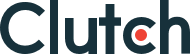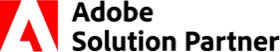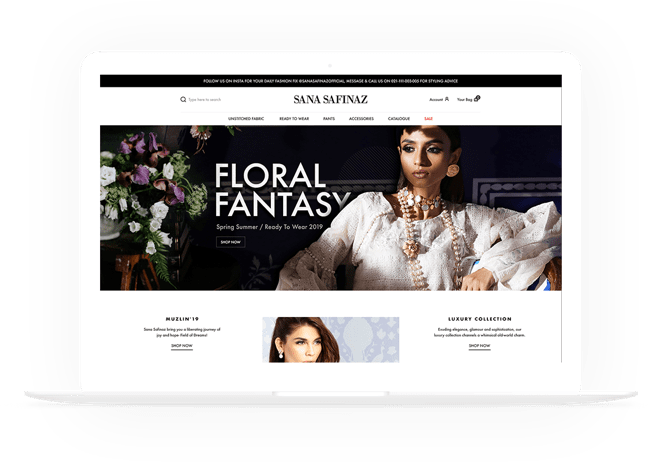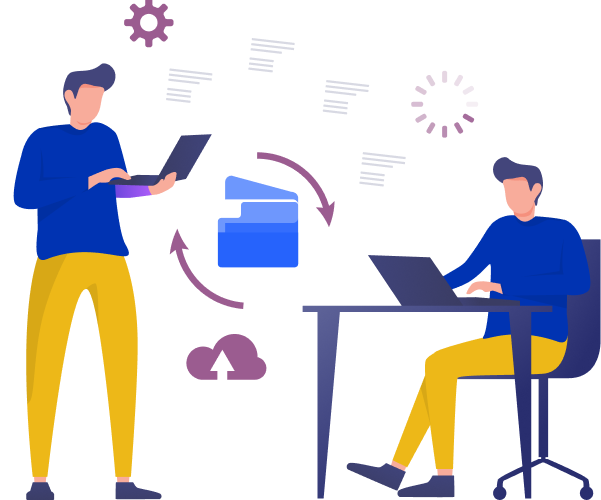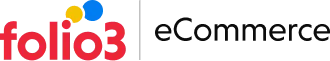Magento to WooCommerce Migration
Our migration services allow businesses to seamlessly move their store from Magento to WooCommerce while minimizing downtime and maintaining data integrity. With years of experience in e-commerce migration services, Folio3 guarantees a smooth transition of all product data, including descriptions, categories, images, customers, and orders, while ensuring data accuracy and minimizing downtime.
Build Your WooCommerce Team
Launch your project with a team of seasoned WooCommerce Developers