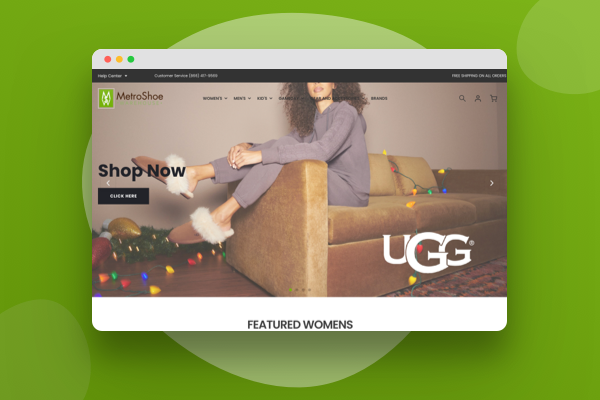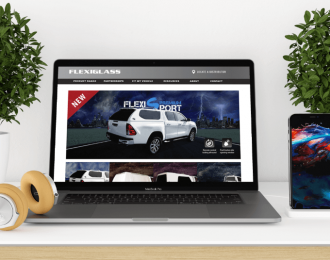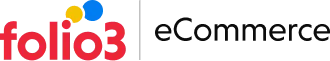If the data migration happens through an app or a plugin, it is under majore security threat and is not safe at all. This is because, during the migration, some data is lost through the app, and even passwords and important credentials can be easily leaked.
Though, if your use a proper migration company and its channel, then your job is very secure and completely hassle-free. Folio3, especially brings you a team of professional experts who can help you migrate your platforms without any loss of data and hundred percent securely.