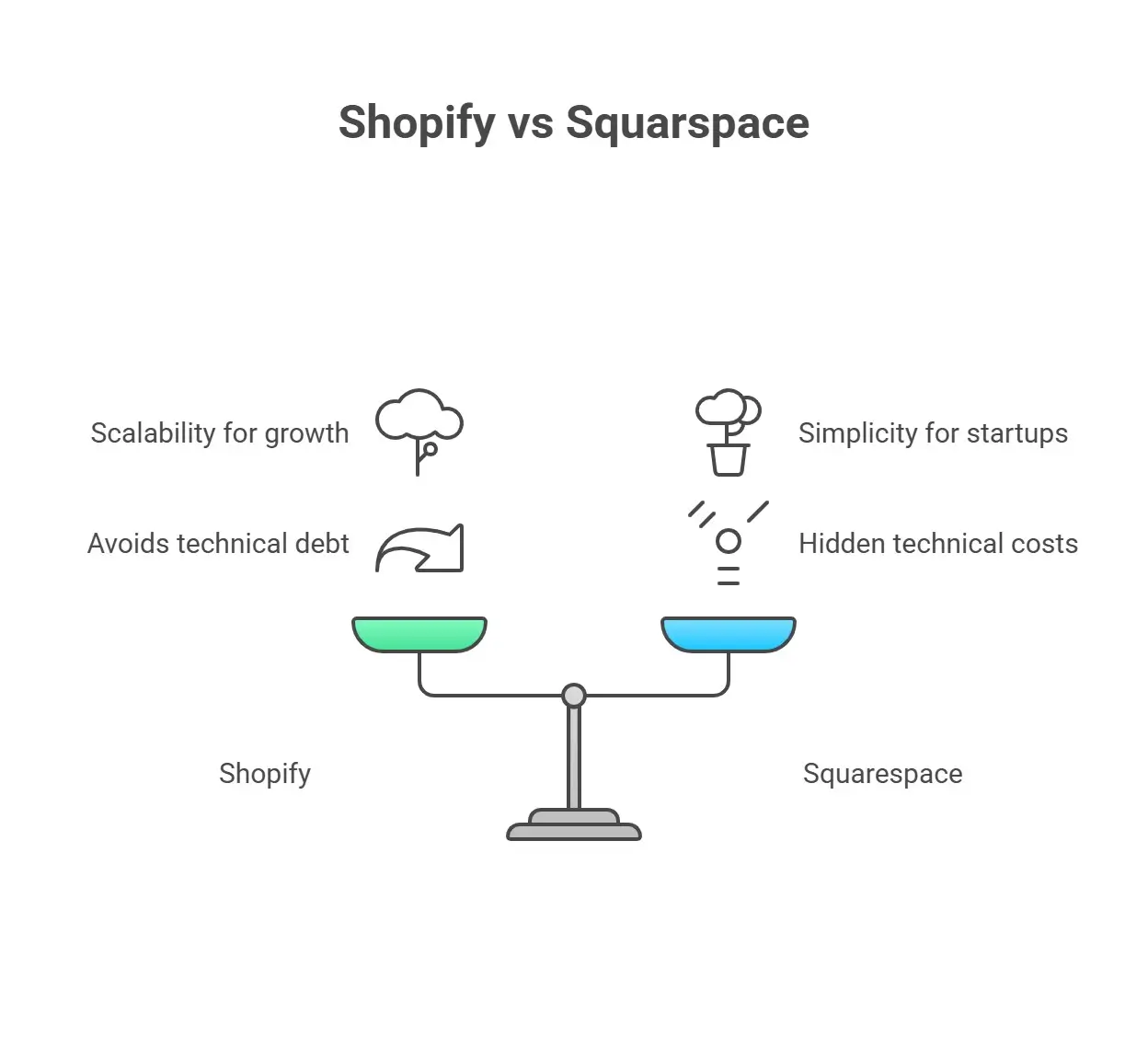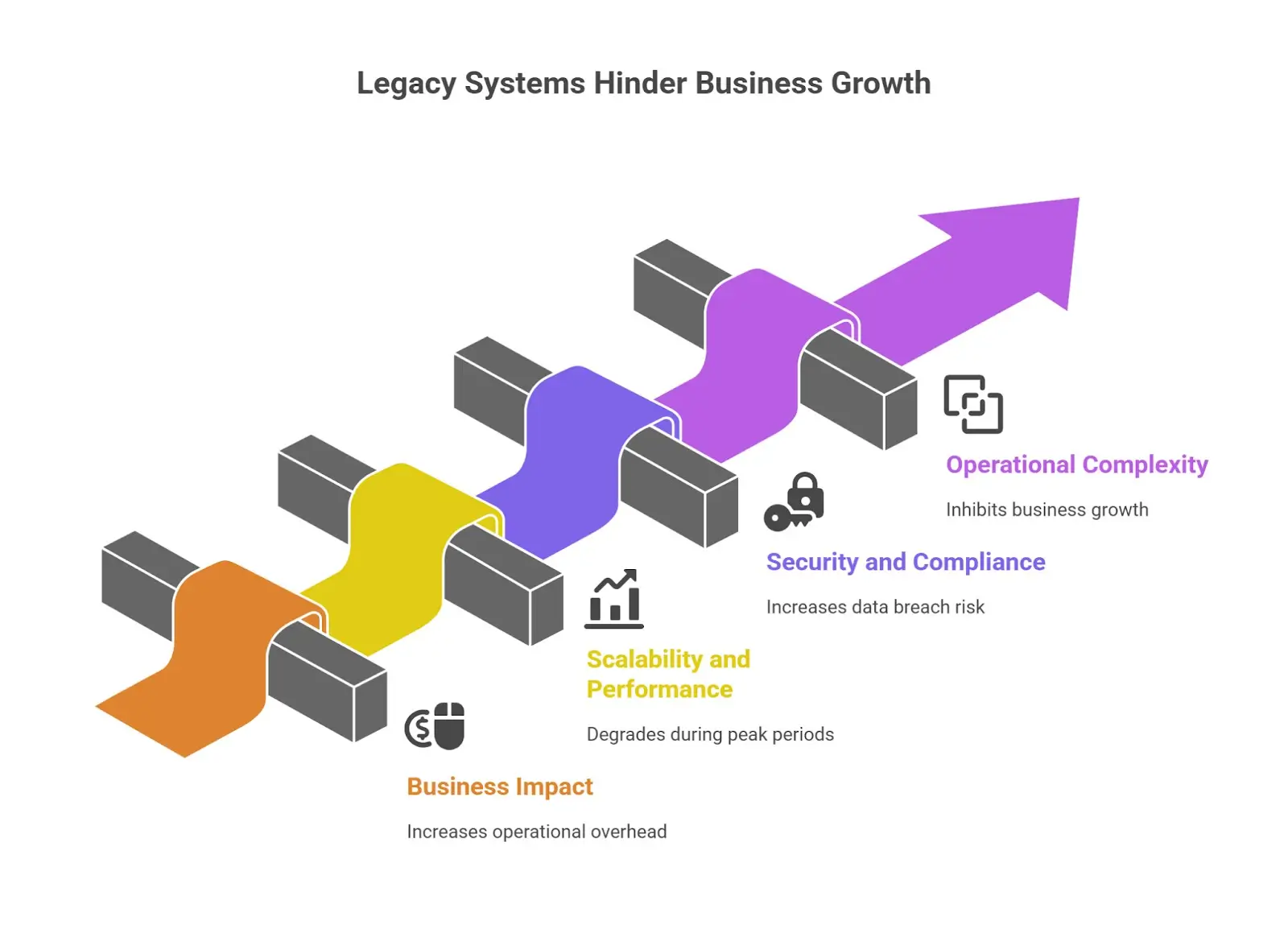The global ecommerce market is experiencing unprecedented growth, from $4.8 trillion in 2025 to a projected $6.56 trillion by year-end.
Yet only 24% of new businesses launched in the past decade have become viable large-scale enterprises. The differentiator isn’t the product; it’s the platform infrastructure that powers growth.
The Shopify vs Squarespace debate has evolved beyond feature comparisons into a strategic inflection point for enterprise leaders.
Choose a platform that scales with explosive growth, or accept the hidden costs of technical debt that can cost millions in lost revenue and competitive disadvantage.
This isn’t about templates; it’s about which foundation enables your organization to capture market share in the most significant economic transformation since the industrial revolution.
Executive Summary
Enterprise ecommerce platform selection has evolved from a tactical IT decision to a strategic business imperative.
Retailers with advanced digital capabilities demonstrate high growth compared to digital laggards over three years.
The platform choice between Squarespace vs Shopify directly impacts scalability, operational efficiency, security posture, and ultimately, market position.
Key Decision Factors When Picking Shopify vs Squarespace for 2025:
- Market Reality: Global ecommerce will account for 21% of retail sales by 2025, with mobile commerce representing $2.51 trillion in sales
- Enterprise Requirements: API-first architecture, B2B capabilities, compliance infrastructure, and headless commerce support
- Cost of Inaction: Average data breach costs reached $4.88 million in 2024, while PCI DSS non-compliance fines range from $5,000 to $100,000 monthly
- ROI Evidence: Companies like Bombas saved $108,000 annually and achieved ROI-positive results within year one after strategic platform migration
How Do Current Market Forces Create Urgency for Platform Selection When It Comes to Shopify vs Squarespace?
The ecommerce landscape has fundamentally shifted.
McKinsey research shows that leading companies are making technology a centerpiece for next-generation ecommerce, but this transformation requires more than incremental improvements; it demands architectural thinking.
The Acceleration of Enterprise Digital Commerce – Picking Shopify or Squarespace
Commerce media networks are revolutionizing digital advertising with first-party data, while social commerce markets are expected to exceed $2 trillion globally by 2025. These aren’t adjacent trends; they’re convergent forces requiring unified, scalable infrastructure.
Three Strategic Imperatives Driving Platform Decisions:
- Unified Commerce Orchestration: Companies need to operate like digital natives, using technology to quickly test new ideas and scale the best ones
- API-First Architecture: Organizations are adopting microservices to allow easy testing and swapping of capabilities without affecting entire systems
- Global Scale Requirements: Asia-Pacific ecommerce markets are growing at a 10% CAGR, reaching $6.76 trillion by 2029
Why Traditional Platform Evaluation Fails
Most enterprise platform evaluations still focus on feature parity rather than architectural capability.
The most crucial point to remember is that the next commerce goals should drive technology decisions, not the other way around.
The question isn’t whether a platform can handle your current volume, it’s whether the architecture can evolve with your strategic objectives.
What Are the Four Critical Enterprise Challenges That Determine Platform Success in the Shopify vs Squarespace debate?
Based on a comprehensive analysis of enterprise migration patterns and McKinsey’s research on digital transformation failures, four core challenges influence successful platform decisions when picking Squarespace or Shopify.
Challenge 1: Integration Architecture and Legacy System Dependencies
Large, outdated systems constrain companies from moving and scaling at speed. The root issue isn’t technical; it’s architectural.
Monolithic platforms create what McKinsey calls “technical debt” that compounds over time.
- Business Impact: Companies can see a 40% increase in operational overhead due to manual processes when systems can’t communicate effectively. For a $100M revenue enterprise, this translates to $2-4M annually in hidden operational costs.
- Why Current Workarounds Fail: Point-to-point integrations create fragile dependencies. When one system updates, cascading failures occur across the entire technology stack. Companies need to focus on creating an infrastructure of services to untether them from legacy systems.
Challenge 2: Scalability and Performance Under Enterprise Load
For high-volume enterprises processing thousands of daily transactions, this performance degradation during peak periods can cost millions in lost revenue.
- Cost of Inaction: During Black Friday 2024, enterprises on inadequate platforms experienced average revenue losses of 15-20% due to site crashes and slowdowns. Morrison, a Spanish sneaker brand, saw their website constantly crash during high traffic periods before migrating to Shopify Plus.
- Root Cause Analysis: Most platforms can’t scale individual components independently. When checkout systems become bottlenecked, the entire customer experience degrades. Enterprise-grade platforms require a distributed architecture that can scale specific functions based on demand.
Challenge 3: Security and Compliance Risk Management
The global average cost of a data breach reached $4.88 million in 2024, a 10% increase from 2023. For enterprises handling payment data, the stakes are even higher.
PCI DSS non-compliance fines range from approximately $5,000 to $100,000 per month, while GDPR violations can result in penalties up to €20 million.
Enterprise Security Requirements:
- PCI DSS Level 1 compliance with automated monitoring
- GDPR data residency and processing controls
- SOC 2 Type II certification for third-party integrations
- Real-time threat detection and incident response capabilities
Why Generic Solutions Fall Short: 98% of organizations have at least one third-party vendor that has suffered a data breach. Platforms without enterprise-grade security architecture force organizations to bolt on security solutions, creating gaps and complexity.
Challenge 4: B2B and Omnichannel Operational Complexity
Modern enterprises operate across multiple channels and customer types.
Businesses can expand to include B2B consumers, but an inefficient website without detailed metrics until migrating prevents a unified commerce infrastructure.
- Cross-Departmental Dependencies: Marketing teams need advanced segmentation tools, finance requires automated revenue recognition, operations demand real-time inventory visibility, and sales teams need customer-specific pricing engines. Platform fragmentation creates silos that inhibit growth.
- Quantified Impact: Businesses can see year-over-year revenue growth after migrating to a unified commerce infrastructure with streamlined back-office tasks and eliminated manual inventory reconciliation.
How Do Leading Enterprises Architect Platform Solutions for Sustainable Growth When Debating Shopify vs Squarespace?
Enterprise platform success requires moving beyond reactive problem-solving to strategic architecture.
Based on analysis of successful migrations and McKinsey’s framework for digital transformation, five strategic pillars enable sustainable growth in the conversation of shopify vs squarespace.
Strategic Pillar 1: API-First Commerce Architecture
Implementation Roadmap:
- Phase 1 (Months 1-3): API capability audit and integration mapping
- Phase 2 (Months 4-8): Headless commerce implementation with platforms like Shopify’s Hydrogen framework
- Phase 3 (Months 9-12): Advanced automation and custom workflow deployment
Resource Requirements: Dedicated development team (3-5 engineers), integration partner, and enterprise architecture review. Total investment: $150,000-$300,000, depending on complexity.
Risk Mitigation: Ensure you have the right technical talent or partner with agencies specializing in headless commerce. Establish clear API governance and documentation standards from day one.
Strategic Pillar 2: Unified B2B and B2C Commerce Operations
Platform Requirements: Native B2B functionality, including custom pricing engines, company account hierarchies, and wholesale portal capabilities. Shopify Plus offers built-in wholesale channels with password-protected B2B storefronts.
Implementation Strategy:
- Unified product catalog management across channels
- Customer-specific pricing and approval workflows
- Integrated order management for both B2B and B2C transactions
- Cross-channel analytics and reporting
Strategic Pillar 3: Enterprise Security and Compliance Framework
Security Architecture Requirements:
- PCI DSS Level 1 compliance with automated monitoring
- Multi-factor authentication and privileged access management
- Real-time fraud detection and prevention
- Comprehensive audit trails and compliance reporting
Implementation Costs: Enterprise security infrastructure ranges from $50,000-$200,000 annually, but organizations using extensive security AI and automation saved $2.2 million compared to those without.
Compliance Automation: Picking between Shopify vs Squarespace with built-in compliance frameworks reduce operational overhead by 60-70% compared to custom solutions requiring manual monitoring and reporting.
Strategic Pillar 4: Global Expansion and Localization Capabilities
Technical Requirements:
- Multi-currency processing with real-time exchange rates
- Localized payment gateways and tax calculation
- International shipping and customs documentation
- Regional data residency and privacy compliance
Market Opportunity: Asia-Pacific ecommerce markets represent $4.2 trillion in 2024, growing to $6.76 trillion by 2029. Platforms enabling rapid international expansion capture disproportionate growth.
Success Metrics: Time-to-market for new regions (target: 30-60 days), localization accuracy, and cross-border conversion rates.
Strategic Pillar 5: Performance Management and Optimization Infrastructure
Enterprise Performance Standards:
- 99.99% uptime during peak traffic events
- Sub-2-second page load times globally
- Automated scaling for traffic spikes up to 10x normal volume
- Real-time performance monitoring and alerting
Technology Stack: Shopify Plus provides blazingly quick checkouts and higher API thresholds for peak periods, while maintaining performance during high-traffic events.
ROI Analysis: Every 1-second improvement in page load time increases conversions by 7%. For enterprises processing $50M+ annually, this represents $3.5M+ in additional revenue.
What Implementation Strategies Minimize Risk While Maximizing Speed to Value When Comparing Shopify vs Squarespace?
Enterprise platform migration requires balancing speed with operational continuity. Based on analysis of successful Shopify vs Squarespace ecommerce migrations, three strategic approaches optimize outcomes.
Quick Wins vs. Strategic Foundation Building
Immediate Value Opportunities (0-90 days):
- Checkout optimization and conversion rate improvements
- Mobile experience enhancement
- Basic automation implementation
- Performance monitoring and alerting setup
Strategic Foundation (90-365 days):
- API integration with core business systems
- Advanced security and compliance implementation
- Headless commerce architecture deployment
- International expansion capabilities
Enterprise Migration Risk Management
Critical Success Factors:
- Project Governance: Get your very best project manager on the case to keep everything, and everyone, on track
- Data Migration Planning: Custom coding and mapping of data fields to ensure accurate transfer
- Stakeholder Alignment: Cross-functional teams including IT, marketing, operations, and finance
- Contingency Planning: Rollback procedures and parallel system operation capabilities
Build vs. Buy Decision Framework
Enterprise Platform Evaluation Criteria:
| Factor | Weight | Shopify Plus | Squarespace | Custom Build |
| Scalability Infrastructure | 25% | Excellent | Limited | Variable |
| API Ecosystem | 20% | Robust, open APIs for ERP/CRM integration | Limited API, mostly basic connections | Full Control |
| B2B Capabilities | 20% | Native B2B tools with custom pricing | Cannot be used for B2B transactions | Custom Development |
| Security/Compliance | 15% | PCI DSS Level 1 compliant | Basic security, not enterprise-level | Requires Expertise |
| Total Cost of Ownership | 10% | Predictable SaaS | Lower Initial Cost | High/Unpredictable |
| Time to Market | 10% | 16 weeks for complex migrations | Quick Setup | 12-24 months |
Strategic Recommendation: For enterprises processing $1M+ annually, the “buy” decision heavily favors enterprise-grade platforms. Companies save $108,000 annually by switching to Shopify Plus, projecting ROI-positive results in year one.
Common Enterprise Implementation Pitfalls
Technology Pitfalls:
- Underestimating integration complexity with legacy systems
- Insufficient load testing before peak traffic periods
- Inadequate security architecture planning
- Limited API rate limit planning for high-volume operations
Organizational Pitfalls:
- IT incentives generally aren’t tied to customer or business outcomes
- Insufficient cross-departmental stakeholder engagement
- Inadequate change management and user training
- Unrealistic timeline expectations for complex migrations
Mitigation Strategies: Create specific IT objectives and key results (OKRs) tied to customer experience and profitability, establish clear success metrics, and maintain executive sponsorship throughout the implementation process.
Shopify vs Squarespace Comparison: Enterprise Decision Matrix
Based on a comprehensive analysis of enterprise requirements and platform capabilities, here’s the strategic comparison:
Shopify Plus: Enterprise Commerce Platform
Core Strengths:
- Infrastructure supporting companies making $1M-500M growing 126% YoY
- Robust APIs enabling ERP, CRM, and logistics integration
- Native B2B functionality with custom pricing and wholesale portals
- 99.99% uptime with unlimited bandwidth and high API limits
- PCI DSS Level 1 compliance with advanced security measures
Enterprise Use Cases:
- High-volume B2B and B2C operations
- International expansion requirements
- Complex integration needs with existing business systems
- Rapid scaling requirements
Squarespace: Design-Focused Website Builder
Core Strengths:
- Intuitive design interface and premium templates
- Integrated hosting and domain management
- Built-in SEO and marketing tools
- Lower initial cost for simple implementations
Enterprise Limitations:
- Cannot be used for business-to-business (B2B) transactions
- Limited API capabilities, mostly for basic connections
- Shipping options are extremely limited outside the US
- European VAT rates cannot be managed properly
- The 10,000 product limit may constrain large catalogs
Frequently Asked Questions
Q: What’s the typical ROI timeline for enterprise platform migration when it comes to Shopify vs Squarespace?
Most enterprises achieve ROI-positive results within year one, with companies like Bombas saving $108,000 annually in platform costs alone, not including operational efficiency gains and revenue growth from improved performance.
Q: How do Shopify Plus and Squarespace differ for B2B operations?
Shopify Plus offers native B2B functionality, including custom pricing, company accounts, and wholesale portals. At the same time, Squarespace Commerce cannot be used for business-to-business transactions where businesses pay by bank transfer or invoice.
Q: What are the security implications of platform choice between Shopify vs Squarespace?
Shopify Plus is PCI DSS Level 1 compliant with advanced fraud prevention, while Squarespace provides basic security but not enterprise-level customization. Given that data breaches cost an average of $4.88 million, enterprise security infrastructure is critical.
Q: How quickly can enterprises migrate to new platforms?
Complex enterprise migrations typically take 16 weeks when properly managed, though this varies based on data complexity and integration requirements. Proper project management and stakeholder alignment are crucial for timeline adherence.
Q: What’s the long-term total cost of ownership difference between Shopify vs Squarespace?
While Shopify Plus has higher monthly costs, enterprises save significantly on development, hosting, security, and operational overhead. Squarespace may have lower initial costs but lacks enterprise scalability, requiring eventual platform migration as businesses grow.