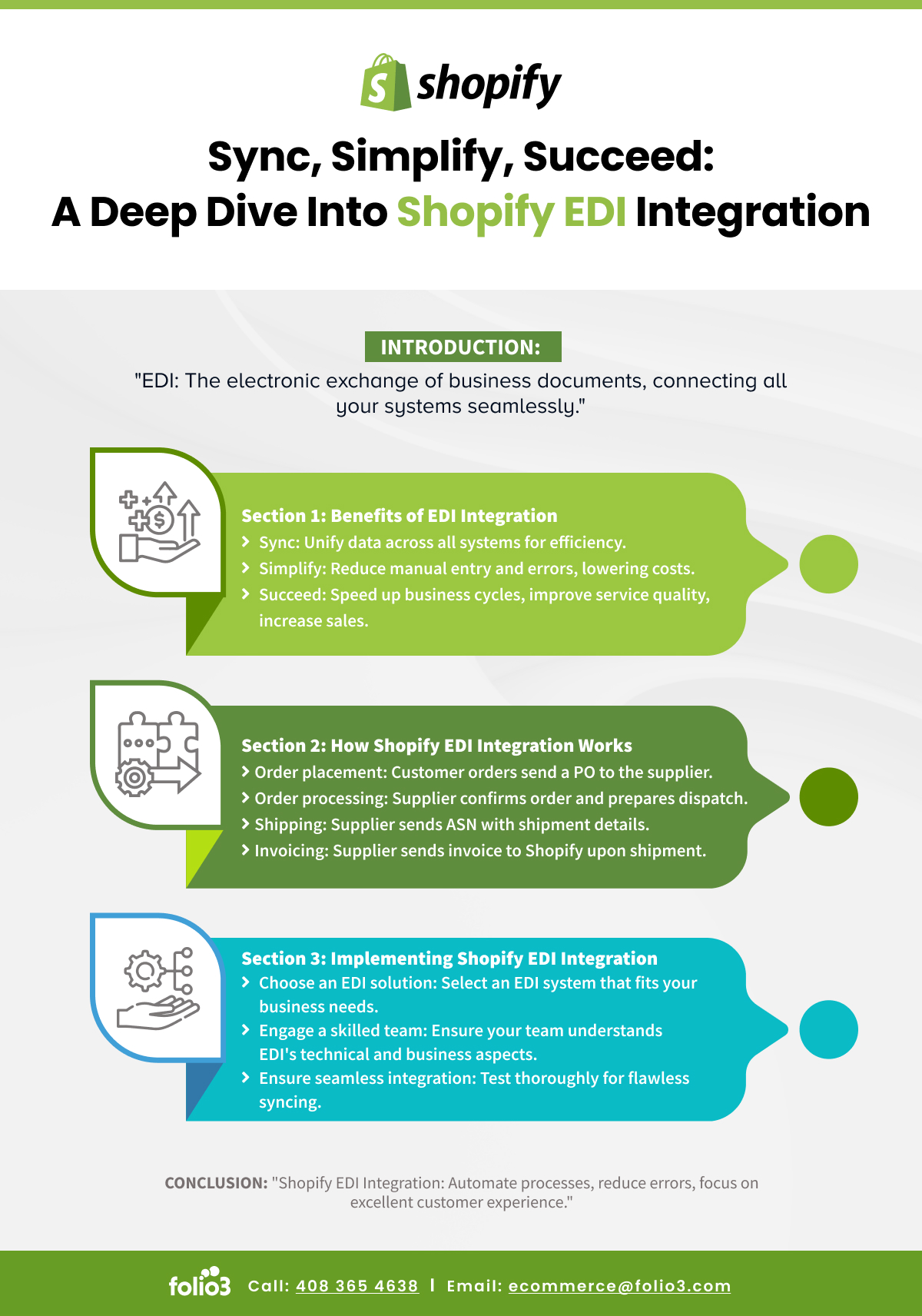Electronic Data Interchange is transforming how online retailers manage their business operations. If you’re running a Shopify store and dealing with multiple trading partners, understanding Shopify EDI integration becomes critical for scaling your business efficiently. EDI enables automated data exchange between your store and suppliers, distributors, and logistics providers without manual intervention.
The global EDI market reached $78 billion in 2022, according to Fortune Business Insights, while Shopify powers over 6 million live websites. This convergence creates unprecedented opportunities for merchants who implement EDI for Shopify to streamline operations and reduce costs.
Summary
- Automated Order Processing: EDI integration with Shopify eliminates manual data entry, reducing processing time from hours to minutes while minimizing human errors
- Trading Partner Compliance: Meet the EDI requirements of major retailers like Walmart, Target, and Amazon to unlock new business opportunities
- Real-Time Inventory Synchronization: Maintain accurate stock levels across all sales channels, preventing overselling and improving customer satisfaction
- Faster Order-to-Cash Cycles: Automate invoicing, shipping notifications, and payment reconciliation to accelerate cash flow
- Scalable Growth Infrastructure: Build a foundation that supports expansion into new markets and channels without adding operational complexity
What Is Shopify EDI Integration?
Shopify EDI integration connects your online store with trading partners through standardized electronic document exchange. Instead of manually entering purchase orders, invoices, and shipping notices, EDI automates the entire process using established formats like ANSI X12 and EDIFACT.
This integration acts as a bridge between your Shopify store and external systems—whether that’s a supplier’s ERP, a distributor’s warehouse management system, or a retailer’s ordering platform. The system translates data from Shopify’s format into the specific EDI standards your partners require, then sends those documents electronically.
When you integrate EDI with your Shopify store, you’re essentially creating a digital pipeline for business documents. Orders flow in automatically, inventory updates push out in real-time, and shipping confirmations reach customers without manual intervention. This automation becomes essential as your business scales beyond handling a few orders per day.
Is Shopify EDI Capable?
Yes, Shopify is EDI capable, but it requires third-party integration solutions. Shopify itself doesn’t provide native EDI functionality out of the box. The platform’s API and app ecosystem support EDI integration through specialized providers who build connectors that link Shopify with EDI networks.
Shopify Plus users gain access to more robust integration options through enhanced APIs and dedicated support resources. However, merchants on any Shopify plan can implement EDI integration with Shopify through the right provider. The key is selecting a solution that maps Shopify’s data structure to your trading partners’ EDI requirements.
Many large retailers and distributors mandate EDI integration before establishing business relationships. Shopify’s flexibility allows you to meet these requirements through various integration methods—from direct API connections to middleware solutions that handle the translation between Shopify and EDI formats.
Why Shopify EDI Integration Matters for Your Business
The decision to implement a Shopify EDI connector extends beyond simple automation. It fundamentally changes how your business operates and scales.
Meeting Trading Partner Requirements
Major retailers don’t offer a choice when it comes to EDI. Companies like Walmart, Amazon Business, Target, and Home Depot require suppliers to exchange documents electronically using specific EDI transaction sets. Without EDI integration, you simply cannot do business with these partners. The best EDI services for Shopify integration ensure you meet these mandates while maintaining operational efficiency.
Many B2B buyers now expect EDI capability as a baseline requirement. When evaluating suppliers, procurement teams prioritize vendors who can integrate seamlessly with their existing systems. Implementing EDI for Shopify opens doors to enterprise customers who would otherwise exclude your business from consideration.
Operational Efficiency Gains
Manual data entry consumes significant time and introduces errors. An employee processing orders by hand can handle perhaps 50-100 orders per day. EDI integration with Shopify processes thousands of orders in the same timeframe with near-perfect accuracy. This efficiency compounds as order volume increases.
The time saved extends beyond order entry. EDI automates inventory updates, generates shipping labels, triggers invoices, and sends tracking numbers—all without human intervention. Your team shifts from data entry to higher-value activities like customer service and business development.
Error Reduction and Cost Savings
Human errors in order processing cost businesses through chargebacks, customer complaints, and operational rework. EDI eliminates most transcription errors that occur when manually entering purchase orders, shipping addresses, or product codes.
Studies show that manual order processing error rates range from 1-4%, while EDI reduces errors to less than 0.1%. For a business processing 1,000 orders monthly, this means reducing errors from 10-40 orders down to just one. Each prevented error saves the cost of reshipping, customer service time, and potential chargeback fees.
Real-Time Visibility and Communication
The best EDI services for Shopify integration provide real-time status updates to all parties. When a customer places an order, your supplier receives it immediately. When your warehouse ships the product, the customer gets automatic tracking information. This transparency reduces inquiry calls and emails while improving customer satisfaction.
Trading partners can track order status through their own systems rather than calling for updates. This self-service visibility reduces administrative burden on your team while providing partners with the real-time information they need for their own operations.
Standard EDI Documents Used in Shopify Integration
Understanding EDI transaction sets helps you communicate effectively with trading partners and technical providers. These standardized documents form the backbone of automated B2B commerce.
EDI 850 – Purchase Order
The EDI 850 transmits purchase order information from your buyer to your Shopify store. This document includes item numbers, quantities, prices, shipping addresses, and delivery dates. When a retailer places an order, the 850 automatically creates the corresponding order in your Shopify system without manual data entry.
EDI 810 – Invoice
After fulfilling an order, your system sends an EDI 810 invoice to the buyer. This document contains line-item details, pricing, taxes, and payment terms. Automating invoices through EDI integration with Shopify accelerates payment cycles and reduces billing disputes.
EDI 856 – Advanced Ship Notice (ASN)
The EDI 856 informs buyers that their order has shipped. This document includes tracking numbers, carrier information, package contents, and expected delivery dates. ASNs enable buyers to prepare for incoming shipments and update their inventory systems proactively.
EDI 846 – Inventory Inquiry/Advice
The EDI 846 communicates current inventory levels to trading partners. This real-time data helps prevent orders for out-of-stock items and enables better demand planning. Major marketplaces like Amazon require suppliers to maintain accurate inventory through 846 transactions.
EDI 855 – Purchase Order Acknowledgment
When you receive an EDI 850 purchase order, you respond with an EDI 855 acknowledgment. This confirms order acceptance, provides expected ship dates, and alerts buyers to any items that cannot be fulfilled as requested. The 855 keeps all parties aligned on order status from the start.
EDI 940/945 – Warehouse Orders
For businesses using third-party logistics (3PL) providers, EDI 940 sends warehouse shipping orders while EDI 945 confirms when those orders ship. These documents coordinate fulfillment between your Shopify store and external warehouse operations.
How to Set Up Shopify EDI Integration
Implementing EDI integration with Shopify requires careful planning and execution. Follow these steps to ensure a smooth deployment.
Step 1: Assess Your EDI Requirements
Begin by documenting your trading partner requirements. Contact each partner to understand which EDI transaction sets they require, what data format they use (ANSI X12, EDIFACT, XML), and what communication protocols they support (AS2, SFTP, APIs). Different partners often have unique specifications, so create a comprehensive requirements document.
Evaluate your order volume, number of SKUs, and integration complexity. A business processing 50 orders monthly has different needs than one handling 5,000 orders per day. This assessment guides your provider selection and implementation approach.
Step 2: Choose the Right EDI Provider
Selecting the best EDI services for Shopify integration depends on your specific needs. Evaluate providers based on trading partner network coverage, Shopify integration expertise, support quality, pricing structure, and scalability. Request demonstrations from multiple providers to compare their solutions.
Look for providers who offer managed services rather than just software. Managed EDI services handle technical maintenance, trading partner onboarding, and ongoing monitoring—freeing your team to focus on core business activities. Providers like SPS Commerce, TrueCommerce, and specialized Shopify EDI connector companies offer turnkey solutions.
Step 3: Map Your Data
Data mapping translates information between Shopify’s data structure and EDI formats. Your provider needs to map Shopify fields (product titles, SKUs, prices, inventory levels) to the corresponding EDI elements. This mapping ensures data flows correctly between systems without loss or corruption.
Custom fields in Shopify require special attention during mapping. If you use metafields for additional product information, ensure these map to the correct EDI segments. Work closely with your provider to validate mappings before going live.
Step 4: Configure Integration Settings
Install your EDI provider’s app from the Shopify App Store or configure API connections. Set up automation rules that define how your system handles incoming orders, inventory updates, and shipping notifications. Configure error handling to alert your team when issues require manual intervention.
Test different scenarios during configuration. Process test orders, simulate inventory updates, and generate sample invoices to verify the integration handles all situations correctly. Document your configuration settings for future reference and troubleshooting.
Step 5: Test Thoroughly with Trading Partners
Conduct comprehensive testing with each trading partner before processing live transactions. Send test EDI documents, verify data accuracy, and confirm both systems interpret information correctly. Many trading partners require certification testing before approving your connection for production use.
Testing should cover normal order flow, edge cases (partial fulfillments, backorders, cancellations), and error scenarios. Work through any issues that arise during testing to ensure a smooth production launch.
Step 6: Go Live and Monitor
After successful testing, transition to production mode and begin processing live transactions. Monitor the integration closely during the first few weeks, reviewing transaction logs, error reports, and partner feedback. Address any issues immediately to prevent disruptions in your supply chain.
Establish regular monitoring practices. Review EDI transaction logs weekly to identify patterns, errors, or opportunities for optimization. Maintain open communication channels with trading partners to quickly resolve any data exchange issues.
Step 7: Maintain and Optimize
EDI requirements change as trading partners update their systems or as you onboard new partners. Work with your EDI provider to stay current with trading partner specifications. Schedule regular reviews of your integration performance, identifying bottlenecks or areas for improvement.
As your business grows, revisit your EDI configuration to ensure it scales appropriately. Add new transaction types, increase transaction limits, or enhance automation rules based on changing business needs.
Key Features of the Best EDI Services for Shopify Integration
Not all EDI solutions deliver the same value. The best EDI services for Shopify integration include specific capabilities that maximize your investment.
Pre-Built Shopify Connectors
Quality EDI providers offer purpose-built connectors for Shopify that understand the platform’s data structure and APIs. These connectors eliminate the need for custom development, reducing implementation time and costs. Pre-built connectors receive regular updates to remain compatible with Shopify platform changes.
Comprehensive Trading Partner Network
Providers with extensive trading partner networks simplify onboarding. When your provider already connects with major retailers, distributors, and marketplaces, you avoid the complexity of establishing direct connections. The provider handles technical details while you focus on business relationships.
Automated Data Translation
The system should automatically translate between Shopify data formats and various EDI standards without manual intervention. This includes handling ANSI X12, EDIFACT, XML, and custom formats that specific trading partners require. Automated translation ensures data integrity while eliminating the need for technical expertise on your team.
Real-Time Synchronization
Look for solutions that sync data in real-time rather than batch processing. Real-time integration updates inventory immediately when orders arrive, preventing overselling. It also sends shipping confirmations instantly, improving customer experience and reducing partner inquiries.
Robust Error Handling
Comprehensive error detection and notification systems alert you to issues before they impact operations. The best systems include automated retry logic for transient failures and clear error messages that help you quickly resolve persistent problems.
Scalable Architecture
Your EDI solution should handle increasing transaction volumes without degradation in performance. Cloud-based systems typically offer the best scalability, automatically allocating resources as your business grows. Verify that pricing models align with your growth trajectory to avoid unexpected costs.
24/7 Support and Monitoring
Technical issues don’t respect business hours. Choose providers who offer round-the-clock monitoring and support. This ensures someone is always available to address critical integration failures that could disrupt your supply chain.
Common Challenges When Implementing Shopify EDI Integration
Understanding potential obstacles helps you prepare for a smoother implementation. These common challenges affect many businesses implementing EDI for Shopify.
Data Quality Issues
EDI requires consistent, accurate data in your Shopify store. Inconsistent product naming, missing SKUs, incomplete addresses, or inaccurate inventory counts cause EDI transactions to fail. Before implementing EDI integration with Shopify, audit your data quality and establish processes to maintain data standards.
Clean product data before going live. Ensure every product has a unique SKU, consistent naming conventions, and complete attribute information. Address data quality issues proactively rather than discovering them during transaction failures.
Complex Trading Partner Requirements
Different trading partners impose unique specifications beyond standard EDI formats. One retailer might require specific UPC codes in certain segments while another needs custom product attributes. Managing these variations increases implementation complexity.
Work with EDI providers who maintain current compliance maps for major trading partners. These providers understand partner-specific requirements and configure your integration to meet them automatically.
Integration Cost Considerations
EDI implementation involves upfront costs for setup, mapping, and testing plus ongoing fees for transaction processing and support. Small businesses sometimes struggle with the initial investment despite long-term savings. Budget for both implementation and ongoing operational costs when planning your Shopify EDI connector deployment.
Consider managed EDI services that spread costs across monthly subscriptions rather than large upfront payments. Many providers offer flexible pricing that scales with transaction volume, making EDI accessible to growing businesses.
Technical Resource Limitations
Many Shopify merchants lack in-house technical expertise to manage EDI integrations. This creates dependency on external providers and makes troubleshooting challenging. Address this by selecting providers who offer managed services and comprehensive support rather than DIY solutions.
Invest in training for key team members even when using managed services. Understanding EDI basics helps you communicate effectively with your provider and make informed decisions about your integration.
Change Management
EDI implementation changes how your team processes orders, manages inventory, and communicates with partners. Staff accustomed to manual processes may resist automation or struggle with new workflows. Successful implementations include change management planning that addresses training, communication, and process documentation.
Involve your team early in the implementation process. Solicit input on workflow design, provide thorough training, and maintain open channels for feedback during the transition period.
Best Practices for Successful Shopify EDI Integration
These proven practices help ensure your EDI implementation delivers maximum value while minimizing disruption.
Start with High-Volume Partners
Begin your EDI journey by integrating with trading partners who generate the most transaction volume. This approach delivers the quickest return on investment while limiting initial complexity. After gaining experience with high-volume partners, expand EDI integration to additional trading partners.
Maintain Data Hygiene
Establish strict data governance policies for your Shopify store. Require complete product information before listing items, implement naming conventions for consistency, and regularly audit data quality. Clean data prevents EDI transaction failures and reduces support costs.
Create documented procedures for data entry and updates. Train all team members who touch product data on these standards. Consider automated data validation tools that flag inconsistencies before they cause integration issues.
Document Everything
Comprehensive documentation accelerates troubleshooting and simplifies onboarding new team members. Document data mappings, business rules, exception handling procedures, and contact information for trading partners and technical support. Update documentation whenever processes change.
Include screenshots and step-by-step instructions in your documentation. This helps non-technical team members understand and operate the integration effectively.
Monitor Performance Continuously
Don’t set up EDI integration and forget about it. Establish key performance indicators (transaction success rates, processing times, error frequencies) and review them regularly. Monitoring helps identify issues early and opportunities for optimization.
Set up automated alerts for critical failures or unusual patterns. Quick detection of problems minimizes their impact on operations and customer satisfaction.
Plan for Scalability
Design your EDI integration with future growth in mind. Choose solutions that handle increased transaction volumes without major reconfiguration. Consider how you’ll onboard new trading partners, add transaction types, or expand into new marketplaces as your business grows.
Build relationships with EDI providers who support your growth trajectory. Providers focused on small businesses may lack the infrastructure to support enterprise-level volumes if you experience rapid expansion.
Leverage Managed Services
Unless you have dedicated IT staff with EDI expertise, partner with providers offering managed services. Managed EDI services handle technical complexities, monitor transactions continuously, resolve issues proactively, and manage trading partner relationships. This frees your team to focus on core business activities.
Managed services prove particularly valuable during implementation and the initial production period when issues are most likely to occur. The expertise and support provided by managed service teams significantly improve implementation success rates.
How Folio3’s Shopify EDI Integration Services Stand Out
Folio3 brings deep Shopify expertise combined with comprehensive EDI capabilities to deliver turnkey integration solutions tailored to your business needs.
Rapid Implementation and Deployment
Folio3’s pre-built Shopify EDI connectors enable faster deployment than custom-built solutions. Our team handles the technical complexities of mapping Shopify data to EDI formats, configuring communication protocols, and testing with trading partners. Most implementations go live within weeks rather than months.
Our streamlined process includes initial requirements gathering, system configuration, comprehensive testing, and post-launch support. This proven methodology reduces implementation risk while accelerating time to value.
Centralized Order Management
Manage orders from Shopify, major retailers, and marketplaces through a unified interface. Folio3’s integration consolidates order data regardless of source, eliminating the need to check multiple systems throughout the day. This centralization reduces errors, speeds order processing, and provides complete visibility into your order pipeline.
The centralized approach extends to fulfillment operations. Whether you fulfill orders from your own warehouse or use third-party logistics providers, Folio3’s solution coordinates fulfillment activities across your entire operation.
Automated Invoice Generation
Folio3’s Shopify EDI integration automatically generates and sends invoices to trading partners immediately after order fulfillment. This automation accelerates payment cycles by eliminating manual invoice creation and transmission delays. Trading partners receive standardized invoices in their preferred EDI format, reducing billing disputes and speeding payment processing.
The system handles complex pricing scenarios including volume discounts, promotional pricing, and partner-specific terms. All calculations occur automatically based on your business rules, ensuring invoice accuracy while reducing administrative burden.
Comprehensive Support and Monitoring
Folio3 provides 24/7 technical support with experienced teams who understand both Shopify and EDI integration deeply. Our monitoring systems track transaction success rates, identify issues before they impact operations, and alert our support team to take corrective action. This proactive approach minimizes downtime and prevents revenue loss from integration failures.
Our support extends beyond technical troubleshooting. Folio3’s team assists with trading partner onboarding, compliance questions, and optimization recommendations based on your evolving business needs.
Seamless ERP Integration
Many businesses use enterprise resource planning (ERP) systems alongside Shopify. Folio3’s solutions integrate Shopify EDI with popular ERP platforms including SAP, Microsoft Dynamics, Oracle, and NetSuite. This integration ensures data consistency across all systems while automating financial reconciliation and inventory management processes.
By connecting Shopify, EDI, and your ERP in a unified solution, Folio3 eliminates data silos and reduces the need for manual data transfer between systems.
The ROI of Implementing EDI for Shopify
Understanding the financial impact of EDI integration helps justify the investment and set appropriate expectations.
Quantifiable Cost Savings
EDI eliminates many manual processes that consume staff time. A single employee processing orders manually costs approximately $40,000-60,000 annually in salary plus benefits. EDI integration often reduces order processing workload by 60-80%, enabling staff redeployment to higher-value activities or eliminating the need for additional hires as order volume grows.
Error correction represents another significant cost that EDI reduces. Each order error costs an average of $50-100 in reshipping fees, customer service time, and potential chargebacks. Reducing error rates from 2% to 0.1% on 10,000 annual orders saves $19,000-38,000 per year in error-related costs.
Revenue Growth Opportunities
EDI capability opens access to major retailers and distributors who mandate electronic data exchange. These partnerships can multiply sales volumes significantly. One new retail partnership might generate $500,000-2,000,000 in annual revenue that would be impossible without EDI integration.
Faster order processing also increases capacity. Businesses that process orders manually hit capacity constraints as volume grows. EDI removes these constraints, enabling growth without proportional increases in operational staff.
Improved Cash Flow
Automated invoicing through EDI integration with Shopify reduces days sales outstanding (DSO). When invoices reach trading partners immediately after fulfillment rather than days later, payment cycles accelerate. Reducing DSO by just five days on $1 million in annual revenue improves cash flow by approximately $13,700.
Faster payment cycles reduce the need for working capital financing, saving interest costs and improving financial flexibility. The improved cash flow helps fund growth investments and provides buffer for unexpected expenses.
Customer Satisfaction Benefits
While harder to quantify directly, improved accuracy and communication from EDI integration enhance customer satisfaction. Accurate orders, timely shipping notifications, and quick response to inquiries build loyalty and reduce churn. The lifetime value of retained customers significantly exceeds customer acquisition costs.
Higher satisfaction ratings also improve your reputation with trading partners, potentially leading to increased order volumes, better terms, or access to promotional opportunities that drive additional revenue.
Shopify EDI Integration vs. Manual Processing: A Comparison
Understanding the differences between EDI automation and manual processes highlights the value proposition clearly.
| Aspect | Manual Processing | EDI Integration |
| Order Entry Speed | 5-10 minutes per order | Seconds per order (automated) |
| Error Rate | 1-4% (10-40 errors per 1,000 orders) | <0.1% (1 error per 1,000 orders) |
| Processing Cost | $5-10 per order | $0.10-0.50 per order |
| Order Volume Capacity | 50-100 orders per employee per day | Unlimited with proper infrastructure |
| Trading Partner Access | Limited to partners accepting manual orders | Access to all EDI-capable partners |
| Scalability | Requires linear staff increases | Scales without proportional staff increases |
| Real-Time Updates | Manual communication required | Automatic status updates to all parties |
| Invoice Delivery | 1-3 days from fulfillment | Immediately upon fulfillment |
| Data Accuracy | Prone to transcription errors | Exact data transfer |
| Working Hours | Business hours only | 24/7 automated processing |
The comparison demonstrates why businesses processing more than a few dozen orders daily quickly outgrow manual processing. EDI integration with Shopify transforms operations from labor-intensive to technology-enabled.
Future-Proofing Your Shopify Business with EDI
E-commerce continues evolving rapidly. EDI integration positions your business to adapt to emerging trends and requirements.
Omnichannel Readiness
Modern consumers expect to purchase anywhere—websites, marketplaces, social platforms, mobile apps. EDI provides the infrastructure to manage orders from all channels through unified systems. As new sales channels emerge, EDI-capable businesses integrate them seamlessly rather than creating channel-specific manual processes.
The Shopify ecosystem continues expanding with new integrations and capabilities. EDI integration ensures you can leverage these innovations without rebuilding your operational infrastructure.
Regulatory Compliance
Governments increasingly mandate electronic invoicing and data exchange for tax compliance and supply chain visibility. The European Union’s e-invoicing directives, similar regulations in Latin America, and emerging requirements in Asia demonstrate this trend. Businesses with EDI integration adapt to new regulations more easily than those relying on paper-based or manual digital processes.
Your EDI provider should monitor regulatory changes and update systems to maintain compliance automatically. This proactive approach prevents disruptions from regulatory changes.
Advanced Analytics Capabilities
EDI generates structured data that enables sophisticated analytics. Understanding order patterns, forecasting demand, identifying optimization opportunities, and measuring partner performance all require consistent, clean data that EDI provides. Manual processes generate data too inconsistent for advanced analytics.
As artificial intelligence and machine learning tools become more accessible, businesses with structured EDI data can leverage these technologies more effectively than competitors relying on manual processes.
Competitive Differentiation
Many small and mid-sized businesses still process orders manually. EDI capability differentiates your business when competing for partnerships with retailers and distributors. Partners prioritize suppliers who can integrate seamlessly with their systems, fulfill orders accurately, and provide real-time communication.
This differentiation becomes increasingly valuable as markets consolidate and larger players dominate. EDI capability helps smaller businesses compete effectively against larger competitors by demonstrating operational sophistication.
Key Takeaways
- EDI Integration Is Now a Competitive Necessity: Major trading partners require EDI capability, making it essential for accessing growth opportunities rather than optional automation
- Choose Managed Services for Faster ROI: Partnering with experienced EDI providers who offer managed services delivers faster implementation and better outcomes than attempting DIY integration
- Data Quality Determines Success: Clean, consistent data in your Shopify store is the foundation for successful EDI integration—invest in data governance before implementation
- Start Strategic, Then Scale: Begin with high-volume trading partners to maximize initial ROI, then systematically expand EDI to additional partners as experience grows
- Measure Performance Continuously: Establish KPIs for transaction success rates, processing speed, and error frequency to ensure your EDI investment delivers expected value
Conclusion
Shopify EDI integration transforms how online retailers operate by automating data exchange with trading partners, eliminating manual errors, and enabling scalable growth. While implementation requires upfront investment in planning, provider selection, and configuration, the long-term benefits—reduced costs, increased efficiency, and access to major trading partners—far outweigh initial efforts.
The best EDI services for Shopify integration provide comprehensive support throughout implementation and ongoing operations. By partnering with experienced providers who understand both Shopify’s platform and EDI requirements, businesses successfully navigate integration complexity while focusing on core competencies.
As e-commerce continues maturing, EDI capability shifts from competitive advantage to operational necessity. Businesses that implement EDI integration with Shopify today position themselves for sustainable growth while competitors struggle with manual processes that don’t scale.
Ready to transform your Shopify operations through EDI integration? Folio3’s team of Shopify and EDI experts can assess your requirements, recommend optimal solutions, and implement a Shopify EDI connector tailored to your business needs. Contact our team today to schedule a consultation and discover how EDI integration can accelerate your business growth.
Frequently Asked Questions
What Is Shopify EDI Integration?
Shopify EDI integration connects your store with trading partners to automatically exchange business documents like purchase orders, invoices, and shipping notices electronically using standardized formats.
Is Shopify EDI Capable Out of the Box?
Shopify supports EDI through third-party integration solutions rather than native functionality. You need an EDI provider or connector app to implement EDI with your Shopify store.
How Much Does Shopify EDI Integration Cost?
Costs vary based on transaction volume and partner complexity but typically range from $200-$2,000 monthly for small to mid-sized businesses. Enterprise implementations may cost more depending on requirements.
What Are the Main Benefits of EDI Integration with Shopify?
EDI reduces manual data entry, minimizes errors, accelerates order processing, improves trading partner relationships, and enables access to major retailers who require electronic data exchange.
Which EDI Documents Are Most Common for Shopify?
The most frequently used EDI transaction sets include EDI 850 (purchase orders), EDI 810 (invoices), EDI 856 (shipping notices), and EDI 846 (inventory updates).
How Long Does It Take to Implement EDI for Shopify?
Implementation timelines vary but typically range from 2-8 weeks depending on integration complexity, number of trading partners, and data quality. Managed service providers often deliver faster implementations.
Can Small Businesses Afford Shopify EDI Integration?
Yes, many EDI providers offer scalable solutions designed for businesses of all sizes with pricing that matches transaction volumes and business growth stages.
Do I Need Technical Expertise to Use EDI with Shopify?
Managed EDI services eliminate the need for in-house technical expertise by handling configuration, maintenance, and troubleshooting on your behalf.
What Happens if My EDI Integration Fails?
Quality EDI providers include monitoring, alerting, and support to quickly identify and resolve integration failures before they significantly impact operations.
How Does EDI Integration Affect My Current Shopify Workflows?
EDI streamlines workflows by automating manual tasks but requires some process adjustment. Most businesses adapt quickly with proper training and support.