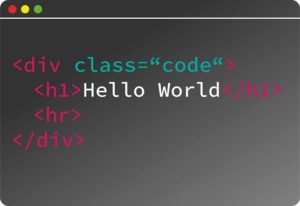WordPress Woocommerce vs Shopify: Comparison 2024
Last Updated | July 15, 2024
Table of Contents
Introduction: WordPress Woocommerce vs Shopify
Woocommerce Development and Shopify are the two well-known ecommerce platforms in the market. It depends upon the user and their requirements, as to what are they looking for. One user might like WooCommerce and the other may prefer Shopify. Choosing an ecommerce platform depends on your budget and requirements. This post discusses all the features and uses of these two ecommerce platforms to help you make a better decision for your business.
What is the difference between WordPress woocommerce vs shopify?
| Feature/Aspect | WordPress WooCommerce | Shopify |
|---|---|---|
| Platform Type | Open-source eCommerce plugin for WordPress | Hosted eCommerce platform |
| Ease of Use | Moderate; requires more technical knowledge | Very user-friendly; no technical expertise needed |
| Setup Cost | Lower (you only need to pay for hosting and domain) | Monthly subscription fee starts at $29/month |
| Customization | Highly customizable | Limited customization without coding skills |
| Themes | Wide range of free and paid themes available | Professionally designed themes available, but fewer free options |
| Extensions/Plugins | Large library of free and paid plugins available | App store with paid and free apps |
| Hosting | Self-hosted; hosting costs may apply | Hosted; included in the subscription fee |
| Payment Gateways | Supports multiple gateways | Supports multiple gateways |
| Transaction Fees | None (other than payment gateway fees) | Varies depending on the plan |
| Scalability | Scalable but might require additional optimization | Highly scalable with built-in tools for growth |
| SEO Capabilities | Good SEO capabilities with SEO plugins available | Excellent SEO capabilities |
| Customer Support | Community support and forums | 24/7 customer support |
| Security | Requires regular updates for security | Hosted and maintained; regular security updates |
| Mobile Responsiveness | Depends on theme; can be optimized | Optimized for mobile out of the box |
| Inventory Management | Basic features available | Advanced inventory management features |
| Dropshipping Support | Supported with plugins/extensions | Built-in support |
| Multi-language Support | Available with plugins/extensions | Built-in multi-language support |
Before discussing and comparing the features of Shopify and WooCommerce, let’s discuss both these platforms separately.
—What is Shopify?
Shopify is an all-in-one cloud-based ecommerce platform(other platforms include Salesforce Commerce Cloud and Salesforce commerce cloud development ), founded in 2004, headquartered in Ottawa, Ontario. It is a great platform to start, run, and grow your own business, as it powers more than 1,000,000 businesses worldwide, in more than 175 countries. It started with five people in a coffee shop and has now grown to over 5,000 people across the globe, and there is no turning back. With Shopify, you can easily start, grow and manage a business, and also create and customize an online store. It lets you sell in multiple places, such as web, mobile, social media, online market places, brick and mortar locations, and also pop-up shops.
—What is WooCommerce?
WooCommerce is an open-source free ecommerce plugin for WordPress, a well-known platform for content writing. It was launched on 27th September, 2011, and gained popularity right away. It tends to be more famous for people who already have a WordPress website. This means that you can convert your WordPress site into a fully functional ecommerce store. Generally, WooCommerce is said to be a good option for those who are already into blogging and would like to explore the ecommerce world. The WooCommerce plugin is specially designed for WordPress, and is free to download.
Now, since we know a little about both the ecommerce platforms( other platforms include Salesforce B2B Commerce Integration, salesforce commerce cloud consultants and Bigcommerce Development Company), we can compare the two. Shopify vs. WooCommerce- what is the main difference? The main difference, which should be highlighted, between the two, is that WooCommerce is an open-source plugin for WordPress, which means it is free to install, and Shopify, on the other hand, is a cloud-based ecommerce platform, which requires you to pay a monthly fee for using their services.
Read Also Shopify Plus vs Shopify Advanced
Being a cloud-based platform means that you do not have to worry about the technical aspects of managing your web store. These technical aspects include security, web hosting, caching, etc. On the other hand, an open-source plugin means that you are in charge of your web store, and you can customize your store as you please, in addition to building custom extensions. This is the basic difference between Shopify and WooCommerce. However, this is not the only difference; there are many other differences as well, in terms of functionality, design, themes, features, etc. These differences have been discussed in detail below.
Functionality
An eCommerce platform must be to provide a wide range of functions with more flexible solutions. Every web store owner tries to make their store as unique as possible. This is possible by having diverse functionality for your web store. Shopify and WooCommerce both provide enough functionality to their users. The functionality of each platform is discussed below.
Shopify
Shopify provides you with a few options to help in customizing your store to your liking. It lets you to customize by choosing a theme for your store. There are free themes and premium themes available for you to choose from the Shopify Theme Store. You can use third-party themes as well to customize your store. Moreover, Shopify lets you to add a custom HTML, but only to your store’s homepage. This is a limiting factor. Another limiting factor is limited product variation for your web store. It only lets you add a hundred variants for each product. These rules apply to all price plans on Shopify.
WooCommerce
WooCommerce offers more customization options than Shopify. You get to choose from countless themes, including third-party themes. WooCommerce has a countless number of plugins and extensions that provide you with a greater variety to choose from. This is an added benefit of an open-source platform. There is no product variation limitation in WooCommerce, unlike Shopify.
Due to the product variation limitation, WooCommerce is the clear winner in terms of functionality.
Design
Launching and designing your web store is the first step you take to enter into the eCommerce world. This process should be as simple and quick as possible. You have to go through a few steps to launch a fully functional store. These steps are different for Shopify and WooCommerce.
Shopify
All you have to do is sign up to create a Shopify account, purchase a domain name, or sync an already existing domain name, choose a relevant theme for your store, and voila! You are ready to sell your products. Shopify provides you with various themes for your store. You can choose different templates for your web store, and also customize the colors. You get to choose from free and paid themes.
WooCommerce
Since WooCommerce is a plugin for WordPress, you must have a WordPress site. If you do not, then that is the first step you have to make- setting up a WordPress site and familiarizing yourself with that interface. Once you are comfortable enough, you are ready to install and configure the WordPress plugin. It does not end here; since WooCommerce is an open-source platform, you are responsible for all the technical aspects of your store, which includes hosting, security, payment gateways, etc. Although the plugin itself is free to download, you have to purchase other plugins and extensions to customize your web store to your requirements.
Comparing the launching and designing aspects of both platforms, Shopify is the clear winner. It offers a very simple and quick setup for launching and designing your store.
Themes
Themes are an essential part of designing your web store. They depict your target audience and help in attracting more customers. Therefore, you must choose a theme that is very unique and different from other stores. Having the right theme for your web store can affect how the customers perceive your web store. It is generally seen that customers do not trust a web store that does not have the right outlook or does not have enough functions. Remember, having a suitable theme for your web store will attract more customers, which, in turn, means more profit for you. You should spend extra time and effort to design a perfect eye-catching store for your audience. Shopify and WooCommerce, both provide their users with numerous options to choose from. Shopify vs. WooCommerce- Who does it better?
Shopify
Shopify provides its users with out-of-the-box themes. They have an in-house team of professional web designers who are constantly updating the themes to give them a modern look. It offers more than fifty-four themes, out of which ten themes are free. If this is not enough, you would be delighted to know that there are variations of these themes. This means that you get a bigger pool of store templates to choose from. These themes are sleek, with a sharp outlook, perfect for giving a modern look to your store. Furthermore, you can customize your color combinations for your chosen theme. Having good quality visual themes serves as the greatest selling point of Shopify.
Although Shopify provides its users with ten free themes to choose from, many users have complained that most of the web stores look very similar to one another. For this reason, customization with a theme editor is encouraged, and so are premium themes. However, the premium themes come with a hefty price tag of up to $180, but it is worth it.
WooCommerce
As discussed earlier, WooCommerce is a plugin created for WordPress to help convert your running website into a web store. Woocommerce Integration provides you with the e-commerce platform but leaves the designing bit to WordPress. WordPress provides you with numerous themes to choose from, out of which most are compatible with WooCommerce. If you want to customize your e-commerce store, you should look into themes that are specifically made for WooCommerce. Since WooCommerce is an open-source platform, you get countless options to choose from. You can choose the right theme for your web store on Storefront, WooCommerce’s online theme store for free. You can also choose themes for your WooCommerce store from other marketplaces, such as ThemeForest. They offer various WooCommerce-compatible themes.
Comparing the two platforms, WooCommerce has an edge over Shopify, as far as themes for your web store are concerned. Since WooCommerce is an open-source platform, you can choose the right theme for your store from tons of woocommerce designer on the market.
Development Time
As the launching and designing time predicts the development time of your web store, it is safe to say that Shopify requires less development time than WooCommerce. This is because Shopify is seen to have a simple setup for launching your web store, which takes about fifteen minutes to set up. Whereas WooCommerce has a complicated setup procedure and may take up an afternoon to set up. Moreover, the theme selection process is much simpler for Shopify than WooCommerce, making Shopify the clear winner.
Features
Shopify and Woocommerce Migration provide the basic features required to run a web store. Additional features can be added to your Shopify store by downloading apps from their app store, and on WooCommerce, you can get additional features by installing plugins. The features of both the ecommerce platforms have been discussed below.
Shopify
The main features of Shopify are:
—Abandoned cart recovery option (only on Shopify and Shopify Advanced Price Plans)
—Get unlimited traffic on your web store
—Social media integrations, including Instagram
—Fully functional mobile app
—Site data and product reports
—Advanced reports (only on Shopify and Shopify Advanced)
—Reviews for individual products
—Credit card payments
—Free SSL certificate
—Product variations
—Inventory management
—Print orders
—Gift cards (only on Shopify and Shopify Advanced Price Plans)
—Import products via CSV files*
—Daily backups
—Physical and digital products in-store
—SEO-ready web store
—Dropshipping available
—Support for multiple languages
—Blogs
—Manual orders
—Unlimited products
—Unlimited storage options
—Discount codes
—Automatic fraud analysis
—Adjustable shipping rates and duties
—Editable HTML and CSS
—Customer profiles
—Sell on Facebook
—Mobile commerce optimization
*This feature is available with WooCommerce for $500-$600.
Now that we have shared an extensive list of features offered by Shopify stores, you must be wondering how to integrate these features into your store. Truth be told, the integration is pretty simple, but you can also hire Shopify website design agencies to design the Shopify store to perfection. However, you must choose and hire Shopify website design agencies carefully, so check their reviews, go through their portfolio, and consider their experience to ensure you get the right outcome.
WooCommerce
Being an open-source software platform, you can install as many plugins as you want to get more features for your web store. The basic features provided for the web store on WooCommerce include:
—Be in charge of your web store
—Install as many plugins as you want
—Use your current WordPress theme for your store
—Manage your stock levels
—Mobile friendly structure of your web store
—Sell an unlimited number of products and variations
—Adjustable shipping rates and taxes
—Payments processed via PayPal and Stripe (you can add more payment gateways)
—Sell physical and digital products
—Free Facebook ad and Facebook stores extension
Differences in the Features of Shopify and WooCommerce
—Shopify is a subscription-based platform, whereas WooCommerce is a plugin that is free to download
—You can use your Shopify store online and offline. WooCommerce can only be used online as an e-commerce store
—Shopify is a closed platform and WooCommerce is an open platform
—Shopify has a 24/7 support system, wheres as WooCommerce has a forum, FAQs and other blogs available in the form of support
—Shopify has more than fifty themes available, whereas Shopify has thousands of themes
—Hosting is included in Shopfity, unlike WooCommerce
—Subdomain is included in every plan, but it is not included in WooCommerce
—Free SSL certificate in Shopify, unlike WooCommerce
—Unlimited storage in Shopify; file storage depends on your web host in WooCommerce
—Support for multiple languages by default in Shopify, and support for multiple languages available through third-party plugins in WooCommerce.
Both platforms provide more or less all the features required in running a web store, but Shopify seems to be more simpler than WooCommerce. For every feature, you would need to install a plugin; more plugins would complicate the complexity of running your web store, making it more technical, and it could even slow down the web page loading.
Payment Gateways and Fees
Having various payment gateways could prove to be a good selling point to customers. Shopify and WooCommerce both offer the required tools you help you with this. Shopify or WooCommerce, which one is better?
Shopify
Currently, Shopify offers an in-built default payment processor on its platform, Shopify Payments. This is a mere payment application powered by Stripe. Although Shopify has its default payment processor, the payments are processed by Stripe. Since Stripe is a major force in the card processing area, you can accept almost all major credit and debit cards, without any hassle. You do not have to worry about additional security systems, as Shopify is a certified Level 1 PCI DSS compliant. The limiting factor in Shopify Payments is that it can only be used by merchants based in the UK, US, Spain, Singapore, New Zealand, Japan, Ireland, Hong Kong, Canada, and Australia. Being the default payment processor does not mean that you cannot process payments through other than Shopify payment gateways. You can easily integrate apps with Shopify and process your payments through them. These include PayPal, Amazon, WorldPay, etc.
Talking about the processing fee of the default payment processor, Shopify does not have any standard card processing fee. It varies with the specific provider’s fee schedule. The transaction fee for each transaction varies with the price plan you opt for. Basic Shopify users pay a transaction fee of 2.9% + $0.30, and Advanced Shopify users pay 2.4% + $0.30. On the other hand, using a third party payment gateway does not go too well with Shopify. It charges an extra 0.5%, 1%, or 2%, in addition to the payment gateway’s fee for each transaction.
WooCommerce
WooCommerce provides its users with two payment gateways options- PayPal and Stripe, providing you with more options than Shopify. Most of the customers are comfortable with these two options, yet if you want to add more payment gateways, you can do so by integrating payment processing plugins with your merchant bank account. If you choose to use other plugins, you do not have to pay a single penny to WooCommerce, but you will be paying to the payment processor directly.
WooCommerce is the clear winner here due to two reasons. Firstly, it provides you with two default payment gateways- Stripe and PayPal, whereas Shopify only offers you with one default payment gateway option. secondly, you can add more payment gateways, simply by installing the plugins and paying to the payment processors directly. You do not pay WooCommerce anything. The transaction fee for Shopify is more than WooCommerce.
Budget and Pricing
Shopify has straight forward price plan packages which you choose to pay every month. You sign up, choose your price plan, and get features according to the price you pay, and you are ready to launch your new web store. However, this is not the case with WooCommerce. The plugin itself is free to download, but you have to purchase and install additional plugins to get more features. This is a big disadvantage with open source platforms.
The Shopify price plans are as follows:
—Basic Shopify Account: $29 per month
—Standard Shopify Account: $79 per month
—Advanced Shopify Account: $299 per month
With WooCommerce, the price depends upon the number of plugins you decide to install for your web store. It varies for every user.
Due to the simple price plans, Shopify is the clear winner, in terms of budget and pricing.
Marketing Tools
Having an ecommerce platform with good market tools is the main requirement these days. Both platforms allow you to create product descriptions and upload multiple pictures and videos of your products. Customers can zoom in images to get a clear picture of the product they would like to order. You can add product variations, such as color and size, to help your customers get a better idea. However, with WooCommerce, some images may not display in high resolution, which is a deal-breaker. A few of the marketing tools have been discussed below.
- Email Marketing
Both platforms allow you to run email campaigns. However, you would need to download apps for Shopify and plugins for WooCommerce.
- Social Media Integrations
Shopify lets you sell on multiple channels, such as Facebook, Amazon, eBay, and Pinterest. It even lets you to advertise on these platforms. You can avail all these features without any additional costs. However, with WooCommerce, you would have to pay $79 to avail of these features, with advertising on Facebook being free.
After comparing the marketing tools of both these platforms, we can see that Shopify has better marketing tools than WooCommerce.
SEO
Good and strong SEO practices help in giving your business a boost. Both platforms provide adequate SEO features, but one of them is better than the other. Continue reading to find out which platform it is.
Shopify
Shopify has a clean code and natural linking structure, offering a very smooth experience for its users. This gives better visibility in search engine rankings. Better search engine visibility is also because Shopify provides fast loading web pages, reducing the chances of customers to close the web page due to longer loading time. It also handles basic SEO practices, such as meta information, pretty well.
WooCommerce
Since WooCommerce is a plugin for WordPress, a well-known content writing platform, it is considered to be a reliable option for SEO practices. WooCommerce already makes use of this WordPress feature and lets you install other third-party plugins to help you optimize your SEO features for your web site. However, there is one disadvantage. Since you choose the hosting provider for your web store, the web page loading speed depends upon that. This could be the real deal-breaker.
Just because your web page loading speed depends upon the hosting services you choose, the SEO category goes to Shopify. With Shopify, you do not have to worry about hosting services, since it is a cloud-based platform i.e. it takes care of the hosting services on its own. Hence, the downloading speed for your web page would be good.
Customer Help and Technical Support
Any ecommerce platform should have a technical support team available 24/7. The customer advisers must be dedicated, focused, and well-informed individuals who are willing to help the users. Shopify customer advisors can be approached via chat, email, phone, or Twitter. In addition to these options, they also have an extensive database of equations that covers most of the common issues faced by users. However, things are not that simple with WooCommerce. They provide their users with documentation, FAQs, and support requests. You do not have direct access to talk to a representative. There are blogs available online that you can use to help resolve your issues.
The clear winner is Shopify, who provides 24/7 access to a customer representative.
Integration
Installing apps or plugins allows you to diversify the features of your web store. WooCommerce, being an open-source software, relies on plugins. There are more than 50,000 plugins to choose from. All these plugins cater to areas of shipping, SEO, marketing, themes, etc. Shopify, on the other hand, has over 1,200 apps, which includes free and paid apps.
As far as integration is concerned, WooCommerce outdoes Shopify. It provides a larger pool of plugins to choose from.
Sales Features
As discussed in the Features heading, it is pretty evident that Shopify provides its users with more sales features, as compared to WooCommerce.
Shopify
Shopify provides its users with features, such as selling unlimited products, processing card payments via Shopify Payments (Stripe), adjustable shipping rates and taxes, drop shipping, gift cards, abandoned cart recovery, Facebook selling, and individual product reviews. However, the transaction fee for Shopify is higher than WooCommerce. The abandoned cart recovery is a feature that is found in Shopify only. A reminder email is also sent to the customer to complete their purchase with your store. However, you can only have a limited number of product variants. This limitation is set to one hundred. You can sell on multiple channels such as Amazon, eBay, Instagram, and Facebook. Furthermore, in terms of shipping, Shopify offers free shipping and also caters to the international market. It runs the extra mile by partnering with USPS, DHL Express, UPS, and Canada Post.
WooCommerce
WooCommerce lets customers pay through PayPal and Stripe and also through any other third-party payment processors. Using third party payment processors means that you would be paying them directly, and not to WooCommerce. You are also given the option of a free Facebook ad and Facebook store extensions. Since WooCommerce uses WordPress, you get the added benefit of a built-in blog for your web store. You can use this feature to help increase your sales. You can do multichannel selling on WooCommerce too, with a price tag of $79, except for Facebook. In terms of shipping, WooCommerce offers free shipping and also ships globally, allowing you to cater to international clients.
Shopify is the winner in terms of sales features, due to various features, such as abandoned cart recovery option, discount codes, etc.
Inventory Management
Managing your inventory without any glitches is a dream come true for all entrepreneurs. If your inventory is not managed well, then the chances of disappointing your customers would be high. You would end up taking orders for products that are out in stock, delaying the product delivery. Unsatisfied customers would leave negative reviews on your products, causing a loss in your sales. Shopify and WooCommerce let you manage your inventory well
Shopify
Shopify keeps a track of all the items you have in stock. You can even receive notifications automatically, regarding the stocks. With the POS system, you can easily manage your inventory online and offline as well.
WooCommerce
With WooCommerce, you can get either ‘low stock’ or ‘out of stock’ notifications regarding the stock. If you need a more detailed review regarding your stocks, you can install plugins.
Shopify and WooCommerce both provide very basic inventory management. To get more detailed and timely updates, it is better than you to install a plugin for WooCommerce or download an app for Shopify. However, comparing the basic features of inventory management of both the platforms, Shopify’s features are better than WooCommerce.
Mobile Responsiveness
Shopify has a mobile commerce optimization feature, as the themes offered by Shopify are mobile responsive. WooCommerce has a mobile-friendly structure. This is a tie between the two platforms.
Application Integrations
Shopify has an app store that has a combination of free and paid apps. These apps help to add more features to your store. You can purchase third-party apps for sending emails, SEO, marketing, etc. On the other hand, WooCommerce depends on plugins for adding various features to your store.
Choosing between the two ecommerce platforms wholly depends on the user’s requirements and budget. For a small business owner, Shopify would be a good option, since it is easy to calculate how much they would have to spend monthly. However, with WooCommerce, the pricing depends upon the number of plugins the user has installed. Since budget is usually not a problem for big business owners, WooCommerce can be a good option for them.
Is WooCommerce the biggest competitor of Shopify?
No, Magento is perceived to be Shopify’s biggest competitor. WooCommerce is considered to be the third most top rival of Shopify.
WooCommerce vs. Shopify: Which one is better in terms of security?
Shopify is much better than WooCommerce in terms of security. WooCommerce does not provide any security measures, as it is an open-source software. This means that you would have to install security plugins from trusted third-party developers. You would be responsible for obtaining your SSL certificate, wheres you already get an SSL certificate with Shopify. On the other hand, Shopify covers all the security measures which you require for the safety of your customers and yourself. A higher security level should always be your priority. Furthermore, Shopify is completely PCI DSS compliant, which means you do not have to worry about any fraud or theft of card details of customers.
Shopify or WooCommerce- considering speed, product numbers, technical support, and the use of a shared hosting service, which ecommerce solution is better?
Considering all these factors, Shopify is better than WooCommerce. It provides a better loading speed than WooCommerce because you do not have to choose your hosting service; Shopify provides it themselves. This means the loading speed can never suffer. Shopify allows you to sell unlimited products, however, adding product variables is a limiting factor with Shopify, unlike WooCommerce. Furthermore, Shopify provides its users with a 24/7 technical support, which means you can be assisted by a staff member. On the other hand, WooCommerce does not have a representative talk to you directly.
WooCommerce vs. Shopify: Which one is the best for large business owners?
For large business owners, WooCommerce is going to be a better option. Although it can be pricer than Shopify, but large business owners require unlimited flexibility and need to be in control of their store independently. Furthermore, they even require uniqueness for their web store, so that it stands out from the rest. WooCommerce has a very large pool of plugins to choose from, providing them with the customization they need.
Shopify maintenance cost vs. WooCommerce maintenance: Which one is more expensive for your online store?
The minimal costs for launching and maintaining the Shopify store will be around $500 with the basic plan. In case you have the Shopify Lite plan, the costs will be around $270. On the other hand, the maintenance costs aren’t specific and certain with WooCommerce. For instance, there are email marketing, shipping, SEO, and cart-abandonment costs to consider. So, the maintenance costs with WooCommerce will increase according to the feature!