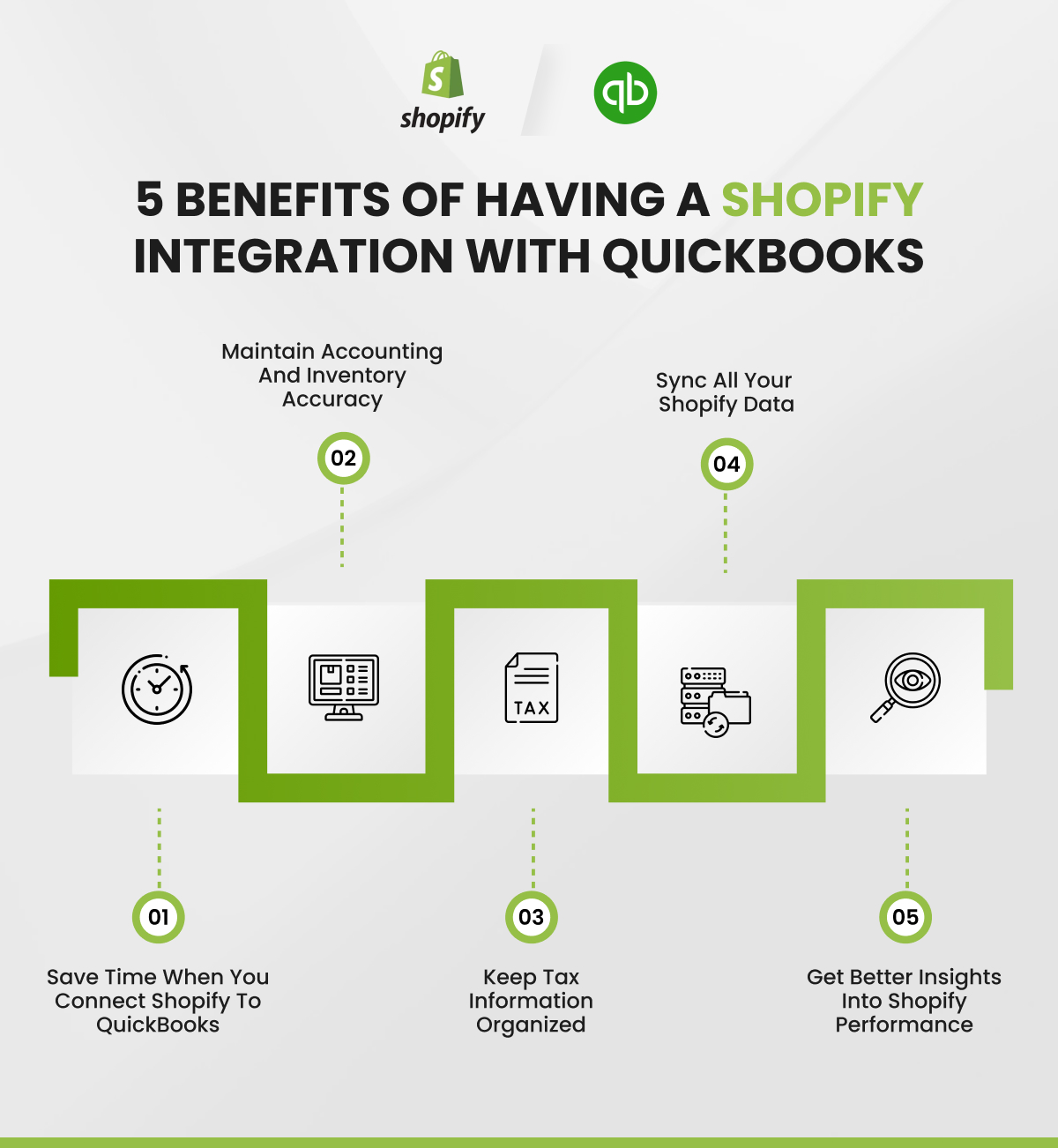Shopify Integration with QuickBooks—How to integrate Shopify with QuickBooks?
Last Updated | June 28, 2024
Table of Contents
Overview: Shopify Integration with QuickBooks Review
There are loads of emerging queries concerning the integration of Shopify and QuickBooks. For instance, what precisely is it? Is it vital for my own online business? If it is, how? What are the upsides of Shopify and QuickBooks reconciliation? Or on the other hand, where would it be advisable for me to begin? All your questions on Shopify QuickBooks integration will be answered by experts at our eCommerce development agency— Folio3.
Before we get to answering these questions, let us check out what Shopify and QuickBooks are all about!
How to Integrate Shopify with Quickbooks Desktop
Shopify
Shopify is generally known as one of the most famous eCommerce platforms that let anyone set up their own online stores and sell their products with ease. Online vendors can sell their products with Shopify POS as well.
Shopify is turning into the main trade eCommerce platform that is intended for any business of any size. Regardless of what your store focuses on, including selling tech, selling clothing, selling kitchenware, etc., Shopify covers them all.
Regardless of whether you are a clothing and garments fashioner and might want to begin an internet-based business or a performer that needs to get your most recent mixtape sold, Shopify can assist you with your business’s needs— top to bottom. A massive number of Shopify’s online merchants come from more than 175 countries and trust Shopify to help in selling their products.
QuickBooks
Whenever you hear of or are told about online business account programming, you might think of QuickBooks. The monetary administration platform has a monopoly on the accounting program used for eCommerce platforms, which adds pup to almost 11 long years of inventory increases
Why do I need QuickBooks with Shopify?
If you’re thinking about Shopify integration with QuickBooks, here are some key benefits you need to keep in mind.
There are many advantages to coordinating Shopify with QuickBooks. Nonetheless, the fundamental benefits of any mechanization are that it guarantees precision and effectiveness and enhances your opportunity to zero in on the basic parts of your online business.
How to Connect Shopify to QuickBooks – Synchronize your Information
Despite the fact that QuickBooks and Shopify are two unique applications, yet they support one another. Synchronization is of key significance concerning the reconciliation of the two eCommerce stages.
How about we envision that your internet-based businesses are currently selling your items effectively; nonetheless, they are separated from the accountancy. In this circumstance, you need to create a connection by means of manual tasks that will eat up a large portion of your time, leave a dent in your finances, and easily get errored constantly. According to Shopify experts USA, this is where integrating with QuickBooks can make your life easier.
Read Also Best Accounting Software
If you’re running into these issues, it is time you decide to choose to get the two of them integrated. The main idea is that manual effort will be altogether replaced by mechanization. That implies your receipt, just as payments, keep up with your orders. The inventory management gets updated as per your client’s orders. Your product, as well as clients’ information, will be efficient and packed with helpful information.
How to add Shopify to QuickBooks – Keep Your Accounting Accurate
As you probably won’t think about it, great accountancy will keep your store user-friendly— something that is valid when good ties are being maintained with specialists and compliance officers, and much more. According to our Shopify website design company, accountancy will be firmly planted with your own store in a way approach to give you exact and keep you stay constantly updated with the wellspring of information. Moreover, it can lessen your work and time with compromises in your QuickBooks.
How To Record Shopify Sales In QuickBooks?
Here a few simple steps to add the record sales and connect Shopify to QuickBooks online
Step #1 – Launch Shopify’s Payout Report
1. You will start by looking for payouts on the Shopify main screen. You must scroll down, then glance to your right to discover the payout schedule, and finally choose to view all payouts.
2. The payouts are then shown in chronological order according to the payout date.
3. Choose a specific date next to see that payout in greater detail.
Step #2 – Run The Shopify Finances Summary Report In Step Two
1. Next, from Shopify, select Reports. Then, when you reach Finances, scroll down and select Finances Summary.
We’ll see the Finances report, which displays sales, liabilities, and payments, after entering the date range. Now, keep in mind that the amount received in the bank account and the amount listed on the financial report may differ. The overall Shopify payments, less fees, plus or minus adjustments, make up the Shopify payout amount. You actually see that in your bank account as your reward.
This is when things can become a little confusing. To enter the money into QBO, you must make a few modifications. So how do you record all of that in a journal entry? Let’s look at it.
Step #3 – In QuickBooks Online, Create A Journal Entry To Capture Information About Shopify Sales
The first collection of transactions—sales revenue, discounts, shipping revenue, sales tax payments, and Shopify fees—is what I selected for the example below from the Finances report (from Step 2 above). The Shopify clearance amount was also added to my collection from the Payout report (from Step 1 above). This represents the amount that Shopify clearing actually placed into the bank account.
Step #4 – List Alternative Payment Processors Than Amazon.Com
You can accept payments from Shopify Payments, PayPal, Amazon, and other payment processors using Shopify. This is where things become really complex because the data we can immediately access from Shopify relates just to Shopify payments. We must obtain PayPal and Amazon fees exclusively from those payment processors since Shopify is unable to collect them for us.
The primary factor to keep in mind is that there are several moving parts and locations where you must collect income, levies, and fees for every payment processor.
Ultimately, all of that data must transfer to QuickBooks and be able to match the sums you’re getting into your account.
How to integrate QuickBooks with Shopify – Get a true view of business
You should remember that precise, alongside updated information, is incredibly crucial to your choices regarding scaling your business. You can, in some cases, wonder about how to go about designing your products, storefront as well as sales in case you are aware of the number of items left in your inventory or how you can plan your taxes when your sales aren’t sorted in a timely manner. With QuickBooks and Shopify integration, a source of information will display the entirety of the truth of your own business.
Also, under the era of incredible AI algorithms, a total and appropriate source of information can be entirely as important as you owning powerful business intelligence tools.
How to Reconcile Shopify in QuickBooks by Folio3?
If you hire the services of our Shopify website design company, you’ll find that there are a couple of approaches to accommodate your Shopify sales. However, two that are normal among online merchants are manual reconciliation and QuickBooks reconciliation. Both manual and computerized reconciliation depend on information from three principle monetary records:
How can QuickBooks Integrate with Shopify
- Balance Sheet. These records of your resources, liabilities, and proprietor equity. One section will, for the most part, comprise your money and inventory, while the other involves business-related debts.
- Income Statement. This mirrors all the cash that came in throughout a set timeframe. Both direct sales and non-working pay are recorded here.
- Cash Flow Statement. Considered the most crucial report of all, this is a record of sales, costs, and other various transactions identified with your business.
In the event that you’ve never reconciled your Shopify sales, or whether it has been a while since you’ve experienced the process, our Shopify developers USA recommend starting with your most established bank proclamation—or the first since you accommodated last—and work during each time until you’re up to speed. Beginning at the absolute starting point is your best opportunity to discover blunders and errors.
A cloud-based Shopify accountancy programming like QuickBooks can assist you with reconciling quicker via automatically downloading information about your sales and introducing it for examination against your bank or financial records.
How to Integrate Shopify and Quickbooks
Inside QuickBooks, you can set up programmed compromise by finishing the accompanying advances:
- Select Tools from the Settings menu and select Reconcile, and afterward, begin reconciling.
- Select the proper bank account; Information will show up as indicated by the account type.
- Enter the proper Ending Date, per the last time the record was reconciled.
- Follow prompts for extra information whenever mentioned.
- Contrast exchanges with the bank or financial records.
While reconciling, you can set QuickBooks to just show Payments or Deposits, which creates an amalgam of information for a simpler view to analyze against your statements. You can likewise physically alter any exchanges that aren’t right. Whenever you’ve inspected your exchanges and articulations, select ‘Finish Now’ and follow the prompts to save and view your reconciled report.
How to Integrate Shopify With QuickBooks Online?
Here’s a brief guide for integrating Shopify with QuickBooks Online:
- Install the QuickBooks App: In Shopify, download and install the QuickBooks app.
- Authorize Connection: Click “Add App,” then “Install App.” Follow prompts to authorize the connection between Shopify and QuickBooks.
- Payment Options: Choose your preferred payment option.
- Accept Terms: Agree to all terms and conditions.
- Connect to QuickBooks: Click the link to connect with QuickBooks. In the new window, authorize data sharing and click “Connect.”
- Configure Settings:
- Payment Charge Settings: Set up your payment charge options.
- Tax Settings: Configure tax settings (ensure taxes are set up in QuickBooks beforehand).
- Product Export Settings: Define how products are exported.
- Customer Export Settings: Set up customer data export.
- Finalize: Choose your price plan, adjust export settings, and click ‘Complete setup.’
- Verify Integration: Open QuickBooks and check the integration in the company setup overview tab.
Your Shopify is now integrated with QuickBooks Online! Enjoy seamless inventory management and business growth.
Is Shopify compatible with QuickBooks?
QuickBooks Integration for Shopify
QuickBooks for Shopify enables seamless transfer of Shopify sales data to QuickBooks, streamlining e-commerce and accounting. Here’s a summary of the integration methods and features:
Integration Methods
- QuickBooks Online: Direct integration for syncing sales, expenses, taxes, and financial data.
- QuickBooks Desktop: Integration via third-party apps (e.g., Webgility, Connex).
Key Features
- Automatic Data Sync: Auto-syncs e-commerce data (sales, refunds, taxes).
- Inventory Management: Real-time inventory updates.
- Tax Calculation: Accurate tax reporting.
- Customer Management: Syncs customer info.
- Financial Reporting: E-commerce sales data integrated into financial reports.
- Multi-Channel Sales: Consolidates data from platforms like Amazon and eBay.
Exporting Shopify Data
- Orders: Export Shopify orders to QuickBooks as sales receipts.
- Charges & Payouts: Automatically export Shopify Payments fees and payouts.
- Summary: View a full summary of exported orders.
Advanced Integration
- Third-Party Apps: Use tools like Webgility or A2X for enhanced QuickBooks Desktop integration.
- Inventory Sync: Syncs inventory between Shopify and QuickBooks.
- POS Integration: Integrates QuickBooks POS with Shopify for seamless data management.
Conclusion
QuickBooks integration with Shopify simplifies e-commerce management, reduces manual entry, and enhances financial insights. For tailored integration solutions, consider expert assistance or specialized apps.
FAQs on Shopify and QuickBooks Integration
Does Shopify integrate with QuickBooks?
Yes, Shopify integrates with QuickBooks Online through third-party apps like QuickBooks Connector (formerly OneSaas), allowing automatic synchronization of sales, inventory, and financial data.
How to connect Shopify Balance to QuickBooks?
To connect Shopify Balance to QuickBooks, use the Shopify QuickBooks app. Follow the setup instructions to link your accounts, enabling transactions to sync automatically for streamlined bookkeeping.
How do I export sales from Shopify to QuickBooks?
Export sales from Shopify to QuickBooks using the QuickBooks Connector app. Set up the integration and configure export settings to sync sales data, including invoices and payments, to QuickBooks.
How do I record Shopify in QuickBooks?
Record Shopify transactions in QuickBooks by integrating with a connector app. This allows automatic recording of sales, expenses, and inventory adjustments, ensuring accurate financial tracking.
How do I import products from QuickBooks to Shopify?
To import products from QuickBooks to Shopify, export product data from QuickBooks and then use Shopify’s CSV import tool. Ensure the CSV format matches Shopify’s product template requirements.