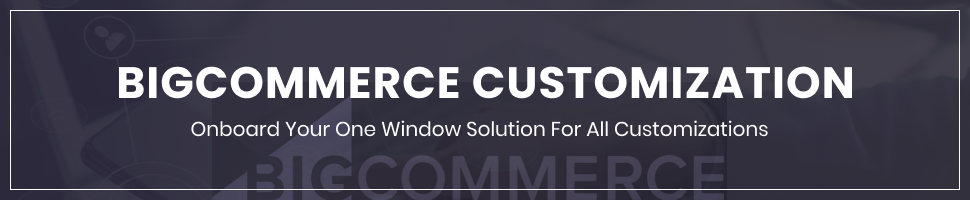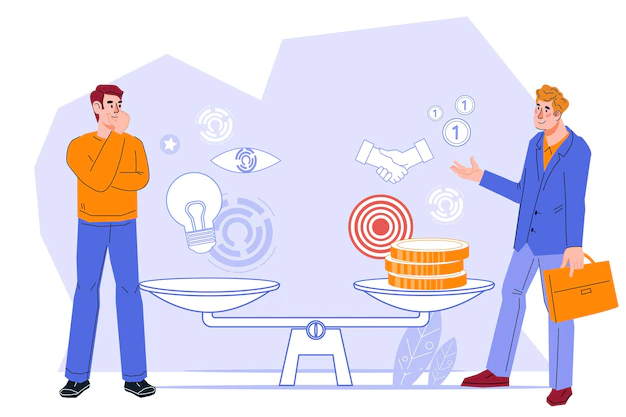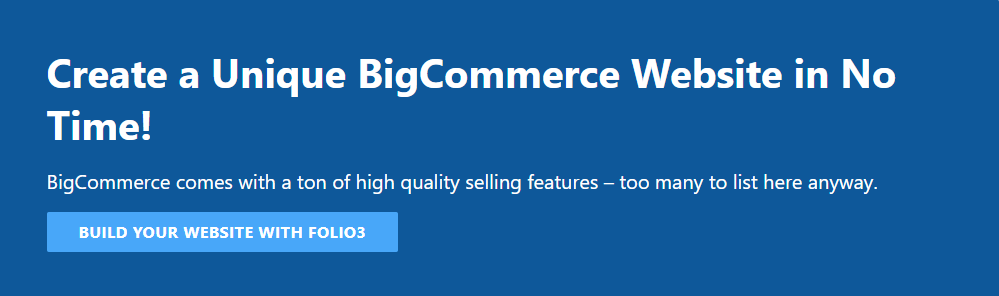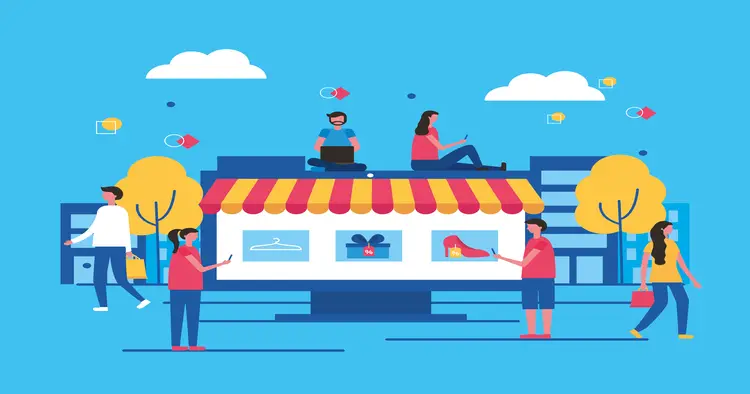We’ll be exploring how to customize BigCommerce theme by employing the in-built BigCommerce Page Builder, the customized template’s importance, the theme building files and some special tips and practices in this short blog post which influence the growth greatly.
One of the most well-known and commonly utilized eCommerce platforms worldwide is BigCommerce.
Although the eCommerce market has been expanding for some time, the COVID-19 epidemic has further accelerated this growth. Nevertheless, by developing a unique customize BigCommerce theme, you could make the BigCommerce store stand out.
The success of your online business depends on getting a webpage that loads quickly, looks well, and is simple for major search engines to find.
BigCommerce Price Plans: How Much it Costs Vs Others
The usability, crawlability, indexability, and user experience are all significantly influenced by your BigCommerce theme.
With that in mind, let’s get started if you’re seeking to make an agile and tailored look to your storefront.
Read This Guide Migrate From Shopify to BigCommerce To Migrate Your Store Data To A New Platform
Is it possible to customize the appearance of a website built on the bigcommerce platform? Why is it important?
A well-made BigCommerce theme can indeed assist you in creating and promoting a powerful brand identity. A clever method to be original and creative using the BigCommerce store is to use a custom theme.
What is BigCommerce: Reasons why it might be the best platform for your business
Making your BigCommerce integration a personal endeavor will enable you to generate distinctive designs that will help you stand out.
You may make your website stand out and impress your visitors by using a customized website template.
BigCommerce design services can alter these themes to suit your requirements so that you can provide your customers with an unforgettable experience.
Creative & Distinctive Design
A unique solution that promotes a strong brand name is a bespoke BigCommerce theme.
You can make a favorable impression on your clients and improve overall UX when you take control of the creative process for your BigCommerce business.
A polished and distinctive design will help you establish a strong brand identity and make you stand out from competitors.
Read How To Build A BigCommerce Wholesale Website to Get a Step-by-Step Checklist to Build an Online Store From Scratch.
Strong Brand Identity
The face of the company is its website. You have the opportunity to make a customize BigCommerce theme the public face of your company.
It can mirror any feelings, appearance, or sensation you like. When someone visits your website, the first thing they will notice is your website.
You have the chance to help them make a positive move. The website would be something itself which is unique and remarkable.
Read How To Build Business With BigCommerce BundleB2B.
Tailored Business Design
The most evident and significant benefit of a bespoke BigCommerce theme is the ability to get a design that is tailored to your company’s demands.
Your customized BigCommerce template can give you the feature or experience you require.
Hire BigCommerce developers so that your reliance on a pre-packaged solution doesn’t work for you and has limitations for your company could end.
Continue Reading: Magento to BigCommerce Migration – How to do it? (Pro Guide)
Agile Loading Speed
Sites with sluggish load see an increase in frustrated users, a decrease in time spent on the site, and a rise in unfavorable comments.
You can assess your company’s requirements and speed up with a custom theme.
This can assist you in creating a quicker website that is tailored to the requirements of your company without compromising any functionality.
How To Set Up Bigcommerce Maintenance Mode? Best Guide
Higher Conversion Rates
A customize BigCommerce theme can be created to enhance user experience, highlight clarity and simplicity, and make the most of your website.
As a result, your customers will be more likely to convert into leads and customers and make sales.
Big Time & Money Saver
The default theme may occasionally be modified by brands to fit in places where it clearly doesn’t belong.
In addition to potential leads and sales, they also waste time and money.
You can improve the UX for your visitors by using a custom template. You have a better chance of getting a larger ROI if you customize bigcommerce theme template to best suit your demands.
Read Also How to install Shopify theme kit
How To Customize Your BigCommerce Theme With Page Builder
1. Sign in to your BigCommerce store
2. Then click on Storefront
3. Now, click on Customize to view BigCommerce’s Page Builder
You can make quick adjustments to your storefront without coding.
There are a few things to mention in the screenshot above.
Edit/Add New Widgets
You can see a list of every widget you have access to in the sidebar of the Page Builder. You can include text, items, carousels, videos, pictures, and even custom HTML.
Consider that you wish to provide your homepage with a carousel. Simply drag and drop this widget to the desired website location to get started.
By selecting the brush icon next to “Backdrop” after adding the carousel widget, you can change the background picture.
You can adjust the Box, Title, Description, and Button by navigating beneath the backdrop.
By selecting the “eye” icon next to any piece, you can also choose to hide it. You can alter the box’s color, the font’s weight and size for the title and description, as well as the CTA button’s color and shape.
Editing The Theme Files
On the BigCommerce backend, it is possible to edit the theme files, although doing so takes HTML and CSS expertise and is not recommended for beginners.
Remember that the BigCommerce backend does not directly allow you to alter JavaScript files.
1. Create store backup
2. Click the Advanced button
3. Select Edit the theme files
In the editor, you’ll find the home.html file (the structure of your store homepage). You’ll also find a list of folders, subfolders, and files on the left side of the screen.
Assets
The “assets” folder is accessible when you modify a BigCommerce theme. All of the fonts, icons, pictures, JavaScript scripts, and CSS for the theme are stored and gets altered from here.
There is a folder called “scss” in the folder when you open it. The code for the theme is located in a file called theme.scss.
Templates
The templates are the other elements of the themes, make sure you edit them here too. All of your pages’ layouts and any other elements connected to them are contained in these files.
You can update the template file to change the order of the extra information on your product page.
You must reload the page after making changes to the content files for the changes to take effect.
Customize BigCommerce Theme Development Best Practices And Tips
An online store can increase consumer conversion rates by utilizing a variety of various design and technological elements, such as eCommerce design, product design, and store design.
These design components should be taken into account when optimizing your store.
Employing High-Quality Pictures
If you’ve had a site for a time, you’re aware that product photos are its most crucial component. Your photographs should be sufficiently large to properly display your products, well-lit, and of high quality.
Make sure the image is correctly optimized and won’t cause your website to load slowly before posting it to your website.
Employing Buttons In Color Contrast
It’s crucial to use contrasting colors for your buttons while creating the look of your store.
Use a color to make your buttons stand out from the background, such as white, black, yellow, or red. This makes it easier for consumers to find the button and enhances the likelihood that they will click it and make a purchase.
Design A Responsive Theme
Your website must be mobile-friendly if you operate an e-commerce business on BigCommerce.
Your website must be responsive to instantly adapt to the size of the screen being used to see it. Make your site mobile-friendly if you want it to appear higher in mobile search results.
Keep A Simple Website
Keep your website from having too many links and items shown. Before you even begin designing your website, you should decide how many products will be featured on the homepage.
Using The Quick View Feature
The built-in quick view feature of BigCommerce’s themes enables the consumers to interact with any product and view all the product details right away.
After that, they can either continue shopping or add the item to the cart and check out.
Additionally, you can use this function to navigate directly to a product’s details page, a particular product page, a category, or a basket page.
It is advised that you seek help from a BigCommerce development company like Folio3 so that you can have easy access to Bigcommerce developer support.
Final Words
The entire process to customize BigCommerce theme doesn’t take much time and can be done easily. We assume that our post would have helped a lot in helping you build your own BigCommerce store.
Elevate Your eCommerce Design with BigCommerce’s Upgraded CSS/Sass Compiler
Folio3 is your go-to eCommerce platform building company that can help you with other eCommerce and cloud-based services as well such as
– WooCommerce To BigCommerce Migration
– OpenCart To BigCommerce Migration
and much more.
FAQs:
How do I edit the BigCommerce menu?
If you’re using Stencil, I believe this setting has been transferred to the template itself in the json file, however, I don’t think that can be changed without downloading and installing the CLI on your PC. You might also see if it’s present by checking the Style Editor.
How do I change the stencil theme in BigCommerce?
Select a product or make a new one by going to Products > View.
Under Storefront on the menu bar, click Storefront Details.
Select your customize BigCommerce theme template from the Template Layout File drop-down by clicking on it.
Save your edits.
How do I edit my BigCommerce homepage?
Enter your BigCommerce Store Admin and select Design.
1. Go to the Template Files next.
2. On the default.html file, click “Edit.”
3. The default.html file’s content is available for use.
4. Continue by selecting “Create a Web Page.”
5. The next step is to copy and paste the full default.html page’s content into the new homepage content area before saving the file.
Your editable home page is here and available for use just like other pages.
How do I create a BigCommerce theme?
1. Log into your BigCommerce store first.
2. Next, select Storefront.
3. To open BigCommerce’s Page Builder, click Customize.
Without coding, you can quickly modify your storefront
FAQ’s
1. Can I customize my BigCommerce theme without coding skills?
Answer: Yes, BigCommerce offers a range of built-in customization options that don’t require coding skills. You can change colors, fonts, and layout elements directly from the theme editor.
2. How do I access the BigCommerce theme editor?
Answer: Log in to your BigCommerce admin panel, go to ‘Storefront’ and then ‘My Themes.’ Click on the ‘Customize’ button for your active theme to open the theme editor.
3. What should I do before customizing my BigCommerce theme?
Answer: Always create a backup of your current theme. This way, you can revert to the original design if needed. It’s also a good practice to preview changes in a test environment before applying them to your live store.
4. Can I add custom CSS or JavaScript to my BigCommerce theme?
Answer: Yes, you can add custom CSS or JavaScript by accessing the theme files. Navigate to ‘Storefront’ > ‘My Themes,’ find your theme, and use the ‘Advanced’ options to add custom code.
5. How do I change the layout of a specific page in my BigCommerce store?
Answer: You can modify page layouts by editing the HTML and Handlebars template files. This requires some technical knowledge of HTML and BigCommerce’s templating language.
6. Are there any limitations when customizing a BigCommerce theme?
Answer: While BigCommerce offers significant flexibility, some customizations may require in-depth technical expertise, especially when modifying core functionalities or integrating external services.
7. How can I ensure my customizations are mobile-responsive?
Answer: Use responsive design practices and test your customizations on various devices. BigCommerce themes are generally mobile-responsive, but custom additions need to be designed with responsiveness in mind.
8. Can I use third-party apps for additional customization?
Answer: Yes, BigCommerce’s marketplace offers numerous third-party apps that can enhance your store’s functionality and appearance.
9. How do I update my theme without losing customizations?
Answer: When updating your theme, customizations may be overwritten. To prevent this, document your changes and consider hiring a developer for complex customizations. Some updates may need to be manually re-applied.
10. What is BigCommerce Headless Development?
Answer: BigCommerce Headless Development refers to a separation of the front-end presentation layer of a website from the back-end e-commerce functionality. This allows for more flexibility and customization in creating user experiences while utilizing BigCommerce’s robust e-commerce capabilities.