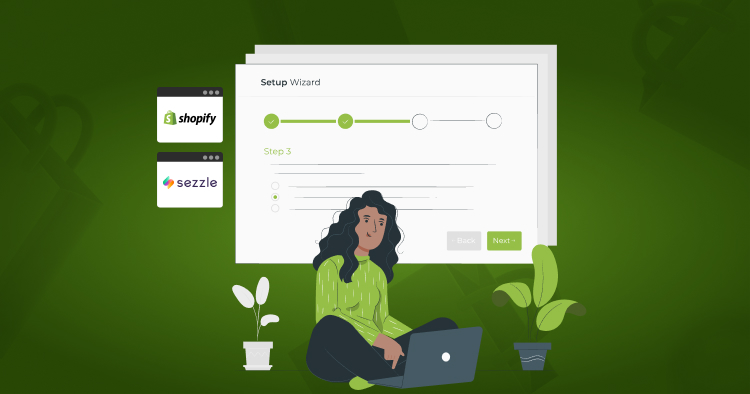An Overview: What is a Shopify Pay code?
Shop Pay, which is owned by Shopify, is a one-click payment system that allows online shoppers to save their payment information for subsequent checkouts. Not only that, but it allows online merchants to offer a new payment option to their clients, and it allows them to sell across different platforms, such as Facebook, Google, or an online store. The retailer does not even need a Shopify store to participate. Shop Pay also promotes local companies, plants trees for all completed purchases, and allows clients to split payments over multiple transactions. What exactly is Shop Pay? Continue reading to find out more.
Shop Pay serves two purposes: it is a wallet for online shoppers to keep payment information and speed up future transactions, and it is a payment method that merchants may add to their stores to provide customers with this option and extra benefits.
To use it as a wallet, customers would download the app, enter their payment information, and save it on their device to speed up online checkouts. They won’t have to take out their credit card or even key in their personal information every time they want to buy something.
The following payment information is saved by Shop Pay:
- Cell phone number
- The number, expiration date, and CVV code of your credit card (all encrypted and PCI compliant for security)
- Billing information such as the customer’s address
- Customer address and shipping information
Overall, Shop Pay is a convenient way for online shoppers to pay and check out. Customers can take advantage of Shop Pay’s perks as long as the shop accepts it. Shop Pay is open to any online seller, not just Shopify eCommerce platform users; merchants can utilize the payment solution to accept payments when selling on sites like Facebook and Google.
Customers can process payments more quickly with Shop Pay’s accelerated checkout technology. It gives merchants the ability to increase conversions, particularly recurring transactions.
It comes with a slew of unique characteristics to investigate. Shop Pay offers advantages such as local pickup and delivery, in addition to saving clients time when they check out. And all data is secure and confidential; billing and shipping information is stored on Shopify’s PCI-compliant servers, and merchants don’t save any information on their servers, reducing the chance of compliance difficulties.
Read Also: How To Choose A High-Risk Payment Processor For Your Shopify Store?
How to create a Shopify Pay code for your customers?
On products, collections, or variants in your store, you can offer your customers a fixed value, percentage, or delivery discount. If you sell online, you can offer to buy X, and get Y deals to entice people to make purchases.
You can choose from the following options:
- The duration of the code’s validity
- The maximum number of times a code may be used
- Which products, collections, or versions the discount can be applied to a minimum order quantity before the code can be used.
Before proceeding to checkout, your clients must add all qualifying items to their carts in order for an automated discount to be applied effectively. This includes both the things consumers must purchase in order to qualify for the discount and the items they will receive as part of the deal.
At any given moment, you can only have one active automatic discount. Customers cannot apply multiple discounts to a single order, and automatic discounts take precedence over discount codes. Customers who have an automatic discount applied to their checkout will not be able to use discount codes.
Read Also Shopify Payment Gateways
Follow the below steps to create a discount code:
- To create an automatic discount code, start from your Shopify Admin and click discount.
- Click “Create Discounts”
- Then select “Automatic Discounts”. (You can create three different types of discounts: Percentage discount, fixed amount discount, and buy X get Y discount)
- Start by entering the name of the discount.
- Under types, select the type of discount that you want to create. ( The option below this section changes depending on the type of discount you choose to create)
- Set the start date from when the discount is available.
- If you want to set an end date for the discount, click End date and use the calendar to choose when the discount ends. (if you don’t choose an end date for your discount, it has no expiry and will be active unless you remove it from your available discount)
- When you’re finished, click Save.
How to use Shopify Pay codes at the checkout?
Accept orders and take payments wherever you sell online with Shopify’s secure checkout. Customers use your checkout to submit their shipping information and payment details before placing an order after adding items to their cart.
When a customer arrives at the payment method page of the checkout, their basket is compared to the inventory levels in your store. If the inventory is available, it will be held for the customer until the payment is completed. An error message shows if the inventory has become unavailable. If a payment is unsuccessful, the hold is lifted until the customer returns to the payment method page.
Because Shopify does not offer multiple discounts at the checkout by default, store owners must use third-party apps or implement other techniques.
Although there are numerous tricks for applying multiple discount codes to a single order, the third-party app is by far the easiest, most direct, and most practical.
Read Also Shopify Transaction Fees
1-Make use of third-party applications
2-Combine the discount code with the gift card.
What are the benefits of using a Shopify pay code?
- Shopify Pay helps you save time.
You won’t have to deal with other payment gateways, which is one of the key reasons why Shopify Pay is so appealing. If your website is already powered by Shopify, all you have to do now is enable it and start selling your goods. This saves you time by minimizing superfluous data interchange and the need to manually enable and disable multiple payment choices, among other things.
2. Shopify Pay expands your consumer base.
Most stores that utilize Shopify as their CMS are likely to use Shopify Pay. Whichever website uses Shopify and has enabled Shopify Pay will almost certainly aid your growth. This is because once a consumer registers on any Shopify Pay-enabled store, their information is saved, and they won’t have to submit their information on your website again. This also gives you access to your competitors’ customers.
- You can decrease the number of abandoned shopping carts.
Most customers abandon their shopping carts because entering a large amount of information during checkout is inconvenient. Even if it is PCI-compliant and has reassuring security features, customers find the entire payment process to be extremely tedious. As a result, they are more inclined to abandon the cart.
4. You stand to benefit from the success of other enterprises.
If the over half a million stores that have already enabled Shopify to succeed, you will most likely benefit as well. This is because Shopify Pay will become readily identifiable to customers, reducing their hesitancy in making a transaction.
- Prepares your online store for tomorrow
You’ll be better prepared for a better tomorrow if you enable Shopify Pay, which will most likely rely on a frictionless buying experience. Shopify Pay provides a great user interface and user experience, so customers won’t have to wade through boring forms. Your eCommerce store now appears more modern and trustworthy, and it will continue to do so for a long time.
How does Shopify Pay work with other payment processors?
A payment processor is a corporation (typically a third party) hired by a seller to handle transactions through various channels, such as credit and debit cards, for banks that the seller has requested. The payment processor will verify the information received by forwarding it to the card-issuing bank, as well as perform a variety of fraud-prevention measures.
The payment gateway will provide transaction data to the payment processor. The information will then be authenticated and executed. The payment processor will then transfer the funds into the merchant account as the final step. The payment gateway will be notified whether the transaction is successful.
Take a look at the following section to learn more about the payment processors that Top 9 Payment Processor Shopify uses.
1. Paying with Shopify
- PayPal
- 2Payment
- Alipay International
5.WorldPay
- Stripe
- Klarna
- Amazon
- Sage Pay
There will be features and incentives that fit many customer needs of small, medium, and large enterprises, depending on the processor. I hope this essay has provided you with the information you require to select the finest payment processor for your business.
How to integrate the Shopify pay code onto your online store?
You must choose your store currency before you can set up Shopify Payments. The currency you use in your Shopify admin is your store currency. It’s the currency in which you price your items and which is used in your reports. Before you make your first sale, you need to choose a store currency. If you need to change your shop’s currency after you’ve made your first sale, you may do so by contacting Shopify Support. Or hire a Shopify development company.
Only the storeowner has the authority to alter the payment method.
- Go to the Settings > Payments section of your Shopify admin.
- Shopify Payments must be activated using one of the following methods:
Click the “Complete account setup” button in the Shopify Payments section if you have not already established a relationship with a credit card payment provider for your Shopify account.
Click Activate Shopify Payments in the Shopify Payments box, and then click Activate Shopify Payments in the dialog box that appears after clicking Activate Shopify Payments in the Shopify Payments box. This is necessary if you have another credit card payment provider configured. This will erase any additional credit card payment providers that were previously linked to your account.
- Click the Save button once you have entered the essential information about your shop and your financial information.
You can also think about Shopify POS hardware or hire a professional for Shopify marketplace integrations.
Best ways of streamlining the payment process for online retailers with Shopify Pay
Your customers may easily be charged after each purchase they make in your brick-and-mortar shop. Running an online business, especially one powered by Shopify, is a completely different experience. Your clients will want a method of payment to complete their orders. You’ll need a mechanism to collect such funds on your own.
As a Shopify business owner, you have access to a variety of payment options. Use a payment option in Shopify that’s convenient for both you and your customers.
Shopify Payments, a payment service owned by Shopify, is the perfect place to begin our list.
Accept payments on your website without the need for a third-party solution, Shopify Payments has all of the features and solutions you’ll ever need.
This payment method gives business owners a free card reader to accept physical payments using this payment method. Customers’ payments usually take up to three business days to appear in your account.
There is no 2.2 percent Shopify transaction fee when you use Shopify Payments instead of a third-party payment option. As a result, your operating expenses will be lower. When you increase your Shopify membership plan, you’ll get lower credit card transaction costs.
Shopify Payments is designed to be simple to use for both business owners and their customers. The user interface is basic and easy to use.
You don’t have to pay any further fees to Shopify to set up Shopify Payments. There are no additional expenses for using Shopify, including membership fees, card management fees, and any associated charges.
A Comprehensive Guide on Integrating Afterpay with BigCommerce
What is a Shopify Pay code – Pros
- There are no transaction fees with Shopify Payments.
- It provides real-time monitoring capabilities.
- Setup and integration of the interface are both straightforward.
- It is equipped with security measures that provide the best possible protection.
- Checkout is a breeze.
- Transaction costs are cheaper when compared to other Shopify payment options.
What is a Shopify Pay code – Cons
It’s only accessible in a few countries.
Shopify reserves the right to temporarily detain your funds.
It’s the best time to hire someone to build your Shopify store and get the maximum outcome!
FAQs about Shopify Pay codes:
How do customers use my Shopify pay code?
For the benefit of the consumer, Shop Pay offers a customized one-stop shop where they can take care of everything from maintaining their payment information to tracking codes. To complete an online purchase with Shopify, all your customers need to do is provide a short verification Shopify pay code, and you can shop worry-free with the knowledge that their financial information is protected at all times.
How to stop shop pay codes?
Enter your mobile number in the opt-out box and hit “Submit a request to withdraw your consent from Shop Pay.” Orders paid for using Shop Pay Installments may be canceled after all installments have been made.
Your phone number and saved data will be removed if you choose not to use Shop Pay, and you will no longer get SMS verification codes. Tracking your orders and keeping track of retailers is still possible using the Shop app.
Folio3 is a Shopify web design agency that offers expert services, Shopify customization, and Shopify optimization. We are dedicated to helping entrepreneurs achieve their online goals and grow their businesses. Our team of experienced Shopify developers can help you create a stunning and effective ecommerce store that will help you reach your target audience and increase your sales. Contact us today for a free consultation!