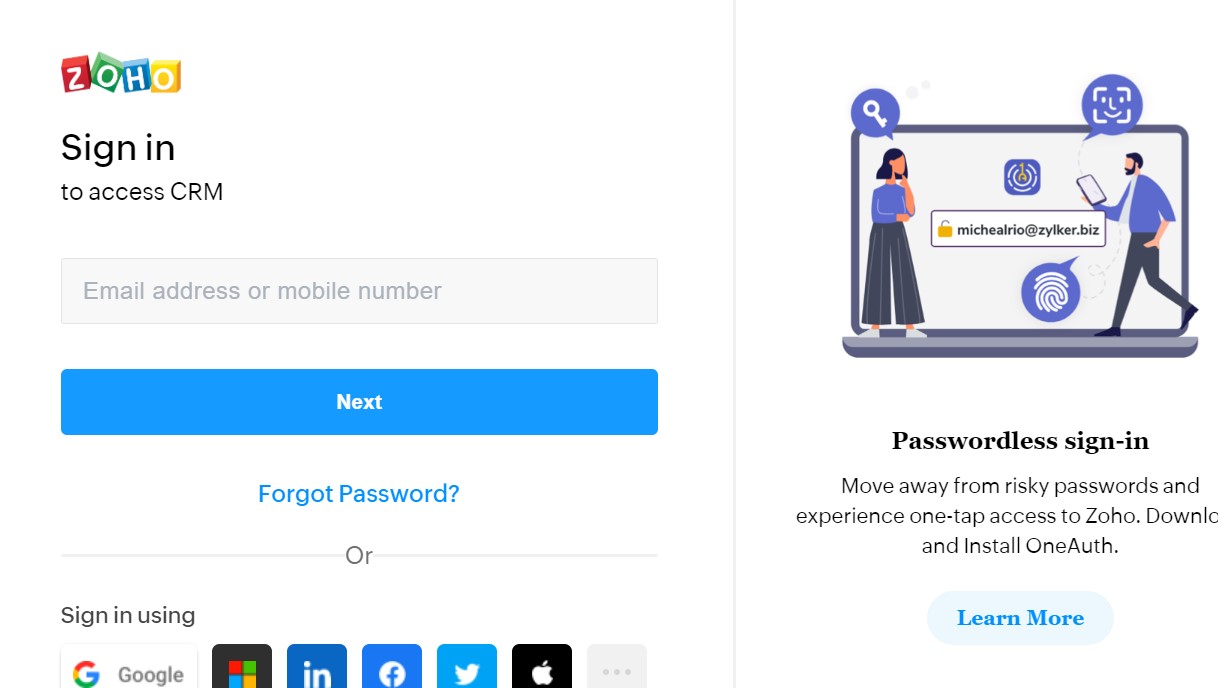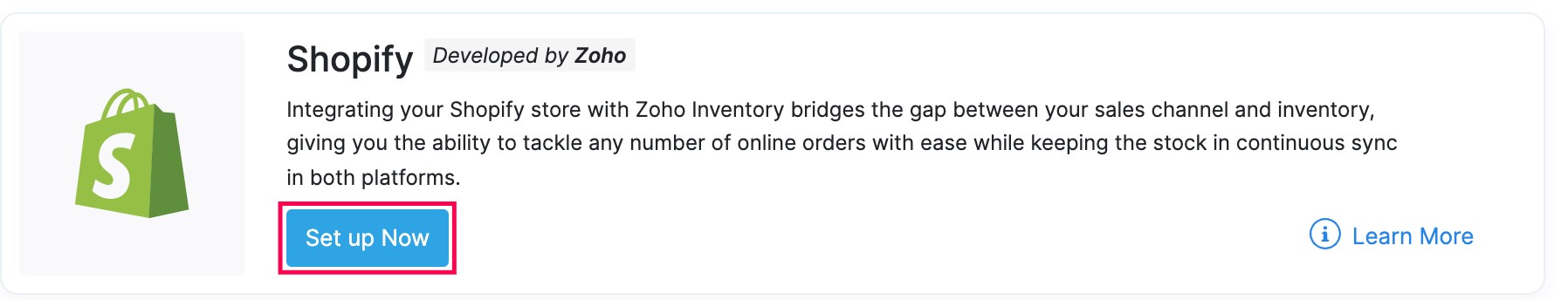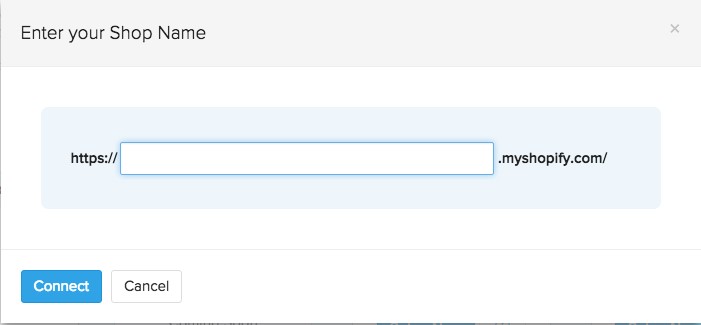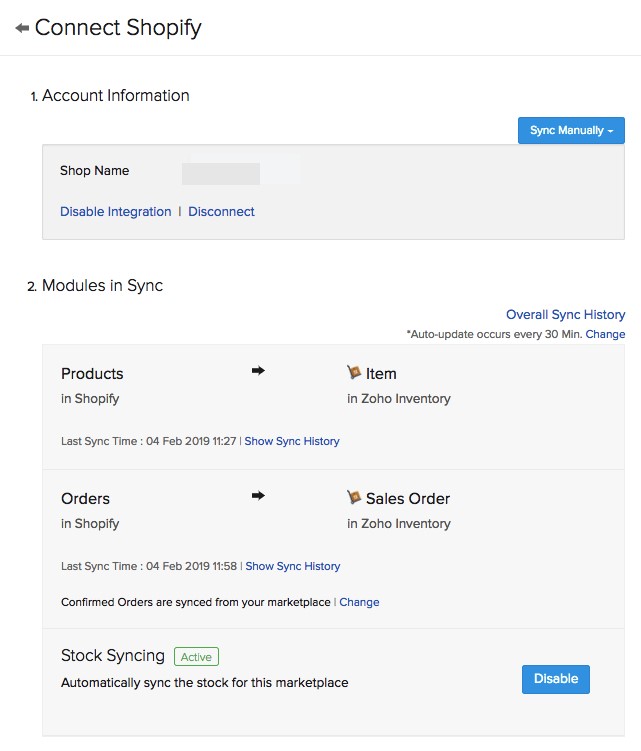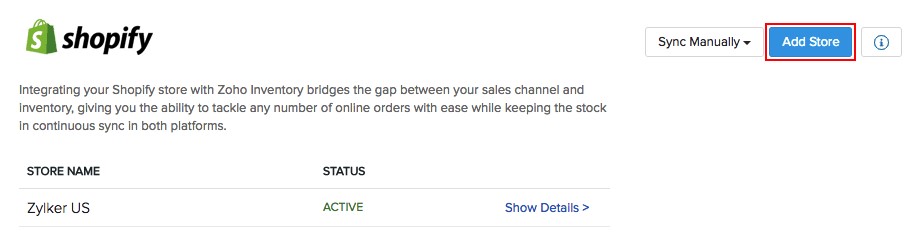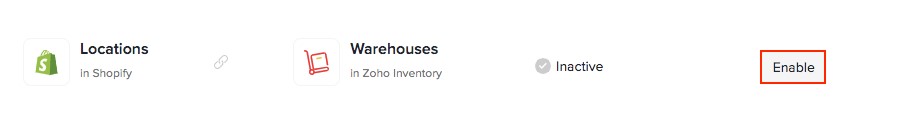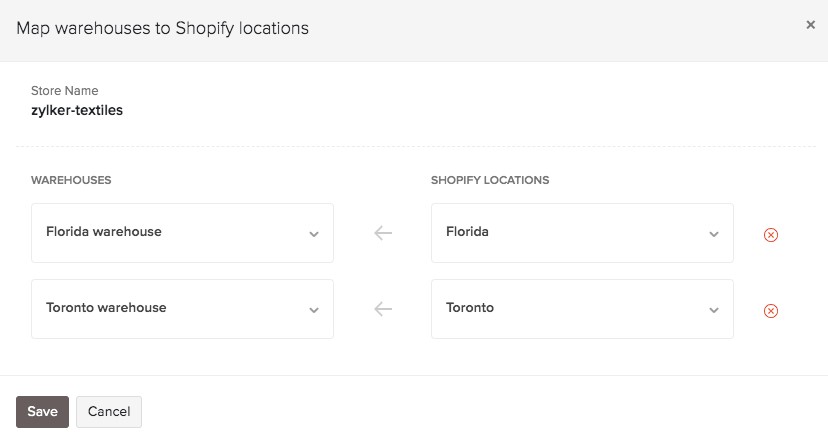Zoho Shopify integration – How does Zoho integrate with Shopify?
Last Updated | January 16, 2024
Table of Contents
Does Zoho integrate with Shopify? The Zoho Shopify integration starts with creating an account for both, specifically Zoho. In this article, we’re going to discuss the complete integration process, its benefits, and its uses.
- Zoho is one of the best software for automating Shopify stores. Over 80 Million users trust Zoho for their automation globally.
- The total cost of this complete integration with basic plans will only be $49 per month every month and $39 per month every year.
- The best benefit of this integration is the CRM function which can help immensely in marketing.
Read Also Integrate Shopify into Existing Website
The Zoho Shopify Connector – Your Bridge to E-Commerce Success
Why Does There is a Need for Zoho Integration with Shopify
Yes! Zoho integrates with Shopify natively from its own dashboard. Zoho’s integration provides Shopify with the much-needed tracking and management for its customers and inventory. Shopify Plus also provides its own solution for these tasks, but they are not as powerful as Zoho.
Mastering Multi-Channel Sales: Zoho Inventory and Shopify Integration Strategies delves into the intricate world of efficiently managing sales across various channels by harnessing the power of the Zoho Inventory and Shopify integration. This article provides essential insights for businesses seeking to optimize their operations and boost revenue through streamlined inventory management and seamless connectivity between Shopify and Zoho Inventory.
In today’s dynamic e-commerce landscape, businesses often sell their products through multiple platforms, and managing inventory, orders, and customer data across these channels can be a daunting task. This is where the Shopify and Zoho Inventory integration proves to be a game-changer. By connecting Shopify to Zoho Inventory, businesses can achieve synchronized inventory control, accurate order processing, and enhanced customer experiences.
The article highlights key integration strategies that empower businesses to excel in multi-channel sales:
1. Real-time Inventory Sync: Learn how the integration ensures that inventory levels are updated in real-time across Shopify and Zoho Inventory. This minimizes the risk of overselling, prevents stockouts, and enhances order accuracy.
2. Effortless Order Management: Discover how businesses can effortlessly manage orders originating from Shopify within Zoho Inventory. This simplifies the order fulfillment process and reduces manual errors.
3. Unified Customer Data: Explore how the integration consolidates customer information, enabling businesses to provide a cohesive shopping experience regardless of the sales channel.
4. Advanced Reporting and Analytics: Uncover the benefits of having a unified data pool, which allows for in-depth analytics and reporting across all sales channels. This data-driven approach can help in making informed decisions to optimize sales and inventory.
5. Customization and Automation: Learn about customization options and automation capabilities offered by the Zoho Inventory Shopify integration. Businesses can tailor their processes to suit their unique requirements and automate routine tasks for increased efficiency.
6. Scaling Opportunities: Understand how the integration paves the way for businesses to scale their operations effortlessly. Whether expanding to new sales channels or managing increased order volumes, the integration can adapt to evolving needs.
In the next part, we are going to tell you the exact steps to integrate it perfectly.
Read Also Lightspeed Shopify Integration
Step-by-Step Guide – Shopify Zoho Integration
If you want a customized integration, then you can contact a Shopify Zoho integration company or Zoho Shopify integration firm to help you with the API integrations. But, if you want to do it manually, then the following is a step-by-step guide on Does Zoho Integrate with Shopify:
Step Number 1: Create Accounts
First, you need to have a Shopify store and a Zoho account. If you don’t have a Shopify store, you can sign up for a free trial at https://www.Shopify.com/. If you don’t have a Zoho account, you can sign up for one at https://www.zoho.com/.
Step Number 2: Integration Module
Simply go to your Zoho dashboard and click on the integration module, which will be available on the sidebar.
Step Number 3: Setting up Shopify
There should be an option shopping cart that you have to open so that you can select Shopify. Click on the Setup Now button.
Step Number 4: Connection
There will be a Setup Now button. Click on it, enter your Shopify store’s URL, and Simply Click Connect.
Step Number 5: Reviewing and Setting
After reviewing your credentials, Shopify and Zoho are connected. Now you can simply enable syncing by playing around in settings.
Read Also Shopify SAP Integration
Step Number 6:
Follow the same process each time for multiple stores.
Step Number 7: Adding Multiple Locations
If you want to add locations, then you can simply ‘Show Details’ under the Shopify button in your Zoho Dashboard and click on enable for locations.
Step Number 8: Fetching Locations
Then you should see a button named “Fetch Shopify Locations” and click save.
Now you are ready to work seamlessly between your Shopify and Zoho accounts.
5 Benefits of Zoho With Shopify
Here are some benefits of integrating Zoho with Shopify:
Improved Customer Management
With Zoho integration Shopify, you can easily manage and track customer data, such as contact information, purchase history, and communication history. This can help you provide personalized support and build stronger customer relationships, or you can contact a Zoho Shopify integration agency for your help.
Read Also Is Shipstation Shopify Integration Possible
Enhanced Sales And Marketing
The answer to does Zoho integrate with Shopify? It can help you tap into the marketing capabilities of your store. Integrating Zoho with Shopify lets you track customer data, such as purchase history and abandoned cart data, to understand customer behavior and preferences better.
This can help you identify opportunities for upselling and cross-selling, as well as optimize your marketing efforts.
Read Also Redbubble Shopify Integration
Streamlined Order Processing
Integrating Zoho with Shopify can automate and streamline your order processing, including invoicing, shipping, and fulfillment.
Read Also How To Integrate Shopify With Etsy
This can help you save time and reduce errors, and allow you to focus on other important tasks. Moreover, a Zoho and Shopify integration services provider can connect this streamlining with marketing tools.
Seamless Data Syncing
The integration between Zoho and Shopify allows you to sync data between the two platforms in real time, ensuring that your data is always up-to-date. This can help you avoid data inconsistencies and ensure that your customer data is accurate.
Better Team Collaboration
With Zoho’s integration with Shopify, your team can easily collaborate and share customer data, sales data, and other relevant information. This can help improve communication and productivity and allow your team to work more efficiently.
Knowing more about does Zoho integrate with Shopify can help you better manage customer data, optimize your sales and marketing efforts, streamline your order processing, keep your data synced, and improve team collaboration.
If you do not have a Shopify store yet, then Integrate Shopify into Existing Website can help you immensely for Shopify migration.
5 Use Cases Of Zoho Shopify Integrations
Read on to learn more about how to use Zoho with Shopify for the best results:
Automating Order Processing
By integrating Zoho and Shopify, you can automate the process of creating and sending invoices, processing orders, and managing customer information. This can help reduce the amount of time and effort required to manage your online store.
For example, when a customer places an order on your Shopify store, the integration can automatically create an invoice in Zoho and send it to the customer. Similarly, when a payment is received, the integration can automatically update the order status in Shopify and your accounting records in Zoho. You can read about an alternative Shopify Sage integration by clicking on it.
Managing Inventory
Can you integrate Zoho products on Shopify? The answer is, Yes! This integration allows you to sync your Shopify inventory with Zoho, making it easier to track stock levels and manage to reorder. This can help you avoid running out of stock and ensure that you have the right products to meet customer demand.
The integration can also help you manage inventory across multiple channels, as you can track inventory levels for both your online store and any physical storefronts you may have.
Analyzing Sales Data
By linking your Shopify store with Zoho, you can access various sales data and analytics tools to help you understand your customers, identify trends, and make informed business decisions.
For example, Zoho’s analytics tools can track key metrics such as sales, conversion rates, and customer lifetime value. You can also segment your customer data and create targeted marketing campaigns based on customer behavior and preferences.
Customer Relationship Management
The integration can help you manage customer relationships by syncing customer data between Shopify and Zoho, allowing you to view customer history and communicate with customers more effectively. For example, you can use Zoho’s CRM tools to track customer interactions, create personalized communication plans, and manage customer support inquiries.
Integrating With Other Zoho Tools
Zoho offers a range of business tools, such as Zoho CRM, Zoho Books, and Zoho Projects. Integrating Shopify with Zoho allows you to easily integrate your store with these other tools, further streamlining your business processes.
For example, you can use Zoho Books to manage your finances, including invoicing, billing, and expenses. You can also use Zoho Projects to manage team tasks and collaborate on projects with your team. Integrating these tools with your Shopify store allows you to create a seamless workflow that helps you manage your business more efficiently.
Lastly, you can even customize and integrate Zoho with Shopify services with the help of APIs. There are many examples of integrating Zoho with Shopify solutions available in the market.
Boost Your Business Efficiency with Zoho Books + Shopify?
Boosting your business efficiency is crucial in today’s competitive market, and one powerful way to achieve this is by integrating Zoho Books with Shopify. The Zoho Books and Shopify integration allows you to seamlessly connect your e-commerce operations with your accounting and financial management, making your business more streamlined and effective.
Here are some key benefits of integrating Zoho Books with Shopify:
1. Integrate Shopify with Zoho Books for Automated Data Sync: With the Zoho Books Shopify integration, your sales, orders, and customer information are automatically synchronized between the two platforms. This eliminates the need for manual data entry, reducing the risk of errors and saving you valuable time.
2. Shopify Zoho books integration for Real-time Financial Insights: By connecting Shopify to Zoho Books, you gain access to real-time financial data. You can track your revenue, expenses, and profit margins without delay, allowing for better decision-making and financial planning.
3. Shopify integration with Zoho Books – Inventory Management: Zoho Books helps you manage your inventory efficiently. When a product is sold on Shopify, Zoho Books automatically updates your inventory levels, ensuring that you never oversell or run out of stock.
4. Zoho books integration with Shopify – Tax Compliance: Zoho Books simplifies the complexity of tax calculations by automating the process. It generates accurate tax reports based on your e-commerce sales, helping you stay compliant with tax regulations.
5. Customer Relationship Management: With the integration, you can view customer purchase history, track outstanding payments, and send payment reminders directly from Zoho Books. This improves your customer relationship management and ensures you get paid on time.
6. Expense Tracking: Keep tabs on your business expenses effortlessly. You can link your bank accounts and credit cards to Zoho Books, making it easy to categorize expenses and reconcile transactions.
7. Efficient Order Fulfillment: Zoho Books’ integration with Shopify streamlines order fulfillment. You can generate invoices, packing slips, and shipping labels directly from the system, reducing manual paperwork.
8. Multi-Channel Sales: If you sell on multiple e-commerce platforms in addition to Shopify, Zoho Books can help you centralize your financial data from all these channels in one place for a comprehensive view of your business performance.
9. Improved Financial Reporting: Zoho Books provides a wide range of financial reports that give you insights into your business’s health. You can customize these reports to suit your specific needs and goals.
10. Scalability: Whether you’re a small business or an enterprise, the Zoho Books and Shopify integration is scalable and can adapt to your growing needs.
The outcome of connecting Shopify to Zoho books
Integrating shopify zoho books is a strategic move to enhance your business efficiency. It simplifies your financial management, reduces manual work, and provides you with the tools you need to make informed decisions. The seamless integration between Zoho Books and Shopify can save you time and resources, allowing you to focus on what matters most – growing your business.
Explain Zoho CRM + Shopify: The Ultimate Sales Duo?
Zoho CRM and Shopify Integration, often referred to as the ultimate sales duo, is a powerful combination of two versatile tools that can significantly enhance the efficiency and effectiveness of e-commerce businesses. When you integrate Zoho CRM with Shopify, you create a seamless flow of data and processes that streamline your sales and customer relationship management efforts.
This integration allows for the automatic synchronization of critical data between Zoho CRM and Shopify. Here’s how it works:
1. Zoho CRM integration with shopify – Customer Data Sync: When a customer makes a purchase on your Shopify store, their information is automatically captured and transferred to Zoho CRM. This includes their contact details, purchase history, and any other relevant information. This ensures that your sales team has up-to-date customer profiles at their fingertips.
2. Shopify Zoho CRM – Order and Inventory Management: With Zoho CRM integrated with Shopify, you can easily manage your inventory and orders. When a customer places an order, the inventory levels in Shopify are updated in real time, preventing overselling. Additionally, sales orders and invoices can be generated directly from Zoho CRM, streamlining the order fulfillment process.
3. Shopify Zoho CRM integration – Marketing Automation: You can create targeted marketing campaigns in Zoho CRM using customer data from Shopify. For example, you can segment your customers based on their purchase history and send personalized email marketing campaigns to drive repeat business.
4. Zoho CRM Shopify integration – Customer Support: Access to customer data is crucial for providing excellent customer support. With this integration, your support team can quickly access customer information from Zoho CRM while handling inquiries or resolving issues.
5. Zoho CRM and Shopify integration – Reporting and Analytics: Gain valuable insights into your sales performance with integrated reporting and analytics. Zoho CRM allows you to track sales metrics, monitor customer behavior, and identify trends that can help you make data-driven decisions.
6. Workflow Automation: Streamline your sales processes by creating custom workflows in Zoho CRM. For instance, you can automate follow-up emails, assign leads to the appropriate salesperson, and trigger alerts for specific actions, all based on data collected from your Shopify store.
FAQs About Zoho Shopify integration
Is Zoho Good For Inventory Management With Shopify?
Yes, Zoho can be a good solution for inventory management in combination with Shopify. Zoho is a cloud-based business software platform that offers a range of applications, including inventory management. The Zoho Inventory application allows you to track and manage your stock levels, set reorder points, and create purchase orders. Using Zoho with Shopify can also generate reports and analyze your inventory data.
If you are using Zoho with Shopify to run your online store, you can integrate Zoho Inventory with your Shopify account to synchronize your inventory data across both systems. This allows you to manage your inventory from within Zoho while keeping your Shopify store up to date with the latest stock levels and pricing.
Overall, Zoho can be a valuable tool for managing your inventory if you use Shopify. It provides a range of features for tracking and managing your stock levels and integrating them with your online store. However, evaluating various options and considering which best meets your specific needs and requirements is always a good idea.
Can I Use Zoho For Shopify Dropshipping?
Yes, you can use Zoho in combination with Shopify for dropshipping. In this context, you can use Zoho Inventory to manage and track your inventory and orders, generate reports and analyze your data. You can also integrate Zoho Inventory with your Shopify store to synchronize your inventory data across both systems.
This can be useful for managing your dropshipping operation, as it allows you to keep track of your stock levels and orders and update your online store with the latest information.
However, it’s important to note that while Zoho can be a valuable tool for managing your inventory and orders, it’s just one piece of the puzzle regarding running a successful dropshipping business. You’ll also need to consider product sourcing, pricing, marketing, and customer service factors. If you are looking for a seamless payment solution for your store, then Affirm Shopify Integration can help you immensely. This can easily be integrated with some Custom Shopify development.
What Is The Monthly Cost For Zoho With Shopify?
The cost of using Zoho with Shopify will depend on a few factors, including the specific Zoho applications you want to use, the number of users, and the amount of data you need to store. Zoho offers a range of application pricing plans, which you can view on its website.
For example, the Zoho Inventory application starts at $9 per user per month for the Standard plan, which includes basic inventory management features such as stock control, purchase orders, and sales orders. The Professional plan, which includes additional features such as multi-channel selling and barcode scanning, starts at $29 per user per month.
In addition to the cost of Zoho, you’ll also need to pay for a Shopify plan to run your online store. Shopify offers several pricing plans starting at $29 per month for the Basic plan, which includes features such as unlimited products, abandoned cart recovery, and discount codes.
Overall, the total cost of using Zoho and Shopify will depend on your specific needs and requirements. You can review the different pricing plans and features offered by both platforms to determine the best option for your business.
Compare Zoho commerce vs. Shopify?
| zoho commerce vs shopify – Aspect | Zoho Commerce | Shopify |
|---|---|---|
| Pricing | Various pricing plans, including a free plan with limited features. | Various pricing plans, including a free trial and multiple subscription levels. |
| Ease of Use | User-friendly with a clean interface, but may have a steeper learning curve for beginners. | Known for its user-friendly and intuitive interface, making it popular among beginners. |
| Customization | Offers a range of customization options, but may require some technical skills for advanced customization. | Highly customizable, with a wide selection of themes and the ability to edit HTML/CSS directly. |
| App Store | Features an app store with various integrations and extensions. | Extensive app store with thousands of third-party apps and plugins. |
| Payment Processing | Supports multiple payment gateways and includes its own payment solution, Zoho Payments. | Offers a wide range of payment gateways and its own solution, Shopify Payments. |
| SEO Tools | Includes basic SEO tools for optimization. | Offers robust SEO features and integrations to improve search engine visibility. |
| zoho vs shopify – Hosting | Hosted on Zoho’s servers. | Hosted on Shopify’s servers. |
| Inventory Management | Provides inventory management tools, including stock tracking and order management. | Offers advanced inventory management features, including multiple location inventory. |
| Mobile Responsiveness | Responsive design for mobile devices. | Mobile-responsive themes and a dedicated mobile app. |
| Customer Support | Offers customer support, including email and phone support. | Known for excellent customer support, including 24/7 live chat and phone support. |
| Internationalization | Supports multiple languages and currencies. | Excellent internationalization support with multi-currency and multi-language options. |
| Sales Channels | Supports online sales but may require third-party integrations for physical stores. | Designed for both online and offline sales through POS integration. |
| shopify vs zoho commerce – Scalability | Suitable for small to medium-sized businesses. | Suitable for businesses of all sizes, from small startups to large enterprises. |
| Abandoned Cart Recovery | Includes abandoned cart recovery features. | Offers abandoned cart recovery as a standard feature. |
| Dropshipping | Supports dropshipping, but integrations may be limited compared to Shopify. | Well-suited for dropshipping businesses with various apps and integrations available. |
Conclusion Zoho Shopify integration
We have discussed some of the main aspects regarding Zoho Inventory – Shopify Integration and how does Zoho integrate with Shopify. However, if you want the best of the website, then hiring a Shopify Theme Development Company for Shopify Theme Customization can help you immensely in integrating Zoho elements visually into your website.