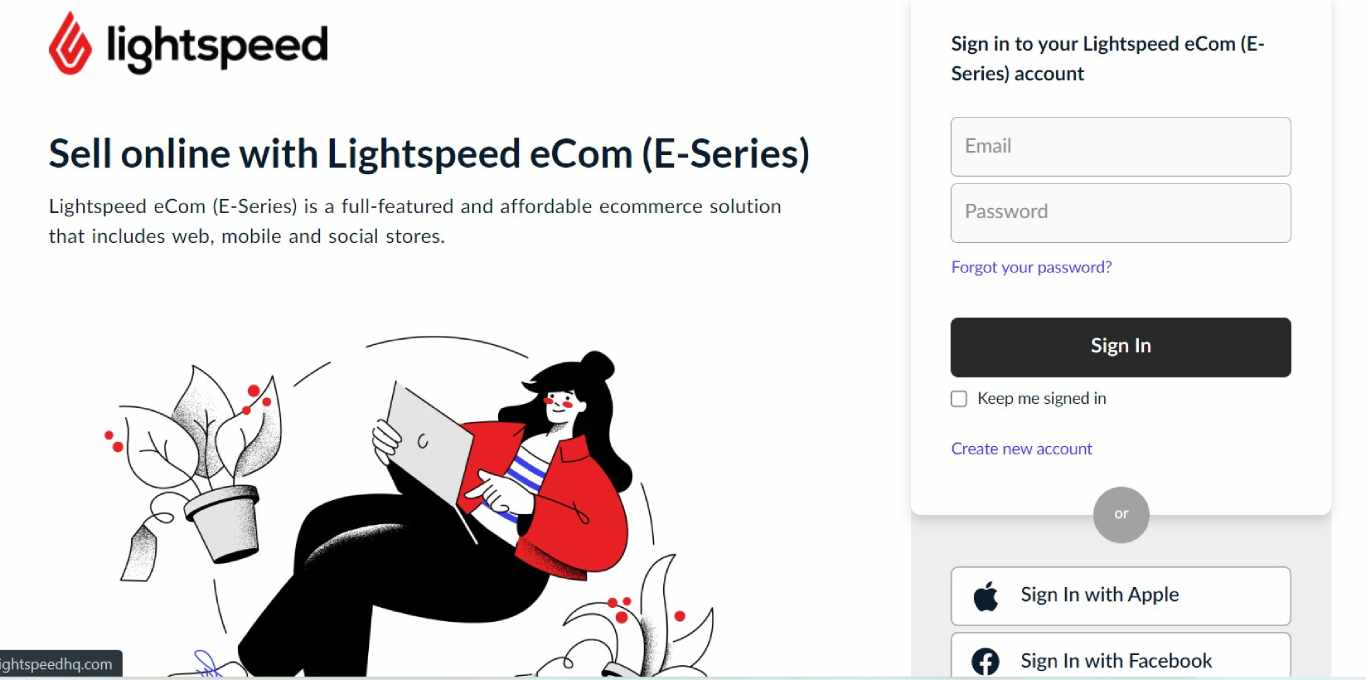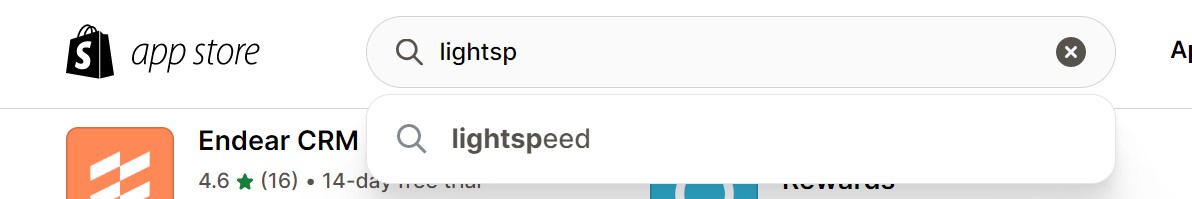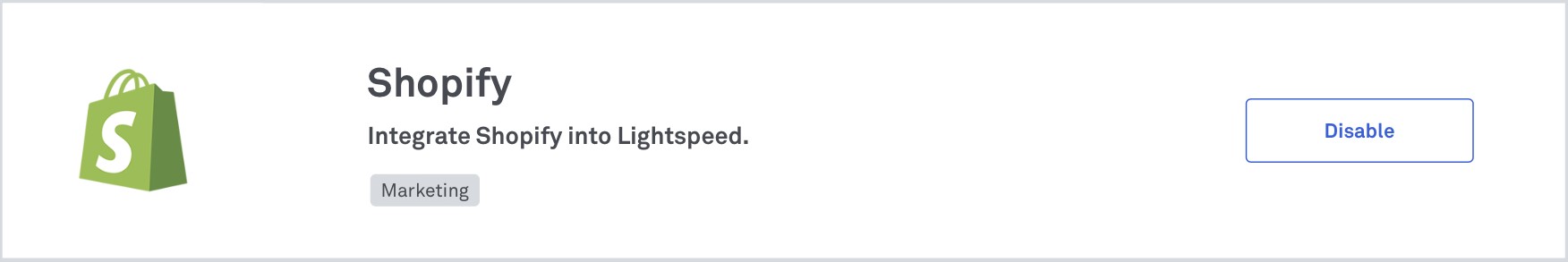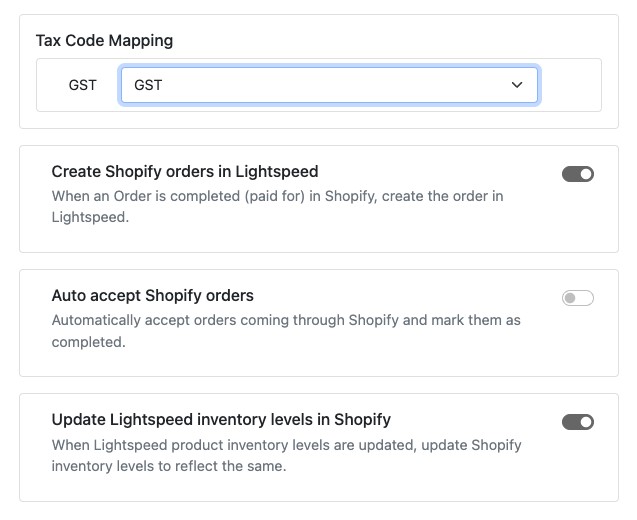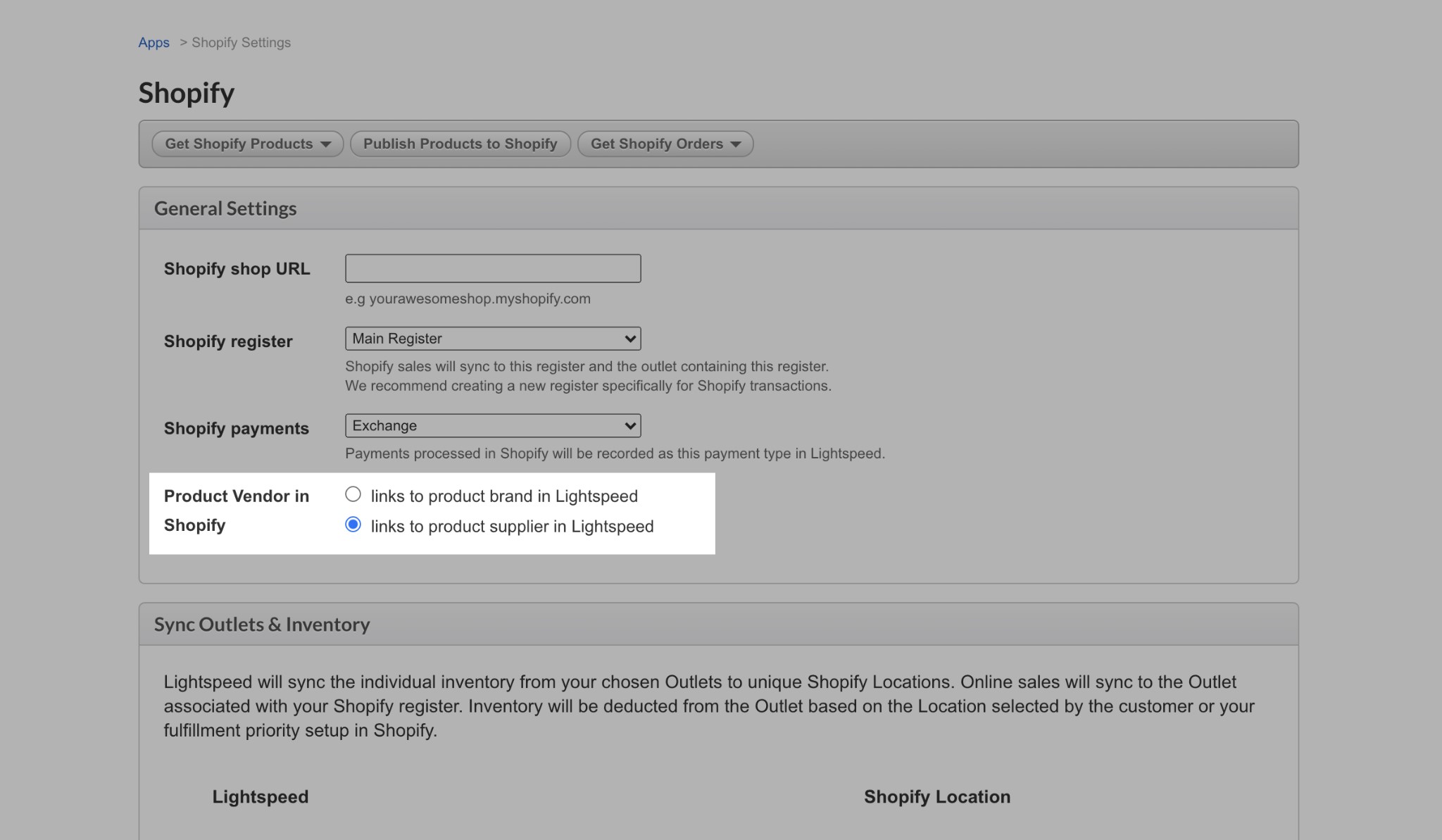How does Lightspeed Shopify Integration Works
Last Updated | January 16, 2024
Table of Contents
Does Lightspeed integrate with Shopify Plus?
Integrating lightspeed with Shopify is quite an easy process that works through a dedicated app that can be installed from the Shopify app store. Once the app is installed, you can connect your Shopify store to your Lightspeed account and begin using Lightspeed’s features within Shopify.
- Lightspeed can perfectly sync your online and offline stores, so you never face any inventory problems.
- Integrating Lightspeed with Shopify is straightforward as it consists of only 4 steps.
- The Shopify lightspeed integration can cost you around $98 per month.
Lightspeed is a point-of-sale (POS) system that can be integrated with Shopify to allow retailers to manage their inventory and sales from a single platform. Following is the guide for Shopify lightspeed integration.
Lightspeed Shopify Integration – Step by Step Guide
Following is the step-by-step guide on how to integrate Shopify with Lightspeed solutions:
Step 1: Sign Up for an Account
Sign up for a Lightspeed account and set up your store in the POS system.
Step 2: Install Lightspeed App
Install the Lightspeed app from the Shopify app store. You can do this by going to the Shopify app store, searching for “Lightspeed,” and then clicking the “Add app” button.
Step 3: Connect the Store
Connect your Shopify store to your Lightspeed account. You will need to provide your Lightspeed login credentials and authorize the integration.
Step 4: Configure the Settings
Configure the integration settings. This includes selecting which data you want to synchronize between Shopify and Lightspeed (e.g., inventory, orders, customers). After that, set up any additional features, such as email marketing or abandoned cart recovery.
Step 5: Test the integration
To ensure that the integration between Lightspeed and Shopify is functioning correctly, you should test it by placing a test order through your Shopify store. After that, verify that it shows up in your Lightspeed account or by checking that inventory updates are being synced adequately between the two platforms.
Read Also Redbubble Shopify Integration
This will help you ensure that the integration is working as it should be.
Overall, the process of lightspeed integration Shopify should be straightforward and can be completed in just a few minutes. If you have any issues or need assistance, you can contact the Lightspeed support team for help.
5 Benefits Of Integrating Lightspeed With Shopify
After answering, does lightspeed integrate with Shopify? We will look at the benefits of integrating lightspeed with Shopify.
Website Performance
One key benefit is enhanced website performance. By integrating Lightspeed with Shopify, businesses can take advantage of Lightspeed’s advanced technology to provide a faster and more responsive online shopping experience for customers. This can improve customer satisfaction and increase sales.
Improved Inventory Management
Regarding inventory management, the Lightspeed integration with Shopify provides real-time updates and helps prevent oversells. It also enables automatic reordering of low-stock items to ensure that products are always available for sale. This can help businesses to keep their inventory well-stocked and avoid running out of popular products.
Customer Management
The integration also offers improved customer relationship management capabilities, including tools for managing customer profiles, order history, and loyalty programs. This can help businesses to understand their customers better and provide personalized experiences.
Centralized Order Management
Another benefit is centralized order management. With Lightspeed, businesses can manage orders from multiple sales channels in a single platform, including Shopify. This can help to streamline the order fulfillment process and reduce errors, improving efficiency and customer satisfaction.
Enhanced Customer Experience
Lightspeed’s omnichannel capabilities allow you to provide a seamless shopping experience for your customers, whether online or in-store. This can help to improve customer loyalty and drive repeat business.
5 Use cases of Using Lightspeed with Shopify
Following are some of the use cases where you can find how to use lightspeed with Shopify:
Syncing Product And Inventory Data
By integrating Lightspeed with Shopify, retailers can ensure that their product and inventory data is consistently up-to-date across both platforms. This can be especially useful for retailers who sell both online and in-store.
It allows them to easily manage their stock levels and ensure that customers can purchase the products they want, whether online or in-store.
Processing Orders
Integrating Lightspeed with Shopify allows retailers to streamline their order processing and fulfillment workflow by automatically sending orders made on the Shopify store directly to Lightspeed for processing. This can save time and reduce the risk of errors, as orders are automatically entered into the retailer’s system without requiring manual entry.
Automating Customer Data Updates
By integrating Lightspeed with Shopify, retailers can automatically update customer information in Lightspeed whenever a customer makes a purchase or updates their information on the Shopify store. This can help retailers keep their customer data accurate and up-to-date, which can be helpful for personalized marketing efforts and building customer relationships.
Tracking Customer Purchase History
Integrating Lightspeed with Shopify allows retailers to track their customers’ purchase history and use this information to tailor marketing campaigns or make personalized product recommendations. This can help retailers build strong customer relationships and increase customer loyalty.
Implementing Loyalty Programs
Retailers can use the integration between Lightspeed and Shopify to implement a loyalty program for their stores. Customers can earn points or rewards for purchases made on the Shopify store, which can then be redeemed in the retailer’s brick-and-mortar store or online. This can help retailers drive repeat business and build customer loyalty.
FAQs for Lightspeed Shopify Integration
Is Lightspeed Good For Inventory Management With Shopify?
Lightspeed is a point-of-sale (POS) and e-commerce platform that retailers often use for inventory management. It can be integrated with Shopify to allow retailers to manage their inventory across both platforms.
Some of the features of Lightspeed that may be helpful for inventory management with Shopify include:
Real-time Inventory Tracking
Can you integrate Lightspeed products on Shopify? It is also one of the most recurring questions and can be integrated in real-time. This means that retailers can see exactly how much inventory they have available at any given time and make informed restocking decisions.
Automatic Inventory Updates
When A Sale Is Made Through Shopify, Lightspeed Can Automatically Update The Inventory Levels To Reflect The Change. This Helps To Prevent Overselling And Ensures That Retailers Always Have An Accurate View Of Their Inventory.
Low Stock Alerts
Lightspeed can send alerts when inventory levels for a particular product reach a certain threshold, allowing retailers to restock before they run out of a particular item.
Overall, Lightspeed can be a valuable tool for managing inventory with Shopify. However, suppose you are experiencing issues integrating Shopify with lightspeed. You can get any lightspeed Shopify integration services or contact a lightspeed and Shopify integration agency or lightspeed Shopify integration firm. We suggest opting for a Shopify Lightspeed integration company because of its professionalism.
Can I use Lightspeed for Shopify dropshipping?
Yes, it is possible to use Lightspeed for dropshipping with Shopify. Dropshipping is a fulfillment model in which a retailer does not keep any physical inventory. Instead, when an order is placed through the retailer’s online store, the retailer forwards the order to the supplier, who ships the product directly to the customer.
Using Lightspeed with Shopify for dropshipping can help retailers automate and streamline their fulfillment process. Some of how Lightspeed can be used for dropshipping with Shopify include:
Automating the Order Process
Lightspeed can be set up to automatically forward orders placed through the Shopify store to the supplier. This helps to speed up the fulfillment process and reduces the risk of errors.
Tracking Inventory Levels
Lightspeed can track inventory levels across all sales channels, including Shopify. This can help retailers avoid overselling and ensure they have an accurate view of their available inventory.
Managing Returns and Exchanges
Lightspeed can help retailers to manage returns and exchanges by tracking product information and helping to facilitate communication between the retailer and the supplier.
Overall, Lightspeed can be a valuable tool for managing dropshipping with Shopify. However, it’s essential to carefully evaluate your needs and consider other options before making a decision.
What is the Monthly Cost for Lightspeed with Shopify?
Lightspeed is a point-of-sale (POS) system that can be integrated with Shopify to provide additional features and functionality for retail businesses. The cost of using Lightspeed with Shopify will depend on the specific plan and features you choose. Moreover, if you hire shopify experts they will also charge for Shopify Erp Integration services.
Several different plans are available for Lightspeed, ranging from $69 to $169 per month. The cost of each plan includes different features and functionality, such as support for multiple registers, the ability to process gift cards, and integrations with other business tools.
In addition to the monthly subscription fee for Lightspeed, you may also incur additional costs like hardware, such as registers and scanners, and additional integrations or features.
It’s worth noting that Shopify also offers its own POS system, which may be a more cost-effective option for some businesses. The cost of using Shopify’s POS system depends on your chosen plan, which ranges from $29 to $299 per month.
To determine the best option for your business, it’s a good idea to compare the features and costs of both Lightspeed and Shopify’s POS system and consider your specific business needs and budget.
Conclusion Lightspeed Shopify Integration
While there are several great alternatives and a plethora of POS options for Shopify, there is not one alternative available that is as efficient as Lightspeed when syncing your offline business channel with an online business.
Moreover, the feature-rich software of lightspeed is also a huge turning point for business efficiency. If you are looking for a Lightspeed Shopify integration services provider, then you are at the right place.
We are a Shopify Theme Development Company that provides Custom Shopify plugin development and Shopify Migration services.