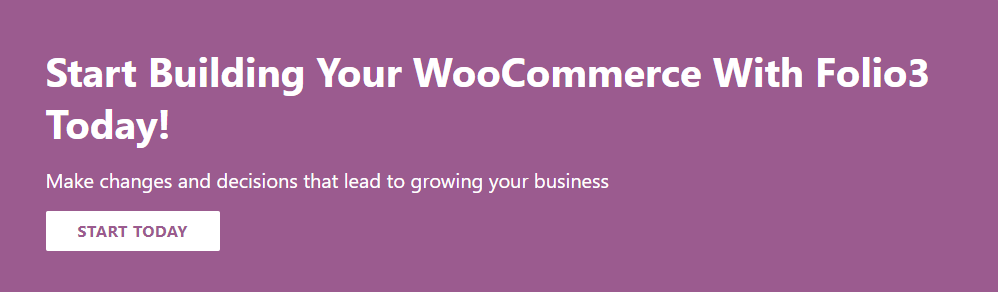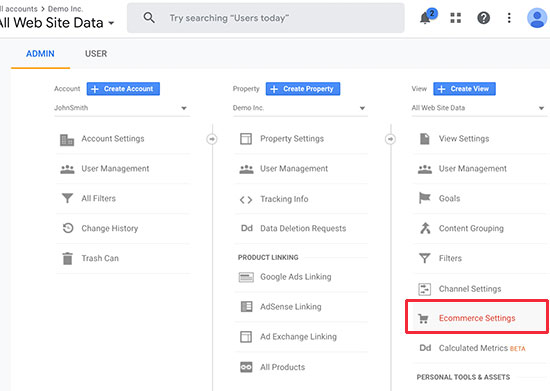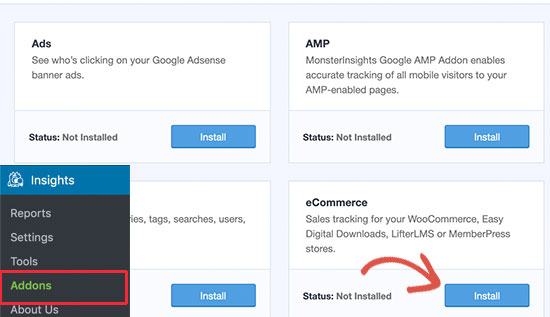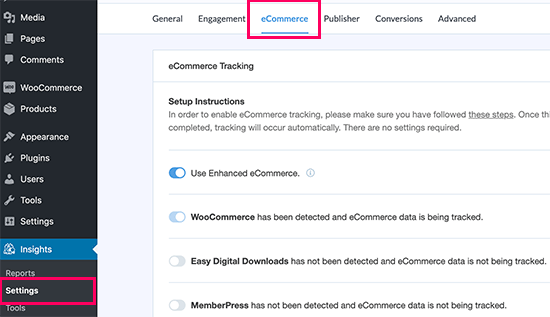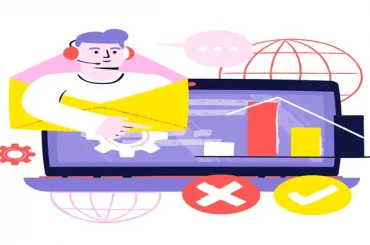What is WooCommerce Conversion? How to Setup on WooCommerce Store
Last Updated | June 27, 2022
Table of Contents
There is no denying that measuring conversions is crucial for business management. It is a helpful tool for business owners to assess the performance of their stores and develop appropriate plans to significantly increase sales.
How can we then configure conversion tracking for our WooCommerce store?
That’s what this article will do! But first, let’s learn a little about the WooCommerce conversion rate.
What Is The WooCommerce Conversion Rate?
The percentage of transactions to customer sessions, which is calculated as a percentage, is known as the WooCommerce conversion rate. It essentially informs you how frequently you can persuade website visitors to buy your stuff. For instance, a conversion rate of 2% indicates that 1 in 50 visits makes a purchase.
Low conversion rates can be a sign that clients aren’t enthusiastic about how much you have to offer, think the price is too high, have issues navigating the website, or are experiencing one or more other problems when they visit your site.
If you want to roll your sleeves up and setup a WooCommerce Store from Scratch, there’s a step-by-step guide on how to setup WooCommerce store.
Why Do We Need to Set up WooCommerce Conversion Tracking?
Selling anything online is simple with Woocommerce Development Services. To expand your business, you will need to figure out what works on your website once you are done setting up the WooCommerce store or you have comp.
You must discover which of your consumers’ favorite goods is most in-demand, what they are looking at on your website the much more, how many users make purchases, how users reach your website and other information.
You should set conversion tracking up on the WooCommerce Online store to obtain all of this information. This enables you to gain access to the information you need to decide how to expand your business in an informed manner.
Key performance indicators, such as your eCommerce conversion rate, order value, cart abandonment, pay per click, top intermediaries, and more, may be unlocked with the use of conversion tracking.
Read: 20 advanced ways to optimize and speed up WooCommerce store in 2022
In addition to that, you also discover:
-
Purchasing Habits
It reveals which products customers are adding to their shopping carts, which customers are abandoning, which pages encourage customers to make a purchase, and more.
-
Checkout Manners
Aids in your understanding of how customers effectively finish a checkout.
-
Product Performance
Let’s you know which of your products are generating the most revenue.
-
Product List Effectiveness
You can group products in this report to view their effectiveness as a list. This is useful if you want to monitor the performance of various product categories in your store.
Now that we know how to set up conversion monitoring on your store, let’s look at how to access all this important data.
Related Articles:
1) WooCommerce Security
2) Woocommerce Audit
3) WooCommerce features
How To Start Setting Up WooCommerce Conversion Tracking
Google Analytics is the best tool for tracking WooCommerce conversions. It reveals the origin of your visitors and what they are doing while they are on the website.
The difficulty is that integrating Google Analytics with WooCommerce necessitates a significant amount of specialized coding, event tracking, etc. The excellent thing is that conversion tracking can be set up quite simply but without writing additional code thanks to plugins.
We’ll be utilizing MonsterInsights for this course. It is the greatest Google Analytics plugin available for WooCommerce Migration, and it includes an eCommerce add-on that enables all tracking with just a few mouse clicks.
Once you have installed Google Analytics using MonsterInsights, you can move on to setting up WooCommerce conversion tracking.
To speed up WooCommerce checkout process for the WooCommerce store, use the recommendations in this article.
Step #1 – Turn on Google Analytics Tracking
In the Google Analytics account, you must first activate advanced eCommerce tracking. Select your website from the Google Analytics dashboard.
-
- You must now click the Admin button in at the bottom of the screen to continue.
- The next step is to select the “Ecommerce settings” option.
- Then you must activate the “Enable eCommerce” and “Enable Enhanced Commerce” options.
- The eCommerce reporting function for your account has now been enabled in Google Analytics.
Step #2 – MonsterInsights eCommerce Addon Installation
With its eCommerce addon, MonsterInsights allows users for setting up WooCommerce conversion tracking in Google Analytics.
-
- To install and enable the eCommerce addon, go to the Insights » Addons page first.
-
- The eCommerce tab must then be selected by going to the Insights » Settings page. From this point on, you must activate the “Use Enhanced Ecommerce” option.
- In MonsterInsights, enable eCommerce reporting.
- Your eCommerce software will be immediately detected by MonsterInsights. It currently supports LifterLMS, MemberPress, Easy Digital Downloads, and WooCommerce.
You’ve finished setting up WooCommerce conversion tracking on your store.
Measuring Conversion Rates
It’s easy to figure out your conversion rate. Start by adding up all of the conversions you had during a specific time frame.
Subtract that amount from the total number of customer sessions. You may calculate the conversion rate percentage by multiplying that number by 100.
The formula is considerably more straightforward and reads as follows:
conversion rate = (conversions/customer sessions) x 100. (Add a percentage symbol to the result).
For instance, the equation would be as follows if you generated 695 sales during 20,090 visitor sessions:
3.45 per cent = (695 / 20,090) x 100
Also Read: Why the Scalability of WooCommerce is So Important?
8 Ways How To Improve Your Woocoommerce Conversion Rates And Make More Sales
So what can you do to boost your conversion rate if you think it needs a boost? Here are eight practical steps you can take to give your business a shot in the arm.
-
Make It Presentable
To encourage visitors to stay on your website, make it aesthetically appealing with plenty of images and videos.
Instead of merely telling them what you’re selling, demonstrate to them how the product works, what it is capable of, and how it will benefit them if they decide to buy.
Increase the customer’s trust, which is essential to making a sale, by providing video testimonials and demonstrations of the goods or services you provide.
-
Make It User-Friendly
A store that is difficult for customers to use will kill your conversion rate. Your website must have an intuitive interface and be user-friendly.
Create a mobile-friendly website, which small business owners frequently forget to do. Provide a range of payment choices. This is WooCommerce integration is at the peak from other eCommerce platforms like BigCommerce web design company and bigcommerce headless commerce etc.
-
Quick Checkout Processes
When a customer is prepared to purchase, you must speed them along the checkout process. Keep the procedure brief and simple.
You might lose the sale if it’s overly wordy and convoluted. Get client input and make adjustments. Make the procedure your own so that it makes sense for both you and your clients.
-
Special Offers & Deals
Offer exceptional discounts and specials to entice new consumers, and honor recurring customers with your promotions.
To increase visitors, experiment with time-limited coupon codes and think about holding competitions or using other marketing strategies.
Loyalty programs will boost sales by motivating clients to shop with you in rewards, such as a complimentary shirt after purchasing goods worth $100 in your business.
-
Get The Price Right
Setting the proper price is a crucial aspect of conversion rate optimization. You don’t want it to be too cheap that you can’t break neutral on each transaction, nor should it be too high that it turns away too many people.
Analyze the competitors to determine what the market believes your product is worth.
Keep in mind that the cheapest option is not always the best; don’t only aim to undercut them on price, particularly if you provide added value. It demands investigation to comprehend what the market can bear and what your clients are willing to pay.
-
Free Delivery
Make free shipping available, even if it means raising the price of the product a little bit. People appreciate having free shipment. It motivates individuals to make larger purchases and is an effective approach to convert sales.
Additionally, it’s a pleasant perk for clients that show brand fidelity. When a consumer is already on the borderline about buying a product, the possibility of losing them at the checkout when they see a significant shipping charge increased to their bill is reduced.
-
Security
Protecting your clients’ information is essential because data breaches can destroy a business.
Payment procedures must be secure, and privacy and security are essential. Inform customers about any data collection you are performing, and make security investments to safeguard the identity of the client and data. using SSL protocols, for checkouts.
-
Calling Customers Back
Because loyal consumers are so crucial, your online store’s marketing efforts must centre heavily on them. Form communities and a community around your business on social media platforms like Facebook, Instagram, and YouTube, and build an email list of users to whom you can send updates and promotions.
To keep customers coming back for more, focus on product innovation and share your company’s plans with them. By doing this, you create long-lasting relationships with your clients.
Also Read: How Many Products Can WooCommerce Handle?
Summary
Tracking has become essential for obtaining data for small business owners looking to enhance WooCommerce conversion rates.
You can learn more about your customers’ behaviour and obtain knowledge of what you are doing that is effective and ineffective by monitoring analytics on important metrics like customer lifetime value, customer retention rate, and cost per acquisition.
WooCommerce website design allows you to track more information than just the most basic e-commerce statistics.
As WooCommerce is now connected with Salesforce Commerce Cloud Development and enjoys nearly all of Salesforce commerce cloud agency advantages, you should also look at data on transportation and inventory control parameters such as inventory cost, rate of interest, stock turnover, and more.
FAQs
What is WooCommerce conversion tracking?
Simply said, conversion occurs when a user visits your WooCommerce site and then takes the intended action. A WordPress plugin called WooCommerce Conversion Tracking helps track paid advertisements. You need to insert numerous tracking codes to link any marketing campaigns using the online store, but the WCT plugin will do that for you.
For a second, consider the kinds of actions you might like your potential client to perform, such as viewing a video, obtaining a guide, completing a form, signing up for a newsletter, or clicking a link. Each of those actions is a conversion that may be tracked. WooCommerce conversion tracking comes into action because without collecting and analyzing the website traffic and conversions, a WooCommerce merchant cannot grow or maintain his business. Any eCommerce business’ performance is ultimately determined by conversion data.
What are the requirements for using WooCommerce Conversion Tracking?
The minimum requirements for using WooCommerce conversion tracking are;
- WooCommerce 3.0
- PHP version 5.2.4 or greater
- MySQL version 5.0 or greater
What are the most important things to track with WooCommerce conversion tracking?
To start, you may learn a lot about your consumers by using WooCommerce conversion tracking, which will help you decide what marketing campaigns to launch for them in the next crucial stage.
- Quantity of conversions
- People who frequently visit your website People who looked at a certain product page
- the duration of a customer’s visit to the shop
- The customers who looked for more in the shop
- Amount Paid Per Acquisition
- The website’s bounce rate
- The button clicks on the last page
- along with other session details.
What are the most common problems with WooCommerce Conversion Tracking?
The most common problems with WooCommerce Conversion Tracking are;
- entering an incorrect code
- putting in the remarketing code rather than the analytics code
- code placement on the wrong pages
- throughout implementation, adding code
- On the same pages, many analytics codes
What are some other conversion tracking tools that work with WooCommerce?
The most renowned conversion tracking tools that work with WooCommerce are;
- Sales Analysis for WooCommerce
- WooCommerce Google Analytics Pro
- WooCommerce Conversion Tracking
- Actionable Google Analytics for WooCommerce
- Monsterinsights
How do I track sales in WooCommerce?
Navigate to WooCommerce and select Reports to monitor sales there. You will learn specifics regarding your clients and sales. This is the easiest and simplest way to see the tracking of sales reports with WooCommerce integration.