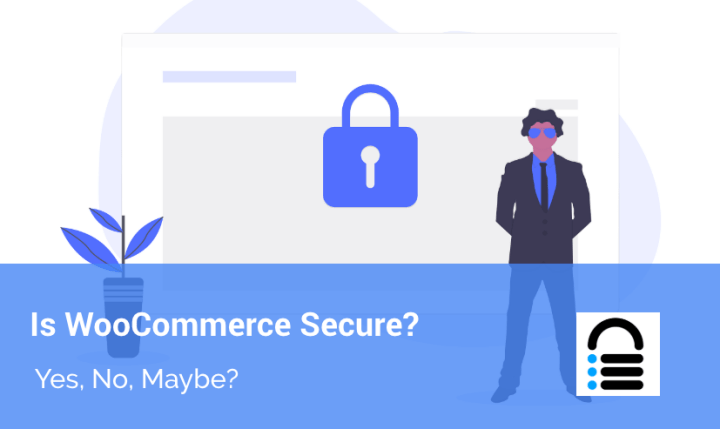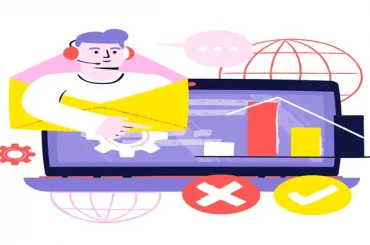WooCommerce Security Tips: How to Keep Your WooCommerce Store Safe
Last Updated | May 16, 2023
Table of Contents
Running an eCommerce business is no joke. It takes a lot of effort to establish it let alone run a successful online business. You’ll be constantly adding items, correcting issues, and launching never-ending new marketing activities and campaigns.
In addition to this, the security of the eCommerce website is yet another concern that consumes business owners a lot, as cyber theft is on the rise. So whether you are establishing a new WooCommerce store or thinking about WooCommerce migration from another eCommerce platform the measures to have tight security are a must.
Because it involves individuals logging in and entering their personal information, the security of your eCommerce site must be a major consideration. You must prioritise your WooCommerce security by prioritizing your storefront and the marketing campaigns for your business.
Because if you neglect the security of your WooCommerce store’s security there are chances that you have to compromise the entire at the hands of the hackers.
WooCommerce development company is commonly used to develop entry-level web stores but now the same WooCommerce web design has more than 42% market share, according to BuiltWith statistics. As a general rule; the larger the market share, the greater the risk of being hacked.
As a result, it is critical to strengthen WooCommerce security measures. To take the right measures for protecting your WooCommerce store it is recommended that you approach WooCommerce experts regarding the safety of your eCommerce store and the online presence of your business on other platforms as well.
In this article, we have catered to most of the tips and tricks that you can use to raise the security of your WooCommerce website without breaking a sweat. Here’s how you can make your store a better and a secured site for you and your customers.
If you want to roll your sleeves up and setup a WooCommerce Store from Scratch, there’s a step-by-step guide on how to setup WooCommerce store.
Is Your WooCommerce Store Safe? How to Check
While security features are built into WordPress and WooCommerce, new store owners should follow a few simple steps to keep their customers, staff, and data safe in the event of a disaster. Every new WooCommerce business owner should accomplish the following eight things.
- Selecting the right reputable host for your WooCommerce integration.
- Creating and using strong passwords
- Enabling your WooCommerce 2FA, this is two factor authentications
- Preventing the brute force attacks on your WooCommerce site
- Adding an extra layer of your WooCommerce website protection
- Checking and adjusting FTP settings
- Keeping your WooCommerce site updated
- Keeping aregular backup of your WooCommerce website
WooCommerce Security: Complete Checklist
These are the best WooCommerce security tips that can help you ensure WooCommerce website protection.
-
Investment in Secure Hosting Solution
Because your website is the face of your company, it requires high-quality, secure hosting. The finest WooCommerce hosting companies go above and beyond to secure their servers from frequent threats.
Your WoooCommerce hosting service is the most important aspect of your WooCommerce site’s security.
-
Use SSL Certificates And The HTTPS Prefix
Another approach to safeguard your WooCommerce website is to switch to HTTPS and get an SSL certificate. Because the old HTTP protocol is not encrypted, your website is open to cyber-attacks. HTTPS, on the other hand, is an internet communication protocol that protects any transmitted data between your computer and the server from outside threats.
-
Use Of Strong Passwords
Making a complex password for the login page that no one can readily guess is among the easiest ways to secure your website.
Complex passwords can be stored once in a programme like LastPass, and the application can automate your login so you don’t have to remember the password each time you log in, making it easy for many users.
-
Two-Factor Authentication For Added Security
Adding a two-step Authenticator to your WooCommerce logins offers another degree of security, especially against typical viruses like phishing. A website can easily be misplaced, but taking the extra step of authenticating the user protects them better in the long run.
At Interrupt Media, we utilise Google Authenticator, although there are other options available.
-
Limit WooCommerce Permissions
Using permissions to limit editing and WordPress admin access to only those who need it is one of the best security precautions you can take to safeguard your WooCommerce website.
-
Limit Login Attempts
Furthermore, if you limit login attempts, this helps to prevent unauthorized access. The app Login LockDown can record the IP address and timestamp of any failed login attempt and alert you so you can verify the attempts were authentic before granting the user access again.
-
Updated Your WooCommerce Core, Plugins, PHP, and Themes
WooCommerce is constantly improving and improving its capabilities and features in order to avoid security risks. As a result, it’s critical to keep your core, plugins, and WooCommerce themes up to date as new versions become available.
As cybersecurity threats are identified and patched, applications are updated. Hackers are aware of this, and when they see you aren’t using the most recent version of WooCommerce, they know exactly how to get past your security measures and into your site. Another incentive to keep your WooCommerce site up to date is this.
-
Make Your WP-config.php File More Secure
Create a personalised URL for your normal login to further strengthen your WooCommerce website. “/wp-admin” and “/wp-login.php” will be unreachable after you’ve installed and enabled the plugin, and will be substituted by a customized URL something you can rename. Only individuals with the customized URL would be able to access your website.
-
Disable XML-RPC
Hackers are constantly looking for weaknesses or gaps through which they might obtain access to your site and sensitive data. XML-RPC is a remote procedure call protocol that employs XML for call encoding and HTTP for transport. Regrettably, it permits third-party programmes to publish material on your site that may contain malicious links.
If you’re using an earlier version of WooCommerce, we highly encourage switching to the latest version, but if you can’t, we recommend at the very least disabling XML-RPC.
You don’t need to be a developer to disable XML-RPC; the Disable XML-RPC WooCommerce plugin will take care of it for you.
-
Use Woocommerce Security Plugins
Another useful precaution is to utilise respected WooCommerce security plugins that can assist prevent vulnerabilities and add monitoring features to detect suspicious behaviour. Instead of utilising an open-source application that could have been updated to cause harm rather than avoid it, we propose employing a private, paid service.
Here are a handful of our favourites;
- Sucuri WordPress Security
- BulletProof Security
- iThemes Security
- Acunetix WP Security
- Sucuri WordPress Security
- WordFence
-
Keep WooCommerce Backups
Backup everything, but especially your website, is a basic step that many people overlook.
A backup is a duplicate of your website that you can restore if something goes wrong or if a hacker steals it. Many people overlook the need of backing up their data, despite the fact that it requires very little work. Just in case, you’ll always trust that you have a backup of your WooCommerce site.
-
Protection Against DDoS
A disseminated denial-of-service (DDoS) attack is an attempt to disrupt a targeted server’s normal traffic by flooding it with requests from several sources, forcing it to shut down.
These attacks can be mitigated by using a Web Application Firewall (WAF). Furthermore, continuous traffic load monitoring, so that if a specific threshold is achieved, you will be notified and can avoid the assault by redirecting traffic to a different node.
Read: 20 advanced ways to optimize and speed up WooCommerce store in 2022
Comparing Other Alternatives To WooCommerce
WooCommerce is a robust WordPress eCommerce plugin that allows you to create a variety of online stores. That’s why we’ve chosen WooCommerce to power all the hosting plans for eCommerce WordPress , which offer 40+ premium WooCommerce extensions for free.
However, WooCommerce isn’t the only way to sell online. Other WordPress plugins let your customers – or company clients’ customers – to make purchases.
Depending on your requirements, one of these WooCommerce alternatives might be a better fit. Here are a few you should think about for your next project:
- Shopify
- Magneto
- BigCommerce
-
Shopify
Shopify is the most popular WooCommerce alternative. Let’s have a look at some of the key distinctions between the two platforms.
The sole purpose of Shopify was to make it as simple as possible for businesses to create an eCommerce website. The company delivered on its promises and improved the lives of those who aren’t particularly tech-savvy.
There’s a lot to mention, such as how simple it is for new merchants to set up an eCommerce website. It also comes with a plethora of design and theme possibilities, with a fair mix of free and premium ones.
When a consumer chooses a payment method other than Shopify Pay, Shopify charges the same fees as WooCommerce for the majority of transactions.
-
Magento
While considering Magento over WooCommerce, you’ll go over the highlights of some key perspectives.
Magento is a functional framework that is open-source. It basically implies you have complete control over the design and functionality of your eCommerce website. It will enable you to create custom applications and extensions for your eCommerce store as well as develop it from the ground up.
Magento is a wonderful alternative to WooCommerce because of its unique features.
-
BigCommerce
BigCommerce is a stand-alone, all-in-one ecommerce platform with strong WordPress integration. Their flagship BigCommerce solution is designed for large stores, while BigCommerce Essentials is designed for small enterprises.
The BigCommerce development company for WooCommerce adds cart, checkout, and category pages to your WooCommerce site instantly.
You can also use shortcodes or blocks to integrate products into any WooCommerce post or page (depending on your editor preference).
BigCommerce manages product inventories, customer information, and transactions. In BigCommerce parlance, the WooCommerce site is handled as a “channel,” which means you can run numerous WooCommerce sites with various products on a single BigCommerce account, if you hire a reliable BigCommerce web design company.
Conclusion
It’s easy to lose sight of security in the flurry of excitement around the debut of your store, but it’s not something you should overlook. Protecting your clients’ data should be a main focus from the start.
Following these easy steps will lay the foundation for a secure, reliable store that is well-protected in the unlikely case of an attack.
FAQs:
Is WooCommerce hackable?
WooCommerce is a platform for eCommerce websites that is both convenient and safe. As a result, WooCommerce is secure on its own.
It does not, however, protect you from external security dangers like hacking or external malicious attacks. You must completely secure your WooCommerce site with additional procedures in order to protect it from these dangers.
You can integrate different plugins to tighten up the WooCommerce security even more. It will help you in many ways to avoid you store being hacked.
Does WooCommerce provide SSL?
It depends on the hosting partners you have, some of the WooCommerce hosting partners, like folio3; provide free SSL certificates for WordPress users that can be setup in a matter of seconds, or even without installation if you purchase a web domain along with the hosting package.
For other hosting providers, you might want to check with your current or preferred hosting provider to see whether they offer a free SSL from Let’s Encrypt, and then follow the steps. If they don’t have this choice, move to the next section and install themselves.
Do I need a security plugin in WooCommerce?
WooCommerce is a WordPress plugin. To begin with, WordPress has enough security protections. When hosting an online eCommerce store on a WordPress site, though, you may want to consider investing in a security plugin as well to secure your online store. Other than a plugin, you might also want to have c ontinuous site monitoring, regular backups, malware protection, and other features that may be required for you store’s security. You can look at some of the best WooCommerce security plugins for ensuring the security of your online store.
- Jetpack
- Wordfence
- MalCare Security Plugin
- Sucuri
- iThemes Security
- BulletProof Security
- reCaptcha for WooCommerce
- WP fail2ban
- Two Factor Authentication