Setting Up Klaviyo WooCommerce Integration
Last Updated | May 22, 2023
Table of Contents
The Klaviyo WooCommerce integration can help you create more effective, personalized email marketing campaigns, automate your marketing efforts, and gain insights into how your customers are interacting with your brand. By leveraging the data and tools provided by Klaviyo, you can grow your business and build stronger relationships with your customers.
In this blog, we are going to talk extensively about the integration process of Klaviyo with WooCommerce. Moreover, we will also discuss some of the benefits of Klaviyo WooCommerce integration for your business.
- WooCommerce has a market share of over 22% among the top 1 million eCommerce websites
- WooCommerce is highly customizable and can be used to create a wide range of e-commerce sites, from small, niche stores to large, enterprise-level sites.
Benefits of Setting up Klaviyo WooCommerce integration
The benefits of setting up Klaviyo WooCommerce integration can be divided into several key areas, which are explained in more detail below
Personalization
One of the primary benefits of the Klaviyo WooCommerce integration is the ability to personalize your email marketing campaigns. By using the data, you have about your customers’ behavior on your website; you can create highly targeted and relevant messages that resonate with your audience.
For example, product recommendations can be sent to customers based on browsing and purchasing history. Personalization can help you build stronger relationships with your customers and increase their engagement with your brand.
Automation
The Klaviyo WooCommerce integration allows you to automate your email marketing campaigns, which can save you time and resources while still allowing you to deliver effective marketing messages to your customers.
Similarly, you can set up automated welcome emails that are triggered when a new customer makes their first purchase, or you can set up a win-back campaign that sends emails to customers who haven’t purchased in a certain amount of time. Automation can help you stay in touch with your customers without requiring constant manual effort.
Segmentation
Using the data you have about your customers’ behavior on your website, you can segment your audience and send targeted, relevant messages to each segment. Such as, you can create a segment of customers who have made a purchase in the last 30 days and send them a discount code to encourage repeat business. Segmentation can help you increase the effectiveness of your marketing campaigns and improve your overall conversion rates.
Analytics
The Klaviyo WooCommerce integration provides detailed analytics and reporting on the performance of your email campaigns. This involves data related to the performance of the integration, such as the percentage of recipients who opened emails, clicked on links, completed a desired action, and the total income generated.
You can use this data to understand how your customers interact with your brand and make data-driven decisions about your marketing strategy. For Instance, if you notice that a certain type of email campaign is performing well, you can create more of those types of campaigns to drive even more revenue.
Upsell and Cross-sell Opportunities
With Klaviyo, you can easily recommend related or complementary products to customers based on their purchase history and preferences, increasing the likelihood of additional sales. Similarly, WooCommerce Klaviyo integration allows you to track customer behavior in real time, giving you the ability to send personalized and timely emails to customers.
This can be especially effective for abandoned cart emails, which can recover lost sales by reminding customers of items left in their cart and offering a discount or promotion to encourage them to complete their purchase.
Step by Step Setting Up Klaviyo WooCommerce integration
Whether you sell WooCommerce digital products or physical products, the Klaviyo WooCommerce integration can be a valuable tool for increasing conversions and revenue. In this part, we’ll provide step-by-step instructions on how to set up the Klaviyo WooCommerce integration.
Install the Klaviyo Plugin in WooCommerce
Installing the Klaviyo plugin in WooCommerce enables you to integrate your WooCommerce store with your Klaviyo account, allowing you to take advantage of Klaviyo’s powerful email marketing features.
Starting in WooCommerce
You can install the Klaviyo plugin directly from WooCommerce. Here, we have discussed the step-by-step process of installing the Klaviyo plugin into your WooCommerce.
Step 1: Add New
Navigate to the Plugins tab and select Add New, either from the top of the page or from the pop-up menu when hovering over the Plugins tab.
Step 2: Install Now
Search for Klaviyo and click Install Now
Step 3: Activate
Activate to enable the plugin.
Step 4: Connect Your Klaviyo Account
After installation, go to the Settings section of the Klaviyo plugin in WordPress and click Connect Account to link your Klaviyo account.
By following these steps, you can install the Klaviyo plugin directly from WooCommerce.
Starting in Klaviyo
You can install the Klaviyo plugin from your Klaviyo account as well. This method requires you to download the plugin file.
Please note: If you’ve already followed the previous step, “Stating in WooCommerce,” then you dont have to follow this part.
Step 1: Navigate to the Integrations tab
To install the Klaviyo plugin from within your Klaviyo account, go to the Integrations tab and search for WooCommerce.
Step 2: Integrate with WooCommerce
Click on Add Integration and then click Integrate with WooCommerce. It will redirect you to the WordPress download page.
Step 3: Download the .zip file
Download the .zip file and then go to the Plugins tab in WooCommerce.
Step 4: Add New
Click on Add New and then Upload Plugin.
Step 5: Add Plugins
Choose the downloaded .zip file and then proceed to click on the “Install Now” button.
Step 6: Activate Plugin
Once the confirmation message displays, click Activate Plugin to finalize plugin installation.
Step 7: Connect the Klaviyo account to the New Plugin
Click Connect Account to start the process of connecting your Klaviyo account to the new plugin.
Enable the WooCommerce Integration in Klaviyo
Now, log in to your Klaviyo account. A pop-up will appear asking for permission to access your WooCommerce store.
Click “Approve” to grant Klaviyo read/write permissions.
Your WooCommerce store is now integrated with Klaviyo and you can start using the powerful tools available in Klaviyo to drive sales and engage your customers.
Test your WooCommerce integration with Klaviyo
To ensure that your Klaviyo integration and plugin are working correctly, you can follow these steps on your website:
- Add a product to your cart.
- Proceed to the checkout page.
- Enter your email address and phone number on the checkout page. If email and SMS marketing options are available, check the boxes.
- Complete the checkout process by submitting your test order.
- Wait for a few minutes for the data to update.
- Check for the following: “Started Checkout” event under “Recent Data”, new profile created in the email and SMS marketing lists, and “Placed Order” event logged under “Recent Data.”
These steps will help you confirm that your Klaviyo integration is set up correctly and working as intended. By following these steps, you can verify that your Klaviyo WooCommerce integration is working correctly, and start using Klaviyo’s powerful marketing tools to engage with your customers and grow your business.
Conclusion
Installing the Klaviyo WooCommerce integration is a simple process to automate your email marketing campaigns and send targeted, personalized emails. By leveraging the data and tools provided by Klaviyo, you can engage with your customers more effectively and grow your business. Overall, the Klaviyo integration with WooCommerce is a great way to improve your e-commerce store’s marketing and sales efforts.


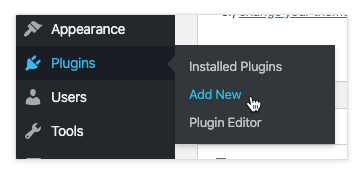
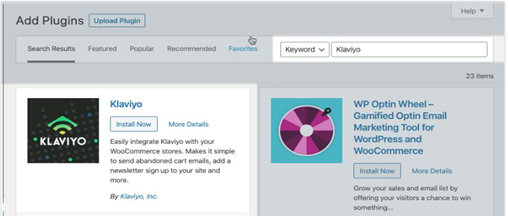
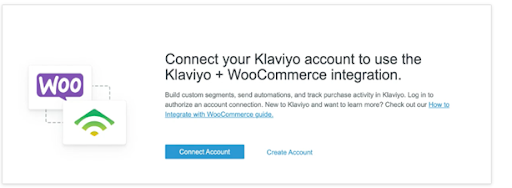


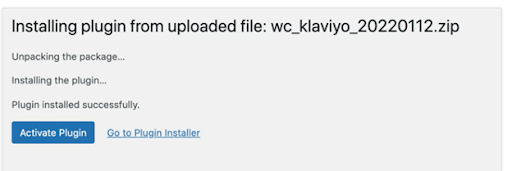
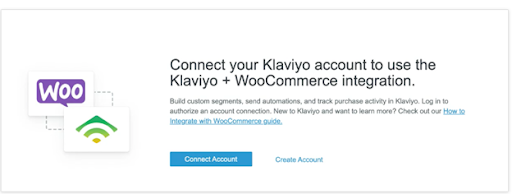
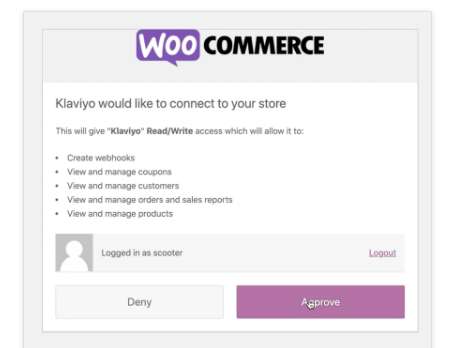





![How to Use WooCommerce for B2B [Guide 2024] Use WooCommerce for B2B](https://ecommerce.folio3.com/blog/wp-content/uploads/2024/06/B2B-WooCommerce-370x245.jpg)
