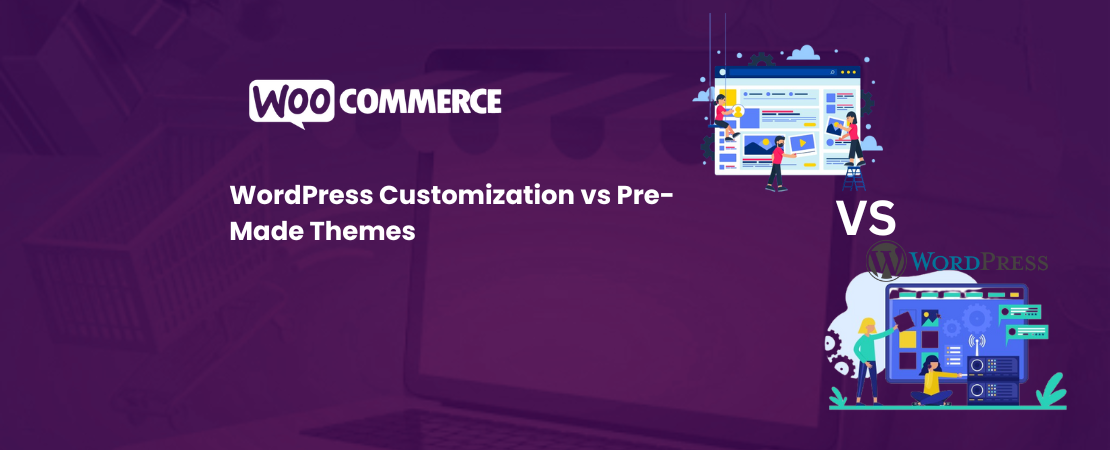WooCommerce Website Design is a WordPress plugin or functional extension that is available for free. As a result, you may use all of the functionalities of WordPress, which arguably has the strongest Content Management System CMS, to run your online store.
You may tweak every part of WooCommerce and even create custom extensions because it is an open-source plugin. This is why a large number of eCommerce stores are in the middle of WooCommerce migration. WooCommerce has upped its game by integrating with Salesforce Commerce Cloud Development, opening the way for WooCommerce to have a brighter and better future than its competitors.
If you want to roll your sleeves up and setup a WooCommerce Store from Scratch, there’s a step-by-step guide on how to setup WooCommerce store.
According to official WooCommerce integration data, WooCommerce now powers over 28% of all online retailers, with 42,842,572 downloads. This makes WooCommerce Development Company one of the most famous eCommerce platforms on the internet, even among industry behemoths such as Bigcommerce web design company.
The scalability of WooCommerce stores allows them to accommodate an endless number of products as long as they don’t slow down your website.
To achieve this, one should focus on improving the speed, page load time, and database queries of their website. Another thing to consider is picking the correct Web Hosting business and plan, as this is where serious scalability issues develop.
Many store owners also rely on professional WordPress ecommerce development services to optimize hosting environments, enhance performance, and ensure their WooCommerce sites run smoothly even during heavy traffic periods.
Read: 20 advanced ways to optimize and speed up WooCommerce store in 2022

What is the scalability of WooCommerce?
Now that we understand what scalability is and what it comprises, we can discuss the scalability of WooCommerce. WordPress is the most scalable and versatile content management system among all the viable alternatives for eCommerce business owners and CMS developers.
To comprehend the scalability of WooCommerce, bear this element in mind. WooCommerce is based on WordPress and benefits from all of the platform’s features. WordPress has a wide range of plugins and extensions, and because WooCommerce is directly associated, you have full access to them.
How To Scale Your Store With Woocommerce?
Finally, we can discuss the scalability of WooCommerce and how to scale your online business. However, how can WooCommerce stores be scaled?
There are a variety of extensions and plugins that might help you speed up the upscaling process. However, some elements, like any other strategy or methodology, will assist you in scaling your organisation quickly. These are the main points:
Finding the Right Host
This is a crucial fact to remember because the quantity of traffic brought to the website after upscaling is entirely dependent more on how your hosting environment handles it.
If you don’t pick the correct host, there’s a chance your website won’t be capable of handling the increased traffic, which could cause problems for your eCommerce company. To avoid this, you must ensure that you answer the following questions before selecting a hosting provider:
- What is the total number of websites on your server?
- Is speed a priority for your host?
- Is it possible for existing websites to expand on your server?
- How frequently does your server experience outages?
- How thoroughly do you take customer comments and reviews?
The Host Should Have
In terms of capabilities or essential elements to look for while looking for a decent hosting server, you must make sure the essential capabilities are available if you want to avoid upscaling issues in the future.
- Scalability
- Software security and assurance
- Maintenance and support
- Load management
- Robust content delivery network
When it comes to growing or upscaling your business, functionality is crucial. Uninstalling extensions and plugins that are now no longer relevant can help you improve the operation of your website. This also aids you in the scaling process.
Up To Date Site
As the owner of an eCommerce store, you are responsible for keeping your website updated with all updates.
There are numerous WordPress upgrades that you should update if your website is featured on WooCommerce’s network. This improves your website’s overall functionality as well as the scalability of WooCommerce.
Test Run
This may be the last topic in this section, but it is the most crucial. It is critical to evaluate the various components of the web pages to ascertain their functionality before scaling your website. Testing can be divided into two categories.
- Performance testing
- Loading testing
Related Articles:
1) WooCommerce Security
2) Woocommerce Audit
3) WooCommerce features
What Are The Fundamental Pillars Of Scaling Your Woocommerce Store?
Efficiency, capital, and speed are the only three key foundations of scalability of WooCommerce store. Simply said, WooCommerce scalability refers to your website’s ability to cope with an increase in the number of pages, content, and visitors.
As a result, the following three pillars should be included in your WooCommerce eCommerce website:
- The company must first determine the amount of capital available for website scaling.
- The speed aspect makes you understand how quickly your firm can adapt to the latest growth approaches, and
- The efficiency component helps you decide how optimized your webpage can be during the scaling process.
The Significant Benefits Of Woocommerce: Why You Should You Use It.
According to statistics, the WooCommerce platform presently hosts over 5 million and more stores. But if you’re still not persuaded that WooCommerce Website Design is the best solution, consider the following. We’ve got you taken care of. We’ve compiled a list of five key advantages that will persuade you and answer your question.
Free WP Themes
WooCommerce, as we all know, is an open-source eCommerce platform based on WordPress. Users can gain unlimited access to all WordPress themes as a result of this. Our is the most basic and cost-effective rationale for businesses using this platform.
Custom WP Themes
Custom WordPress themes are known as the “BOSS” of all other types of themes. These themes are tailored to the needs of the user, allowing them to incorporate them how they see fit. For many users, this is the simplest choice or theme accessible.
Premium WP Themes
Users who choose premium themes do so because they want efficiency and effectiveness. Expert WordPress developers create the themes to meet the needs of the users, and they are continuously upgraded and updated to improve the listed websites.
Maximum Scalability Of WooCommerce
WooCommerce’s scalability is one of the reasons it is the most widely used open-source CMS –Content Management System. Different types of extensions, plugins, and accessible themes provide users with a lot of freedom to build their websites with total ease and flexibility without affecting their web pages negatively.
To speed up WooCommerce checkout process for the WooCommerce store, use the recommendations in this article.
Example Of Some Large-Scale Websites Using WooCommerce
WooCommerce stores with over 5,000 products are known as large-scale WooCommerce stores. Although some huge WooCommerce sites have over 50,000 products, every store with over 5,000 products that are considered large-scale.
Please keep in mind that more items do not necessarily imply more orders. A business with 15,000 products may only receive 10,000 orders each month. A business with only 500 products, on the other hand, can receive 500,000 orders each month.
The range of products displayed in a store, on the other hand, is the conventional marker for determining the size of a business. Here are examples of some large-scale websites using WooCommerce
- Inter-Shop
- Hennings Wine
- Bible Land Pictures
- Gifts and Jewels
- ShopperPK.com
- Soul Brothers
- Tarox.co.uk
- Blackred.id
- Branded Biker
- MCudstodning.dk
The Final Thoughts
We can now confidently state that the number of items does not generally have had an impact on the website after successfully investigating and analyzing the scalability of WooCommerce stores with a large number of products.
Themes, unscaled, unoptimized images, and images supplying the same material from separate URLs all slowed down the website’s speed and page load time.
The Woocommerce design company store had a good PageSpeed score if the website/store had regular updates over a long period of time and the volume was dispersed fairly.
As a result, we can conclude that WooCommerce integration is the best option for large-scale stores, and yes, every WooCommerce migration can manage an endless number of products if it is well-optimized, well-maintained, and has evenly distributed traffic over time.
FAQs
Q1. How Many Products Can WooCommerce Handle?
The amount of products you may add to the eCommerce website is technically unlimited with WooCommerce. That does not, however, imply that you really can add thousands of items to your website and anticipate the very same website performance, loading time, or performance.
Let’s talk about hardware for a moment. The dedicated server — RAM and CPU — impact the success of a WooCommerce site. A server can often manage tens of millions of goods (all sites combined). If this limit is exceeded, your site may have performance problems such as poor page load times.
There is no method to extend this restriction according to WooCommerce. The impacts will be noticeable on your site if the server surpasses its limit. That’s why picking the correct hosting company is so important.
Let’s look at the hard and soft limits of WordPress to properly understand the dangers of scaling WooCommerce.
Soft Limit
MySQL isn’t very good at search and dynamic filtering. WordPress can theoretically handle tens of millions of products for every host, but MySQL’s search limits limit it to just a few thousand. Thankfully, full-text technologies such as Apache Solr and Elasticsearch can help you overcome these constraints.
Hard Limit
WordPress is made up of PHP code and MySQL data. Because MySQL isn’t a distributed system, it can only do a limited number of database queries. Adding more hardware won’t assist because the load can’t be dispersed across numerous machines.
Q2. How do I test the performance of my store?
The most straightforward technique to load test a WooCommerce site will be to measure how long it takes for crucial pages to load. Several tools are included in the Google Chrome browser — and other browsers — to time page loads and determine the reasons for the delay.
To do so on Chrome, go to the “More Tools” menu and select “Developer Tools” from the drop-down menu. In this interface, there are a handful of fascinating tabs: Audits and performance.
The Performance tab displays load-time measurements as well as a waterfall graphic that shows the page’s components and their loading times. This will show you which page components can be optimised to improve the speed of your WooCommerce store.
Lighthouse, a powerful performance testing tool that delivers a great deal of information, particularly process optimization ideas, can be found in the Audit tab. Simply click “Perform an audit” to begin the test once you’ve navigated to this tab. You’ll be performing high in four different categories.
- Performance
- Accessibility
- Best Practices
- Progressive Web app
You will be given a list of assessments you have failed and audits you have passed for each area. This serves as a wonderful starting point for more complex page optimizations.
Q3. What is scalability?
It is necessary to understand scalability before comprehending WooCommerce scalability and its usefulness for your eCommerce websites.
Efficiency, money, and speed are the three pillars of scaling. Simply put, scalability refers to your website’s ability to keep up with the growth in pages, content, and traffic. The three pillars should be present on each eCommerce site.
The company must first determine the amount of capital available for upscaling your website; the speed factor determines how quickly your company can adapt to new growth tactics, and the efficiency factor determines how well your website can be optimized while the scaling process is taking place.
Q4. What are the major factors that influence the scaling?
By scalability of WooCommerce, we mean how effectively you can expand your online store without compromising the present functionality of your web pages, such as load speed. The following are some of the aspects that may influence the scaling process:
- Traffic
- Server Hardware
- Other Plugins on the Website
- WooCommerce Codes