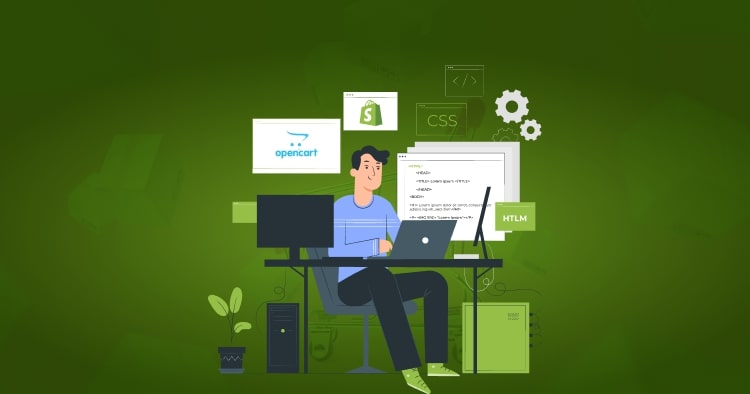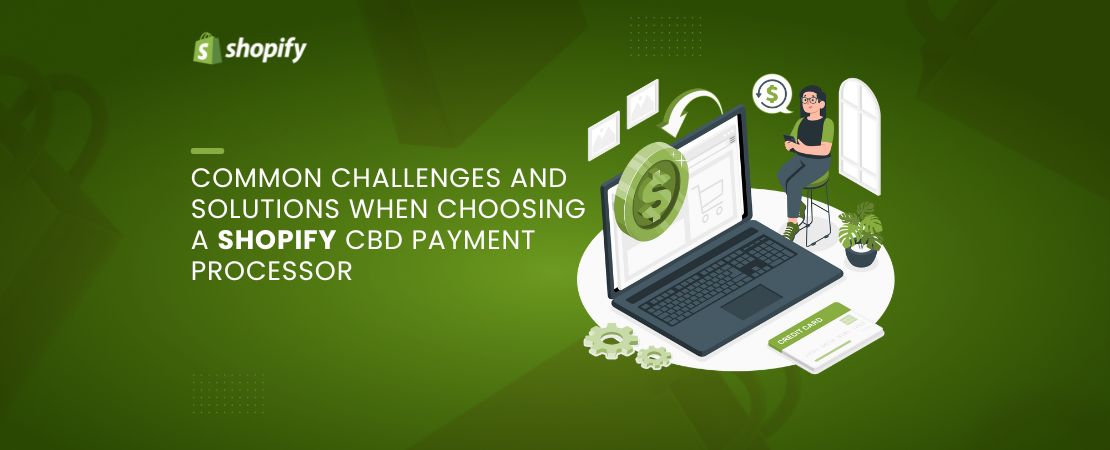Shopify is a leading e-commerce software that has changed the way online business management is done.
With advanced features, the online store becomes a clone of traditional stores. Customers can easily navigate through products just like conventional buyers. They can shop for whatever they want from the comfort of their homes.
Shopify has made shopping convenient and satisfying for people. It has also opened up a whole host of jobs for individuals such as Shopify app development services, Shopify web design services to open online stores, etc.
Overview: How to Open Shopify Store?
Launching your own business can be intimidating. Your nerves run all over the place. Every cynical thought crosses your mind scaring you with ‘what ifs’ and ‘how am I gonna’.
We know how difficult it can be when you need to deal with so many things at once. Therefore, we recommend preparing a checklist for the tasks. It helps you remain composed and reduce stress.
If you are going to launch your own store then start with our checklist.
1- add Multiple sales channels: multiple sales channels are a source of added revenue to your bottom line. Businesses received a significant boost after adding social media buying options to their Shopify. Choose a channel that works best for you.
2- Use custom domain: custom domains show your commitment to your business.
Choose an easy-to-search name for your brand. Make it stand out among the sea of names.
3- Make checkout convenient: checkouts are a critical point of business. Make it as convenient for your customers as you can. This is where customers abandon carts due to time taking processes and redirected pages. It adds to confusion also and shoppers give up on the site. Make sure to add multiple payment gateways, make the checkout two clicks away.
4- Add key pages to your website: build trust with your customers through the website. Add critical pages such as About Us, a brand story to emotionally connect with them, and testimonials to add credibility to your brand. Make your website a home for your customers.
Read Also: How to Build a High-Converting Shopify Store
5- Email notifications on standby: keep your email notifications on standby so that you can solve any issues your website or customers are facing. Do not keep things hanging in the air. It gives a bad impression of your business.
6- Content audit before launch: this should be done carefully and on an urgent basis. A content audit provides you analysis of your website and you can correct any mistakes there might be such as broken links, grammatical mistakes, or 404s.
Check your copy thoroughly. Keep it consistent with the writing style and brand voice. Check mobile responsiveness. As many customers buy from mobile devices, it must be up-to-date.
7- Optimized website images: optimize the images as well. It gives you a wide range of audiences. Optimized images are also helpful to physically impaired persons.
Images should load faster to reduce the bounce rate.
Other image optimization factors are:
- File type: file type should be .jpeg for high-quality fast download.
- Description: image descriptions help Google search relative queries easily.
- Small size: image size should be reduced to a few KBs. It helps to load them quickly. Compress high-resolution images to KBs through software.
- Right thumbnail: choosing the right thumbnail is necessary. It’s your brand identity across multiple platforms. Make sure it is of high quality and of the right size for each platform.
8- Choose the Analytics tool: analytics tools help you scale your business at the right time. It gives you valuable insights into customer behavior and response to your products.
Read Also Why Folio3 Is One Of The Best Options For Making A Shopify Store?
Shopify has its own analytics tool. But you must also use another tool such as Google Analytics to have a richer experience and a hawk’s eye view over the business.
9- Prepare for pre-launch: pre-launch time is a highly crucial time for brands. They need concrete strategies to not only get the attention of the customers but also retain it. That is why a comprehensive marketing plan helps you disrupt the industry and make an instant impression. And if you are lucky, it would last longer with the help of effective marketing.
Read Also How Much Does it Cost to Hire a Shopify Expert
10- Add shipping and tax settings: Before launching make sure you have appropriate tax and shipping settings on your store. You don’t end up losing your hard-earned profit on paying extra taxes.
Double-check the location of your prospective buyers and the sales tax according to it. The same goes for the shipping rates. Take help from an expert accountant if you are confused about these terms.
11- Add only the essential applications: there are hundreds of applications in Shopify but not all of them are useful to your business.
Only install those which are relevant for your business. This will keep you focused on your work and reduce extra costs as well.
12- Make it easy for customers to reach you: as the heading suggests, leave no stone unturned. Add phone number, and email address, and most importantly, add a live chat option on your website.
According to the research, live chat increases 48% revenue per chat hour, increases conversion rate up to 40%, and increases average order value to 10%.
Read Also Shopify Transaction Fees
So get out there with your customers and hear them out. You will only do yourself a favor.
List the Key Benefits to open the Shopify Store
How to make a good Shopify store?
If everyone is using Shopify, how would your store stand out? What will bring more traffic to your site? There are a lot of factors that will help you achieve your uniqueness among the masses.
The most common design tactics which would make your store stand apart are:
1- The theme: there are hundreds of themes to choose from in Shopify. Choosing the right theme is essential for your store. The design is the nucleus of your brand and you can’t compromise on it.
Shopify offers free as well as paid themes with a lot of variations. Select something which fits your brand perfectly. Don’t hesitate to consult a Shopify designer on this matter.
2- Reduce loading time: you have worked so hard to call people on your page. You wouldn’t want them to go back without looking at your hard work. According to the research, every loading second reduces 7% conversion. The page views decrease to 11%. Faster loading sites gain more traffic as compared to slow sites.
Your site should load in a second or you can kiss goodbye to precious customers.
Use the Google PageSpeed Insights tool to improve your page speed. The tool will also help you determine the factors slowing your page down.
Read Also Convert Shopify Store To Mobile App
3- Reduce design clutter: cluttered sites overwhelm visitors. The key to a sleek website is minimum design expressing maximum details.
According to Perini, Shopify expert, cluttered websites confuse customers and their mind shuts down. You need to reduce cognitive overload by presenting your topmost products first and center. Your focus should be on bestselling items or hot products.
4- Express yourself: you can make your site unique by just being yourself. Use your own sense of beauty and connect with your customers through touching copy and designs which only you can create.
Along with that, use your own typography, color schemes, logos, and photography that reflects distinctive qualities.
What do I need to start a Shopify store?
We have prepared a general checklist that outlines the basic steps before launching your online store. The list covers:
- Before launching
- Setting up your store
- Organizing your store
- Testing the online store
- Adding other sales channels
- Promotions for online store
1- Before launch:
Think through what you want to do with your store. Ask yourself the following questions for clarity.
- You can migrate to Shopify if you are already selling on another e-commerce site.
- Connect with locals for tax and shipping information.
- If you want to buy an existing Shopify store through exchange markets.
- If you want to sell in person then you can buy Shopify POS hardware.
- Think through your price plans.
- Choose the right sales channels.
You can take help for Shopify migration services to open stores online. Or if you are starting fresh you can take Shopify integration services to open stores online.
2- Setup your store:
- Choose a name
- Log in
- Password protect
- Buy a domain
- Add Payment gateway
- Add billing info
- Add staff if you need any
- Add Payment provider
- Provide pickup or delivery
- Add shipping info
- Add your taxes
3- Organize the online store
Your online store is like a traditional store so you need to organize it to every detail. The way your store looks can make or break your impression. Select a theme and customize it further so that it becomes the identity of your brand.
Put popular products first so that customers know what is trending.
In a nutshell,
- Choose a fitting theme
- Customize it to your taste
- Add your products
- Organize them in best selling order
- Customize the store navigation and menu
- Adding a blog is also very useful
4- Test your store
Testing helps you gauge the functions of your website. It also helps you avoid embarrassing situations with real customers.
Before going live, test:
- Refunding and Order cancellation
- Shipping
- Transactions
- Archived orders
Starting an eCommerce business from scratch – Step by step Guide
How to Select a business name for your new Shopify store
According to webhosting.info, 50,000 to 100,000 domains are registered every day. When the competition is so high, it becomes tricky to choose a distinctive name.
Your Shopify store name is your business identity. Therefore, make it memorable, catchy, and unique to grab instant attention. The simpler the name, the easier to remember.
It is important to remember that people often hear a brand’s name in their circle, in advertisements, or in passing. So the name should be unique to register in mind instantly.
Also, the simple spellings make it easier to search online. You don’t want your potential customer to land accidentally on your competitor’s site.
Don’t forget to make it consistent throughout social media for ease of search and exposure.
So,
- The name should be unique and memorable
- Easy to spell and search on the browser
- Register instantly
How to Create a Shopify account?
Step 1- Sign up: To sign up for the Shopify store, simply go to shopify.com and click on get started.
The button would lead you to a short fillable form. Enter your details such as name, email, phone number, location, store name, etc. Decide your store name beforehand. As you wouldn’t be able to change it once you have given it to the website.
Shopify would like to know more about your purpose. Don’t be intimidated by the empty boxes. Shopify would ask about your selling history and revenue. Also, if you would like to use it for a mortar or online store. Choose your preference and go ahead.
However, as this guide is for creating an online store, therefore we will go for Shopify online.
Step 2 – Add your product: You have successfully signed up for your Shopify store. The next step deals with products. Here you would add your product and its details.
The more products you add the better. Give as many details as you can such as colors, material, ingredients, variations, etc. As it is an online store and people cannot touch the products themselves, they rely on details.
Remember, only the images of the product would sell your items. So make sure the images are of high quality. Images can make or break a deal for you. Customers love high-quality, clear, and sharp images. Sometimes, that is the only factor that attracts them towards the product.
You can add groups of products as well. As is the case with clothing and accessories, there are variants such as colors and sizes.
Step 3- Customize your website: After you have added your products, it’s time to customize your Shopify website. Exit the product section. You will see ‘customize the website option on the main admin page. Select it and customize it according to your brand style.
You will see both free and paid themes on this page. Free themes are more general and don’t provide a sleek look of the store. Paid or Pro themes would cost you around $100- $180. That would be a good investment as pro themes are designed with more detail and add grace to your store. Don’t hesitate to take Shopify web development services to open stores online.
Along with themes, you can add:
- Logos
- Color schemes
- Different fonts
- Carousels and designs
- Item functionality to the product
- And, the number of items in a line.
Step 4- Set up payments for Shopify store: A payment setup lets you receive payments against the sales. You need to choose the payment gateways wisely as they differ in their services. Simply go to Settings > Payments
There are different types of gateways such as:
Transactions: Some payment gateways charge flat fees or transaction fees or both. Choose the one which has the lowest of the charges.
Card: All gateways accept Visa or MasterCard, most accept American Express as well. PayPal is also getting famous in online transactions.
Offsite Checkouts: Offsite checkout is when the customer is redirected from your website to the payment service form. Then the customer is again redirected to your website after paying successfully.
This type of payment gives you more control over transactions. On the other hand, it also means a long process. Many people abandon their cart during payment checkout. The payment method should be completed in approx two clicks to keep the customer interested.
Shopify also charges you on every transaction apart from Shopify payments. The payment gateway’s charges depend upon your plan.
Step-5- Create key pages for your store: Online stores want to provide maximum information to the customers about products, promotions, or simply blogs about related services. For this purpose, you can add or remove pages easily on your Shopify website.
Shopify also provides you an option to publish a page on a specific day or date or disappear automatically. Follow these steps to add relevant pages to your website.
- Go to pages
- Click on ‘add page’
- Provide as much detail as you can about the page.
- Your page will be published if you click save.
- If you want to publish the page on a specific date, go to visibility and enter your desired date. And the page will appear on your appointed date.
Step-6- Generate the necessary policies: you can add several policies for your store. These policies would appear beneath every checkout page.
Policies you can add
- Refund policy
- Privacy policy
- Shipping Policy
- Terms of services
- Legal notice
Shopify can only provide templates for the policies. You are responsible to ensure them in your business.
How to add policies: go to settings >legal
There you can enter your own text in Rich text format or use Shopify templates.
Make sure to save in the end. After you have saved your text, it will appear in the footer of the checkout page. You can also link your terms & conditions to menus in your online store.
Add free shipping rate at the Shopify store
You can provide free shipping rates to all customers. You can also vary the rates based on weights, quantity, or special customers.
Free general shipping rates:
For this setting go to
1- shipping and delivery
2- click on manage rates
3- for each shipping, the area creates new rates by following these steps:
- Go to add rate
- Enter the name for your rate
- Mark the price field as 0
Don’t forget to save your settings.
Free shipping above a certain amount:
You can also set free shipping for above a certain amount. Such as the above $25 shopping shipping is free.
If you want this setting for all products then go to general shipping rates. And if this rate applies to only certain products then go to custom shipping rates.
1- go to manage rates
2- add the shipping rates for each zone.
- Add rate
- Enter the name of your rates
- Put 0 in the price field
- Click on add conditions
- Select based on the order
- Put minimum order price
- Save
Free shipping above certain weights:
You can also ship free when the quantity reaches a certain weight.
Again choose general settings for this purpose. Or if you want to apply it to only certain products then go to custom shipping rates:
1- from your admin settings > shipping and delivery
2- select manage settings
3- add the shipping rates against each shipping zone.
- Click rates
- Enter the name for the rates
- Put 0 in the price field
- Select add conditions
- Choose based on item weight
- Enter minimum weight
- Select done
4- save
How to Configure your tax settings on the Shopify store?
The Shopify POS applies tax according to your store locations. Make sure you provide the correct location in order to calculate the correct tax rates.
When you have configured your tax settings, you can apply tax based on:
- individual orders
- products
when processing a POS cart transaction.
Steps to follow:
- From your Shopify settings > taxes
- Set the tax rate for each region and save.
- If you are in the United States, choose automatic tax settings or enter manual tax rates for each state, county, and municipality including shipping.
- If you are outside the US, select the default values. You can specify the rates according to the location. Also, specify if you’d charge shipping costs or not.
- Add your new region
- If your region is not available then exit the app and come back. Your region should be showing.
FAQ About How to Open a Shopify Store
How can you make multiple Shopify stores on one account?
Sellers must set up individual stores to expand their business. Unfortunately, they can’t make multiple accounts in a single store.
How to put a Shopify store under construction?
There are two ways to put your Shopify store under construction. One way is through an under-construction plug-in. However, it costs $9.99/mo.
The plug-in comes with specific images, banners, and a message in different fonts to show to your customers.
Another way is through a password. You need to set up a password by:
- Go to Admin > preferences
- Password protection
- Check enable password
- Enter a shareable password that you would provide your customers with. Don’t use your admin password for this purpose.
- Write a message if you want to or leave it blank.
How to change Shopify-managed domains?
Go to your Shopify app
- Select store icon from bottom right
- > online store
- > domains
- > change the primary domain link
- > your domain from the list
- Save
How to start a small online retail business?
Follow these steps for starting your online small business:
1- Business idea: come up with a unique idea. Solve a problem, provide a solution. Ask yourself questions like, what do you want to achieve? Who do you want to compete with? And etc.
2- Choose a name: the name of your business should be distinctive, meaningful, and catchy.
3- Write a business plan: you cannot miss anything. You cannot keep everything in your mind. Take pen to paper and write down each step. However small or insignificant it may seem. A written plan helps you to achieve and improvise.
4- Research laws: you don’t want to end up selling an illegal product and destroy your business. Obtain the license for your business Research thoroughly the taxes, shipping rates, policies regarding your business, and other similar laws.
5- Structure of your business: determine how you want to sell. Do you want to sell products or services? Do you want to supply it on-demand or want to maintain an inventory? There are a lot of business structures to choose from.
6- Make a budget: finance is at the core of the business. Write down a complete business plan and don’t leave out a dollar spent. You must be prepared for sudden expenditures as well. Go for as much savings as you can.
7- Design your website: make your website attractive. Use an elegant theme for your brand. Get help from designers to prepare a logo for your brand.
8- Marketing plan: create a comprehensive marketing plan to launch your business. Use the power of social media to make yourself heard on a global level. Plan promotions and deals for the first few customers. Let the word of mouth spread.
Read our article is Shopify Good For Small Businesses to get more details.
Does Folio3 offer Magento Development Services in the US?
Yes. We at Folio3, offer Magento Development Services, Optimization Services, and more in the US at reasonable rates. Contact Us