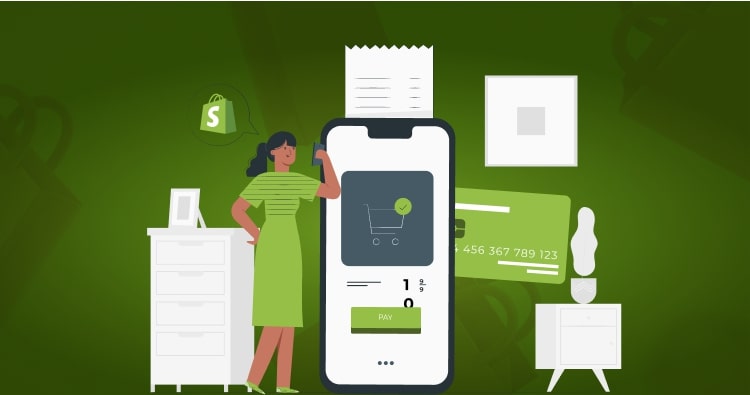Manual processes drain time and introduce costly errors that hurt profitability. Shopify automation eliminates repetitive tasks, freeing you to focus on growth. This guide covers practical workflows and tools that deliver measurable results in 2026.
Summary
- Automated workflows handle repetitive tasks like inventory alerts, order tagging, and customer segmentation without manual intervention
- Shopify Flow, marketing automation, and third-party apps work together to create end-to-end shopify ecommerce automation efficiency
- Implementing automating shopify processes reduces human error by up to 90% while accelerating order fulfillment and response times
- Integration with tools like email platforms, CRMs, and shipping carriers creates seamless cross-channel operations
- Strategic automation increases profitability through better resource allocation and enhanced customer experiences
What Is Shopify Automation and Why It Matters
Shopify automation uses trigger-based workflows to complete tasks without manual input. When an event occurs (customer places order), the system executes predefined actions (sends confirmation, updates inventory). This shopify ecommerce automation transforms operations by removing bottlenecks and standardizing processes. Advanced workflows handle inventory, customer segmentation, fraud detection, and personalized marketing automatically.
Core Benefits of Automating Shopify
Automation delivers immediate advantages. Reduced labor costs emerge as automated systems replace manual tasks. Error reduction follows through consistent execution. Scalability becomes achievable as systems handle growing order volumes without additional resources. Customer experience improves through faster responses and personalized interactions triggered automatically.
How Shopify Automation Transforms Store Operations
Automating Shopify creates connected ecosystems where data flows between systems automatically. Cart abandonments trigger recovery sequences. Low inventory generates purchase orders. These workflows eliminate delays and ensure consistent execution across all operations.
Key Automation Categories
| Automation Type | Primary Function | Impact Area | ROI Timeline |
| Marketing Automation | Email sequences, SMS campaigns, segmentation | Customer engagement | 30-60 days |
| Inventory Management | Stock alerts, reorder triggers, supplier notifications | Operations efficiency | 14-30 days |
| Order Processing | Fulfillment routing, tracking updates, exception handling | Customer satisfaction | Immediate |
| Customer Service | Chatbots, FAQ responses, ticket routing | Support efficiency | 7-14 days |
Marketing automation targets customers with behavior-based messages. Email sequences nurture leads while SMS campaigns deliver time-sensitive offers. Segmentation ensures relevant content reaches each customer group.
Inventory management prevents stockouts and overstock. Automated alerts trigger at reorder points. Supplier integration streamlines replenishment, reducing lead times and costs.
Now that we’ve covered automation categories, let’s examine specific tools.
Essential Shopify Automation Tools for 2026
Shopify offers native automation alongside a robust app ecosystem. Success comes from blending built-in features with specialized third-party solutions matched to your needs.
Shopify Flow: Native Automation Platform
Shopify Flow delivers automation without coding across all plans (excluding Starter). The visual builder uses trigger-condition-action logic. Shopify Sidekick AI now generates complete workflows from plain language descriptions in minutes.
Flow handles operational automation effectively—tagging customers, inventory alerts, order routing, and campaign triggers. Integration with 100+ apps extends functionality beyond native features.
Third-Party Automation Platforms
| Platform | Specialty | Best For | Starting Price |
| Klaviyo | Email marketing automation | Advanced segmentation, personalization | $20/month |
| Zapier | Cross-platform integration | Connecting non-Shopify tools | $19.99/month |
| Gorgias | Customer service automation | Support ticket management | $10/month |
| ShipStation | Fulfillment automation | Multi-carrier shipping | $9.99/month |
Klaviyo excels at email and SMS marketing with advanced segmentation and personalization. Predictive analytics identify churn risks and repeat purchase opportunities. Integrate powerful marketing tools with your store.
Zapier connects Shopify with thousands of external apps without custom development. Create cross-platform workflows spanning multiple tools automatically.
Moving to implementation, let’s explore high-value workflows.
Top Shopify Automation Workflows to Implement Today
Focus on high-volume, repetitive tasks that consume significant time or introduce errors. Priority workflows include cart abandonment, inventory management, customer segmentation, and post-purchase engagement.
Cart Abandonment Recovery
Average cart abandonment rates hover around 70%. Automated sequences recapture lost revenue through three touchpoints: one-hour reminder, 24-hour follow-up (with discount), and three-day final message.
Advanced automation personalizes based on cart value and customer history. High-value carts trigger priority outreach. Product-specific templates highlight benefits. Discover advanced cart recovery strategies.
Automated Inventory Management
Inventory automation prevents stockouts and excess inventory. Workflows monitor levels and notify teams when thresholds are reached. Integration with warehouse systems ensures real-time accuracy across locations and automatically routes orders efficiently.
Customer Segmentation and Tagging
Automated tagging organizes customers by behavior and purchase patterns, enabling targeted marketing. Common tags identify VIP customers (high lifetime value), at-risk customers (90+ days inactive), and category-specific segments. Dynamic segmentation updates automatically as behavior changes.
Let’s explore building these workflows effectively.
Building Effective Shopify Automation Workflows
Map current processes to identify bottlenecks and time sinks before automating. Document manual workflows to understand what needs automation and desired outcomes.
Workflow Design Principles
Start simple with workflows solving specific problems. Complex automation can overwhelm teams. Basic abandoned cart emails deliver immediate value while building expertise. Test thoroughly using Flow’s preview feature before deployment. Monitor initial performance and adjust based on results.
| Workflow Stage | Key Questions | Common Pitfalls |
| Planning | What manual task consumes most time? | Building automation for low-impact activities |
| Design | What triggers the workflow? | Overly complex conditions that rarely trigger |
| Testing | Does it work in all scenarios? | Skipping edge case testing |
| Monitoring | Are results meeting expectations? | Setting up workflows then ignoring performance |
Integration Considerations
Effective shopify ecommerce automation connects multiple systems. Customer data flows to email platforms. Orders sync with accounting software. Shipping updates notify customers automatically. Design workflows spanning systems for maximum efficiency. Explore integration options.
Now let’s examine advanced strategies.
Advanced Shopify Automation Strategies for Growth
AI-Powered Personalization
AI analyzes behavior patterns to predict preferences and optimize engagement timing. Product recommendations appear based on browsing and purchase history. Shopify’s 2026 Winter Edition includes Sidekick AI for automation creation and Magic tools for content optimization.
Predictive Inventory and Multi-Channel Automation
Advanced systems forecast demand using historical data and seasonal patterns, calculating optimal reorder points. Multi-channel automation synchronizes inventory and orders across all platforms—website, marketplaces, and social media—maintaining unified customer profiles.
Let’s measure the impact of these strategies.
Measuring Shopify Automation ROI and Performance
Track performance to validate results. Establish baseline metrics before implementation. Key indicators include time saved, error reduction, revenue impact, and customer satisfaction.
Essential Automation Metrics
| Metric Category | Key Indicators | Target Improvement |
| Efficiency | Hours saved per week, process completion time | 50-70% reduction |
| Accuracy | Error rate, order fulfillment accuracy | 90%+ improvement |
| Revenue | Cart recovery rate, upsell success, customer lifetime value | 15-30% increase |
| Customer Experience | Response time, satisfaction scores, repeat purchase rate | 25-40% improvement |
Track direct time savings and secondary productivity gains. Revenue attribution connects workflows to actual sales through conversion tracking and lifetime value analysis.
Optimization Through Testing
A/B test email content, timing, and segmentation criteria. Monitor execution logs to identify bottlenecks. Regular review keeps automation aligned with objectives.
Understanding performance leads to addressing challenges.
Common Shopify Automation Challenges and Solutions
Technical Implementation
Complex workflows require technical expertise. Solution: Use pre-built integrations and templates. Work with experienced developers for complex needs.
Data Quality
Poor data undermines automation. Solution: Establish governance standards, clean existing data, implement validation rules, and schedule regular audits.
Team Adoption
Resistance prevents benefits realization. Solution: Involve teams in planning, demonstrate value, provide training, and create reference documentation.
Let’s look at future trends.
The Future of Shopify Automation in 2026 and Beyond
Conversational Commerce and Voice
AI chatbots handle complex interactions and complete purchases through conversations. Shopify’s OpenAI partnership enables direct ChatGPT checkout. Voice commerce grows as smart speakers become standard household tools.
Autonomous Operations and Sustainability
Advanced automation moves toward autonomous store management, handling sourcing through customer service with minimal human intervention. Sustainability-focused automation optimizes shipping routes, reduces waste through precise forecasting, and manages returns efficiently.
Let’s consolidate these insights.
Key Takeaways
- Start with high-impact, low-complexity workflows like cart abandonment and inventory alerts to build confidence and demonstrate ROI quickly
- Combine Shopify’s native automation tools with specialized third-party platforms to create comprehensive shopify ecommerce automation solutions tailored to your needs
- Monitor automation performance continuously using concrete metrics like time saved, error reduction, and revenue attribution to validate investments
- Maintain data quality through governance standards and regular audits, as automating shopify effectively depends entirely on accurate information
- Balance automation with human expertise—use technology for repetitive execution while reserving strategic thinking and relationship building for your team
Frequently Asked Questions About Shopify Automation
What Is the Difference Between Shopify Flow and Shopify Automations?
Flow handles operational tasks—inventory alerts, order tagging, customer segmentation. Automations handles marketing—email campaigns, SMS, customer journeys. Flow runs backend operations; Automations drives customer-facing marketing.
Can Small Businesses Benefit From Shopify Automation?
Yes. Small teams gain the most—every hour saved has major impact. Automation prevents costly errors and lets small businesses compete with larger competitors through operational efficiency.
How Long Does It Take to Implement Shopify Automation?
Basic workflows take 30-60 minutes using templates. Complex multi-system automation takes several weeks. Most businesses see results within 30 days.
Is Shopify Automation Difficult to Maintain?
No. Monitor workflows weekly the first month, then monthly. Update when business processes change. Maintenance is far less work than manual processes.
What’s the Cost of Implementing Shopify Automation?
Shopify Flow and basic Automations are free with most plans. Third-party apps range from free to several hundred monthly. Most businesses achieve positive ROI within 60-90 days.
Start Automating Your Shopify Store Today
Shopify automation transforms manual operations into efficient processes that drive growth. Strategic workflows across marketing, inventory, orders, and customer service save time, reduce errors, and improve customer experiences.
Begin with clear objectives and high-impact workflows. Test thoroughly and monitor continuously. Businesses thriving in 2026 leverage automation while maintaining human expertise for strategic relationships.
Ready to implement shopify automation with measurable results? Contact our team to transform your store operations.