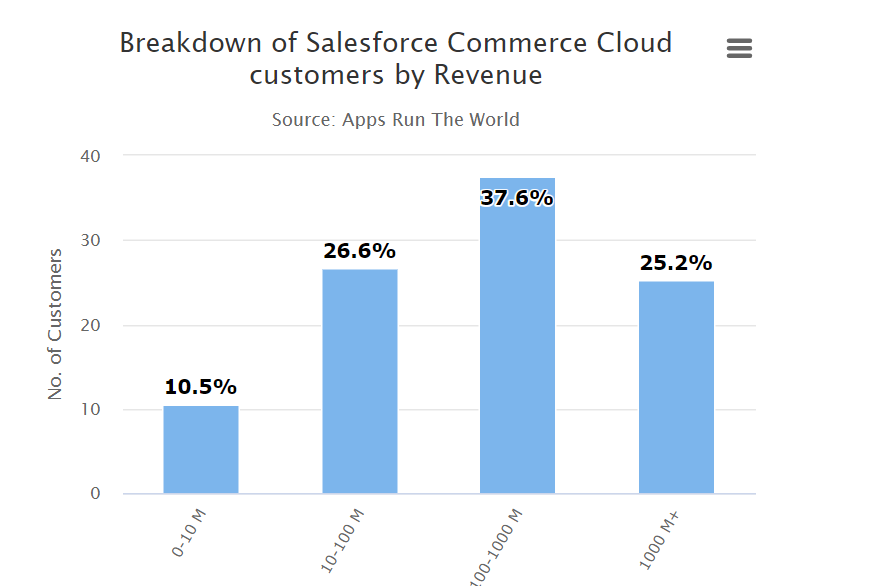Salesforce Commerce Cloud POS is a powerful point-of-sale system that allows businesses to manage their sales, inventory, and customer data in one centralized location. It is a fully integrated solution that is built on the Salesforce platform, making it easy to connect with other Salesforce products, such as Sales Cloud and Service Cloud.
In this blog post, we will take a closer look at the features and integrations of Salesforce Commerce Cloud POS and explore how businesses can use it to streamline their sales and operations.
Whether you run a retail store, a restaurant, or an event business, Salesforce Commerce Cloud POS has the tools you need to manage your sales and customer data effectively.
- Commerce Cloud caters to some of the biggest e-commerce giants in the world, Amazon and the huge retailer Costco.
- The total generated revenue stream from businesses that use Commerce Cloud is more than a Billion dollars. The following image shows the revenue breakdown of Commerce Cloud customers.
Integration of Salesforce Commerce Cloud POS for your Business
There are three ways you can integrate Salesforce Commerce Cloud into your business. All are explained below:
-
Third-Party POS Solution
This option is specifically for offline stores which are also operating online and using the commerce cloud solutions. For this integration, just select a Commerce Cloud-partnered POS solution like PredictSpring and connect it with your store. That’s all; now, you can use all the Salesforce Commerce Cloud functions on your offline POS as well.
-
Third-Party Integration
In this method, you have to opt for two third-party software. First will be the POS; for this example, we are going to choose Square POS. Second third-party software will be connected like Alumio.
All you have to do for this integration is to write the APIs of your preferred POS and Salesforce and then simply hit connect. Alumina will automatically create a connection and start the syncing process. The flow of the connection is shown in the figure below.
-
Hire a Developer
In order to create a perfect sync between all of your online channels, like Shopify, Amazon, Prestashop, and many others, you have to opt for a Salesforce Commerce Cloud development service. As there is no native way of creating a connection between your store and Salesforce Commerce cloud POS.
However, Salesforce is a customizable software that will let developers mold it according to the required need of the businesses. The best way to hire a developer or development agency for Salesforce commerce cloud integration is via a Salesforce commerce cloud consultant.
How Can Salesforce Commerce Cloud Support Help You Achieve Your Business Efficiency?
Salesforce Commerce Cloud support can help improve business efficiency by providing a platform for creating and managing an online store, automating and streamlining processes such as order management, inventory management, and customer service, and providing analytics and insights to help optimize sales and marketing efforts.
Additionally, salesforce b2b commerce cloud partner can allow you to integrate with other Salesforce products, such as Sales Cloud and Service Cloud, to provide a seamless, end-to-end view of the customer journey and further improve efficiency.
Features Of Salesforce Commerce Cloud POS Integration
Salesforce Commerce Cloud POS has a tonne of features; however, some of the highlighted ones are mentioned below:
Product Catalog Management
Salesforce Commerce Cloud POS allows businesses to manage their product catalogs, including creating, editing, and deleting products, managing product images, and setting up product categories.
Read Also Redbubble Shopify Integration
For example, a retail store can use the POS system to create new products, update product pricing, and assign products to specific categories, such as clothing, electronics, or home goods.
Inventory Management
The POS system allows businesses to track their inventory levels in real time, set up reorder points, and generate purchase orders.
For example, a restaurant can use the POS system to track the inventory of their ingredients, set reorder points for items that are running low, and generate purchase orders for those items. This helps to ensure that the restaurant always has the ingredients it needs to serve its customers.
Payment Processing
Salesforce Commerce Cloud POS supports multiple payment methods, such as credit cards, debit cards, and gift cards, and allows businesses to process payments and refunds quickly and easily.
For example, a store can use the POS system to process credit card payments, issue store credit or gift cards, and process refunds for returned items.
Customer Management
The POS system allows businesses to capture customer data, including contact information, purchase history, and loyalty program information.
For example, a retail store can use the POS system to capture customer information, such as name, email address, and phone number, and track customer purchase history, including items purchased, purchase date, and amount spent. This information can be used to create targeted marketing campaigns and offer personalized discounts to customers.
Sales Reporting And Analytics
Salesforce Commerce Cloud implementation provides businesses with detailed sales reports and analytics, including real-time sales data, sales by product or category, and customer purchase history.
For example, a retail store can use the POS system to generate reports on sales by category, such as clothing or electronics, and analyze the data to identify which products are selling well and which are not.
This information can be used to make informed decisions about inventory levels, pricing, and marketing campaigns.
Use cases Salesforce Commerce Cloud POS Integration
The following are the most common and efficient uses of Salesforce Commerce Cloud POS:
Retail Store POS
Salesforce Commerce Cloud POS can be used by retail stores to manage their inventory and customer data. Retailers can use the system to process payments, track inventory levels, and generate sales reports and analytics. This can help retailers to make informed decisions about their products, pricing, and marketing campaigns.
Restaurant POS
It can be used by restaurants to manage their food-related inventory. Restaurants can use the system to process payments, track inventory levels, and generate sales reports and analytics. This can help restaurants to make informed decisions about their menu offerings, pricing, and advertisement campaigns.
Event and Ticketing POS
Salesforce Commerce Cloud POS is used by event organizers to manage their ticket sales and customer data. Event organizers can use the system to process payments, track ticket sales, and generate reports on attendance and revenue. This can help event organizers to make informed decisions about their event planning and pricing.
Subscription-Based Businesses
This tool can be used by subscription-based businesses such as online magazines, meal delivery services, and more to manage their revenue and customer data. These businesses can use the system to process payments and manage renewals.
E-commerce Businesses
Salesforce Commerce Cloud POS tool can be used by e-commerce businesses to manage their revenue. E-commerce businesses can use the system to track inventory levels on their portals and generate sales reports and analytics.
This can help e-commerce businesses to make decisions about their inventory management, pricing, and online and offline campaigns. Additionally, it can also be used to handle in-store pickups, returns, and exchanges of online orders.
The picture above shows the breakdown of Commerce Cloud clients worldwide, where it is clear that 57.6% of the customers consist of Retail. However, all the others account for 43 percent of the growth.
Benefits Of Salesforce Commerce Cloud POS Integration
In this section, we have talked about the main benefits of the Salesforce Commerce Cloud POS.
Integration With Salesforce CRM
Salesforce Commerce Cloud POS allows retailers to connect all customer interactions and transactions across all channels, providing a complete view of the customer journey. This integration allows for data-driven decisions and personalized customer experiences, as well as streamlined communication between sales, marketing, and customer service teams.
Omnichannel capabilities
Salesforce Commerce Cloud optimization provides a consistent brand experience across all channels, allowing customers to shop in-store and online. This means that customers can start their shopping journey online, then pick up their items in-store, or vice versa. This feature also allows retailers to offer curbside pickup and other omnichannel services.
Inventory management
The system provides real-time visibility into inventory levels and allows for easy management of stock across multiple locations. This means retailers can keep track of their inventory and make sure they have the right products in the right places at the right time.
It also allows them to quickly identify which products are selling well and which ones are not, to optimize their inventory and reduce waste.
Mobile compatibility
Salesforce Commerce Cloud POS is compatible with mobile devices, enabling sales associates to assist customers on the sales floor and process transactions from anywhere in the store. This feature allows for a more flexible and efficient sales process, as associates can move around the store and assist customers without being tied to a fixed POS terminal.
Customizable
Salesforce Commerce Cloud POS is highly customizable, allowing retailers to tailor the POS experience to their specific needs and business processes. This means retailers can create a POS system that fits their unique requirements, whether that be specific payment methods, custom reporting, or integration with other systems. This level of flexibility allows retailers to streamline their sales process and improve their bottom line.
FAQs
Following are some of the most commonly asked questions about Salesforce Commerce Cloud POS:
How Secure Is Salesforce Commerce Cloud POS?
Salesforce Commerce Cloud POS is compliant with the Payment Card Industry Data Security Standard (PCI-DSS) and uses secure socket layer (SSL) and transport layer security (TLS) encryption to protect sensitive data.
Can Salesforce Commerce Cloud POS Be Integrated With Other Third-Party Systems?
Yes, Salesforce Commerce Cloud POS can be integrated with a variety of third-party systems, such as Salesforce accounting software, inventory management systems, and customer relationship management (CRM) systems.
Does Salesforce Commerce Cloud POS Support Offline Transactions?
Yes, Salesforce Commerce Cloud POS supports offline transactions, allowing retailers to process transactions even when an internet connection is not available.
Can Salesforce Commerce Cloud POS Handle Multiple Languages And Currencies?
Yes, Salesforce Commerce Cloud POS supports multiple languages and currencies, making it suitable for retailers with international customers.
Conclusion
In the end, if you are a business looking to scale and centralize your business channels, then Salesforce Commerce Cloud POS is the best pick for you. However, you have to go for customization according to your business’s flow or Salesforce Commerce Cloud migration. For that, you easily contact a Salesforce Commerce Cloud consultant and start the work.
If you think we missed out something, then please let us know in the comments below!