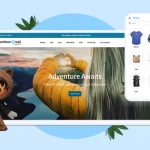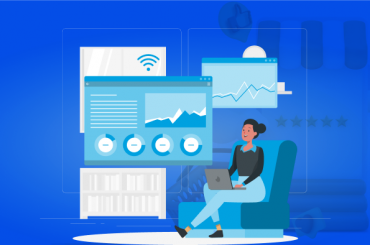Salesforce Commerce Cloud Developer Sandbox?
Last Updated | June 5, 2023
Table of Contents
A Sandbox is an isolated environment that provides developers with a safe and flexible environment to test and experiment with changes to their Salesforce Commerce Cloud implementations.
In this blog, we will explore the benefits of using a Salesforce Commerce Cloud Developer Sandbox. We will also provide tips and best practices for using a developer Sandbox effectively.
- Salesforce Commerce Cloud Sandbox provides a full clone of your website to you for testing purposes.
- Nearly every software developer has used Sandboxes to remove bugs in their lifetime.
- There are about 150 Salesforce vendors worldwide who constantly use Salesforce Sandbox on a daily basis.
What Is Salesforce Commerce Cloud Developer Sandbox
Salesforce Commerce Cloud enables businesses to deliver engaging and personalized shopping experiences to their customers. However, building and managing an e-commerce store can be complex, and making changes to a live production environment can be risky. This is where the Salesforce Commerce Cloud Developer Sandbox comes in.
Salesforce Commerce Cloud Developer Sandbox is a testing and development environment for developers to build and test their customizations and integrations on the Salesforce Commerce Cloud platform. It is a separate instance of the Commerce Cloud platform where developers can experiment with new features and functionality without affecting the production environment.
Using the Salesforce Commerce Cloud Developer Sandbox, developers can test their customizations, integrations, and third-party apps without disrupting the live site. They can also apply Salesforce Commerce Cloud optimization methods without disturbing any design element.
Types Of Salesforce Commerce Cloud Developer Sandbox
There are three types of Sandbox environments, each with its own uses and features. We have described all three below:
Developer Sandbox
The Developer Sandbox provides a private and isolated environment for developers to test their code, configurations, and integrations. This Sandbox is ideal for simple development scenarios and allows developers to test changes without affecting the production environment.
The Developer Sandbox includes a standard set of resources, such as data storage, API calls, CPU, and memory, which are sufficient for most development scenarios.
Developer Pro Sandbox
The Developer Pro Sandbox provides additional resources and functionality compared to the Developer Sandbox. This Sandbox is designed for more complex development scenarios and provides larger data storage, additional API calls, and more powerful CPU and memory resources.
The Developer Pro Sandbox is ideal for testing and developing complex customizations and integrations that require more resources.
Partial Copy Sandbox
The Partial Copy Sandbox provides a subset of the production environment data and metadata for testing changes that rely on specific production data sets. This Sandbox is useful for testing scenarios that require realistic data, such as load testing or testing changes to pricing and promotions.
The Partial Copy Sandbox includes the same resources as the Developer Sandbox and is ideal for testing scenarios that require a more realistic production data set.
How To Choose The Best Salesforce Commerce Cloud Developer Sandbox
Each type of Salesforce Commerce Cloud Developer Sandbox offers unique features and benefits to developers based on their specific development needs and requirements.
- The Developer Sandbox is suitable for simple development scenarios
- The Developer Pro Sandbox is suitable for more complex development scenarios.
- The Partial Copy Sandbox is suitable for testing scenarios that require realistic data sets from the production environment.
Developers can choose the Sandbox type that best suits their development requirements to ensure they have the necessary resources and functionality for their development scenario.
Tips And Best Practices For Using A Developer Sandbox Effectively
The following tips and strategies are going to provide a deep insight into the working Salesforce Commerce Cloud Developer Sandbox:
Plan And Organize
Plan and organize your work in the Sandbox to ensure a smooth Salesforce Commerce Cloud development process. This includes creating a development roadmap, defining milestones, and breaking down tasks into manageable units. By planning and organizing your work, you can avoid confusion and ensure that you’re making progress toward your goals.
Use Version Control
Use version control to track changes and manage code versions. This includes using tools like Git to track changes and manage code versions. Version control will help you to easily revert to previous versions if necessary and avoid conflicts between team members.
By using version control, you can ensure that you’re working with the latest code and that changes are tracked and managed appropriately.
Test Thoroughly
Test thoroughly in the Sandbox to identify and fix any issues before deploying to a production environment.
This includes testing all aspects of the solution, including new features, integrations, and any changes to the existing functionality. By testing thoroughly, you can identify and fix issues early in the development process, which can save time and resources in the long run.
Monitor Performance
Monitor the performance of the Sandbox to identify any issues that may affect the development process. This includes monitoring server performance, application performance, and database performance. By monitoring performance, you can identify and address any issues that may affect your ability to develop and test effectively.
Keep It Clean
Keep the Sandbox clean by regularly deleting unnecessary data and configurations. This includes removing any data or configurations that are no longer needed or relevant to the project. By keeping the Sandbox clean, you can avoid confusion and make it easier to work with.
Document Everything
Document all changes and configurations made in the Sandbox, including the purpose of the change and any relevant details. This includes using tools like a wiki or documentation software to track changes and document the reasoning behind each change.
By documenting everything, you can ensure that changes are tracked and managed appropriately, and that team members are aware of any changes that may affect their work.
Collaborate Effectively
Collaborate effectively with team members by using tools like chat or project management software. This includes setting clear expectations for communication and using tools like Slack or Trello to stay on the same page. By collaborating effectively, you can ensure that everyone is working towards the same goals and that progress is being made toward those goals.
How Developers Can Use It
Usually, companies hire a Salesforce Commerce Cloud consultant to provide all the training for the developer. Developers who want a platform to practice and learn can use the Sandbox as their practice platform for the following things:
Code Reviews
The developer Sandbox provides a controlled environment for conducting code reviews. This involves reviewing code written by other developers to ensure it meets the required standards and is free from bugs and other issues.
Developers can review code in the Sandbox before it is deployed to the live production environment, which helps to catch issues early and reduce the risk of errors and downtime.
Training Material Creation
The developer Sandbox can be used to create training materials such as documentation, videos, and tutorials. This helps other developers and team members to understand how the Salesforce Commerce Cloud platform works and how to use it effectively.
Developers can create training materials in the Sandbox and test them before deploying them to the live site, which helps to ensure they are accurate and effective. The Salesforce Commerce Cloud Support will also provide all the necessary documentation required to work within the Sandbox.
Benefits of Using Salesforce Commerce Cloud Developer Sandbox
We have discussed the uses above in detail, and in this section, we will focus on how it can benefit the overall development process. Here are some benefits of using a Salesforce Commerce Cloud Developer Sandbox:
Experimentation
The Salesforce Commerce Cloud Developer Sandbox provides an isolated environment for developers to experiment with new features, Salesforce B2B Commerce Integration, and customizations without affecting the live production environment.
Developers can test and try out new ideas without the risk of breaking existing functionality or affecting the user experience. This ensures that businesses can always provide a reliable and stable shopping experience to their customers.
Collaboration
Multiple developers can work together on the same project simultaneously in the Salesforce Commerce Cloud Developer Sandbox. This allows them to test and share code changes, working on new features and integrations in parallel. The Sandbox environment also provides tools for version control and collaboration, making it easy for developers to work together effectively.
Cost-Effective
Using a Salesforce Commerce Cloud Developer Sandbox is a cost-effective way to test new features and Salesforce Commerce Cloud integration without incurring high costs. The Sandbox environment is typically less expensive than a full-blown production environment, allowing businesses to experiment with new ideas without worrying about the associated costs.
Customization
The Salesforce Commerce Cloud Developer Sandbox can be customized to meet the specific needs of developers. This allows them to create a development environment that is tailored to their unique requirements, enabling them to test changes in isolation to ensure they work as expected. This level of customization also makes it easier to troubleshoot issues and resolve bugs.
Conclusion
In conclusion, the Salesforce Commerce Cloud Developer Sandbox is a powerful and essential tool for businesses that want to build and manage successful e-commerce stores. The benefits of using a developer Sandbox are numerous, including the ability to experiment, collaborate, customize, and rapidly prototype new features and integrations.
The Sandbox environment also provides a cost-effective and safe way to test and validate changes before they are deployed to the production environment, reducing the risk of introducing bugs or issues into the live environment. If you ask us, we will say these good enough reasons for you to think about Salesforce Commerce Cloud Migration from your current platform.
If you want to take your online store to the next level, consider using a developer Sandbox and start exploring its many benefits!