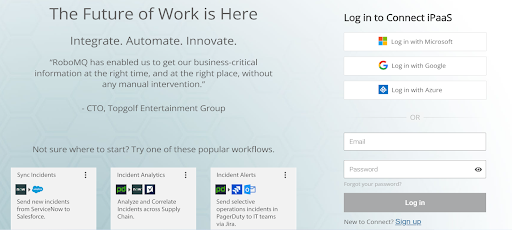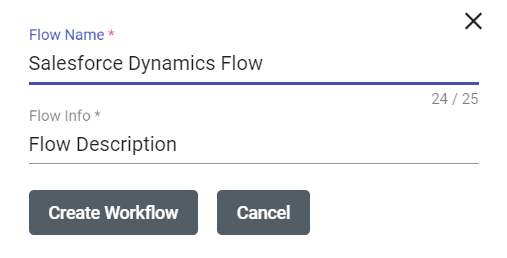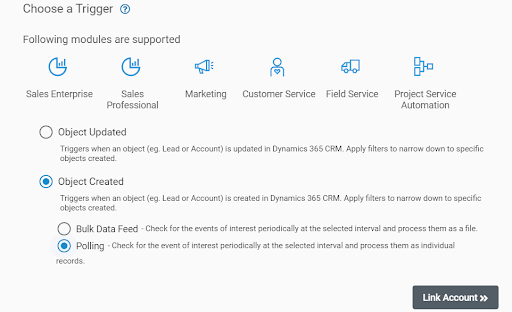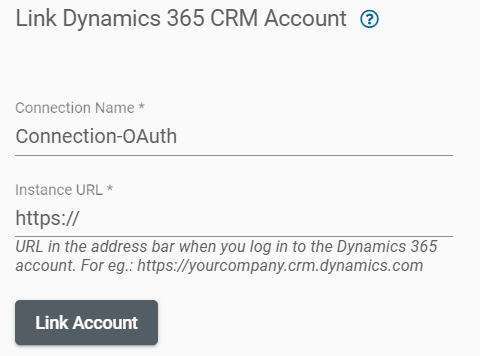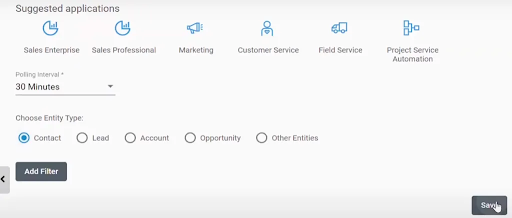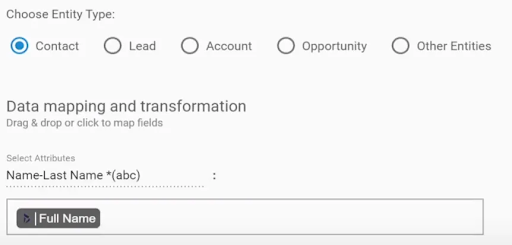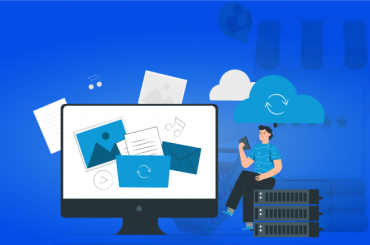How to Perform Salesforce Commerce Cloud Local ERP Integration?
Last Updated | May 4, 2023
Table of Contents
Salesforce Commerce Cloud is a powerful and versatile e-commerce platform that has become increasingly popular in recent years. It provides the ability to create powerful customer experiences, drive sales, and manage inventory all in one place. However, while it offers many advantages, challenges still need to be overcome.
One of the most significant challenges is ensuring seamless integration between your local ERP system and Salesforce Commerce Cloud. Fortunately, with the right approach and the right tools, you can easily perform Salesforce Commerce Cloud local ERP integration.
This blog will discuss how to perform the integration and its benefits.
- Salesforce commerce cloud is the world’s leading e-commerce solution that generates $21.25 billion in total annual revenue. Over the previous calendar year, revenue grew by 24.27%.
- About 20% of the global CRM industry is controlled by Salesforce, while sales of the company’s Service Cloud account for 31% of its total income.
- Companies that consider Salesforce Commerce Cloud Migration, on average, will see a 25% of the increase in their ROI.
So if you are looking for a way to streamline your business operations and get the most out of Salesforce Commerce Cloud, then local ERP integration is the way to do so. Keep on reading to learn all about how to perform Salesforce Commerce Cloud local ERP integration easily.
What is Salesforce Commerce Cloud?
Salesforce Commerce Cloud is a cloud-based eCommerce platform that allows businesses to create, manage, and optimize their online sales operations and customer experiences.
It provides an end-to-end solution to manage the customer journey, from product discovery and browsing to the shopping cart and checkout to post-purchase customer service.
Salesforce Commerce Cloud also provides a suite of tools to help businesses personalize the customer experience and manage their digital marketing and sales operations. Features like predictive analytics, AI-powered recommendations, and integrated payment systems enable businesses to optimize their online sales.
What is Local ERP Integration?
Local ERP integration is the process of connecting the ERP (enterprise resource planning) system of a business to other local systems or applications, such as accounting software, customer relationship management systems, and other business applications.
This is done to ensure that data from all systems are integrated and accessible from one central location. The integration allows for faster and more accurate data sharing, leading to better decision-making and increased efficiency. As Local ERPs are hosted on-premises.
Benefits of Salesforce Commerce Cloud Local ERP Integration
Following are the benefits that you should know before implementing the integration:
Increased Efficiency
Salesforce Commerce Cloud integration with a local ERP system can help streamline business processes, enabling more efficient management of inventory, orders, and customer data. This eliminates the need to manually enter data in multiple systems, lowering the possibility of mistakes and saving time.
Improved Decision-Making
Making more informed decisions becomes possible with real-time access to sales and inventory data from multiple systems. By doing so, it will be possible to guarantee that the most profitable selections are made to keep the clients satisfied.
Automated Processes
Businesses may automate the data transfer process between local ERP systems and Salesforce Commerce Cloud by linking the two platforms. This will leave no need for manual data entry, and more valuable operations may be accomplished with the time and resources saved.
Improved Customer Service
With the integration of the two systems, customers will be able to access more accurate information faster. By having access to real-time data, businesses can respond to customer inquiries quickly and accurately. This can lead to a better overall customer experience, which can help to increase customer loyalty.
Reduced Costs
By integrating Salesforce Commerce Cloud with a local ERP system, businesses can reduce costs associated with manual data entry, such as labor costs and expenses associated with inaccuracies caused by manual errors. This can result in significant cost savings over time.
Increased Visibility
Salesforce Commerce Cloud Local ERP Integration might offer a more comprehensive picture of the company. In addition to helping to ensure that consumers are better serviced, this can assist in identifying areas where improvements can be made.
What is Necessary for Local ERP Integration?
There are several things essential to be checked for the Local ERP integration. You may hire a Salesforce commerce cloud consultant to ensure this. Here is what you need to get the job done:
Establishing Data Exchange
An essential part of local ERP integration is to establish a data exchange between the two systems. Data exchange is typically done through an API, or application programming interface, which allows the two systems to share information.
Depending on the integrated systems, the API could require specific codes, such as OData or SOAP, or could be more general, such as XML or JSON. It is important to ensure that the data exchange is secure and that the right data is flowing between the two systems.
Setting Up Connectors
To ensure the proper exchange of data, the two systems must be connected in some way. This is typically done through the use of connectors, which can be either custom-built or bought off the shelf. The connector should be designed to ensure that data is transferred quickly and securely between the two systems and that it is easy to use.
Choosing the Right Systems
Another necessary thing is to choose the right systems for the job. This includes selecting systems that are compatible with one another and will be able to handle the types of data that need to be exchanged.
It is important to select systems that are robust and reliable, as well as easy to use and maintain. Additionally, it is important to consider the cost of the integration, as this can significantly impact the overall budget.
Steps for Performing Local ERP Integration
In order to start with the integration of local ERP, you will require two most important things. First is the accurate hardware, which is usually decided according to your need. Secondly, you will need the ERP software which can establish a local ERP connection with Salesforce.
One such ERP software is Microsoft Dynamic 365. It contains all the necessary elements of an ERP system with the addition of advanced Analytics and app building. As we all know, Salesforce is mainly used for automation; hence you will require powerful software like Microsoft Dynamic 365, which can handle all the automation capabilities of Salesforce.
Moreover, in order to connect these both for a Local ERP integration require some steps from the user side.
Step Number 1: Logging in to RoBO MQ
RoboMQ will work as an app that will create actions in Microsoft Dynamic 365 for each procedure in Salesforce. Hence you have to create an account here.
Step Number 2: Locating Dynamic 365
After creating an account, you will be redirected to the RoboMQ dashboard. In the dashboard, you will see a lot of apps, just search for Dynamic 365 and select it.
Step Number 3: Fill in the Details
After you click, it will open a dialog box that will ask for your “Flow name” and “Flow Info.” This is basically to create a new workflow for your ERP. Fill in these details and click on “Create Flow.”
Step Number 4: Create a trigger
It is time to create a trigger that could be responded to via Salesforce. Simply click on Object Created to enable a trigger for a new function and select polling. Polling will process each action individually; for example, if you make an action to retrieve names, then it will retrieve names one by one. You can also select Bulk Data feed for retrieving bulk data like sales information.
Step Number 5: Link Account
Now Click on Link Account, and it will ask you for the Dynamic 365 URL, which you can easily copy from the address bar and paste into the “Instance URL” field and click on Link Account.
Step Number 6: Grant Permission
It will ask you for RoboMQ permission; just check the box for granting permission.
Step Number 7: Choosing an Entity
After you grant the permission, it will automatically open the entity configuration screen. In this screen, you will choose sync timings and object entity types to specify your data. Fill in all the details according to your need and click on Save.
Step Number 8: Add an App
After clicking on save, it will show you the summary of all the configurations of Microsoft Dynamic 365 and the “+Action” button to add an app like Salesforce for actions.
Step Number 9: Select Salesforce
After you click on create a workflow, it will open your Microsoft Dynamic 365 workspace, where you can configure and connect it with other apps like Salesforce. You can easily search for Salesforce from the search bar. After that, click on Choose an Action.
Step Number 10: Choose An Action
After you click on “Choose an Action,” You will see three options for various purposes. However, their main purpose will remain the same, which is to reply to an event trigger. In this example, let’s opt for “Create Object,” as it will create a new response for a trigger which can be anything like “Retrieve Name” or anything else.
Step Number 11: Link Account
After selecting an object, click on link account, and it will open a prompt. Fill in the details and just click next.
Step Number 12: Select Entities
Now, it will ask you to select entities. Select the same entities you selected for Microsoft Dynamics 365 in step number 7.
Step Number 13: Mapping the Trigger
This is the most important part, as this option will allow you to map the action for each trigger.
Step Number 14: Save Salesforce Configurations
Click on save, and it will show you the summary of all the configurations with a “Deploy Flow” button; simply click on it. Finally, it will show you the last “Continue to Deploy” button for successful integration.
Why Integrate Local ERP with Salesforce Commerce Cloud?
Integrating Local ERP with Salesforce Commerce Cloud allows businesses to streamline their operations and provide a seamless customer experience. Here are some of the benefits of employing Salesforce Commerce Cloud Support:
Advanced Shopping Experiences
Salesforce Commerce Cloud enables merchants to create a more personalized and engaging shopping experience for their customers. It offers features such as product recommendations, a single-page checkout, and a mobile-friendly checkout.
Robust Analytics & Insights
Salesforce Commerce Cloud provides merchants with real-time insights into customer behavior and sales performance. This allows merchants to quickly identify trends and opportunities to optimize their sales and marketing efforts.
Easy Integration With Other Business Tools
Salesforce Commerce Cloud integration allows to seamlessly with other Salesforce products, such as Sales Cloud and Marketing Cloud, as well as popular third-party solutions. This makes it easy for merchants to manage their data and gain a unified view of their customers.
Salesforce B2B Commerce Integration
Salesforce Commerce Cloud’s B2B integration capabilities enable merchants to manage their B2B customers and transactions easily. This includes features such as automated order processing and invoicing.
Scalability & Flexibility
It is highly scalable and flexible, allowing merchants to grow their businesses without the need for significant upfront investments.
Salesforce Commerce Cloud Optimization
Salesforce Commerce Cloud provides merchants with the tools and insights to optimize their online store. This includes features such as personalization and analytics.
Take Away
The Salesforce Commerce Cloud Local ERP integration is a great way to keep your customer’s data in sync across multiple systems. By leveraging the power of Salesforce, you can make sure that customer data is always up to date and that your customers can access their data from anywhere. With the right integration strategy, you can ensure that your customers have a seamless and secure experience.
The Salesforce Commerce Cloud Local ERP integration has a lot of potentials, and with the correct strategy, you can make the most of it and provide your customers with the greatest experience.