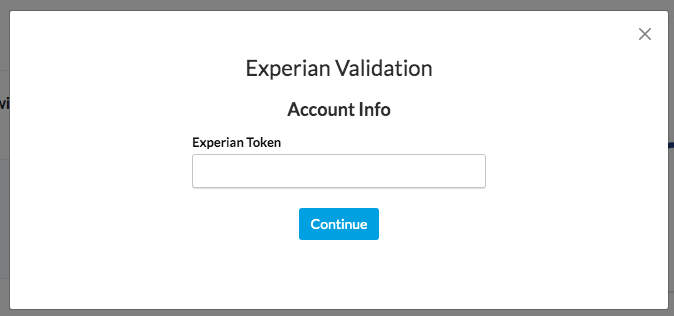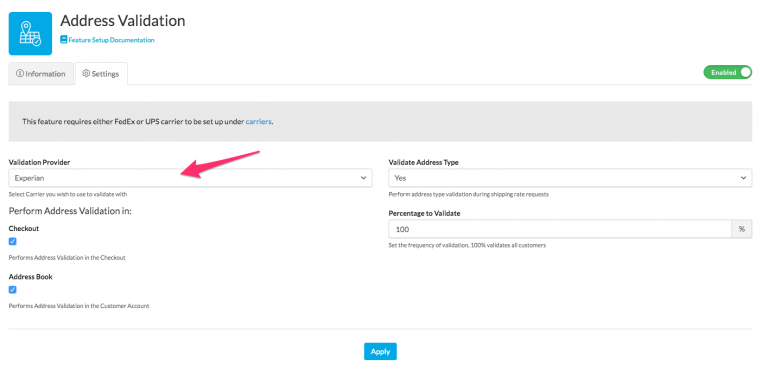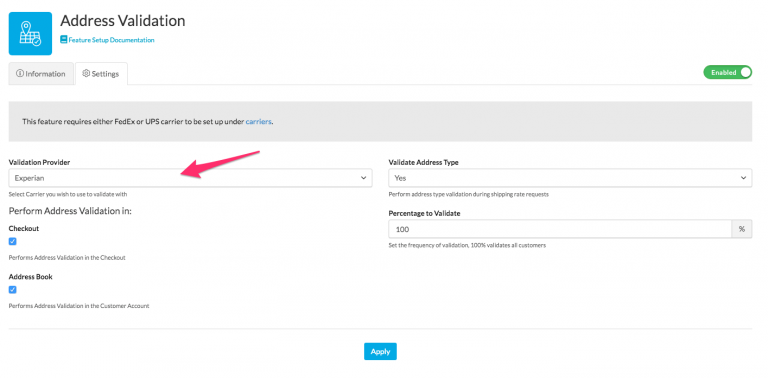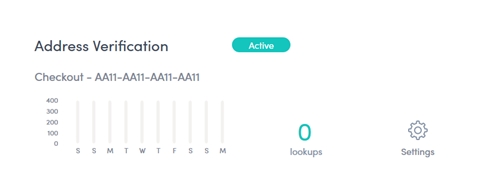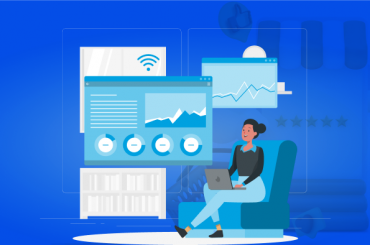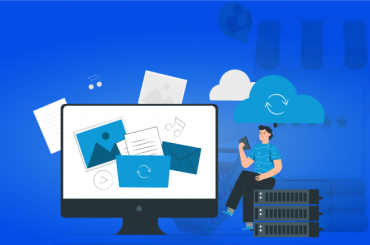Address Validation Integration For Salesforce Commerce Cloud
Last Updated | February 15, 2023
Table of Contents
Address validation is crucial in e-commerce as it ensures orders are delivered to the correct address and reduces the risk of returned or undeliverable packages. Salesforce Commerce Cloud address validation integration can benefit your business by reducing costs, saving time, addressing accuracy, and precise order fulfillment.
This article will discuss the benefits, potential challenges, and best practices of integrating address validation with Salesforce Commerce Cloud for e-commerce businesses.
- According to a study by MetaPack, up to 28% of e-commerce deliveries fail on the first attempt due to inaccurate address information. By integrating address validation, businesses can reduce this number and improve delivery success rates.
- Integrating address validation with Salesforce Commerce Cloud can improve the checkout experience for customers by providing real-time feedback on the accuracy of their address. This can lead to improved customer satisfaction and loyalty.
- Address validation can also help businesses to save money on shipping costs by reducing the number of returned or undeliverable packages. According to a study by Pitney Bowes, businesses can save up to $12 per package on shipping costs by using address validation.
How Does It Work?
With the help of Salesforce Commerce Cloud address validation integration, companies can check the accuracy of their customers’ addresses as soon as they enter them during the checkout process.
With Salesforce Commerce Cloud optimization and correct customer addresses, businesses can streamline the order fulfillment process, cut shipping expenses, and provide a better customer service experience.
Here is a comprehensive breakdown of the procedure:
- In the first step, the client provides their shipping information. Customers fill in their shipping information throughout the online store’s checkout procedure. The usual fields for entering this information are the customer’s name, street address, city, state, and zip code.
- Then the address is verified by an automated system. When a customer submits their address, Salesforce Commerce Cloud compares it to a database of known-good addresses using the address validation software. Street names, city names, state names, and zip codes are all included in this database of legitimate addresses.
- The user is notified to revise the information when an incorrect or insufficient address is entered. The program will also offer address correction recommendations. For instance, the system will offer a correction if a customer enters an incorrect postal code.
- Later, the address is verified as correct and active. The consumer can continue with the purchase procedure after their address has been verified as correct. Customers can verify their address by clicking a “Confirm Address” or “Verify Address” button or link.
- Then modifying an existing address in Salesforce Commerce Cloud comes. The Salesforce Commerce Cloud system automatically updates the customer’s most recent address when an order is placed using address validation software. It updates the customer’s profile with new details to facilitate future orders.
- Lastly, the orders are processed and delivered successfully because of the correct address provided. It is vital to check the address because incorrect addresses result in undeliverable or returned packages, which can be expensive for the company.
Businesses may automatically validate their customers’ addresses during checkout by integrating address validation for Salesforce Commerce Cloud.
Having correct and up-to-date customer addresses allow businesses to streamline the order fulfillment process, cut shipping expenses, and provide a better customer service experience.
Salesforce Commerce Cloud development company will take care of the procedure and implement it. It’s a fantastic strategy for enhancing the quality of consumer data and decreasing the possibility of data breaches and associated fines.
Step-by-Step Guide to Validation Integration For Salesforce Commerce Cloud
Some of the most used tools for Salesforce Commerce Cloud address validation integration are:
- Experian
- Loqate
Salesforce Commerce Cloud consultant can assist you with the integration. Here we have provided you with the complete integration of address validation tools with Salesforce.
1- Experian
Experian is not a shipping company but a service that helps you determine whether an address is residential or commercial so you can provide an accurate shipping quote. Experian’s Address Validation can be used in any country on the planet.
Credentials
- Visit the Experian website > Data Validation > Address Verification > Real-time Address API.
- Click on “get your Free Trial” > “Enter your business information.”
- After receiving your request, Experian will reply with login information. You will be given an alphanumeric token that looks like this: XXXXXX-XXXX-XXXX-XXXX-XXXXX
Create A New Carrier
- In ShipperHQ, select “Market Place” > “Search” > “Experian” and finally, “Install.”
- Now use the Experian token you were given.
- To proceed with validation, click Continue.
Address Validation
- Features > Address Validation > Select the gear icon for the settings option.
- Select Experian as your validation provider, and click the “Apply” button.
2- Loqate
Loqate guarantees that only validated address data is gathered and saved. Loqate’s address verification can reduce the typing needed on digital forms by as much as 80% and eliminate over 20% of data entry errors right at the capture point.
The app is available for download in the Salesforce LINK Marketplace for Commerce Cloud. You’ll need to sign up for a Loqate account if you still need one.
Set up a New Service
Create a new service request in your Loqate account and select Salesforce Commerce Cloud from the “Which platform do you use?” drop-down menu.
Enable the New Service
- You’ll be led through a guided tour that will provide you with all the information you need to fill up the “Loqate” portion of your site preferences.
- After that, generate the default mappings for a Commerce Cloud site by clicking the “Generate My Mappings.”
- Everything should be ready to go now. Visit the shopping cart page to test out the service. You might have to remap your address fields if the Loqate service doesn’t show up.
Altering Address Field Mappings
- You may need to change the fields your forms are mapped to from the defaults if your site includes fields different from the standard Commerce Cloud checkout fields.
- Locate the installation whose mappings you wish to modify, click “Settings,” and then “Launch Setup” on the dashboard page of your Loqate account area.
- You’ll be taken to the in-page editor by clicking here, where you may change how fields are linked.
- When you finish changes, click the save button to return to your Loqate account.
Try Out the Service
You can try out the service by visiting the checkout page in Commerce Cloud and entering an address. While you type, Loqate will offer suggestions. Find the desired address and verify that the appropriate information is filled in for the delivery and billing addresses on the Commerce Cloud checkout page.
How Does Salesforce Commerce Cloud Address Validation Integration Benefits Businesses?
Online retailers can greatly benefit from integrating address validation with salesforce b2b commerce cloud partner and salesforce b2c commerce developer. The most important gains organizations may make by adopting address validation integration are listed below.
Accuracy Of Customer Addresses
Integration of address validation increases the precision of consumer addresses, which is one of its key advantages. Errors can be avoided, and packages can reach their intended recipients if this is done. This can assist in keeping orders from being delayed or returned, saving money.
Efficiency In Order Fulfillment
In addition to improving order fulfillment speed, integrating address validation software can also help with other business areas. To speed up order processing and delivery, businesses should use just the most current addresses provided by customers.
This has the potential to enhance customer satisfaction while decreasing order processing expenses.
Cost Savings On Shipping
Shipping expenses can be reduced by integrating address checking, another perk. Making sure customers’ addresses are correct helps reduce the number of orders that are either never delivered or returned. Profitability may be improved while transportation expenses are decreased.
Enhanced Customer Experience
Integrating address validation can also improve the client experience. Businesses may boost consumer happiness and loyalty by delivering a quick and easy checkout procedure.
Compliance With Data Privacy Laws And Regulations
Address validation integration can also assist firms in meeting their obligations under applicable data privacy laws and regulations. Data breaches and fines can be avoided by ensuring client information is secure and that the software complies with data privacy rules.
Data Quality
To guarantee that the consumer information they are using is correct and up-to-date, organizations can benefit from address validation software. Better data quality means better decisions for businesses.
What Are The Challenges Related To Address Validation Integration For Salesforce?
E-commerce organizations can greatly benefit from Salesforce Commerce Cloud address validation integration. However, businesses may need help with integrating address validation.
Below are some of the most significant obstacles when implementing address validation for Salesforce Commerce Cloud integration.
Cost Of Integration
The expense of completing this integration is one of the major obstacles. Costly address validation software may be necessary for some firms, but it’s important to find the one that works for you. Businesses may also need to allocate additional resources, such as IT personnel, to oversee the integration and guarantee its seamless operation.
Negative Impact On The Customer Experience
Address validation software has the potential to slow down the checkout process despite its intended benefits of increased accuracy and reduced error rates.
Customers can start to feel like their time is being wasted due to this. To avoid negatively impacting customers, businesses should make address validation as simple and quick as feasible.
Validation Of New Or Remote Addresses
The address validation software can only sometimes authenticate certain addresses, especially those in new or outlying areas. Organizations need a strategy to deal with these problems and keep orders processed and shipped on time.
While Address validation integration for Salesforce Commerce Cloud can improve many aspects of e-Commerce operations, it also has many potential drawbacks. To achieve a smooth rollout, businesses must consider the risks and plan for Salesforce Commerce Cloud migration.
FAQs
Why Is Validation Address Important?
Address validation is important because it helps ensure that all customer addresses are accurate and up-to-date, which can improve shipping and delivery processes, reduce costs associated with undelivered or returned packages, and enhance the overall customer experience.
Is UPS Address Validation API Free?
UPS does offer an address validation API; however, it is not free. The API requires a subscription, and usage fees may apply depending on the plan and usage. It is important to check with UPS for specific pricing and plans for their address validation API.
Does Google Have An Address Validation API?
Yes, Google has an address validation API called the Google Maps Geocoding API, which allows developers to convert addresses (like “1600 Amphitheatre Parkway, Mountain View, CA”) into geographic coordinates (like latitude 37.423021 and longitude -122.083739) and vice versa.
How Do I Validate An Address In Salesforce?
To validate an address in Salesforce, you can use the built-in address validation tool or an external address validation service by integrating it with Salesforce through an API. Salesforce Commerce Cloud Support services also provides a standard address validation feature you can enable and configure in your instance.
Conclusion
In conclusion, Salesforce Commerce Cloud address validation integration can significantly benefit businesses. By ensuring that all customer addresses are accurate and up-to-date, businesses can improve their shipping and delivery processes, reduce costs associated with undelivered or returned packages, and improve the overall customer experience.
By Salesforce Commerce Cloud implementation address validation at the point of entry, businesses can prevent errors from occurring later in the process, saving time and resources.
Overall, integrating address validation into Salesforce Commerce Cloud is a smart move for businesses looking to improve their operations and enhance the customer experience.
With this integration, companies can ensure that all customer addresses are correct, which will help reduce costs, improve the customer experience, and streamline the order process. It is a great way to improve your business’s overall efficiency and effectiveness.