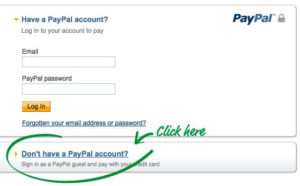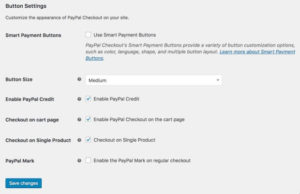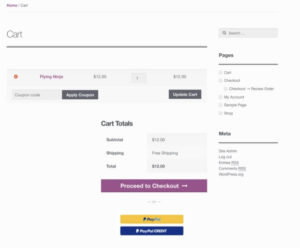What is Paypal Guest Checkout and How it is Beneficial for Seller
Last Updated | March 7, 2023
Table of Contents
What is PayPal Guest Checkout?
PayPal as we know is an online financial service. This online financial service thereby allows consumers to create and modify their own accounts for frequent usage. All payment information is entered once by the consumers and eventually gets retained and saved on these customers’ personal accounts. This saving of information saves the customers the trouble and hassle of reentering their personal details over and over again repeatedly. Hence. they don’t need to enter card details each time they wish to put through a payment as all required information is already present before. A customers’ financial details and exchanges are encoded and observed to help forestall extortion and fraud making the service reliable for its customers and providing them with a safe experience.
PayPal, the service, permits buyers to purchase items of their own choice. They can do this using a protected web account with all the encoded information. Buyers need to add their bank account, credit card or debit card details and at whatever point they pay utilizing PayPal, they can pick either of the cards or records it pays from, making it convenient for them by providing all the options. To accelerate contactless card issuance, making buyer experience easier, building a stronger, more powerful customer care and creating a much more convenient, feasible and easy online payment facility, PayPal has introduced Guest Checkout. This aims to make the clients shopping and buying experience finer and much satisfactory, while taking into account the necessities and needs of non- PayPal account holders, the ones who do not have an account. Guest Checkout allows buyers to checkout with only their credit card details, without signing into a PayPal account to finish the transaction. Guest checkout buyers are not recognized as PayPal account holders during the transaction and are not required to have a PayPal account at checkout either.
Read Also How To Edit The Shopify Checkout Page
PayPal handles Guest checkout payments similarly in the way that it handles explicitly approved payments. Rather than signing into the PayPal account in order to finish exchange, the buyer only provides credit card or debit card details on the PayPal payment screen and goes on to complete their purchase.
Every beneficiary of a guest checkout payment must be a confirmed PayPal Business Verified or Premier Verified record holder.
PayPal, how to checkout as guest?
Purchasers generally do not have the option to complete their purchases without utilizing or creating a PayPal account. This choice is displayed dependent on a few risk factors. These risk factors include, yet not constrained to, the purchaser’s PayPal purchase history and previously conducted activities, PayPal cookies previously stored on the purchaser’s personal computer, the purchaser’s area or location where he or she would be placing the order from, or a credit evaluation. Rarely there can often be a case when the PayPal guest checkout is not working. If PayPal guest checkout does not seem to be working, it may be due to the following reasons:
Browser Cookies determine checkout view:
The buyer’s and customers’ checkout view on PayPal depends on their web browser’s cookies and cache:
Enabling Guest Checkout inside buyers PayPal account settings gives buyers the choice to look at the option for utilizing a debit card or a credit without having a PayPal account login.
Browser Cookies determine checkout view:
The customers’ checkout view on PayPal is based on their web browser’s cookies:
- In the event that a PayPal cookie has recently been created:
At the point when the buyer is diverted to the PayPal page, they will see the PayPal LOGIN yet they will even now have the choice to choose the “Guest check-out” alternative or “Don’t have a PayPal Account” option.
In the event that a PayPal cookie or cache has not yet been characterized on the client’s Personal Computer:
In the event that a PayPal cookie has yet not been characterized the user might have the option to see a default view of the Guest Checkout allowing for debit card or credit card payments.
Guest Checkout Requirements:
Before the point when purchasers can enable the Guest Checkout option at checkout after purchases, they must meet certain requirements that have been laid down which are as follows:
• Purchasers must have a valid confirmed email address
• Purchasers must verify the PayPal account
- Purchasers need to set the PayPal Account optional to ON within the given PayPal settings.
- Buyers must set SOLUTIONTYPE to “Sole” in their initial Set Express Checkout API call.
Within the sight of a Checkout custom-coded solution, there are certain additional advances and steps that are required to be followed by clients.
- As long as SOLUTIONTYPE=Sole is passed in the Set Express Checkout API, Guest Checkout will easily be enabled by the client.
- For SOLUTIONTYPE=Sole to work, clients must have a PayPal Account as an Optional set to On present within the given PayPal account settings.
- Many third-party carts provide clients with an Enable Guest Checkout alternative in the Administration view of their Checkout display.
- If clients utilize a third-party shopping cart, they should work alongside them or the designated developer to execute this variable.
- As long as SOLUTIONTYPE=Sole is passed in the Set Express Checkout API, Guest Checkout will easily be enabled by the client.
- For SOLUTIONTYPE=Sole to work, clients must have a PayPal Account as an Optional set to On present within the given PayPal account settings.
- Many third-party carts provide clients with an Enable Guest Checkout alternative in the Administration view of their Checkout display. Enabling the PayPal account optional setting
Following are the steps that show how the PayPal account optional setting is enabled:
• Log in to the existing or new PayPal account.
• Click the Settings icon that is placed next in order to Log Out.
• Click on the Website payments under the title of “Products & Services” on the left of the page.
• Click Update that will be next to the Website preferences.
• Click On for PayPal Guest Account Optional.
If purchasers’ Guest Checkout option does not seem to be working:
Guest checkout for PayPal permits PayPal clients to pay by means of PayPal in their store without marking in to a record or signing in to an account.
On the off chance that your clients can’t utilize the Guest Checkout choice or the Guest Checkout option is not working, it might be because of one of the reasons listed below:
• Incorrect email address: The purchaser may have entered a wrong or invalid email address or an email address that PayPal could not confirm or verify. In case, the email one entered is correct, one must check for spelling or capitalization errors upon entrance.
• Location is not supported: The ability to permit clients to pay by means of PayPal through Guest Checkout is determined by ones local PayPal organization’s security and risk management board policies and strategies.
• Fraud prevention and anticipation measures: PayPal has extortion counteraction gauges and fraud prevention measures in effect for all purchases and transactions and along these lines, sometimes, PayPal may keep a client from utilizing the Guest Checkout on the off chance that they feel that the transaction or purchase may poses or pertain a certain risk. When they feel any transaction is risky in order to mitigate the risk they may curtail the clients access to Guest checkout.
PayPal has been “split testing” their checkout. They are doing this with and without guest checkout enabled. Along these lines, PayPal can’t ensure and guarantee whether guest checkout will consistently show up after it having been used once. Due to this split testing they are conducting this remains one factor that yet has a question mark on it as PayPal itself cannot be sure whether or not guest checkout will show up again.
Adaptive Payments underpins guest payments, which are payments utilizing a credit card without signing into the PayPal account to finish the transaction. The sender is not expressly distinguished as a PayPal account holder during the exchange and is not required to have a PayPal account either. Each and every receiver of a guest payment must be a confirmed by PayPal Business Verified or Premier Verified record holder. PayPal handles guest payments similarly to the way that it handles unequivocally approved payments. Rather than signing into PayPal to finish exchange, the sender gives debit card or credit card data on the PayPal payment screen.
The transaction ID is provided in the email receipt that is sent after the payment is initiated. If customers cannot find the email they are requested to check the spam or junk mail folder. Clients can also contact customer support services. If customer support is contacted, PayPal can also provide the customers with the transaction ID or resend the email receipt to them to make it easier.
PayPal has enhanced and intensified the checkout involvement in an energizing improvement to their payment stream.
For new purchasers, pursuing a PayPal account is currently optional. There is no compulsion and neither is it mandatory for purchasers using it for the very first time. It is therefore not necessary to own a PayPal account in order to avail their services. This implies that the clients can finish their payments first, and afterwards conclude and decide whether or not they want to spare their data in a PayPal account for the future transactions that they would carry out. The checkout is progressively helpful, favorable and convenient, bringing about increasingly finished deals and fulfilled, satisfied and positive clients.
The best part is that this redesign requires no activity on the clients’ part. The clients are free and are not required to do any extra, unnecessary and irrelevant tasks. The checkout consequently applies to Website Payment apparatuses like Buy Now Buttons, Donations, and PayPal Shopping Cart, as well as Request Money and PayPal Invoicing features.
The PayPal Checkout has a simple and easier way of operating as well. Following is the simpler and easier way through which the checkout works and operates:
Clients need to enter their details including their name and their delivering address. They’re asked for their details such as their charge card, email address, and telephone number. (Discretionary) After checking on their data, they may decide to store their data by making a PayPal account to make future exchanges quicker and happen at a faster rate. PayPal has several safety factor including its fraud prevention measures. It would be ideal if you note that PayPal’s fraud prevention measures stay basically for purchasers who utilize this checkout. PayPal applies indistinguishable procedures for this checkout from, as it accomplishes for other transactions. To turn it on and to activate this feature, consumers need to go to the Profile tab, next they need to click on the Website Payment Preferences which lies under the Selling Preferences segment, and subsequently check the yes/no case that lies under the PayPal Account Optional.
Read More: PayPal Shopify Integration
1. On the main screen, users need to look for a link titled “Check Out as a Guest”. You may see something similar such as “Pay with Credit or Debit Card” or “Don’t have a PayPal account?” if not that same exact option. You must select this link to open the credit/debit card details screen.
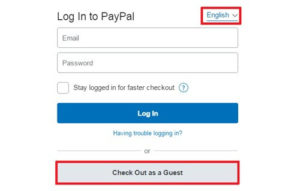
2. On the next screen, you need to enter your details including your card information, billing address and contact details. You will also be asked whether or not you want to create a new PayPal account. If you do so, you can register with the new information you just entered, or just choose ‘No’ in order to decline and then proceed further by clicking on the option that states ‘Pay Now’.
- Review the entered payment details and finalize the payment.
PayPal regularly and for the most part sees whether or not the buyer has a functioning and active PayPal account dependent on the cookies saved money on their personal computer. If the link to Checkout as Guest or Pay with debit or credit card is inaccessible and not present, the client must put forth an attempt to try and erase all the cookies and cache on previously present on their browser and then proceed ahead to PayPal. PayPal should then go on and present the buyer with the dual option to pay by a debit card or credit card.
The available alternative options introduced to have the option to pay with a credit card or a debit card without a PayPal account are determined by various factors. The different security factors include purchasers’ browser, cookies, IP, etc. The checkout page is additionally made out so as to ‘imply’ that an account shall be created. The link to pay directly to PayPal might closed or right at the bottom of the page, making it genuinely difficult for buyers to easily see. Buyers’ may likewise need to consider that the personal details and data they provide about the credit card or debit card may perhaps be associated with an old or prior PayPal account.
In the event that the buyer’s credit card or debit card is being rejected or declined by PayPal, it may be a direct result of a few reasons. Some of the reasons bringing about the card being dismissed are recorded below:
- A buyer or customer’s card may have been recently used with or associated with a PayPal account or designated to an account that has been closed and not being used any more. PayPal recollects credit card and debit card information of the account holder in any even when they have been dismissed or removed from an account. In such cases, the buyer must attempt another credit card or assign the credit card to a recently made PayPal account and proceed to their payment moving along without any more problems.
- Purchasers’ cards are linked, associated and connected with specific PayPal accounts. While attempting to log in to that specific PayPal account during payment and transactions alongside changing the source or origin of the funds or assets to credit card instead of linking or connecting them to the accounts’ PayPal balance.
- Purchasers’ have surpassed credit card and debit card limitations and maximum capacity with the PayPal system. As indicated by the terms and conditions set by PayPal there is a limit or breaking point in regards to the number of times a credit card or debit card can be charged within the PayPal system without having to confirm or verify purchaser ownership and account information details by opening a new account. A credit card or debit card has a maximum lifetime transaction limit of approximately $4000 (four thousand United States Dollars). This $4000 (four thousand United States Dollars) value is the net aggregate of all the considerable number of payments that will ever in a lifetime be made through the PayPal Guest Checkout Experience on that particular credit card or the debit card. After this limit or breaking point is crossed this card will no longer work. Regardless of whether the buyers’ total is below $4000 (four thousand United States Dollars). Buyers’ are allowed and permitted to only utilize that particular credit card or debit card fifteen times as a guest for PayPal Guest Checkout.
The previously mentioned rules and restrictions are for security and fraud and extortion protection. In this case, buyers’ will need to sign up for a PayPal account in order to utilize that particular credit card or debit card.
Many purchasers have had issues and encountered problems while getting a refund when they used guest checkout instead of going with the regular PayPal account. For example, while using eBay a lot of people use the PayPal guest account services, sometimes the item is not correctly delivered or due to any inconvenience the buyer has to ask for a refund. Asking the supplier for a refund does not work out if the buyer has no transaction Id and user history present. In that case the buyer then has to contact the PayPal team either over the phone to file a dispute manually using the transaction id.
The buyer can also contact PayPal over the email which is available on their website to open a “Non-Receipt” dispute. The matter should then be solved and a decision would be reached.
If the original payment made to seller was made using a credit card or a debit card then the refund would come back into the bank and not as PayPal balance.
Once the refund has been marked as completed the purchasing amount will automatically be sent back and reverted to the purchasers’ personal bank account or credit card but it does take up to a week than the usual time to process through to the bank and a bit longer for a credit card. If it is over that period of time, then customer services can open up or proceed to charging a claim or the card issuer can be contacted through their details by PayPal itself.
If transactions are unsuccessful will PayPal refund purchasers’ money or how long will refunds take to process money back?
When a vender or seller issues customers a refund for the purchasers’ payment for a buy they have made on PayPal, there can be a couple of days for this to procedure to get into action and be implemented and be added back again to the purchasers’ credit card, debit card or bank statement and proclamation.
For Refund required on PayPal orders:
- After a purchasers’ refund has been issued, it may take 3-5 business days to appear on the purchasers’ credit card/bank statement depending on the financial institution’s processing times.
- A credit card refund may only be issued to the customer if card has been used for the original purchase. It is not possible to have any refunds issued directly to a different credit card or debit card.
- If the original card used for payments is no longer valid and a replacement debit card or credit card has been issued, the refund should appear automatically on the buyer or purchaser’s new card. If a replacement card has not been issued to the customer, the client must get in touch with their respective credit card providers for more information on how to go about the situation and how to receive the desired refund amount.
- PayPal refunds on payments and transactions can almost take around three to five business working days to clear, excluding occasional waiting days with some incidental situations that may take longer in cases if a discount is given as a PayPal eCheck.
- In the event that a purchaser paid using a credit card or a debit card without marking in to a PayPal account or signing in to a preexisting PayPal account which in terms means utilizing the PayPal Guest Checkout, the cash will be returned or refunded. It can take as long as 30 days for the fund to appear on a purchasers’ card or bank statement.
PayPal invoice issuance:
- PayPal Guest checkout permits and allows clients and customers a simple, basic and easy buying and purchasing experience where customers and buyers can purchase and buy things off sites and pay by means of PayPal. PayPal Guest checkout furnishes customers with a receipt at the completion and end of each purchase and buy to ensure customers are completely satisfied after the receiving an invoice at the end of every purchase to make sure clients are fully aware and payments are safe and secured.
What is a Woo Commerce PayPal Guest Checkout and how a Woo Commerce PayPal guest checkout is setup?
Woo Commerce offers buyers and purchasers opportunities for worldwide development by partnering together with PayPal, Woo Commerce and PayPal are names shoppers trust far and wide all around the world. Making extraordinary client encounters and associations, connecting with over two hundred and fifty million customers and shoppers in over two hundred markets with the payment power of PayPal Checkout and now featuring PayPal’s Guest Checkout option as well.
PayPal Checkout is the latest and greatest payments extension or expansion from the services of PayPal. Woo Commerce and PayPal buyers’ and purchasers’ are given the flexible adaptability and chance to allow customers and clients buy directly and legitimately from the desired items from product pages. Clients and purchasers can redo the look and enjoy the peace of mind at every step, appreciating the true peace that comes with outstanding 24/7 extortion and fraud protection and assurance. Likewise, purchasers’ and clients have the benefit of customized programmed refreshes and automatic updates so clients constantly have the latest updates without having to manually or physically refresh and update. With PayPal Checkout on a clients Woo Commerce store, clients and purchasers are prepared and ready to grow towards improvement and betterment.
A quick, simple and easy payment experience.
When Woo Commerce clients and customers make use of the PayPal Checkout, they are given the options and choice to pay with PayPal or any major and significant credit card or debit card without leaving the site clients are using at that point of time. Customers can purchase items directly from the product pages and webpages or websites, and proceed to make the final payments in almost practically any currency. In the United States, clients and customers have the additional benefit and leeway of Smart Payment Buttons. This featured component naturally and automatically presents relevant payment options, including PayPal, the Venmo payment app, and PayPal Credit, and the PayPal Guest checkout which permits clients and customers to pay after some time while customers get paid up front in advance. All this convenience and accommodation makes it simple to do business and work together. Almost 84% of small independent businesses and private ventures make rehash purchases from vendors, dealers and sellers who accept and acknowledge PayPal.
Additional benefits and advantages Woo Commerce Clients get through PayPal checkout and PayPal guest Checkout.
Getting started on Woo Commerce for free with PayPal Guest Checkout.
Woo Commerce acknowledges PayPal and all major and significant credit and debit cards, including Visa Card, MasterCard, American Express, Discover, Diner’s Club, and JCB
- Accept and acknowledge Venmo and PayPal Credit (United States only)
- Allow clients and customers use PayPal without even creating or maintaining a PayPal account. Precisely, as a Guest Checkout Account.
- Allowing customers and clients to pay directly and legitimately from product and shopping cart pages and websites.
- Connect with more than two hundred and fifty million shoppers and customers in more than two hundred markets with practically any currency or cash.
- Diminish and lessen security worries and stresses with payments processed or prepared on PayPal servers
- Charge orders immediately and promptly or authorize and capture directly and clearly from Woo Commerce
- Customize and adjust button shape, size, color, shading, concealing layout and design.
- One-time integration with brisk set up and programmed updates and customized refreshes.
The Features and benefits of using Woo Commerce along with PayPal:
Payment security on Woo Commerce is dealt with by PayPal.
- Payment processing happens on Woo Commerce safe servers so customers and purchasers do not need to stress or worry about taking care and handling sensitive and delicate payment information and details on the website. With PayPal Checkout and guest checkout, clients and customers can concentrate on developing their own businesses.
The PayPal One Touch check out experience with Woo Commerce: The PayPal One TouchTM guest checkout experience:
- PayPal Checkout for Woo Commerce incorporates the One TouchTM checkout experience, which eradicates and eliminates the requirement for PayPal clients to enter a password or card information and details for as long as a half year or up to six months. PayPal clients and customers can enjoy this One Touch TM Guest Checkout and can pay with fewer clicks and taps at any place, anywhere and anyway they shop, making it simpler and easier to finish or complete an online buy or purchase, particularly on a portable device.
PayPal Credit with Woo Commerce
PayPal Credit Guest checkout option has been made accessible for clients, customers, purchasers and buyers in the United States as a major aspect of the PayPal Guest Checkout stack. Giving customers and clients greater payment flexibility and resilience while they complete their shopping experience. Woo Commerce clients can pay over time, yet you despite everything get paid with all required funds at the hour of offer and sale.
- No Interest will be charged if clients and buyers come up with all the required funds in half year or six months on purchases of $99 or more.
- Funds and assets normally show up or display on customers PayPal business accounts in minutes.
- Clients can pay with PayPal Credit Guest checkout straightforwardly within their current PayPal checkout stream so it is simpler and much easier for them.
As a PayPal client, there’s no additional charge to utilize the new PayPal Credit offers as well as the PayPal Guest Checkout offers on Woo Commerce or websites. Clients and customers simply need to continue paying their normal and regular fees and charges.
With PayPal Credit and Guest Checkout, Woo Commerce customers and clients can pay over time, but they will still get paid in full at the time of sale or purchase.
Presta Shop and PayPal Guest checkout:
Presta Shop is a freemium, open source web based business arrangement. The product is distributed under the Open Software License. It is written in the PHP programming language with help for the MySQL database the executives framework. PrestaShop is right now utilized by 300,000 shops worldwide and is accessible in 60 distinct languages.
Presta Shop is a productive and imaginative internet business arrangement with all the highlights users need to make an online store and develop their own business.
Presta Shop gives its customers and clients the opportunity and exposure to a quick, safe and simpler checkout experience and process for their payment methods, such as, PayPal, PayPal guest checkout with credit card and Debit card without a preexisting PayPal account. PayPal Guest checkout attracts more clients to make payments at the ease of their work by being more reliable and safer than other payment methods and forums.
What presta shop customers will like about PayPal Guest Checkout:
Secure Payments
With 24/7 fraud and extortion detection monitoring and protection, PayPal alerts and warns clients and buyers if and suspicious or risky activity is detected whenever the client or buyer is making an online payment, sending money online, or transferring money to one’s bank account.
Faster Checkouts
Buyers and clients do not need to re-type or fill their financial information and account details after every online payment. With PayPal Guest Checkout, clients and customers will simply need to enter their credit card and debit card details once and quickly speed through checkout process that usually takes longer otherwise.
Clients get to keep their rewards
Clients can continue earning and making points, miles and rewards once they link their credit card or debit card to PayPal and use it to shop or make various online payments.
Shopify expert hourly rate in the USA vs. WooCommerce rate: Where more cost is applied?
According to Upwork, the hourly rates of Shopify experts will depend on the developers’ skill level. For instance, the beginners will cost around $15 per hour, the intermediate charges will be $33 per hour, and the experts will charge $95 per hour. As far as the WooCommerce experts are concerned, the hourly rates range from $20 to $100, and the average costs will be around $194.
More Blogs:
How to Convert a Magento Online Store into A Mobile App?
How To Configure Your Magento 2 Shopping Cart Easily
Tips to Enhance Security of Your Magento 2 Store
Get our professional Magento Development Services worldwide in affordable rates. Contact us