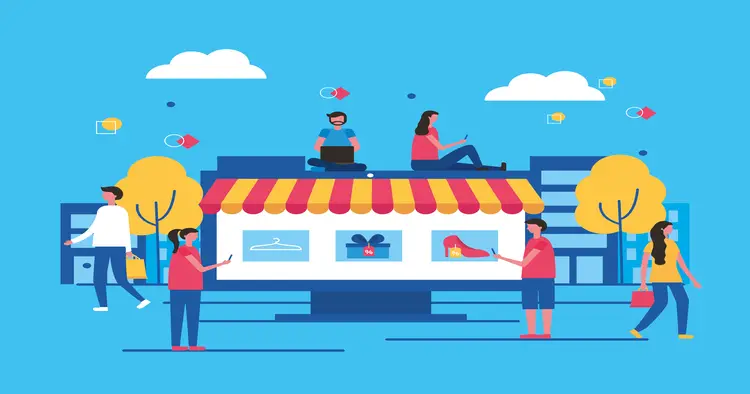Making the switch from Shopify to BigCommerce represents a strategic decision for businesses seeking enhanced B2B capabilities, lower transaction fees, and greater platform flexibility. While both platforms excel in different areas, BigCommerce offers distinct advantages for growing ecommerce operations that require advanced customization, multi-storefront management, and robust API integrations.
This migration guide walks you through the complete process of transferring your store data, preserving your SEO rankings, and optimizing your new BigCommerce platform for success. By following these proven strategies, you can minimize downtime, protect your search visibility, and unlock the full potential of your new ecommerce infrastructure.
Summary
Moving your online store from Shopify to BigCommerce can unlock powerful features and scalability for growing businesses. This comprehensive guide covers everything you need to execute a successful Shopify to BigCommerce migration:
- Complete data transfer process for products, customers, orders, and content
- Pre-migration planning checklist to ensure zero downtime and data loss
- SEO preservation strategies, including 301 redirects and URL mapping
- Post-migration optimization to maximize BigCommerce’s advanced features
- Common migration challenges and proven solutions from real-world migrations
- Cost analysis and timeline expectations for different store sizes
Whether you’re handling the migration yourself or working with experts, this guide provides the framework you need for a smooth transition to BigCommerce.
Why Businesses Migrate From Shopify to BigCommerce
Understanding your migration drivers helps shape your replatforming strategy and ensures you leverage BigCommerce’s strengths effectively.
Cost Efficiency and Lower Transaction Fees
BigCommerce eliminates the transaction fees that Shopify charges when using third-party payment processors. For high-volume stores processing significant revenue, this difference translates to thousands of dollars in annual savings. Additionally, BigCommerce’s pricing tiers offer more built-in features without requiring costly apps, reducing your total cost of ownership.
Advanced B2B Functionality
BigCommerce provides native B2B features that Shopify requires apps or Plus-tier subscriptions to achieve. Customer group pricing, quote management, and purchase order workflows come standard, making it ideal for wholesale operations. The platform supports complex pricing rules, custom catalogs per customer group, and sophisticated approval hierarchies that B2B buyers expect.
Now that you understand the business case for migration, let’s examine the technical considerations that will shape your project scope.
Enhanced SEO Control and Flexibility
BigCommerce offers superior SEO customization compared to Shopify’s more restrictive structure. You gain complete control over URL formats, metadata, and structured data implementation. The platform allows for custom URL paths without forced subdirectories, giving you cleaner URLs that better support your organic search strategy.
Greater Platform Customization
With more extensive API access and fewer platform restrictions, BigCommerce enables deeper customization for unique business requirements. Developers appreciate the open architecture that supports headless commerce implementations, custom checkout experiences, and advanced integrations without hitting platform limitations.
| Feature | Shopify | BigCommerce |
| Transaction Fees | 0.5-2% on non-Shopify Payments | 0% on all payment gateways |
| Built-in B2B Features | Limited (requires Plus) | Native customer groups, pricing tiers |
| SEO URL Structure | Restricted format with /products/ | Full customization available |
| API Rate Limits | More restrictive | More generous for complex integrations |
These technical advantages make BigCommerce particularly attractive for merchants with complex catalogs, B2B operations, or high transaction volumes seeking platform flexibility.
Pre-Migration Planning: Essential Preparation Steps
Proper planning determines migration success more than any other factor. Rushing into data transfer without adequate preparation leads to broken links, lost data, and frustrated customers.
Audit Your Current Shopify Store
Begin by documenting your complete Shopify ecosystem, including all active apps, custom code modifications, and third-party integrations. Export your product catalog, customer database, and order history to understand the scope of data requiring migration. Identify custom functionalities that need recreation in BigCommerce or suitable alternatives.
Create a detailed inventory of:
- Active Shopify apps and their BigCommerce equivalents
- Custom theme modifications and code snippets
- Third-party integrations (email marketing, inventory management, shipping)
- SEO elements, including redirects, meta tags, and structured data
- Active marketing campaigns and tracking pixels
Set Up Your BigCommerce Store Environment
Create your BigCommerce account and configure basic store settings before beginning data migration. Choose a theme that aligns with your brand or plan for custom theme development. Configure payment gateways, shipping zones, and tax rules to match your current setup.
Once your store environment is ready, you can focus on mapping data fields between platforms.
Map Data Fields Between Platforms
Different platforms structure data differently, requiring careful field mapping to ensure accurate migration. Products, customers, and orders may use different attribute names or data formats. Document how Shopify fields correspond to BigCommerce fields, noting any custom fields that need special handling.
| Data Type | Shopify Field | BigCommerce Equivalent | Notes |
| Product Variants | Option1, Option2, Option3 | Modifier Sets | Requires restructuring |
| Collections | Smart Collections | Categories with rules | Different logic structure |
| Customer Tags | Tags field | Customer Groups | Different segmentation method |
| Product Metafields | Metafields namespace | Custom Fields | May require custom development |
This mapping exercise reveals gaps where custom development or data transformation is necessary during the Shopify to BigCommerce migration process.
Create Your Migration Timeline
Establish realistic timeframes based on your store size and complexity. Small stores with fewer than 1,000 products can typically complete migration in 2-3 weeks, while larger enterprises may require 6-8 weeks for comprehensive data transfer and testing.
Your migration timeline should account for:
- Initial data export and analysis (3-5 days)
- BigCommerce store setup and configuration (5-7 days)
- Data migration and field mapping (7-14 days)
- Theme customization and development (14-21 days)
- Testing and quality assurance (7-10 days)
- Go-live preparation and cutover (2-3 days)
Build buffer time into your schedule for unexpected issues or additional customization requirements that emerge during testing.
Step-by-Step Shopify to BigCommerce Migration Process
With planning complete, execute your migration methodically to minimize disruption and maintain data integrity throughout the transition.
Step 1: Export Data From Shopify
Shopify provides native export functionality for products, customers, and orders through your admin dashboard. Navigate to each section and use the export function to download CSV files containing your store data.
For products:
- Go to Products > All Products
- Click the Export button
- Select “All products” and CSV format
- Download the file when ready
Repeat this process for customers and orders, ensuring you capture complete historical data. Export your blog posts, pages, and redirects separately as Shopify limits bulk export options for content.
After exporting core data, address specialized content like product reviews, customer wishlists, and custom app data that require different extraction methods.
Step 2: Prepare and Transform Your Data
Raw Shopify export files rarely import directly into BigCommerce without data transformation. Clean your CSV files to match BigCommerce’s import format requirements, removing Shopify-specific fields and reformatting data structures.
Common data transformations include:
- Converting Shopify variant options to BigCommerce modifier sets
- Restructuring collections as categories with assignment rules
- Reformatting product images to match BigCommerce’s image handling
- Mapping customer tags to appropriate customer groups
- Converting product metafields to custom fields or product options
Use spreadsheet tools or data transformation scripts to batch process these changes efficiently. Validate transformed data against BigCommerce’s import specifications before proceeding.
Step 3: Configure BigCommerce Store Settings
Before importing data, ensure your BigCommerce store has the proper foundation configured. Set up payment gateways, shipping zones, tax rules, and currency settings to match your Shopify configuration.
Install essential BigCommerce apps for functionality that was app-based in Shopify. Common examples include email marketing integrations, advanced search, product reviews, and loyalty programs. Test these integrations in your staging environment before data import.
Now you’re ready to begin the actual data transfer to your new platform.
Step 4: Import Products to BigCommerce
BigCommerce’s product import accepts CSV files with specific formatting requirements. Upload your transformed product data using the built-in import tool, mapping columns to appropriate BigCommerce fields.
The import process handles:
- Basic product information (name, SKU, description, price)
- Product variants and modifier sets
- Inventory levels and tracking
- Product images and thumbnails
- Categories and subcategories
- Custom fields and product options
Monitor the import for errors or warnings that indicate data formatting issues. BigCommerce provides detailed error logs showing which records failed and why, allowing you to correct problems and re-import problematic products.
For stores with complex product structures, consider segmented imports by category or product type to identify and resolve issues more easily.
Step 5: Transfer Customer Data and Order History
Customer and order data require careful handling to maintain account relationships and historical records. Import customer information first, ensuring email addresses and account details transfer correctly.
Follow with order history import, which establishes:
- Complete purchase records
- Order status and fulfillment information
- Payment and shipping details
- Customer associations for account history
BigCommerce creates customer accounts during order import if matching email addresses exist, maintaining the relationship between customers and their purchase history.
With data imported, shift focus to preserving your search engine visibility during the platform transition.
Step 6: Implement SEO Migration Strategy
Search engine rankings represent years of marketing investment that must be protected during migration. Create comprehensive 301 redirects from all Shopify URLs to their BigCommerce equivalents, ensuring customers and search engines find content at new locations.
Critical SEO migration elements:
- Product URL redirects maintain keyword-rich slugs
- Collection/category URL mapping preserving taxonomy
- Blog post and content page redirects
- Image URL redirects to prevent broken media
- Custom landing page redirects for campaigns
Generate your redirect map before launch, testing a sample of URLs to verify proper implementation. BigCommerce supports 301 redirects through the platform interface or .htaccess configuration, depending on your hosting setup.
Preserve meta titles, meta descriptions, and structured data from your Shopify store, ensuring search engines recognize content continuity. Update any absolute URLs in content to reflect your new domain structure.
For detailed guidance on BigCommerce SEO optimization, review platform-specific best practices that maximize organic visibility.
Step 7: Test Your BigCommerce Store Thoroughly
Comprehensive testing prevents post-launch issues that damage customer experience and sales. Create a testing checklist covering all critical store functions, including browsing, search, checkout, and account management.
Test scenarios should include:
- Product browsing and filtering functionality
- Search accuracy and relevance
- Shopping cart and checkout process
- Payment gateway processing
- Shipping calculation accuracy
- Account creation and login
- Order confirmation emails
- Mobile responsiveness across devices
Recruit team members or beta customers to perform real-world testing scenarios, identifying usability issues that technical testing might miss.
Once testing confirms store readiness, prepare for the final transition to your new platform.
Step 8: Execute Final Migration and Go Live
Schedule your final migration during low-traffic periods to minimize customer impact. Perform a final data sync to capture orders and customers created since the initial migration, ensuring no data loss during the transition.
Update DNS settings to point your domain to BigCommerce servers, coordinating with your team to minimize downtime. Monitor site performance and user behavior closely during the first 24-48 hours, addressing any issues immediately.
Communicate the migration to customers through email and social media, highlighting new features and improvements they can expect from the upgraded platform.
Post-Migration Optimization and Testing
Migration completion marks the beginning of optimization, not the end of your project. Leverage BigCommerce’s advanced features to improve store performance and customer experience.
Optimize Site Performance and Speed
BigCommerce provides built-in performance optimization, but additional tuning maximizes speed. Enable BigCommerce’s Akamai Image Optimization to automatically optimize images for faster loading. Implement lazy loading for product images and minimize third-party scripts that slow page rendering.
Monitor Core Web Vitals using Google Search Console and PageSpeed Insights, addressing issues that impact search rankings and user experience. BigCommerce’s native integration with Akamai CDN accelerates content delivery globally.
Configure Advanced BigCommerce Features
Take advantage of features that weren’t available in Shopify. Set up customer group pricing for wholesale buyers, configure abandoned cart recovery with native tools, and implement advanced product filtering for improved navigation.
Explore BigCommerce’s API capabilities for custom integrations that enhance operations. Connect your ERP system for automated inventory management or integrate with marketing platforms for sophisticated customer segmentation.
Monitor and Refine SEO Performance
Track organic search traffic and rankings post-migration to identify and address any visibility losses. Use Google Search Console to monitor 301 redirect effectiveness and identify crawl errors requiring attention.
Review and optimize product page content, leveraging BigCommerce’s superior meta data control. Update internal linking to reflect your new site structure, ensuring link equity flows properly throughout your catalog.
For comprehensive SEO strategies, explore BigCommerce SEO best practices that maximize organic visibility.
Common Shopify to BigCommerce Migration Challenges
Understanding typical obstacles helps you prepare solutions before issues arise.
Handling Custom App Functionality
Shopify apps you relied on may not have direct BigCommerce equivalents, requiring alternative solutions. Research BigCommerce’s app marketplace for comparable functionality or consider custom development for critical features.
Some functionality built into BigCommerce natively may eliminate the need for apps. Customer group pricing, advanced product options, and improved API access might replace multiple Shopify apps, simplifying your tech stack.
Managing Product Variant Differences
Shopify and BigCommerce structure product variants differently, requiring careful attention during migration. Shopify’s three-option limit contrasts with BigCommerce’s more flexible modifier system that supports extensive customization.
Restructure complex products to leverage BigCommerce’s superior variant capabilities. Products with numerous options or modifiers that hit Shopify’s limitations can now be configured appropriately.
Preserving Theme Customizations
Your Shopify theme customizations require recreation in BigCommerce’s Stencil framework. While both platforms use similar templating concepts, the syntax and structure differ significantly.
Budget time and resources for theme development, either adapting an existing BigCommerce theme or building custom layouts. Consider this an opportunity to improve design and user experience rather than simply replicating your previous site.
Maintaining Third-Party Integrations
ERPs, warehouse management systems, and marketing platforms integrated with Shopify need new BigCommerce connections. Review each integration, updating API credentials and connection settings for the new platform.
Test integrations thoroughly before launch, ensuring data synchronization works properly. Some integrations may require middleware or custom development to function optimally with BigCommerce.
BigCommerce Migration Service Options
Choose the migration approach that matches your technical capabilities and available resources.
DIY Migration Using Native Tools
For small stores with straightforward catalogs, manual migration using built-in export/import tools may suffice. This approach requires significant time investment and technical knowledge but eliminates service costs.
DIY migration suits stores with:
- Fewer than 500 products
- Simple product structures without extensive variants
- Limited customization requirements
- Technical team members are available to manage the process
Automated Migration Platforms
Third-party migration platforms like Cart2Cart and LitExtension automate much of the data transfer process. These services map data fields automatically and handle the technical aspects of migration, though they typically don’t address theme design or custom functionality.
Automated platforms work well for mid-sized stores needing efficient data transfer without deep customization. Expect costs between $200-$2,000, depending on store size and data volume.
Full-Service Migration Partners
Enterprise stores and complex implementations benefit from expert migration partners who handle every aspect of the transition. Professional BigCommerce migration services include data transfer, theme development, SEO optimization, and post-launch support.
Full-service migration providers offer:
- Complete project management and timeline coordination
- Custom theme development matching your brand
- SEO preservation with a comprehensive redirect strategy
- Quality assurance testing across all functions
- Post-launch support and optimization
Investment ranges from $5,000 to $50,000+ based on store complexity and customization requirements.
| Migration Method | Best For | Typical Cost | Timeline | Technical Skill Required |
| DIY Manual | Small stores (<500 products) | $0 (labor only) | 4-6 weeks | High |
| Automated Platform | Mid-size stores (500-5,000 products) | $200-$2,000 | 2-4 weeks | Medium |
| Full-Service Partner | Complex/enterprise stores | $5,000-$50,000+ | 4-12 weeks | Low |
Migration Timeline and Cost Expectations
Budget appropriate time and resources for a successful migration that doesn’t rush critical decisions or compromise quality.
Small Store Migration (Under 1,000 Products)
Timeline: 3-4 weeks Estimated Cost: $500-$5,000
Small stores can complete migration relatively quickly using automated tools or DIY approaches. Budget one week for planning, two weeks for execution and testing, and one week for launch preparation and post-migration optimization.
Medium Store Migration (1,000-10,000 Products)
Timeline: 6-8 weeks Estimated Cost: $3,000-$15,000
Medium-sized operations require more sophisticated migration planning and execution. Complex product catalogs, extensive customization, and multiple integrations extend timeline requirements. Consider automated migration platforms with professional support for optimal results.
Large Enterprise Migration (10,000+ Products)
Timeline: 8-16 weeks Estimated Cost: $15,000-$75,000+
Enterprise migrations demand comprehensive project management and experienced migration partners. Multiple team members, stakeholder coordination, and extensive testing requirements justify longer timelines and higher budgets.
Factor in ongoing costs post-migration, including BigCommerce subscription fees, app costs, and potential development for custom features. Compare these to your current Shopify expenses to validate long-term cost benefits.
Migrating From BigCommerce to Other Platforms
Understanding alternative migration paths helps businesses evaluate all options before committing to a specific platform direction.
While this guide focuses on Shopify to BigCommerce migration, businesses sometimes explore different platform transitions based on evolving needs. Companies might consider a BigCommerce to Shopify migration if they prioritize simplicity over advanced features, or evaluate WooCommerce for WordPress integration benefits.
Each platform offers distinct advantages depending on business model, technical resources, and growth trajectory. BigCommerce excels for B2B operations and high-growth DTC brands, while Shopify provides easier onboarding for smaller businesses. WooCommerce suits content-focused sites requiring WordPress integration.
Key Takeaways
- Proper planning prevents migration problems – Invest adequate time in pre-migration preparation, data mapping, and testing to avoid costly post-launch issues that damage customer experience and SEO rankings.
- SEO preservation requires a comprehensive redirect strategy – Implement complete 301 redirect mapping from all Shopify URLs to BigCommerce equivalents, preserving years of search engine optimization investment and organic traffic.
- Choose migration methods matching your capabilities – Select DIY, automated platform, or full-service migration based on store complexity, technical resources, and budget constraints rather than attempting approaches beyond your team’s expertise.
- Budget realistic timelines for quality execution – Small stores require 3-4 weeks minimum, medium stores need 6-8 weeks, and enterprise migrations demand 8-16 weeks for proper execution without rushing critical decisions.
- Post-migration optimization unlocks platform benefits – Leverage BigCommerce’s advanced features, including customer group pricing, superior API access, and enhanced customization to justify migration investment and drive business growth.
Conclusion
Successfully migrating from Shopify to BigCommerce requires careful planning, methodical execution, and comprehensive testing to protect your business during the transition. By following this step-by-step process, you can minimize downtime, preserve SEO rankings, and unlock BigCommerce’s powerful features for enhanced ecommerce operations.
The migration journey represents more than simply moving data between platforms—it’s an opportunity to optimize your store structure, improve customer experience, and build a foundation for scalable growth. Whether you choose DIY migration, automated platforms, or professional services, the key is thorough preparation and realistic timeline expectations.
Ready to make the move? Our expert BigCommerce migration team can help you execute a seamless platform transition that protects your traffic, preserves your rankings, and positions your store for long-term success. Contact us today to discuss your migration project and receive a customized implementation plan.
Frequently Asked Questions
How Long Does a Shopify to BigCommerce Migration Take?
Migration timelines vary based on store size and complexity. Small stores typically complete migration in 3-4 weeks, medium stores require 6-8 weeks, and extensive enterprise operations need 8-16 weeks for comprehensive data transfer and testing.
Will I Lose My SEO Rankings During Migration?
No, proper 301 redirect implementation preserves SEO rankings during migration. Creating comprehensive URL mappings ensures search engines recognize content continuity at new locations, maintaining organic visibility throughout the transition.
Can I Migrate My Shopify Theme to BigCommerce?
Direct theme migration isn’t possible due to different templating frameworks. Shopify uses Liquid while BigCommerce uses Stencil, requiring theme recreation or adaptation rather than simple file transfer between platforms.
What Data Transfers During Migration?
Complete migration includes products, variants, categories, customers, order history, blog posts, pages, redirects, and images. Some custom app data requires special handling or may not transfer directly, depending on functionality.
How Much Does Shopify to BigCommerce Migration Cost?
Migration costs range from $0 for DIY approaches to $75,000+ for complex enterprise migrations with complete professional services. Most medium-sized stores invest $3,000-$15,000, including automated tools, theme development, and testing.
Do I Need Technical Skills to Migrate My Store?
Technical requirements vary by migration method. DIY migration requires significant technical knowledge, while automated platforms need moderate skills. Full-service migration partners handle technical complexity for businesses without in-house expertise.
Can I Keep My Domain Name When Migrating?
Yes, your domain name transfers seamlessly to BigCommerce by updating DNS settings to point to new servers. The process maintains brand continuity while allowing you to leverage improved platform functionality.
How Do I Handle Product Variants Differently Structured?
BigCommerce’s modifier system offers more flexibility than Shopify’s three-option limit. Map Shopify variants to BigCommerce modifiers during data transformation, restructuring complex products to leverage the superior customization capabilities available on the new platform.