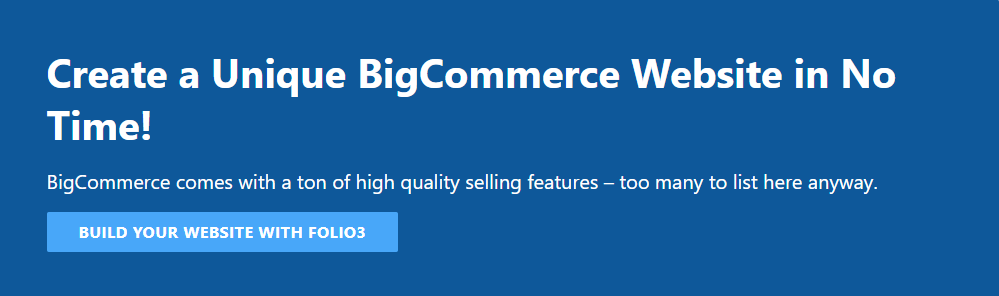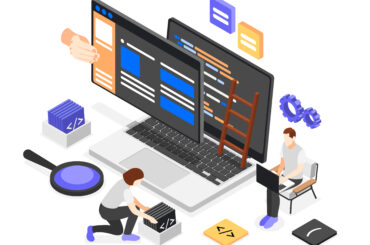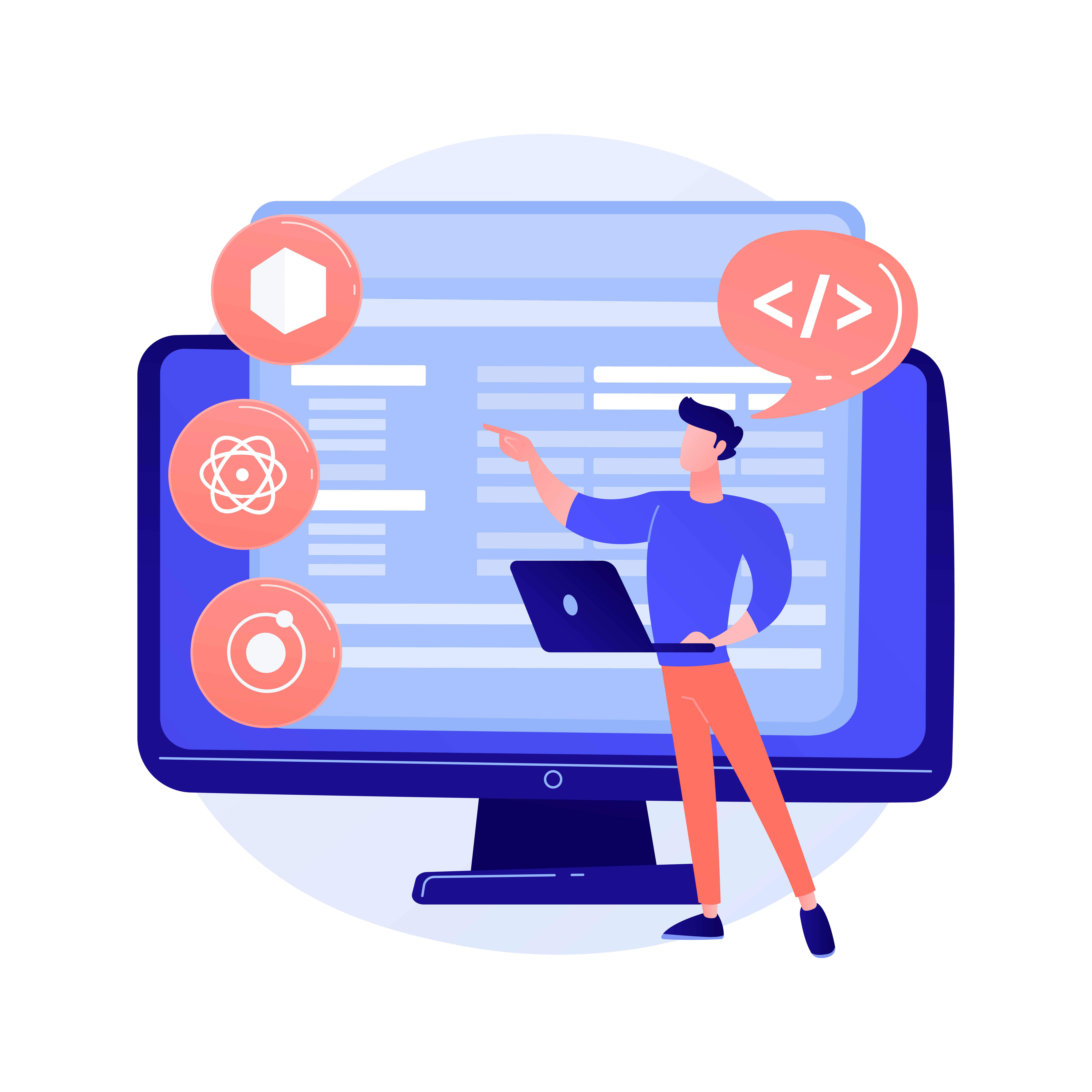How To Launch BigCommerce Store Successfully
Last Updated | February 17, 2023
Table of Contents
More and more companies are selling their items online these days to boost their chances of reaching their target audiences and earning more money. Consequently, starting an internet business is crucial.
This post will teach us how to launch BigCommerce store from scratch as well as the features of the online store and more.
What is BigCommerce?
BigCommerce is a BIG company.
Bigcommerce Headless Commerce is a high-end hosted eCommerce system that enables company owners to create an online store, personalize it as desired, and then sell an endless amount of digital, tangible, or perhaps even service-based products.
You can create and maintain your store from anywhere as much as you have access to an online browser and the Internet. You may use BigCommerce integration without having to buy web hosting or install any software on your computer.
Instead, it’s a SaaS (Software-as-a-Service), therefore using it just requires that you pay a monthly charge. In a moment, I’ll go into more depth about BigCommerce’s cost.
The fact that this platform is a SaaS and provides a variety of editable templates to assist you in designing your online store is an additional plus.
Whatever things you would like to sell, BigCommerce web design company would make it simple to showcase them and offer a variety of effective tools to assist you in marketing products to an online audience.
Although many of the platform’s more complex capabilities may require some learning, tech-savvy consumers and developers won’t have any trouble modifying the HTML and CSS of their online storefronts.
However, we have tried our best to help you with how to launch BigCommerce store to the best of our capabilities. So, let’s get started!
Easy Steps On To Get Your BigCommerce Store Live
-
Step #1 Of How To Launch BigCommerce Store – Getting Started
- To create a BigCommerce account, you must first go to the BigCommerce website and Sign Up.
- You then complete your information and launch your store.
-
Step #2 Of Setting BigCommerce store: Customization
- You must start the Wizard before you can customise your store.
- Then enter the name, location, and contact information (phone and email), and click the Update store settings button.
- To configure the measuring system and BigCommerce SEO Details, scroll down to the Store Name and Address page. Click the Save button in the bottom left corner.
- Selecting a BigCommerce theme and exporting the BigCommerce logo from your desktop are the next steps in creating a BigCommerce website design. The BigCommerce storefront would look better and be more impressive.
-
Step #3 Is Adding The Products On How To Launch BigCommerce Store
- A new page on which you could add products would display after clicking Product > Add.
- The next step is to finish off the product information by adding the product name, description, shipping charges, and product photos.
- Remember to save your work before exiting.
-
Step #4 In Of Setting The BigCommerce Store Is Setting up Payment Gateways, Logistics Options, and Taxes
- It’s crucial to set up your BigCommerce financing options. Set-up payment options are selected. They offer a variety of strategies from which you may select the ones that work best for your company.
- The next action is to select the blue button labelled “Choose Shipment Options” after clicking Ship your purchases. There, you define shipping zones and give the address of your business.
- Setting up taxes is the final action in this phase. You can establish different tax rates for various zones or set pricing that includes tax.
-
The Final Step In Bigcommerce Store Setup: Launching
- Return to the Quick Launch Wizard and click the Launch button once all the components have been configured.
- Clicking the button that says “Launch your store” will end your process.
Best Practices And Tips On How To Improve Your BigCommerce Store
-
Prioritize Keyword Research
The very first action to start if you really want traffic to your e-commerce site is keyword research. The likelihood that more traffic will come to your site improves when you optimize your page with smart keywords.
Use tools like Google Adwords Keyword Planner to get information on the keywords that are pertinent to your business or the goods or services you provide. When conducting keyword research, it’s a good idea to use a variety of keyword tools.
-
On-Page SEO Modification
BigCommerce has features that can be used to change your on-page SEO. This platform enables you to add specific SEO fields to each page’s information, which will aid in site optimization.
Simply fill out the blanks with a meta-description, title, and keywords. To improve traffic and revenue to your website, you need to do this for every page.
-
Optimization For Smartphones
Using a theme that automatically adapts your website to mobile devices is a great approach to optimizing your site for mobile.
The default mobile theme is a great choice, but to prevent transitional problems, it is necessary to verify your website’s desktop responsiveness. This means that while building your e-commerce, you should choose a mobile responsive theme.
-
Optimization Of Site Speed
As one of the key determinants of mobile search results, site speed, the speed at which your site loads will be crucial to its optimization.
Your website needs to load quickly if you want to attract organic traffic. You may assess the speed of your site using tools like PageSpeed insights that are available online. These tools also offer details on the areas of the website that want work.
Finding solutions to speed up your site is the next step after determining its speed. No of where you rank, your e-commerce site needs to be faster. The following are the greatest techniques to speed up your online store:
- Utilize quick hosting
- Utilize a quick DNS service
- Utilize a few plugins
- Be sure to use small photos.
- Utilize webpage compression and side code reduction
-
Fill The Gaps For SEO
A great technique to improve your SEO is by integrating an app with your online store. You can utilize tools like FavSEO, a platform for SEO that evaluates and grades your SEO work. These kinds of apps take care of things like keyword performance so you can concentrate on your product.
The software you select should optimize aspects like page names and product descriptions because doing so will eventually increase site traffic.
Read This Guide Migrate From Shopify to BigCommerce To Migrate Your Store Data To A New Platform
-
Optimization Of Categories and Product Page
When establishing an e-commerce store, one of the key components you ought to use for a typical SEO approach is site navigation.
Your website needs to be simple to explore and use. Establishing silos for the numerous things you sell is the greatest method to optimize both category and product sites.
This technique helps websites rank more favorably than those of their rivals.
Additionally, you must guarantee that components like headings, keyword target, and customer experience are completely optimized. A comprehensive SEO plan is created by combining all of these components.
BigCommerce Price Plans (July 2022): How Much it Costs Vs Others
-
Strengthen The Store’s Internal Linking
Internal linking will boost your SEO, but keep in mind that doing so necessitates silo both product and category pages.
Since Google PageRank rating for websites used to be available, Link Value has allowed users to employ internal links to transfer values between pages.
Internal links could still be utilized to enhance the SEO of web pages on your eCommerce site even while page rating is no longer apparent.
A strong SEO strategy that links products in the copy of landing pages or blog posts will combine this with silo architecture. You must purposefully employ internal links to raise your SEO and sell more things.
What is BigCommerce: Reasons why it might be the best platform for your business
Final Words
In essence, this guide on how to launch BigCommerce store would assist your company in efficiently and conveniently set up a store.
They are simple to set up and, in the long run, may be very rewarding.
More particularly, if you are in charge of a company that sells a variety of goods, you may want to focus on developing a BigCommerce website because this design can improve customer service and expand your company’s opportunities and Hire BigCommerce Developers to maximize the benefits.
Folio3, a BigCommerce development company, would also be happy to help you with all kinds of BigCommerce developer support and other eCommerce or cloud-based services including
and more.