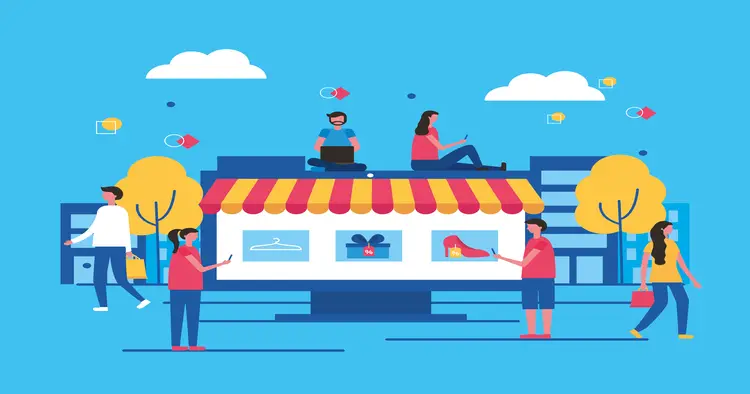Switching ecommerce platforms is a major decision, especially when you’re moving from Magento to BigCommerce. While Magento offers deep customization, it comes with high maintenance costs, complex updates, and significant technical overhead. BigCommerce provides a simpler, cloud-based alternative that scales effortlessly without the constant need for developer support.
This guide walks you through the complete Magento to BigCommerce migration process, from planning and data transfer to post-migration optimization, helping you make the switch with confidence.
Summary
- Pre-migration planning includes auditing your current store data, identifying which third-party integrations need reconfiguration, and setting up URL redirects to preserve SEO value
- Data migration covers the transfer of products, customers, orders, reviews, and other critical store entities from Magento to BigCommerce
- Magento 2 to BigCommerce migration service options include automated tools and expert-managed solutions for businesses of all sizes
- SEO preservation requires careful handling of metadata, URL structures, and 301 redirects to maintain search rankings
- Post-migration testing ensures all data transferred correctly, functionality works smoothly, and customer experience remains seamless
Why Businesses Migrate From Magento to BigCommerce
Understanding the key reasons behind this platform switch helps set clear migration expectations.
Magento requires ongoing investment in hosting infrastructure, security patches, and developer resources, with typical annual costs between $15,000-$50,000 just for maintenance. BigCommerce operates on a predictable monthly subscription that includes hosting, security, and platform updates, reducing total ownership costs by up to 60%.
The technical complexity of Magento demands expertise for routine tasks while BigCommerce handles infrastructure management automatically. As transaction volumes increase, Magento requires additional server resources whereas BigCommerce scales automatically without configuration changes. Finally, BigCommerce’s app marketplace enables faster feature implementation without extensive custom coding.
Understanding the Magento to BigCommerce Migration Process
Successful migrations follow a structured approach that minimizes risk and ensures data accuracy throughout the transition.
Migration Complexity Factors
Several variables influence your migration timeline and approach:
| Factor | Impact on Migration |
| Store size | Larger catalogs (10,000+ products) require more careful data mapping and validation |
| Custom features | Unique Magento extensions need equivalent BigCommerce solutions or custom development |
| Third-party integrations | ERP, CRM, and payment systems require reconnection and testing |
| Data quality | Inconsistent or outdated data should be cleaned before migration |
Migration Methods Compared
Different approaches suit different business needs and technical capabilities:
| Method | Best For | Timeline | Technical Skill Required |
| Automated migration tools | Standard stores with clean data | 1-3 days | Minimal |
| Expert-managed service | Complex stores with customizations | 1-2 weeks | None |
| Manual export/import | Very small catalogs (<100 products) | 1-2 weeks | Moderate |
| Hybrid approach | Large stores with specific requirements | 2-4 weeks | Varies |
Pre-Migration Planning: Setting Up for Success
Thorough preparation prevents common migration issues and reduces the risk of data loss.
Start by documenting what needs to move including your total products, categories, customers, orders, and active promotions. Catalog all active extensions noting which are critical for operations, and review integrations with payment gateways, shipping providers, inventory systems, and marketing platforms.
Clean your data before migration by removing duplicate customer records, outdated products, test orders, and inactive promotions. Standardize product attributes, ensure consistent naming conventions, verify pricing accuracy, and validate image quality. This cleanup typically reduces migration costs by 15-25% while improving data quality.
Select the appropriate BigCommerce pricing tier matching your transaction volume. The Standard plan ($39/month) supports up to $50,000 in annual sales, Plus ($105/month) handles up to $180,000, and Pro ($399/month) serves businesses exceeding $400,000 yearly.
Create a realistic timeline accounting for data preparation, migration, testing, and training. Most businesses complete Magento 2 to BigCommerce data migration within two to four weeks.
Step-by-Step Magento to BigCommerce Migration Guide
Follow these detailed steps to execute your Magento go to BigCommerce migration successfully.
Step 1: Set Up Your BigCommerce Store Foundation
Create your BigCommerce account and configure essential settings including default currency, tax rates, and shipping zones. Install your chosen theme and establish the basic design framework to visualize how migrated data will appear. Configure payment gateways to ensure processing continuity when you launch.
Step 2: Export Data From Magento
Access your Magento admin panel and navigate to System > Data Transfer > Export. Export key entities in sequence starting with your product catalog (categories, attributes, variants), then customer information (with addresses and account details), followed by order history, and finally reviews and ratings. Save each export as CSV files for data mapping.
Step 3: Transform and Map Your Data
Download BigCommerce’s sample CSV templates from their developer documentation. Map Magento fields to BigCommerce equivalents, paying attention to how configurable products map to BigCommerce variants, customer groups, and attribute sets. Transform data formats where necessary, such as tier pricing to bulk pricing rules and adjusting image URLs.
Step 4: Import Data Into BigCommerce
Import data through BigCommerce’s native tools or API, starting with categories and brands before products. Import products in batches of 500-1,000 items to maintain stability. After each batch, verify data accuracy by checking product details, images, pricing, and inventory. Continue with customer data and order history to maintain service continuity.
Step 5: Migrate and Configure Extensions
Identify equivalent BigCommerce apps for your Magento extensions. The BigCommerce app marketplace offers solutions for email marketing, product reviews, loyalty programs, and shipping. For functionality without direct equivalents, consider custom development or API integrations.
Step 6: Set Up URL Redirects
Export your current product and category URLs from Magento, then create a mapping spreadsheet matching old URLs to new BigCommerce URLs. Implement 301 redirects using BigCommerce’s redirect manager or third-party apps. Test critical redirects manually and monitor implementation through Google Search Console.
Step 7: Test Your BigCommerce Store Thoroughly
Conduct comprehensive testing across all functions. Place test orders through checkout, verify payment processing, confirm order emails, and validate shipping calculations. Check customer account functionality, site search, navigation menus, and mobile responsiveness. Review product data accuracy by spot-checking descriptions, pricing, images, and BigCommerce inventory management functions.
Step 8: Launch Your BigCommerce Store
Plan your launch during lower traffic periods. Update DNS settings to point your domain to BigCommerce servers, allowing 24-48 hours for propagation. Communicate the transition to customers through email, highlighting improvements and providing support contacts. Monitor performance closely for the first 48 hours, watching for errors, checkout rates, and load times.
Data Types You Can Migrate From Magento to BigCommerce
Product information typically migrates cleanly including SKUs, names, descriptions, pricing, weight, dimensions, and inventory. Product variants from configurable products map to BigCommerce’s variant system, maintaining option structures. Categories transfer with hierarchical relationships intact, and custom product attributes map to BigCommerce’s custom fields.
Customer accounts migrate with names, email addresses, customer groups, creation dates, and saved addresses. Customer passwords don’t transfer due to encryption differences, so customers reset passwords on first login. Purchase history links to accounts, enabling order viewing and reordering.
Historical order data transfers including order numbers, dates, products ordered, pricing, discounts, shipping addresses, payment methods, and order status. Product reviews migrate with review content, star ratings, reviewer names, dates, and product associations. Page metadata transfers including meta titles, descriptions, and URL structures.
Choosing Between Automated and Expert-Managed Migration
Automated migration tools like Cart2Cart and LitExtension excel for stores with straightforward requirements, clean data, limited customizations, and standard product configurations. These tools complete migrations in hours and cost $69-$299 depending on store size. They work best when you have technical staff for basic troubleshooting.
Professional Magento to BigCommerce migration service providers handle the entire process for stores with complex product structures, extensive customizations, large data volumes (50,000+ products), or critical integrations. Expert services include comprehensive data auditing, custom data transformation, integration testing, SEO redirect implementation, and post-launch support. Investment typically ranges from $3,000-$25,000 depending on complexity.
When working with partners like Folio3’s BigCommerce development services, you gain platform specialists who optimize beyond basic migration.
Preserving SEO Value During Migration
BigCommerce uses different URL patterns than Magento. Plan your URL strategy early, deciding whether to maintain Magento’s structure through redirects or embrace BigCommerce’s native format.
Create comprehensive redirect maps covering product pages, category pages, content pages, and landing pages. Test redirects using tools like Screaming Frog SEO Spider to identify redirect chains and broken links.
Transfer all meta titles, meta descriptions, and image alt text to maintain search visibility. BigCommerce makes this straightforward through CSV import or API methods. Verify metadata appears correctly after import, as character limits may differ between platforms. BigCommerce includes built-in schema markup for products, reviews, and breadcrumbs.
Post-Migration Optimization and Testing
Test your BigCommerce store’s page load speeds using Google PageSpeed Insights, GTmetrix, and WebPageTest. BigCommerce’s cloud infrastructure typically delivers faster load times than self-hosted Magento, but theme optimization and image compression improve performance further.
Walk through complete customer journeys including product discovery, adding to cart, checkout, payment completion, and order confirmation. Have team members test from different devices and browsers to identify issues.
Confirm all third-party integrations function correctly by testing ERP data synchronization, email marketing automation, payment gateway processing, and shipping rate calculations. If you processed orders on Magento during testing, plan for delta migration of new orders, customer accounts, inventory updates, and product changes.
Common Migration Challenges and Solutions
Understanding potential issues helps you prepare appropriate contingency plans.
Challenge 1: Custom Extension Dependencies
Problem: Magento extensions without BigCommerce equivalents create functionality gaps.
Solution: Prioritize extensions by business impact. For critical tools without alternatives, explore custom BigCommerce app development or API integrations. Less critical features might be simplified or eliminated if they’re rarely used.
Challenge 2: Complex Product Configurations
Problem: Magento’s robust product configuration options sometimes exceed BigCommerce’s native capabilities.
Solution: Evaluate whether simpler product structures serve customer needs equally well. For truly complex configurations, consider apps like Product Customizer or custom development using BigCommerce’s product modifier system.
Challenge 3: B2B Functionality
Problem: Magento B2B features may not have direct BigCommerce equivalents in standard plans.
Solution: BigCommerce B2B Edition and apps like BundleB2B for BigCommerce provide customer-specific pricing, quote management, and approval workflows for B2B operations.
Challenge 4: Data Quality Issues
Problem: Inconsistent or incomplete data causes import errors and requires time-consuming cleanup.
Solution: Invest in data auditing and cleaning before migration. Tools like OpenRefine help standardize formats, and BigCommerce support services can provide data cleansing assistance.
Migration Cost Considerations
Budgeting accurately for your Magento 2 to BigCommerce migration service requires understanding all cost components.
| Cost Component | Estimated Range | Notes |
| BigCommerce subscription | $39-$399/month | Based on annual sales volume and required features |
| Migration tool or service | $0-$25,000 | Varies by method (automated vs. expert-managed) |
| Theme development | $0-$15,000 | Using marketplace themes minimizes costs |
| Custom app development | $5,000-$50,000+ | Only if existing apps don’t meet requirements |
| Integration setup | $1,000-$10,000 | Per major integration (ERP, POS, etc.) |
| Data cleanup | $500-$5,000 | Depends on data quality issues |
| Training and testing | $1,000-$5,000 | Internal resource time |
Most small to mid-sized businesses complete migration for $5,000-$15,000 total investment, while larger or more complex operations may invest $20,000-$50,000 for comprehensive expert-managed services.
Key Takeaways
- Plan your Magento to BigCommerce migration thoroughly by auditing current data, cleaning outdated information, and establishing clear timelines before beginning the technical work
- Choose between automated migration tools for straightforward stores and expert services for complex implementations with extensive customizations
- Preserve SEO value through comprehensive 301 redirects, metadata migration, and proper URL structure planning
- Test extensively post-migration including checkout flows, integration functionality, and data accuracy before fully launching
- Budget for both one-time migration costs and ongoing BigCommerce subscription fees to accurately assess total cost of ownership
Frequently Asked Questions About Magento to BigCommerce Migration
How Long Does Magento to BigCommerce Migration Take?
Standard migrations typically complete within two to four weeks including planning, data transfer, testing, and launch phases. More complex stores with extensive customizations may require six to eight weeks for complete migration and optimization.
Will My Store Experience Downtime During Migration?
No. Migration processes happen on BigCommerce’s staging environment while your Magento store continues operating normally. Only the final DNS switchover creates potential brief accessibility gaps, typically lasting less than two hours.
What Happens to My Customer Passwords?
Customer passwords cannot transfer directly due to different encryption methods between platforms. Customers will need to use the “forgot password” function on their first BigCommerce login to create new credentials securely.
Can I Test BigCommerce Before Full Migration?
Yes. Run a demo migration to transfer a subset of your data to a BigCommerce trial store. This lets you evaluate how your products display, test functionality, and confirm BigCommerce meets your requirements before committing to full migration.
How Do I Handle Orders Placed During Migration?
Continue processing orders on Magento until you switch DNS to BigCommerce. After launch, manually enter any orders placed during final testing into BigCommerce, or perform a delta migration to synchronize orders created after your initial data transfer.
What If I Need Features Not Available in BigCommerce?
Explore the BigCommerce app marketplace first, which offers thousands of extensions. For unique requirements, custom app development or API integrations can recreate specialized Magento functionality. Work with your migration partner to identify solutions for critical features.
Will My Search Rankings Drop After Migration?
Properly implemented 301 redirects preserve search rankings during platform transitions. Minor fluctuations may occur as search engines reindex your site, but comprehensive redirect strategies maintain organic traffic within 5-10% of pre-migration levels.
Can I Keep My Current Design During Migration?
BigCommerce’s theme system differs significantly from Magento’s. You can recreate your existing design using BigCommerce themes as a foundation, but exact pixel-perfect replication often proves cost-prohibitive. Most businesses use migration as an opportunity to modernize their design while maintaining brand consistency.