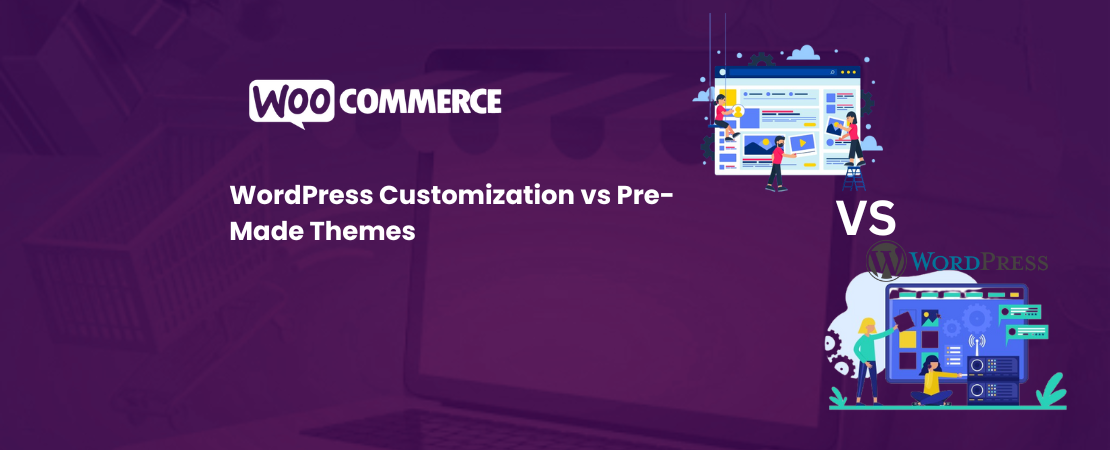With an increase in the trend of ecommerce, various platforms have been established for users to display and sell their products, according to their requirements. There is a platform for everybody out there, that fulfills your needs and works according to your budget. One such reliable ecommerce platform is WooCommerce(other platforms include Salesforce Commerce Cloud and Salesforce commerce cloud development ). This post discusses all the WooCommerce reviews on all its features and functions below.
WHAT IS THE WOOCOMMERCE PLATFORM?
Officially founded in 2008, as WooThemes, a theme developer for WordPress, WooCommerce is now exclusively available as a platform for ecommerce. WordPress is a very famous platform worldwide for content management. In November 2007, Mark Forrester, Magnus Jepson, and Adii Pienaar got together to build a new theme for WordPress. After selling themes together for a few months, they decided to jointly launch WooThemes. Later, they decided to plunge into the world of plugins, and ended up creating WooCommerce in 2011. WooCommerce allowed WordPress users to convert their websites into professional ecommerce stores. Soon, WooCommerce became the fastest growing ecommerce platform, which lead to WooThemes and WooCommerce to be acquired by Automattic in mid-2015. In 2017, WooCommerce started operating solely as a flexible, open-source ecommerce solution. It is a plugin that can be integrated with WordPress, to help empower small and medium-scaled businesses. If you already have an existing WordPress site, and if you would like to explore the world of e-commerce(other platforms are salesforce commerce cloud consultants and Bigcommerce Development Company ), WooCommerce is the safest bet for you, since you just have to install the plugin and convert your WordPress site into a professional ecommerce store. The mission of WooCommerce Migration is to provide free and an open-source, customizable ecommerce platform for empowering its users to sell anything, anywhere.
WOOCOMMERCE FEATURES REVIEWS
The main focus of the WooCommerce reviews are its features. Before you start using a plugin or software, it is always best to skim through its features to have an idea for what is in store for you. WooCommerce’s features have been reviewed below.
- WooCommerce is built on WordPress.
WordPress is a very well known platform for content management. If you already have a WordPress website, you can install the WooCommerce plugin, and start with your ecommerce venture. It would be very beneficial for your business to use the blogging feature of your WordPress site to help sell and market your products. You can also use WordPress plugins on your WooCommerce store for a much better and diverse functionality. This amalgamation would be very fruitful for your business as WordPress is considered to be a good platform for SEO practices like all other well known eCommerce platform such as Shopify SEO offer great features to implement optimization.
- You can sell anything.
WooCommerce gives you the authority to sell anything under the sun! From tangible goods to subscriptions, you can sell anything with WooCommerce.
- No limits.
Since WooCommerce is an open-sourced platform, you can be totally in control of your store, and add unlimited products and their variations, and users to store. Also, you can take unlimited orders, unlike a few other competitors of WooCommerce. The only limitation is your inventory.
- Available worldwide.
WooCommerce provides its users with stores and developers from all around the world- from Norway to South Africa to Japan. This diversity can allow your store to grow exponentially.
- More than 400 official extensions.
WooCommerce provides its users with a countless number of plugins and extensions built by developers, to help add diverse functionality to your web store, according to the requirements of your business.
- Built-in blogging.
Since WooCommerce is based on WordPress, you get to utilize the strong feature of blogging. Blogging is an important feature in the growth of your business.
- Unlimited images.
Unlimited number of pictures for your products means that you can show off your products to the customer, and also highlight the best photo site-wide.
- Countless themes.
There are numerous themes available for you to choose from. You can even use WordPress themes for your store. There are many free themes available and there are also some premium themes available, according to your industry.
- Embed products on any page.
By using shortcodes, you can add products to blog posts.
- Better options for product searching, sorting, and filtering for customers.
You can add tags and attributes to your products to help customers in searching for products that fit their requirements. You can also show related products to help customers find the products they are looking for and also to encourage them to purchase more.
- Rating and reviews for your products.
You can show customer feedback on your page, with a “Verified Owner” label.
- Built-in payment processing.
WooCommerce comes with a built-in payment processing option via PayPal. You can also add other payment gateways by installing plugins. You can accept credit cards, bank transfers. cheques and provide cash on delivery service to your customers.
- Shipping options.
Your customers can get better shipping options, such as pickup, local delivery, and shipping. Shipping rates are shown at the checkout, with extra charges being applied for heavy products. Free shipping is also provided for certain products and locations. Tax options are also h=shown to customers, based on their address.
- Guest checkouts available.
Smooth checkout for those customers who do not wish to register.
- Easy refunds.
You can easily manage hassle-free refunds through your WooCommerce dashboard.
- Inventory management.
With the in-built inventory management of your store, you can track your stock levels, get notifications for low stock and out of stock products.
- Order management.
Mark items you have shipped and manage the fulfillment process without any hassle. You can also send emails to customers to notify them about their order fulfillment. WooCommerce provides you with email templates to make your work much easier.
- Dashboard.
You can easily manage and view your store’s progress in one place.
- Troubleshooting.
There are documents, tutorials, troubleshooting posts, and support forums available for your help.
- Security.
WooCommerce code is audited and secure.
PROS
—You get a better control of your store since WooCommerce is an open-source platform. You can customize the homepage layout to the buy button to stand out from the rest of the crowd.
—Unlimited selling of products means your profits can increase tremendously.
—You get to choose the perfect theme for your store, since you have a lot of options to choose from, including some free options.
—You get the added feature of blogging with WooCommerce.
—Adding unlimited pictures of your products can give a better idea to your customer, convincing them to a great extend.
—Email templates can help lessen your burden of order fulfillment.
CONS
—You need plugins for adding more payment gateway options, which can be heavy on your pocket due to the transaction fee and monthly fee required by a few options.
—Restricted delivery options available for customers based on their location.
—The in-built inventory management system does not support the tracking of raw materials.
—You can give access to your team to help manage orders, without giving them the authority of the admin account.
—No proper support system available with customer representatives available 24/7.
—You have to rely on your hosting solutions to be “bank vault” secure.
WOOCOMMERCE PRICING AND PLANS REVIEWS
As WooCommerce is an open-sourced plugin, it is free to install. However, you would have to pay for other features, such as a theme for your store, hosting services, domain name, developer fee, and other plugins and extensions. However, how much you pay for depends on the features you use for your online store. You may use all features or maybe you just need to use two of them. The cost varies for every type of business and also with the complexity of your web store. WooCommerce provides its users with three different price plans*. These are:
- Starter- provides a limited web space of 100 GB, priced at $13.99 per month.
- Plus- provides an unlimited web space for your store, priced at $17.99 per month.
- Pro- includes an advanced backup solution for your store, priced at $31.99 per month.
*These rates include the domain and email charges.
Features that come with an additional cost include:
- Hosting Services
Installing WordPress and the WooCommerce plugin is easy, but other features, such as web space, staging area, etc. need you to pay for them. Typically, hosting services can cost between $5 and $100 per month. A few companies which can help you in providing hosting services include, Bluehost, GoDaddy, Cloudways, and SiteGround.
- Domain
To get a professional look for your store, it would be a great idea to register a domain for your store. These domains include .com, .net, .co.uk, etc. A few of the companies that deal in domains are GoDaddy, Bluehost, and Namecheap. Typically, this can cost around $12 per year, depending on the type of domain.
- Themes for your store
Although there are free themes available on WooCommerce, but their quality may not be what you are looking for. This would force you to opt for paid themes. To make a pleasant experience for your customer, you might want to avail of an eye-catching, professional theme for your store. Websites that support WooCommerce can provide you with numerous appealing themes for your store, such as Astra WooCommerce Theme and WooCommerce Storefront Themes. This usually costs around $59.
Read Also Shopify SAAS vs Open Source Ecommerce
- Other plugins
There are numerous free plugins available, but you may realize that you would have to pay to use a certain feature. These plugins allow you to create an unforgettable, yet easy to use experience for your customers on your webs store. You may think that adding a plugin for newsletter subscribers is a necessity for you, and can consider adding ConvertPlug to your list of plugins. If you are interested in drop shipping, you may want to consider adding the AliDropship plugin to your store. One plugin costs around $25 to $89; some charging a recurring fee, and others only require a one-time payment for using their plugin.
- Extensions
Extensions are similar to plugins, but are made for WooCommerce to add some essential functions to your web store. To use these extensions, you would have to pay WooCommerce a certain amount to a fee. Adding shipping options, credit card preprocessors, etc. are examples of extensions. These extensions can be provided by Stripe credit card gateway, TaxJar (for tax calculations in US/Canada), and Shipping Carriers (for calculating live rates and printing labels for shipping). These extensions usually cost between $29 and $79 per year for one extension.
If you feel you need professional help in running or setting up your web store, you can take help from experts, such as WooExperts, Freelancer, and Upwork. Since these woocommerce design is providing you with their precious time and professional services, they would charge you a certain fee, which varies on the company and type of service you have approached them for.
PROS
—The WooCommerce plugin is free to download.
—If you do not have an existing WordPress site, you can download it for free and then install the WooCommerce plugin.
—You do not need to purchase additional plugins, extensions, etc. You can choose to run a very basic store.
CONS
—Downloading more plugins and extensions would mean that you would have to spend a lot of time in the technicalities of installing and updating them. This means your attention would be diverted from the marketing of your store and from providing better customer care to your customers.
—If you hire professional help, you would have to pay them for it. This would decrease your profit margins significantly, as you would be spending a lot of money on additional features and help, defeating the purpose of eCommerce.
WOOCOMMERCE TRANSACTION FEE REVIEWS
Since WooCommerce has no setup charges and monthly fees, you have to pay $0.30, for each transaction, and also a 2.9% of the total cost. For credit cards issued outside the US, there is an additional 1% fee. With a basic PayPal account, you would have to pay 2.9% and $0.30 for every sale to PayPal. There is no monthly fee. However, if you would like to accept credit card payments directly on your website, you would need to upgrade to PayPal Pro, which will cost you an additional monthly fee of $30. With other options, like Stripe, you would have to pay 2.9% and $0.30 per transaction, without any additional fee.
PROS
—Most options do not require you to pay a monthly fee.
CONS
—The transaction charges are high and defeat the purpose of earning profit from your sales.
HOW EASY IS IT TO USE?
If you are familiar with WordPress, then using WooCommerce would not be challenging for you. WooCommerce itself is a very simple plugin to install. If you plan on running a very basic store, then it should not be a problem for you, but if you plan on installing multiple plugins for better functionality, then there might be certain technical issues. The more plugins you have installed, the more technical things you can get.
PROS
—Easy to install and configure the WooCommerce plugin itself.
—Help available in the form of documents, tutorials, and troubleshooting.
—You can hire professional help for using the various plugins.
CONS
—Installing numerous plugins can be challenging if you are new to this.
—Difficult to contact a customer representative if you need any help in running WooCommerce.
—WooCommerce does not provide any support for the installed plugins.
—Hiring professional help is expensive.
—WooCommerce’s competitors, such as BigCommerce and Shopify, are much easier to use.
WOOCOMMERCE THEMES
WooCommerce themes work in the same way as WordPress themes. The only difference being that the WooCommerce themes include features specially designed to integrate with it. Most of the WordPress themes work well with your WooCommerce store, but WooCommerce specific themes are a better option for your store. There are some free themes available and there are also some premium options available for you to use. According to some WooCommerce reviews, it is better to choose themes for your store that have:
-
Regular updates.
Themes that are updated regularly tend to be more secure than the ones that are not updated so frequently.
- High user ratings.
In most cases, higher user ratings depict that it is a better product that is liked by most of the users. Therefore, it is always a good idea to check the reviews and ratings before making any final decision.
- Functionality is relevant to your field.
There are plenty of options for you to choose any themes. Certain themes can be used for your particular industry or business, giving your store a homely feel.
There are two best options where you can find good and relevant themes for your store. They are:
- The WooCommerce Theme Store
This theme store should preferably be your first option. It has a lot of free options, including child themes. It also has a range of premium themes for all types of stores.
- ThemeForest
If you are looking for themes with specific features relevant to your store, then ThemeForest is the best option for you.
PROS
—There are a lot of options for you to choose a perfect theme for your store.
—You don’t need to purchase a premium theme. The free themes are also good enough for your store.
—Paid themes are regularly updated.
CONS
—Premium themes can be expensive. They can cost around $60.
—Free themes have limited functions.
WOOCOMMERCE HELP AND SUPPORT REVIEWS
WooCommerce provides its users with extensive documentation. This covers all the basics of working with WooCommerce, including topics such as installation, initial configuration, setting up your store, checkout process, shipping options, and much more. All topics covered provide you with the basics of accomplishing the task right away. They also provide their users with more than thirty quick-watch videos, about ten minutes (or less) long. Furthermore, a troubleshooting option is also provided, which identifies the given problem and a likely solution for it. If this is not enough, support forums are also available where users can discuss their problems and share their experiences to help each other. When everything else fails, WooCommerce has a ticket-based support system to help with the plugin itself.
PROS
—Most of the issues can be sorted out by these options available for help.
CONS
—WooCommerce cannot provide any help with third-party plugins.
—There is no 24/7 dedicated help support for its users.
—There is a lot of text to read.
WOOCOMMERCE INTEGRATION REVIEWS
With integrations, you can achieve more functionality from your store. With this vision in mind, WooCommerce allows you to integrate third-party platforms, apps, and plugins with your store. Integrating with other ecommerce platforms can help boost up your sales tremendously. Ecommerce platforms, such as Shopify, Amazon, and eBay, have been out there in the market for a long time now and are trusted by many users around the globe. Integrating your WooCommerce web store with these platforms will surely be beneficial for your business.
- Listing your WooCommerce Products on eBay
eBay is a great, well-known platform for ecommerce. Adding your products on to that platform would help to boost your sales, but adding products manually on both the websites would be a tedious process. To help speed up this process, you can use the WP-Lister Lite for eBay plugin, to seamlessly move your products to your eBay store. With this plugin, your products can easily adapt to the eBay format and you can sync multiple products simultaneously.
- Listing your WooCommerce Products on Amazon
You can showcase your WooCommerce products on to Amazon by installing a simple plugin called WP-Lister Lite for Amazon. It works similarly to the plugin for eBay.
- Add Shopify’s BUY NOW button to your WooCommerce store
You can add products from Shopify to your WooCommerce store. You can also drop ship your products through Shopify. Adding the BUY NOW button to your WooCommerce store is a relatively simple process.
PROS
—Listing your products on other ecommerce platforms can lead to more sales.
—Adding checkout options that are not supported by WooCommerce can get you more conversions.
—The availability of more functions for your store enhances your customer’s experience with your store.
—Listing your products on Amazon allows you to avail the option of the Fulfillment by Amazon (FBA) program, which takes care of shipping for you, which means less hassle for you
CONS
—Additional plugins would need to be purchased.
—Using WooCommerce alone may not help to boost your sales. Hence, additional plugins need to be purchased.
WOOCOMMERCE PAYMENT GATEWAYS REVIEWS
Since WooCommerce does not handle any payment processing, you would need to integrate your store with a payment gateway to allow transactions to take place. However, WooCommerce comes with a default integration with PayPal, but it is always better to add additional payment gateways to reach out to more customers. Other payment gateway options include Stripe, Amazon Pay, and PayFast. These payment gateways can sometimes be free, or can come with monthly charges and a transaction fee. Adding additional payment gateways is possible through WooCommerce extensions, with a charge of a certain fee. These options are available on the Extensions page for Payment Gateways on WooCommerce. When you click on a specific gateway, you will be directed to the official extension page. There, you can choose the type of license you want and will be charged accordingly.
PROS
—Since WooCommerce is integrated with PayPal by default, you may not feel the need to add more payment gateways, if you are running a very basic store. This would help you with saving the cost of buying extensions.
CONS
—Just with PayPal, you will not be able to cater to a lot of customers. Hence, it is important to have only those gateways which you feel would be used by numerous customers.
—You could end up losing your customers to other stores if you do not have many payment gateways. Another store could be providing the customer with multiple payment gateway options, which could attract your customer to them. This would mean less sales for you.
WOOCOMMERCE PERFORMANCE REVIEWS
It can get very frustrating for customers having to wait for too long for your web store to load. This could lead them to look for other options, which load much faster than your store. The slow loading of web pages could be due to several reasons. This happens mostly because of poor site optimization, a slow web host, using the wrong hosting plan, and most importantly, due to bloated plugins. This brings us to the main question; how to improve the performance of your web store? There are three simple ways to improve your web store’s performance. These are:
- Optimizing your images
For ecommerce, pictures of your products are very important and their quality should not be compromised. The main problem is that high-resolution pictures take up more space, which can potentially slow down your website. To combat this issue, the option of compressing them is available with different tools, such as Compress JPEG & PNG Images
- Replace your slow plugins
Some plugins can slow down your website due to poor optimization. To check which plugin is the main culprit, you would have to disable your installed plugins one by one, and then load your web page to check if there is any difference in the loading time.
- Content Delivery Network (CDN)
If your servers are overloaded or are too far away from your visitors’ locations, your web page could load slowly. This issue can be combated by CDN which distributes cached copies of your website to data centers around the globe. This helps to lessen the burden on your main server. There are many CDN options available on the market; CloudFlare is a good choice.
PROS
—You can improve your site’s performance without compromising on the quality of your images.
CONS
—Additional plugins would have to be installed to compress the images of your products.
WOOCOMMERCE VALUE REVIEWS
It would be great if you can find out the total value of your stock with a simple click. Finding out the cost price and the selling price of your cost would be the cherry on top. It gives you a better idea of your profit margin and your sales. This is possible with WooCommerce with the installation of a simple plugin. One such plugin is the Cost of Goods, which helps in giving access to you in a report form. You can view the profit made by your store according to the date, giving you a clearer picture of your sales throughout the year. You also get additional reports for your profit made by product and category. It also allows you to focus your marketing on top products sold by your store. Furthermore, you can get insights into your most and least profitable products for a given date range and also the inventory valuation.
PROS
—Free plugins are also available that can provide basic features for your valuation.
CONS
—An additional plugin/extension has to be installed.
WOOCOMMERCE INVENTORY MANAGEMENT
WooCommerce has a built-in inventory management system, but you would have to enable Stock Management in the Products Inventory Settings. If this feature is not enabled, you will only be able to see the stock status in the Product Data Inventory box. If the in-built feature is not enough for you, you would have to explore different plugins to help you in your inventory management. A few options worth exploring are Bulk Stock Management and Tradegecko.
PROS
—Easy to manage if you are handling finished products.
—Free to use this feature.
—Low stock and out of stock notifications are sent.
CONS
—The inventory can only track your finished products. This would be an issue for users who need to track their raw materials too.
—You cannot track your inventory at multiple locations.
—Difficult to handle a large database.
—Products can only be updated individually.
—Time-consuming procedure.
—Plugins would be required for raw material inventory.
WOOCOMMERCE’S SEO
Search Engine Optimization (SEO) is used to get better results on search engines, such as Google. It is a tedious process, but it ensures long-term security for your store. You probably would not see immediate results for this, but in the long run, this would be beneficial for your store. With the right technique, you can see your web store being ranked highly on search engines. A few tips for improving your WooCommerce’s store are:
—Choose adequate and specific keywords for your products.
—Write detailed descriptions for each item.
—Optimize your product image’s alt and title tags.
PROS
—You can improve your store’s SEO without the help of plugins.
CONS
—You do not get to see the immediate effects of improving your store’s SEO features.
WOOCOMMERCE VS. SHOPIFY REVIEWS
Shopify is a different, independent, and fully hosted platform for ecommerce. This means that Shopify will provide you with most of the required essential tools for building and customizing your store, which requires little or no technical expertise. It is not based on WordPress, like WooCommerce. You do not need to have a WordPress store to be able to use Shopify. It is easy to use and less technical than WooCommerce. Shopify looks after backups and updates for you, allowing you to concentrate more on your marketing and customer service. Unlike WooCommerce, you do not need to install numerous plugins and extensions to improve your store’s functionality on Shopify. It comes with a lot of in-built features for which you would have to install plugins at WooCommerce. Furthermore, Shopify provides better customer support to its users. In terms of pricing, WooCommerce is free to install but it has a lot of hidden charges due to the numerous plugins which have to be installed. With Shopify, you can choose price plans starting from $29 and can go up to more than $200 per month.
WOOCOMMERCE VS. BIGCOMMERCE REVIEWS
WooCommerce has seen a rapid growth in search trends on search engines, but BigCommerce is catching up with it. BigCommerce is a fully hosted ecommerce platform, unlike WooCommerce. Just like Shopify, BigCommerce is not dependent on WordPress, although you can integrate BigCommerce and WordPress. If you already have a WordPress site, you can integrate it with BigCommerce to run an ecommerce store with maximum functionality. The only downside is that BigCommerce lacks customization abilities, due to the limited tools available. Moreover, starting and setting up your store with BigCommerce is very easy. They even provide you with a free 30-day trial. Unlike WooCommerce, you do not need to install numerous plugins for every little thing on BigCommerce. WooCommerce tends to be more technical than BigCommerce, and is not that user-friendly. On the other hand, if we compare the costing and price plans of the two platforms, BigCommerce starts with a standard package of $29.95 per month and goes up to more than $300 her month for the enterprise edition. WooCommerce is free to download, but you need to install a lot of plugins to increase your functionality. Overall, there are many plugins available for installing on WooCommerce, as compared to BigCommerce.
WOOCOMMERCE VS. MAGENTO REVIEWS
Magento is a good option for medium to large scale businesses, which offers a free community version and as well as several premium services. Unlike WooCommerce, you do not have to find your web host, as the community version is self-hosted and their premium option includes hosting. You get to choose from a decent variety of themes for your store. This platform is recommended for users who have at least a basic level of web development knowledge. Magento is an ideal option for existing companies that would like to explore the ecommerce world. Both these platforms provide more or less similar features to their users.
FINAL THOUGHTS ON WOOCOMMERCE
WooCommerce is a good option for someone who already has a WordPress site and is looking to explore the ecommerce world. Installing the WooCommerce plugin is very simple and you get a lot of themes to choose from. If you want to run a very basic store, then you do not need to install too many plugins or extensions, cutting down the running cost of your store. WooCommerce is a good option for small and medium scaled businesses. There are many ecommerce platforms available for you to choose from; one platform may work well with one user and it may not be well suited for another user. Choosing the right platform for your business depends on your business requirements and budget. There are many WooCommerce reviews available online, which you can read through to get a better insight into this platform.
Read Also:
How to disable reviews on WooCommerce?
WooCommerce product reviews are just comments left by your customers. regarding their shopping experience with your store. They help to attract other customers if you have good ratings. However, sometimes you would like to remove them due to some reason. To disable your WooCommerce product reviews for one single product, navigate to the Dashboard and open the Products section. Then, search for the desired product and click on Quick Edit. Then, uncheck the option Allow Comments for that particular product and update your settings. If you would like to disable product reviews for all your products, you should navigate to the Dashboard, then Appearance, then Editor, then Theme, and then open the custom-function.php file. Here, you would have to add a new code to the bottom of the file, before ?> closing tag.
What about the Porto theme support for WooCommerce?
Porto is a theme exclusively available on ThemeForest by P-Themes. It is rated as one of the most popular themes on WordPress. It is constantly being improved and updated, following the latest trend of design. There are more than 30,000 websites that are using Porto as a theme for their websites. Porto provides comprehensive documentation as a form of support for its users. They provide online documentation, video documentation, and a support center with dedicated individuals who would revert to your queries within 16 hours.
How to remove reviews on WooCommerce?
You can remove particular WooCommerce customer reviews by going to the Comments section in the WordPress dashboard, hovering onto the specific comment you want to remove, and then clicking on the Trash option. This option is of good use when you have to remove spam reviews, which can affect your store’s ratings.
WooCommerce Approve Reviews: What is the process?
Once a customer leaves a review on a product they recently purchased from you, the comment/review will have to be moderated by the admin, before it can be published publicly. Nobody can see a review left by a customer until and unless it has been approved by the admin. You, being the admin, would have the option of approving, replying, editing, deleting or marking it as spam. Once you approve the review of a specific customer, the next time when they leave a review, you would not have to approve it, as it would get published on your storefront right away.
How to turn off reviews on WooCommerce?
You can turn off your WooCommerce product reviews by accessing your Dashboard and opening the Product section. Then you can look for the specific product you want to turn off reviews for. Uncheck the box for Allow Comments, then save and update your settings. This procedure would allow you to disable the reviews for a particular product only. If you would like to disable product reviews for all your products, then you would have to edit the code for your store’s theme.
How to enable WooCommerce reviews on all products?
WooCommerce allows your customers to leave reviews on your products. For the option of WooCommerce customer reviews, you should ensure that the reviews are enabled. You can allow product reviews and as well as star ratings on your products.
What are the top WooCommerce customer reviews plugin or WooCommerce product reviews plugin?
The WooCommerce Customer Reviews plugin helps you to get more sales for your store with social proof. It allows you to set up automatic review reminders for your customers when they have purchased with your store. Reminder emails are sent to your customers to review the products they have recently purchased from your store. Another plugin that can be used is the WooCommerce Product Reviews Pro. This plugin helps to improve reviews for your products by allowing users to add photos and videos as part of their review. Furthermore, a dropdown box for questions about the products is also added. Such detailed reviews help your potential customers to realize that they are making a safe purchase from your store. Another plugin available on the market is the Yotpo Social Reviews, which has a free version available for use. Google customer reviews for WooCommerce and Yith WooCommerce Advanced Reviews are also considered to be reliable and detailed reviews by users. Apart from these plugins, customers can also use the WooCommerce storefront reviews to leave comments for the products they have purchased from your store.
What is “to leave product reviews on WooCommerce?”
Plugins, such as Customer Reviews for WooCommerce, send reminders to customers to leave product reviews for your store on WooCommerce.
How to import reviews in WooCommerce?
As customers rely mostly on reviews left by other customers, some business owners have started to use fake reviews to boost their sales. This is ethically wrong and can be very misleading. Therefore, to show your customers that your reviews are real and genuine, verified user tags are being used now. If you are running a WooCommerce store and are looking for a plugin to help import product reviews with a verified user tag, Product Import Export Plugin for WooCommerce is a good option for you. This plugin is simple to use and it gives you instructions that you can follow and complete the task.
Shopify maintenance packages vs. WooCommerce maintenance: Which one is more suitable concerning price?
For the most part, starting the new online store is easier with WooCommerce. This is because the basic starting price is lower with WooCommerce as compared to Shopify. In addition, WooCommerce doesn’t have a transaction fee. However, WooCommerce’s maintenance costs start piling up with extensions and features. That being said, Shopify is a better choice for the reason that the costs are likely to be fixed.
Is WooCommerce and Shopify integration available?
Yes, the integration is possible because Shopify Connect is available for WooCommerce, which allows the users to add the Shopify store products on the WooCommerce store. It can also send the purchases through Shopify, but WooCommerce acts as a catalog. Not to forget, this plugin allows the users to add linked products and review sections. If you want to get the stores integrated with the plugin, you can take help from Shopify custom website design.