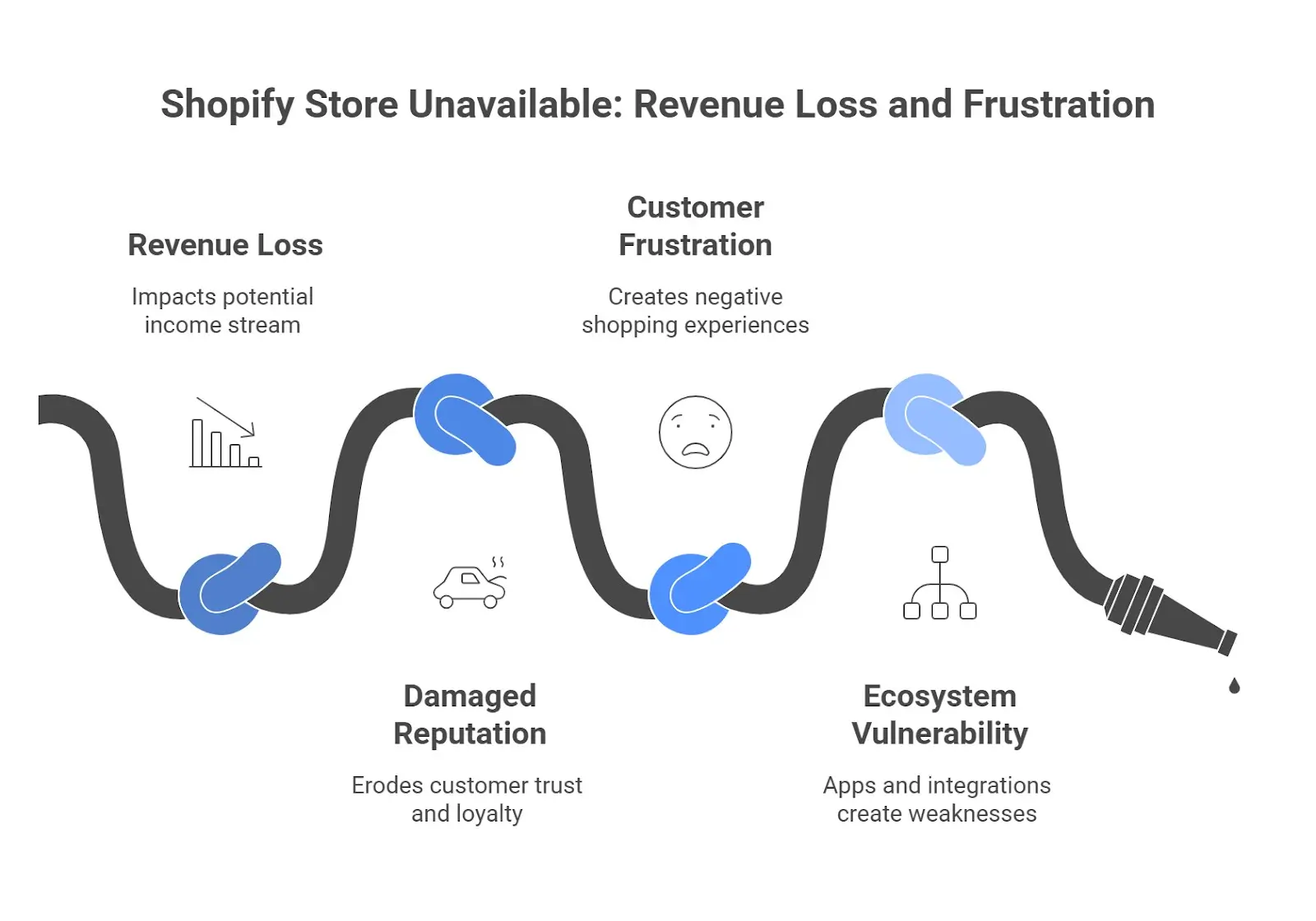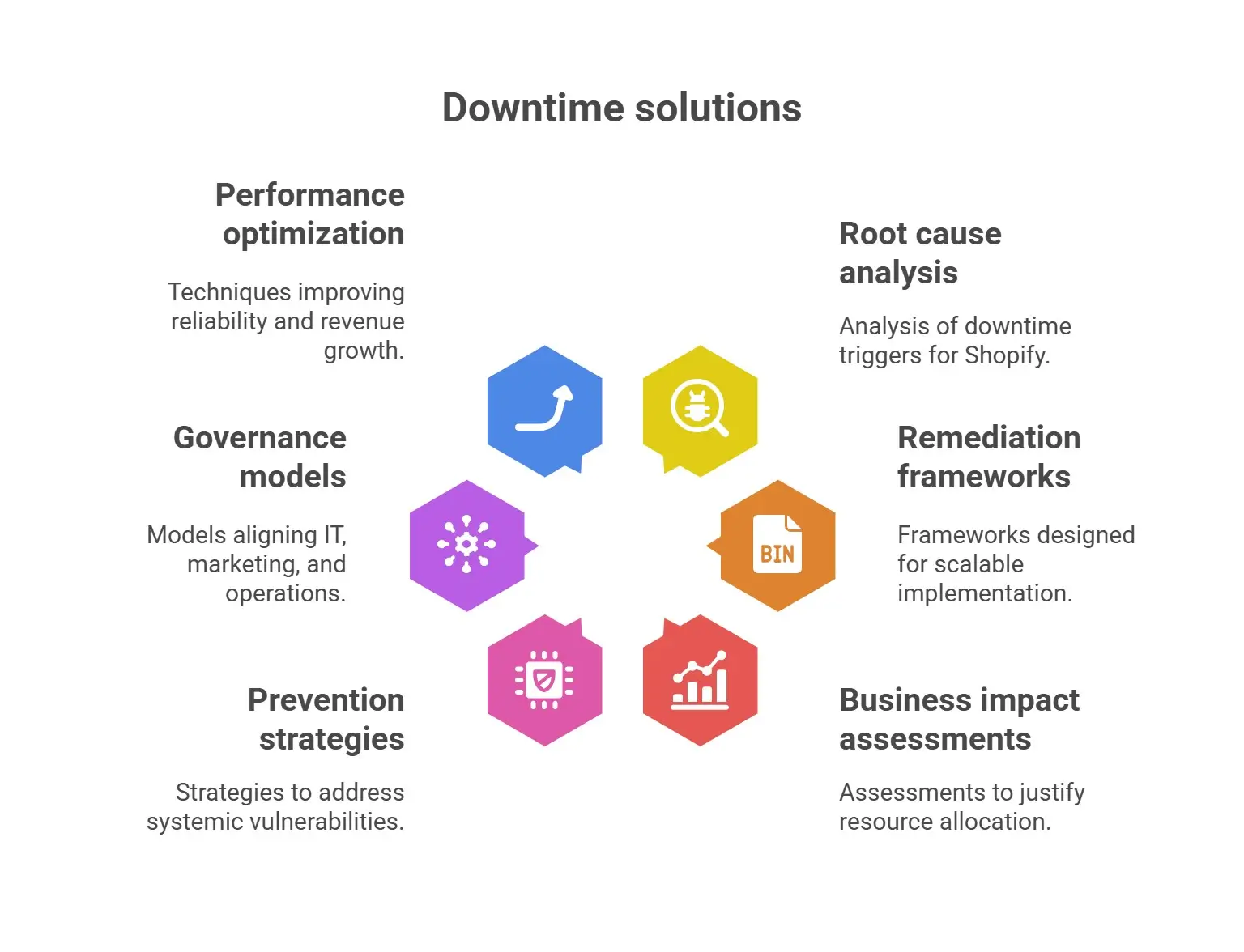When your Shopify store becomes unavailable, it can be a frustrating experience for both you and your potential customers. You keep asking yourself, ‘Why is my Shopify store unavailable?’ or ‘How can I fix this issue NOW?’.
The truth is, there are various reasons why this may occur, ranging from technical issues to account-related matters. Understanding the causes and solutions for an unavailable Shopify store is important for you to get your business back on track.
Let’s go over the common reasons you might be getting the unavailability error and discuss some proven solutions to get your store back.
With e-commerce projected to reach $7.4 trillion by 2025, store downtime isn’t just inconvenient; it’s a competitive disadvantage that can cost enterprises thousands per minute.
The reality hits hard: while Shopify maintains 99.99% uptime, your store’s unique ecosystem of apps, customizations, and integrations creates vulnerability points that standard platform reliability can’t protect.
Understanding why your Shopify store becomes unavailable and implementing strategic solutions separates thriving enterprises from those constantly firefighting technical crises.
Summary
This comprehensive analysis provides enterprise decision-makers with actionable insights to transform store reliability from a reactive concern into a proactive competitive advantage:
- Root cause analysis of the 10 most critical downtime triggers affecting enterprise Shopify stores
- Step-by-step remediation frameworks designed for scalable implementation across complex e-commerce operations
- Quantified business impact assessments to justify resource allocation and strategic investment
- Prevention strategies that address systemic vulnerabilities rather than surface-level symptoms
- Cross-departmental governance models that align IT, marketing, and operations around uptime excellence
- Performance optimization techniques that turn reliability improvements into measurable revenue growth
What Does “Sorry, This Shop Is Currently Unavailable” Mean?
“Sorry, this shop is currently unavailable” or “Shopify down” message on your storefront signifies an interruption in your online presence. This can be due to various causes, big or small.
According to the Shopify down detector, the error usually occurs when the store is being created, viewed, and sometimes on the payment processing pages. This can disrupt the entire shopping experience, leading to a decline in sales.
Why Do Enterprise Shopify Stores Go Down?
Your Shopify store’s unavailable scenarios rarely stem from Shopify’s infrastructure.
Instead, they originate from the complex ecosystem surrounding your store—third-party integrations, custom code, data management practices, and operational dependencies that create cascading failure points.
1. Third-Party App Integration Conflicts
The Problem: Enterprise Shopify stores typically run 20-50 third-party applications. When these apps compete for resources, conflict with each other’s code, or experience their own outages, your entire store can become inaccessible.
Business Impact: A single problematic app can trigger site-wide slowdowns or complete unavailability. One enterprise retailer lost $47,000 in sales during a 3-hour outage caused by a conflicting inventory management app during their peak holiday traffic.
Step-by-Step Solution:
- Audit current integrations using Shopify’s app performance dashboard
- Document dependencies between apps and core store functions
- Implement staged deployment for all new app installations
- Create integration testing protocols in your development environment
- Establish app performance benchmarks and automated monitoring alerts
- Develop rollback procedures for problematic integrations
Prevention Strategy: Maintain a “whitelist” of approved integrations and require all new apps to pass security, performance, and compatibility assessments before production deployment.
2. Theme Code Technical Debt
The Problem: Custom theme modifications accumulate over time, creating bloated, inefficient code that becomes increasingly difficult to maintain and debug when issues arise.
Business Impact: Legacy theme code contributes to slower load times, with research showing that a 1-second delay reduces conversions by 7% and increases bounce rates by 32%.
Step-by-Step Solution:
- Perform code audit using tools like Shopify Theme Inspector
- Identify unused CSS and JavaScript contributing to file bloat
- Optimize image compression targeting JPGs under 29KB and PNGs under 16KB
- Implement lazy loading for non-critical page elements
- Refactor custom liquid code to eliminate redundancies
- Update deprecated theme functions to current Shopify standards
Prevention Strategy: Establish coding standards documentation and require peer review for all theme modifications. Schedule quarterly technical debt assessments.
3. Database and Inventory Management Errors
The Problem: Bulk data operations, CSV imports, and inventory synchronization errors can corrupt database integrity, leading to partial or complete store malfunction.
Business Impact: Data corruption during high-volume operations can render product catalogs inaccessible or cause checkout failures. One fashion retailer experienced 6 hours of unavailability after a corrupted CSV import deleted critical product variant data.
Step-by-Step Solution:
- Implement data validation rules for all bulk import operations
- Create automated backup protocols before major data changes
- Establish staging environment testing for all CSV imports
- Configure real-time monitoring for database integrity
- Develop data recovery playbooks with defined restoration procedures
- Train team members on safe data management practices
Prevention Strategy: Never perform bulk operations directly on production. Always test data changes in staging environments and maintain multiple backup layers.
4. Payment Gateway and Checkout Integration Failures
The Problem: Payment processor outages, SSL certificate expirations, or checkout flow modifications can block customers from completing purchases, effectively making your store unavailable for revenue generation.
Business Impact: Payment failures create immediate revenue loss and long-term customer trust issues. Studies indicate that 33% of customers will abandon a brand after a single negative experience.
Step-by-Step Solution:
- Configure multiple payment methods to provide fallback options
- Set up payment gateway monitoring with automated alerts
- Implement SSL certificate auto-renewal and monitoring
- Test checkout flows across different devices and browsers monthly
- Create payment failure notification systems for immediate response
- Document payment processor emergency contacts and escalation procedures
Prevention Strategy: Diversify payment options and maintain direct relationships with payment processor technical support teams for priority issue resolution.
5. DNS and Domain Configuration Issues
The Problem: DNS propagation delays, domain hosting problems, or CDN misconfigurations can make your store unreachable even when Shopify’s servers are functioning perfectly.
Business Impact: DNS issues create complete inaccessibility, with no ability for customers to reach your store. These problems often go undetected until customer complaints begin arriving.
Step-by-Step Solution:
- Implement DNS monitoring using services like Pingdom or UptimeRobot
- Configure redundant DNS providers for failover protection
- Document DNS configuration settings for rapid troubleshooting
- Set up geographic DNS testing from multiple global locations
- Establish domain registrar emergency procedures with direct technical contacts
- Create DNS change approval workflows to prevent accidental misconfigurations
Prevention Strategy: Use enterprise-grade DNS providers with SLA guarantees and maintain detailed documentation of all domain configurations.
6. Mobile Responsiveness and Cross-Browser Compatibility
The Problem: Mobile devices account for over 54% of global web traffic, and compatibility issues can effectively make your store unavailable to significant customer segments.
Business Impact: Mobile incompatibility directly reduces your addressable market and conversion potential. Stores with poor mobile experience see conversion rates drop by up to 40%.
Step-by-Step Solution:
- Conduct cross-device testing using tools like BrowserStack or Sauce Labs
- Optimize touch interface elements for mobile interaction
- Implement responsive image serving to reduce mobile load times
- Configure mobile-specific CSS optimizations for faster rendering
- Test checkout flows specifically on mobile devices and tablets
- Monitor mobile performance metrics separately from desktop analytics
Prevention Strategy: Adopt mobile-first design principles and include mobile testing in all development and deployment procedures.
7. Security Breaches and Malware Infections
The Problem: Security compromises can force store shutdowns, either through direct attacks that crash systems or through protective measures like temporary hosting suspension.
Business Impact: Security incidents create immediate downtime and long-term reputation damage. The average cost of a data breach is $4.45 million, with small businesses often unable to recover.
Step-by-Step Solution:
- Implement security scanning tools like Sucuri or Wordfence for continuous monitoring
- Enable two-factor authentication for all admin accounts
- Regular security audits of custom code and integrations
- Configure automated malware detection and quarantine procedures
- Establish incident response protocols, including communication plans
- Maintain offline backup systems isolated from primary infrastructure
Prevention Strategy: Treat security as an ongoing operational requirement rather than a one-time setup task—regular training and security awareness programs for all team members.
8. Traffic Surge and Server Resource Overload
The Problem: Unexpected traffic spikes from viral content, successful marketing campaigns, or seasonal events can overwhelm server resources and crash your store.
Business Impact: Ironically, success can create downtime. High-traffic periods represent peak revenue opportunities, making outages during these times particularly costly.
Step-by-Step Solution:
- Implement traffic monitoring with automated scaling alerts
- Configure content delivery networks (CDN) to distribute load globally
- Optimize database queries to reduce server resource consumption
- Set up load testing protocols before major marketing campaigns
- Create traffic surge response procedures including Shopify Plus scaling
- Establish hosting upgrade pathways for rapid capacity increases
Prevention Strategy: Plan for success by load testing before major campaigns and maintaining scalable infrastructure that can handle 10x normal traffic loads.
9. SEO and Content Management System Conflicts
The Problem: SEO modifications, content updates, or URL structure changes can inadvertently break site functionality or create redirect loops that make pages inaccessible.
Business Impact: SEO-related issues can make your store invisible to search engines and create poor user experiences that drive customers away. 71.33% of clicks go to first-page Google results.
Step-by-Step Solution:
- Implement SEO change tracking to monitor modifications and their impact
- Test redirect chains to ensure proper URL resolution
- Validate structured data markup using Google’s Rich Results Test
- Monitor the search console for crawl errors and indexing issues
- Create SEO rollback procedures for problematic changes
- Establish content approval workflows to prevent accidental publishing
Prevention Strategy: Treat SEO modifications with the same rigor as code deployments, including staging environment testing and approval processes.
10. Inadequate Monitoring and Incident Response
The Problem: Many store outages persist longer than necessary because teams lack proper monitoring tools and incident response procedures to detect and resolve issues quickly.
Business Impact: Extended downtime amplifies revenue loss and customer frustration. The difference between a 15-minute outage and a 4-hour outage can mean thousands in lost sales and permanent customer defection.
Step-by-Step Solution:
- Deploy comprehensive monitoring covering uptime, performance, and user experience
- Create escalation procedures with clear ownership and response times
- Establish communication protocols for customer notification during outages
- Document common issues and their resolution procedures
- Conduct post-incident reviews to identify improvement opportunities
- Train response team members on troubleshooting procedures and tools
Prevention Strategy: Proactive monitoring and rapid response capabilities transform potentially extended outages into brief service interruptions with minimal business impact.
11. Payment Issues
A prominent reason is payment plan issues. For instance, expired credit cards or failed payment methods. They can lead to the deactivation of your Shopify subscription, restricting you from accessing the full range of features and services.
That is why ensuring up-to-date and accurate is critical to avoid any potential service interruptions or inconvenience. With current payment details, you can continue enjoying uninterrupted access to all the platform’s benefits and functionalities.
12. Shopify Server Downtime
The servers often experience downtime due to various factors, such as updates, maintenance, or unexpected technical issues. Consequently, your store may face a Shopify outage for the time being during these periods.
Additionally, know that these server outage occurrences are not always under the control of the store owner. To stay informed about downtime or interruptions, check the Shopify status page to see if it is down or visit the community forums for regular updates and guidance.
13. Issues with the Domain
Expiration dates or improper DNS settings can make your store inaccessible. This inaccuracy results in a potential loss of sales and customer trust, which is one of the serious drawbacks any online selling platform can face.
The only way to move forward, in this case, is to maintain your domain settings regularly within your Shopify admin panel.
14. Accidentally Deleted Files
Accidental deletion of key files or code elements is critical to the functioning of your store. Thereby resulting in unexpected downtime, causing inconvenience and potential loss of revenue.
To tackle this issue, it is highly recommended to implement regular backups. With reliable backups in place, recover the data from any unintended deletions and ensure smooth operations for your business.
15. Incompatible Themes or Apps
If you are using themes or apps incompatible with your version of the online shop, this could be the reason you are facing conflicts and errors. These conflicts and errors disrupt your website’s functionality and negatively affect users’ experience.
Therefore, keep your apps and themes updated and ensure compatibility before installation. This step mitigates the risks associated with incompatibility for an error-free operation of your Shopify store.
16. CSV Upload Failure
Problems with bulk uploads, such as incorrect CSV file formats, can have significant implications for inventory and product listings. These issues cause errors that directly impact the availability of items in the store.
In the end, this leaves customers dissatisfied with missed sales opportunities. It is crucial to ensure the accuracy and proper formatting of CSV files to avoid these complications and maintain smooth operations.
7 Ways to Fix Shopify Store Unavailable Issue
Now that we know the common reasons that answer your “Why is my Shopify store unavailable?” question, here are the seven proven solutions to fix the unavailable Shopify store error.
1. Check Your Domain
Domain Name Issue
It is mandatory to correctly link the name of your domain to your Shopify store. Sometimes, misconfigured settings disconnect your domain from your respective site.
Domain Name Server Issue
DNS issues can lead to store unavailability. Check that your DNS settings correctly point to Shopify’s servers, as per their instructions.
Domain Name Expiration Issue
The reason behind the unavailability of stores is often due to domain expiration. Thus, check with your domain provider to see that your domain has not expired and renew it if necessary.
2. Check for Ongoing Maintenance
Sometimes, the issue may be on Shopify’s end. Check their status page for any reported Shopify outages or maintenance affecting your store’s availability.
Besides that, you can also check community forums to see if other merchants are facing similar issues. If yes, then it could be a widespread issue that Shopify is addressing.
3. Check for Incompatible Themes or Apps
Out-of-date themes or apps conflict with new updates from Shopify–yet another reason causing your store to become unavailable. To resolve the matter, update to the latest versions and check for compatibility issues.
If you notice any compatibility issues after updating, contact the app or theme developer for support since they may provide a solution or work on an update to fix it.
4. Restore Your Shopify Store
Some issues appear due to recent changes, so consider using Shopify’s backup feature to restore your store to a previous, functional state.
If you do not have a backup, try reverting any recent changes you made to your store, like changes to app installations or settings adjustments.
5. Use Crowdsourcing Solutions
Crowdsourcing demands that you engage with community forums, such as Shopify’s community board or groups. Furthermore, you can also opt for other helpful ways to quickly identify common issues and find solutions.
Moreover, engaging with other merchants to seek their advice and assistance helps.With the knowledge and experience of others, you may be able to find a solution to your issue faster than trying to troubleshoot on your own.
6. Use Shopify Test Mode
Enabling test mode can help you troubleshoot as it allows making adjustments to see if they resolve the availability issues.
Once you are satisfied with the changes made in test mode, it’s time for you to make the same changes to your live store. This way, you can avoid potential downtime for your customers while troubleshooting.
7. Contact Shopify Support
Remember, not every shop owner is proficient at resolving the concerns they are facing. It could be beyond your technical understanding, which is fine because Shopify’s support team is there to help!
When all else fails, reach out to Shopify’s support team to save your store. Their experienced support staff will handle the issue and guide you toward a solution. However, before contacting them, make sure to have all relevant information about your store and the issue at hand.
Enterprise Shopify Downtime Impact Analysis
| Downtime Duration | Revenue Impact | Customer Impact | SEO Consequences |
| 15 minutes | $500-2,000 | Minimal frustration | No ranking impact |
| 1 hour | $2,000-10,000 | Customer complaints | Potential crawl delays |
| 4 hours | $10,000-50,000 | Social media complaints | Reduced crawl frequency |
| 24+ hours | $50,000-500,000+ | Permanent customer loss | Significant ranking drops |
Common Shopify Store Problems and Solutions:
| Common Shopify Store Issues | Solutions |
|---|---|
| Cart Abandonment | – Implement cart abandonment email sequences. |
| – Consider offering discounts to encourage completion. | |
| Slow Page Load Times | – Optimize images. |
| – Enable compression. | |
| – Use a content delivery network (CDN). | |
| – Minimize app usage for faster loading times. | |
| Payment Processing Errors | – Ensure payment gateways are set up correctly. |
| – Update your SSL certificate. | |
| – Test payment processing regularly. | |
| SEO Challenges | – Optimize product descriptions, meta tags, and alt text for images. |
| – Create valuable, keyword-rich content. | |
| – Build high-quality backlinks. | |
| Product Organization and Navigation | – Use clear categories and tags. |
| – Implement a search bar. | |
| – Optimize your store’s navigation menu. | |
| Mobile Responsiveness Issues | – Use a responsive theme. |
| – Test your store on various devices. | |
| – Optimize images and fonts for mobile. | |
| Inventory Management Problems | – Use inventory tracking. |
| – Set up alerts for low stock. | |
| – Regularly update product availability. | |
| Shipping and Fulfillment Challenges | – Offer multiple shipping options. |
| – Integrate with reliable carriers. | |
| – Provide tracking information to customers. | |
| Theme Customization Issues | – Choose a user-friendly theme. |
| – Use the Shopify theme editor. | |
| – Consider hiring a developer for advanced customization. | |
| App Conflicts | – Regularly review and update apps. |
| – Check for conflicts. | |
| – Uninstall unnecessary apps. | |
| Customer Support Problems | – Use a helpdesk system. |
| – Offer clear contact options. | |
| – Provide a comprehensive FAQ section. | |
| Legal Compliance and Taxes | – Consult a tax professional. |
| – Set up taxes correctly in your store. | |
| – Ensure GDPR and other legal requirements are met. | |
| Security Concerns | – Use strong passwords. |
| – Keep your Shopify version and apps up to date. | |
| – Consider using a security app or service. | |
| Analytics and Reporting Troubleshooting | – Verify tracking code installation. |
| – Check for data discrepancies. | |
| – Consult Shopify support if needed. |
This table format provides a quick overview of common Shopify store issues and their respective solutions.
Why Quick Fixes Don’t Work for Enterprise Stores
Traditional troubleshooting approaches fail because they address symptoms rather than systemic vulnerabilities.
Simply restarting services or disabling problematic apps creates temporary relief while underlying architectural weaknesses persist.
Successful enterprise Shopify management requires a strategic approach that identifies root causes, implements scalable solutions, and creates resilient systems capable of handling complex operational demands.
This means investing in proper monitoring, documentation, and cross-departmental coordination rather than reactive firefighting.
The most successful enterprise Shopify stores treat uptime and performance as competitive advantages rather than technical requirements.
They build redundancy into every system, maintain comprehensive documentation, and create response procedures that minimize both downtime duration and business impact.
For comprehensive insights into advanced Shopify development strategies and enterprise-level optimizations, explore specialized resources that address the unique challenges of scaling e-commerce operations beyond basic troubleshooting.
Building Unshakeable Store Reliability
Enterprise Shopify success demands more than hoping problems don’t occur.
It requires systematic investment in monitoring, documentation, and cross-departmental coordination that transforms potential crises into minor operational adjustments.
The stores that dominate their markets treat reliability as a strategic advantage, not a technical requirement.
They build redundancy into every system, maintain comprehensive response procedures, and view uptime investments as direct contributors to competitive positioning and customer loyalty.
Your next step isn’t waiting for the next outage—it’s implementing the monitoring, documentation, and response capabilities that prevent “why is my Shopify store unavailable” from becoming a crisis that defines your brand’s reputation and revenue trajectory.
Conclusion
Technical difficulties and errors are inevitable in the world of eCommerce. They can cause your Shopify store to become unavailable and make you wonder, “Why is my Shopify store unavailable?”
Do not let these issues overwhelm you! Just take one step at a time–figure out the problem, find its relevant solution, and get your store back to making sales as before. If you can’t figure it out yourself, the Shopify support staff or a Shopify expert is always there to help you.
Why Is My Shopify Store Unavailable: FAQs
How Do I Contact Customer Service When My Shopify Store Is Unavailable?
If your store is unavailable, contact customer service through the Shopify Help Center or tweet @ShopifySupport for assistance and updates.
Why Is My Shopify Store Not Showing Up?
There could be multiple reasons for your Shopify store not showing up, including domain issues, incompatible themes, or ongoing maintenance by Shopify. Contacting Shopify support can help in finding a solution.
How Downtime Affects Your Shopify Store?
Downtime can impact your online store by causing a loss in sales, SEO ranking, and customer trust.
Why Did My Shopify Store Go Inactive?
The warning “Sorry, this store is currently unavailable for online ordering” for an inactive store can appear due to many reasons. These include expired domain or hosting, technical issues with themes or apps, and maintenance on Shopify’s end.
Why is my Shopify store unavailable when Shopify says systems are operational?
Your store’s availability depends on more than Shopify’s core infrastructure.
Third-party apps, custom code, DNS configuration, and integration dependencies can all cause unavailability even when Shopify’s servers are functioning perfectly.
How quickly should enterprise Shopify stores recover from outages?
Enterprise stores should target recovery times under 15 minutes for most incidents.
This requires proper monitoring, documented procedures, and trained response teams. More extended outages typically indicate systemic issues requiring strategic intervention.
What’s the difference between Shopify store downtime and poor performance?
Downtime means complete inaccessibility, while poor performance involves slow loading, partial functionality, or degraded user experience.
Both impact revenue, but performance issues often go unnoticed longer and affect conversion rates more gradually.
Can Shopify Plus prevent store unavailability issues?
Shopify Plus provides enhanced infrastructure and support, but it doesn’t eliminate vulnerabilities from custom code, integrations, or operational practices.
Plus stores still require proper architecture and monitoring to maintain optimal availability.
How do I know if app integrations are causing store problems?
Monitor your store’s performance before and after app installations.
Use Shopify’s performance dashboard and third-party monitoring tools to identify correlations between app activity and site issues. Document all integration dependencies.
What should I do if my store goes down during a major sales event?
Have a documented incident response plan including emergency contacts, rollback procedures, and customer communication templates.
Consider implementing countdown landing pages and email capture during outages to minimize lost opportunities.
How can I prevent data import errors from crashing my store?
Never perform bulk operations directly on production. Use staging environments for testing, implement data validation rules, maintain comprehensive backups, and train team members on safe data management practices.