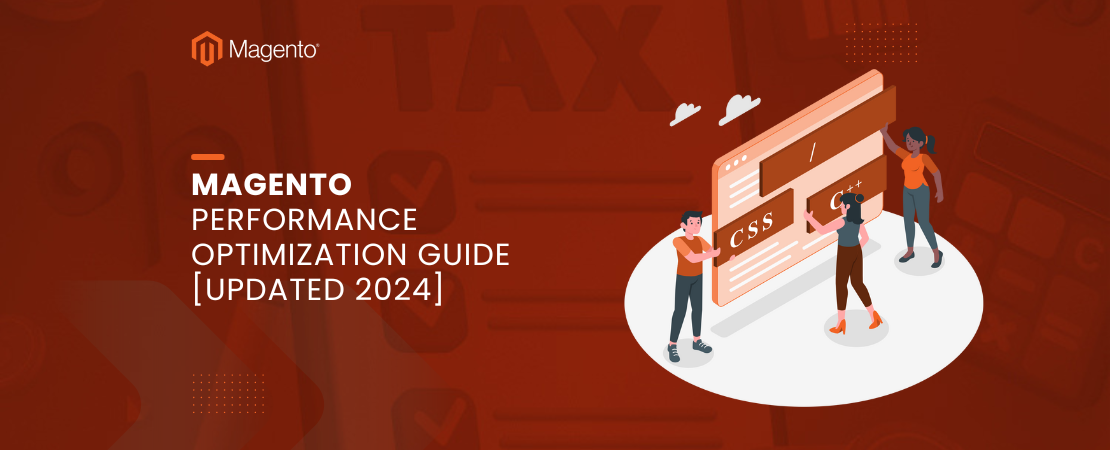If you are a Magento user, we are sure you’ve had heard about Magento API integration because it’s hyped as the next big thing in the industry. But again, it’s a new trend, and hardly anyone knows about it. So, before any further ado, let’s check out more details about it!
What Is The Magento API?
To put it simply, it is a framework that allows developers and user integrators to utilize web services to communicate with a Magento system. It supports SOAP and REST, just like older versions. For this API framework, it’s important to indicate the URL and identify the available methods and services for catering to the API requests. As far as the API calls are concerned, they include the following elements:
| Term | Description |
|---|---|
| HTTP Verbs | These are the actions executed beside the endpoint, including PUT, DELETE, GET, and POST. |
| Endpoint | Defined as the URL that determines the web service, server, and resources from where the request was implemented. |
| Call Payload | Includes the input parameters and attributes provided with the request. Operations’ inputs can be optional or mandatory. Input parameters can be indicated in the URL, while attributes can be added to the request body. XML and JSON formats can be used for the request body. |
| HTTP Header | Renders the requests, responds to cookies and cache, requests authorization, and responds to body information. Connected with API response and request, it represents the meta-data. |
When it comes down to Magento 2, it utilizes the Swagger tool for generating the documents. Moreover, it can demonstrate various methods for Magento so that you can have access to the latest information. In addition, there are different user types in Magento API integration, such as;
- Guest User – it helps provide access to the resources along with anonymous permissions.
- Administrator – it helps provide access to the resources that are allowed through admin settings. With this method, authentication is needed to ensure you’ve access to every endpoint.
In addition to the user types, Magento API integration also has three different authentication types, such as;
- Token-Based – it provides the login credentials, including password and username, during the first connection and receiving the token. In addition, the users can utilize curls for getting the tokens and sending requests to gain information.
- Session-Based – it is the most straightforward authentication which uses the user session for accessing authorization.
- OAuth-Based – it shows off Magento API as a service for the third-party resources by getting approval from the owners (the resource owner, to be precise)
What Is The Use Of Magento Web APIs?
The Magento web APIs can be used for various tasks. To begin with, it can be used for designing and developing the shopping app, and users can download it on their smartphone. In addition, it can create an app that an employee can use to help customers with their purchases. Magento API can be integrated with ERP and CRM (the backend systems) to extend the features. Moreover, it can be integrated with the CMS. Not to forget, you can create the JavaScript widgets on the admin panel as well as on the storefront. However, it’s important to add that Magento web API doesn’t support content tagging for now.
How To Get Started With Magento 2 Web API?
If you want to get started with Magento 2 web API, you have to register the web service on your Magento admin. In the section below, we are sharing the step-by-step process;
- First of all, you have to create the web services user on the admin. In the case of token-based authentication, you need to add a new user from the permission tab (it will be available in the system). In the case of other authentications, you don’t need to create a new user.
- Secondly, you have to create new integration on the admin. For this purpose, open the System tab, tap on extensions, and click on integration. From this tab, tap on “add new integration.”
- Lastly, just configure the authentication by using SOAP or REST client.
Why Do You Need Magento API Integration?
Magento API integration helps allow third-party services to call web-based APIs. The range of APIs available in Magento can support customer relationship management, accounting, ERP, and marketing automation platforms. Moreover, it provides support to product information management systems, and you can take help from Magento integration services or Magento support services to ensure seamless integration. On the other hand, if you want to complete the integration on your own, having information about internal Magento processes or PHP will be essential.
Why Is Magento API Integration Important?
This integration is important because it allows the systems to manage data and access it from different Magento stores. Since you will have easy access to the information and data, proposing the services will be more convenient. Consequently, it will increase the software clients. With Magento API integration, the developers will be able to develop new services for seamless communication with the stores.
Since the integration is based on CRUD functions and search model, various Magento store functions will be optimized, including creating, reading, updating, and deleting the data from the Magento store.
How To Do Magento 2 API Integration?
Setting up the Magento 2 API integration can be challenging and requires time and effort. The ideal choice is hiring the Magento development companies since they have more profound expertise on the matter and can easily fix the hindrance during the integration process. Still, if you manage the integration on your own, it will take expertise to maintain the connection and fix errors.
Read Also BigCommerce API Documentation
However, if you want to avoid these issues and still ensure seamless integration on your own, you can opt for API2Cart. This is because it helps connect the SaaS to the Magento store without any obstacles. In addition to Magento, it can also help integrate SaaS to over forty eCommerce platforms. The best thing about API2Cart is that it takes care of updates and support services, so you can actually focus on the eCommerce business and create connections.
What Are The Features Of Magento Integration API?
This framework allows developers and integrators to use the web services that streamline the Magento store communication. Some of the features include;
- It can support SOAP and REST.
- It offers three types of authentications that we have already discussed.
- The integrations and accounts are accessible. In addition, it checks the call for authorization to execute the requests.
- Various third-party services and Magento can be configured with XML. For instance, you can define the attributes and elements.
- It has a CRUD-based framework and uses a search model.
- It can support field filtering of API responses to save on the mobile bandwidth.
- One web API can execute various services for seamless and efficient integration.
Conclusion
Well, that’s your cue that we have provided all the information you need about Magento API. Truth be told, this integration is a great choice for Magento store owners, given the features and simple integration process. So, are you going ahead with this?