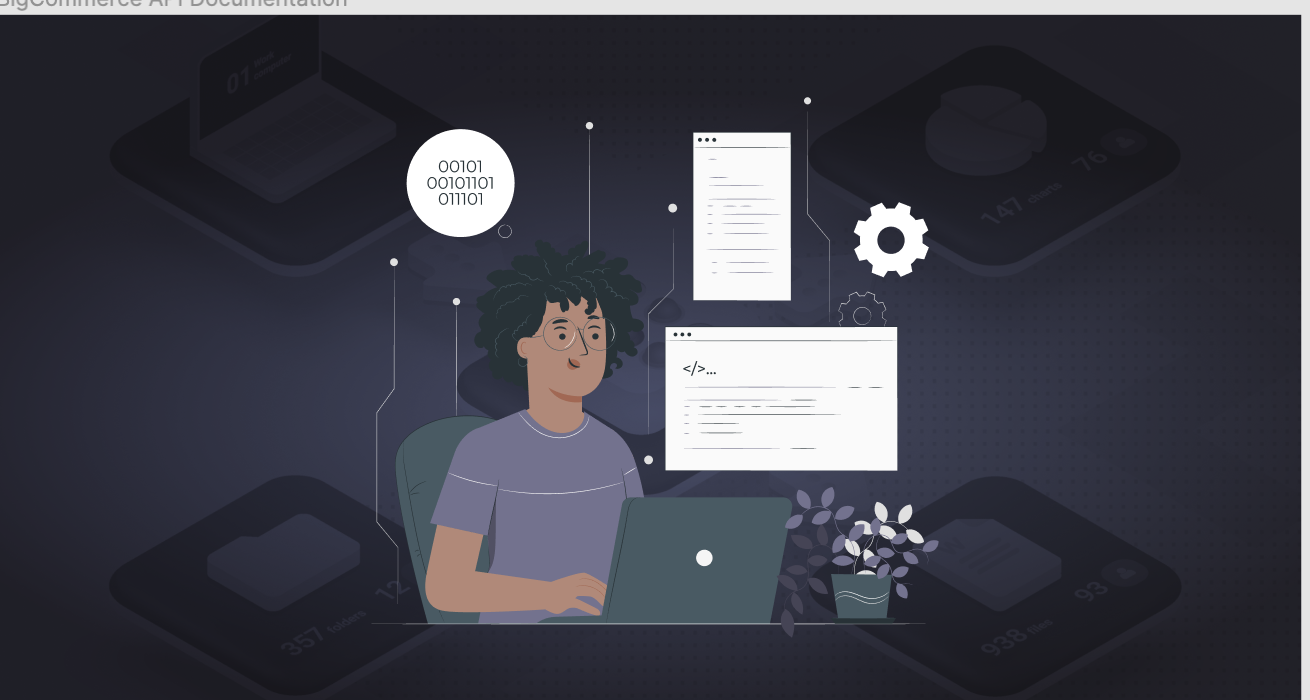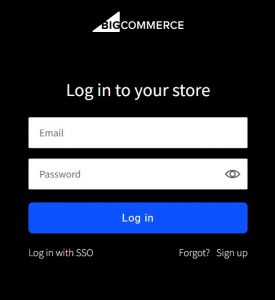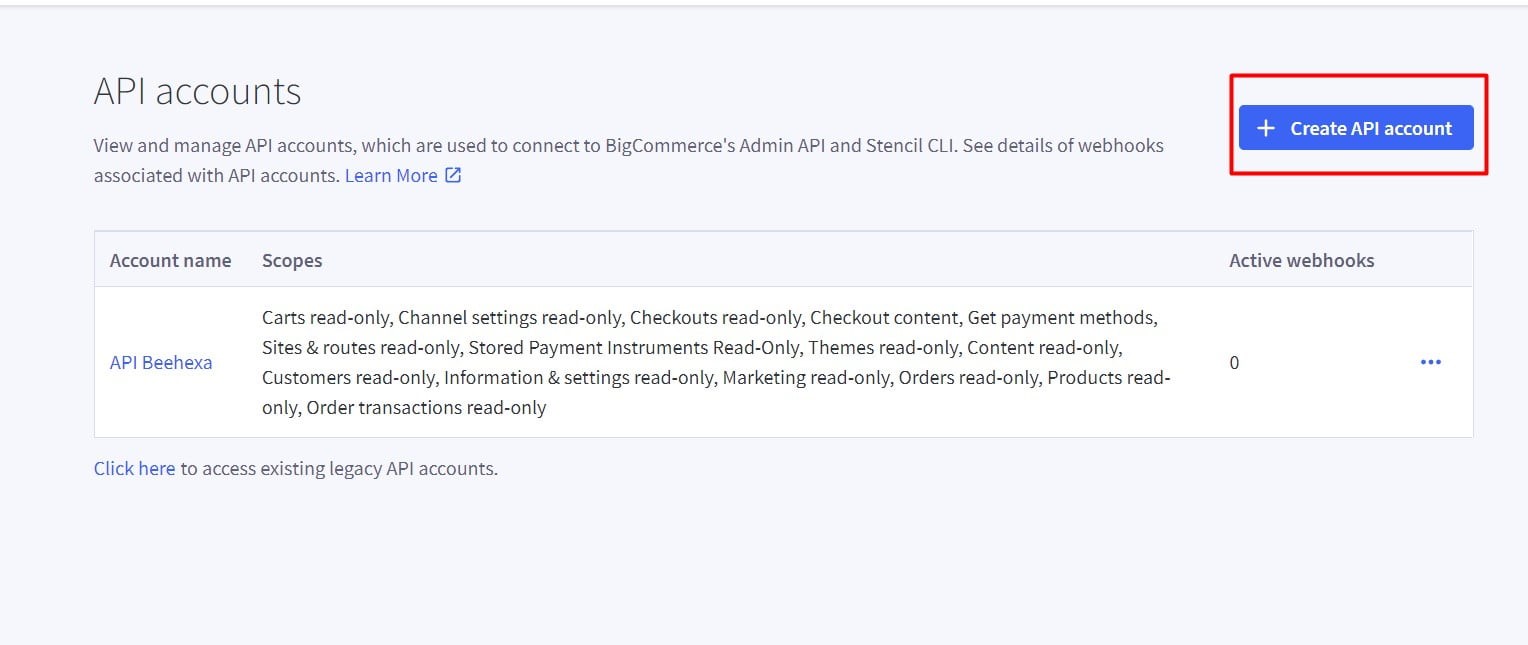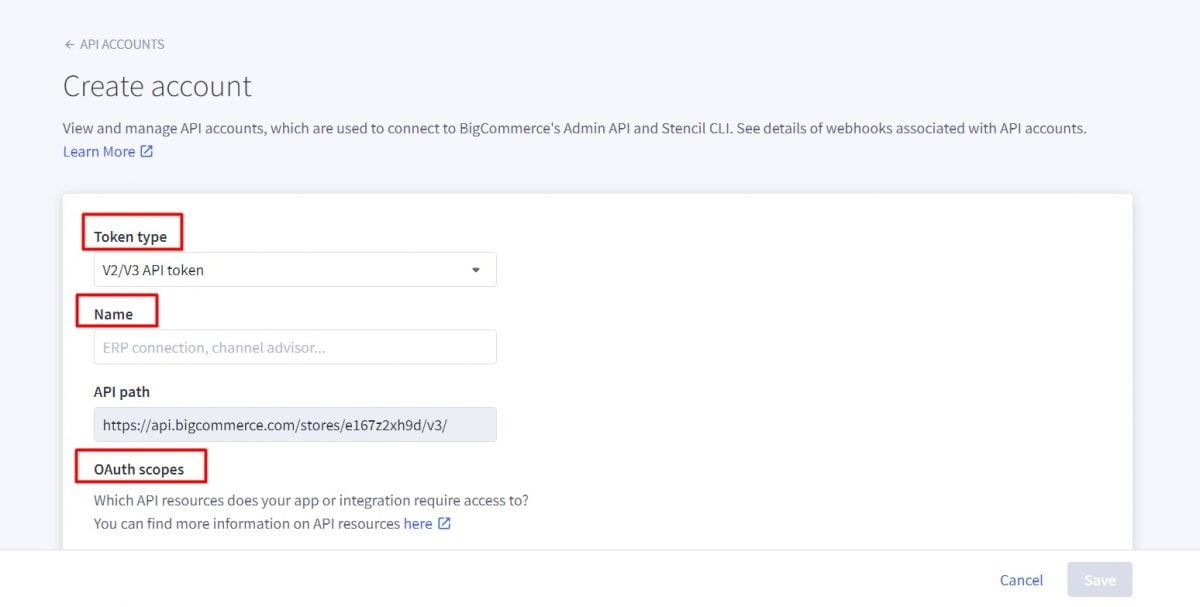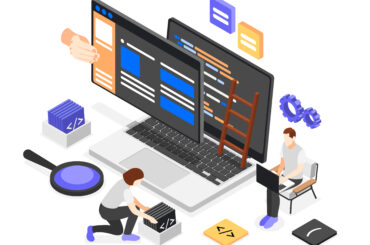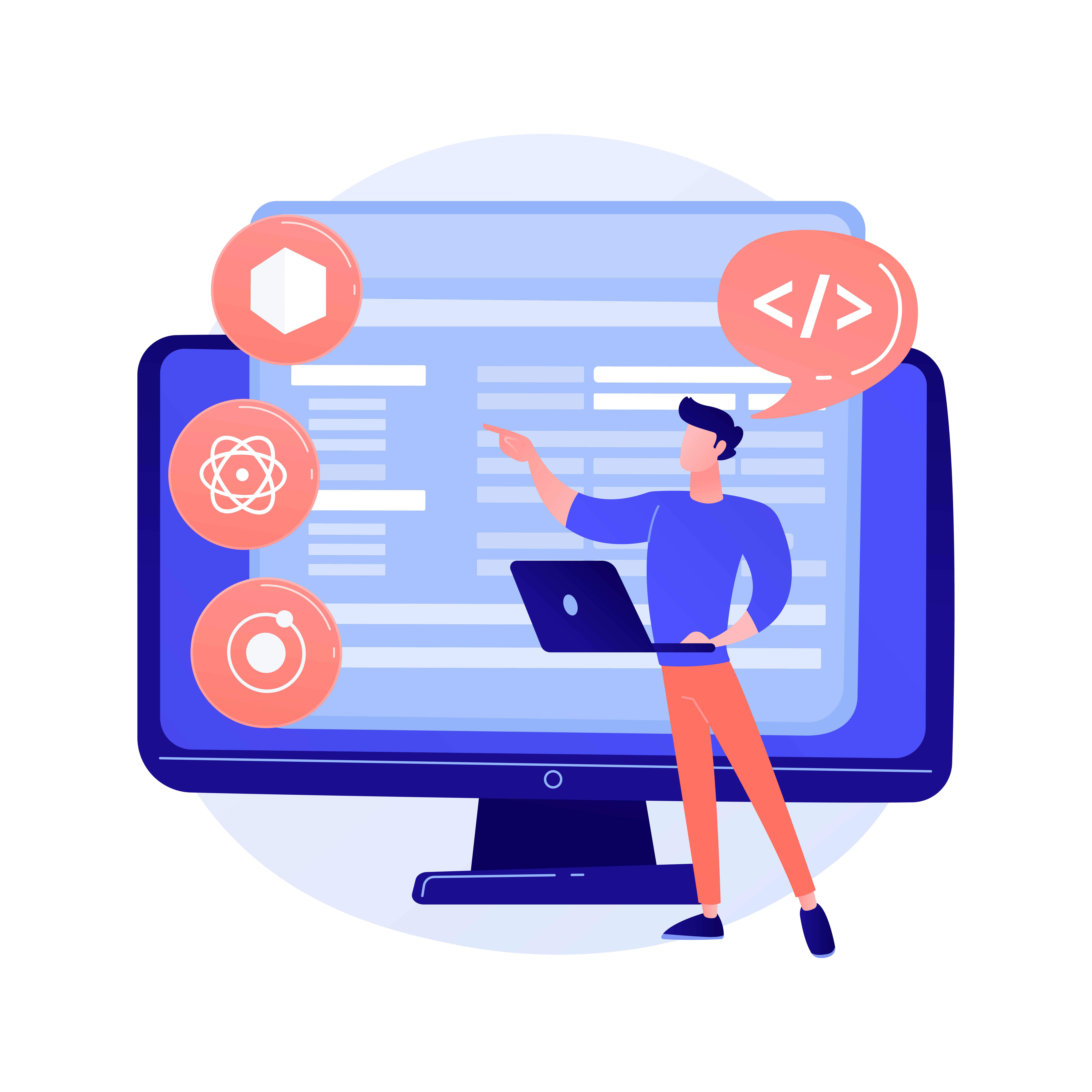BigCommerce API Documentation
Last Updated | December 5, 2023
Table of Contents
BigCommerce, a leading e-commerce platform, offers APIs (Application Programming Interfaces) that empower businesses to create, manage, and customize their online stores. In this comprehensive guide, we’ll explore the various types of BigCommerce APIs, BigCommerce API documentation, and how they can supercharge your online business.
Bigcommerce API and its use:
Are you ready to take your online store to the next level? That’s where the Bigcommerce API comes into play! It helps your website or app to talk to Bigcommerce’s awesome features.
Why should you use it?
For eCommerce businesses, APIs, and, specifically, web APIs, are an opportunity to use your platform to get better customer insights, provide additional purchase opportunities and more.
Companies have the opportunity to turn their entire business into a platform that expands what existing architecture can do.
Overview of the Bigcommerce API and its features:
Let’s get the big picture! The Bigcommerce APIs are available for both GraphQL and REST to build applications that grow merchant business using Bigcommerce’s extensive collection of endpoints, webhooks, and other core solutions.
What is GraphQL?
GraphQL is a query language for your API that gives you precise control over the data you request.
Why Use BigCommerce GraphQL API?
Flexibility: Fetch only the data you need, minimizing data transfer and improving performance.
Customization: Build tailored shopping experiences for your customers.
Real-time Updates: Keep your storefront and apps in sync with your store’s data.
BigCommerce REST API: The Tried-and-True Classic
REST (Representational State Transfer) is a standard for designing networked applications.
Why Use BigCommerce REST API?
Proven: A mature and widely adopted API style.
Comprehensive: Access almost every aspect of your BigCommerce store.
Integration-Friendly: Works seamlessly with popular programming languages.
Key Features:
Endpoints: Access various resources such as products, orders, and customers.
Authentication: Securely interact with your store using OAuth or API tokens.
Webhooks: Receive real-time notifications for specific events.
The REST APIs are available in BigCommerce in two different types:
1. Storefront APIs: Enhancing Customer Experience
What are Storefront APIs?
These APIs allow you to build dynamic, interactive, and personalized shopping experiences on your website.
Product Catalog: Display products, categories, and prices.
Cart and Checkout Customization: Build custom shopping carts and checkouts.
Customer Authentication: Enable login and registration on your website.
2. Management APIs: Streamlining Your Operations
These APIs focus on back-end store management, making it easier to handle various operational tasks.
Why Use Management APIs?
Efficiency: Automate inventory management, order processing, and more.
Accuracy: Reduce manual errors in store operations.
Time Savings: Free up resources for strategic tasks.
Key Features:
Catalog Management: Streamline product updates and inventory control.
Order Management: Automate order processing and fulfillment.
Customer Management: Simplify customer interactions and data handling.
3. How to set up your Bigcommerce API account?
Every business’s need to create an API account is crucial; once we create an API account, we will get useful information such as “API path”, “Client ID”, “Client Secret”, and “Access token”, these credentials will be used for all API calls using the token.
Ready to roll up your sleeves? Setting up your Bigcommerce account with the API might sound tricky, but A BigCommerce API account can be created in just three steps.
Step 1: Access API from the BigCommerce Admin account
Step 2: Create an API Account
Here are the steps to create an API account:
- Firstly, go to the Home page
- Secondly, Select the Advanced Settings section
- Then Click on API Accounts new
- Now, click on the Create API account button on the screen’s right-top.
Step 3: Setting API Account
We must set up the BigCommerce API account and its properties before saving it. Here is how:
a. Select Token type
- V2/V3 API token
- Stencil CLI token
Select the type of account. This will determine whether the new account is a V2/V3 API token or a Stencil-CLI token used in Theme customization. In the case of stencil-CLI tokens, you can select the access level.
b. Name API account
You’ll need the API path to use the API account, so create a name for the integration or app associated with this account. The name must contain at least four characters.
c. Setting OAuth scopes
OAuth Scopes allows you to specify the API resources and permissions your app/integration needs.
Besides, you can customize and control your store’s data access with OAuth Scopes. Check out BigCommerce API documentation for more information.
4. Tips for troubleshooting common issues when using the Bigcommerce API:
Working with APIs can be a powerful way to enhance your BigCommerce store. However, like any technology, you might run into some bumps along the way.
a. Authentication Problems:
Issue: Unable to access the API due to authentication errors.
Troubleshooting Tips:
- Double-check API credentials: Ensure you have the correct API keys or tokens.
- Verify permissions: Ensure your API user has the necessary permissions.
- Test with a tool: Use API testing tools (e.g., Postman) to verify authentication.
b. Rate Limiting Issues:
Issue: Reaching API rate limits, causing requests to be throttled.
Troubleshooting Tips:
- Check rate limits: Familiarize yourself with BigCommerce’s rate limits.
- Implement retries: Implement retry logic for failed requests with exponential backoff.
- Monitor usage: Keep an eye on your API usage to stay within limits.
C. Rate Limit Exceedance:
Issue: Repeatedly exceeding rate limits despite optimizations.
Troubleshooting Tips:
- Optimize requests: Minimize unnecessary API calls by optimizing your code.
- Adjust concurrency: Control the number of concurrent API requests to stay within limits.
- Contact BigCommerce: If needed, reach out to BigCommerce support for rate limit adjustments.
Authentication and Authorization in BigCommerce API
| Aspect | Description |
|---|---|
| Authentication | |
| API Credentials | API client ID and API client secret obtained from the BigCommerce Developer Portal. |
| Authentication Protocol | OAuth 2.0 |
| Authentication Flow | Authorization code grant flow |
| Access Token | Time-limited token for authenticated API requests. |
| Refresh Token | Used to obtain a new access token without re-authentication. Should be stored securely. |
| Authorization | |
| Scope Permissions | Control what actions and data an access token can access. Specify required scopes during token request. |
| User-level vs. Store-level Authorization | Authorize access at the user or store level. Store owners have the highest level of access. |
| Store Owner Permissions | Store owners can access and modify all store data and settings. |
| Rate Limiting | BigCommerce imposes rate limits on API requests. Developers should handle rate limiting gracefully. |
| Best Practices | |
| Secure Storage | Safeguard API credentials, tokens, and refresh tokens. Avoid exposure in public repositories. |
| Token Expiry | Implement token refresh logic to handle token expiration. |
| Scope Restriction | Request only necessary permissions to minimize security risks. |
| Rate Limit Adherence | Respect BigCommerce’s rate limits to prevent temporary blocking from API requests. |
| Logging and Monitoring | Implement logging and monitoring for tracking API usage and errors. |
This table format provides a clear and organized way to present information about authentication and authorization in the BigCommerce API, making it easy for readers to understand the key concepts and best practices. You can customize the table to include any additional details or specific examples relevant to your content.
Read Also Bigcommerce GraphQL Explorer
FAQs – BigCommerce API Documentation:
What resources are available to help me understand the Bigcommerce API documentation?
When it comes to understanding the BigCommerce API documentation, you’re in luck! BigCommerce provides a range of resources and support to help you navigate and make the most of their API documentation. Here’s a list of valuable resources:
- BigCommerce Developer Documentation.
- Developer Community.
- API Documentation Tools
How do I access the Bigcommerce API documentation?
Here is the link for BigCommerce API documentation.
How do I troubleshoot issues when using the Bigcommerce API documentation?
Troubleshooting issues when using the BigCommerce API documentation requires a systematic approach and a good understanding of common problems. You have to review the BigCommerce API documentation for all details.