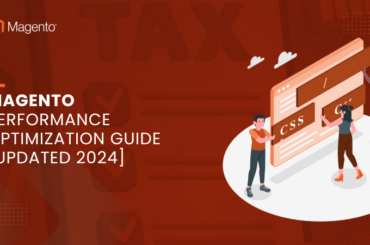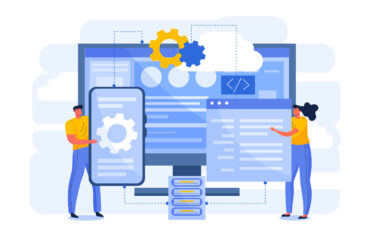Magento QuickBooks Integration: How To Integrate Magento With QuickBooks?
Last Updated | January 11, 2023
Table of Contents
Do you know an average eCommerce business processes hundreds of orders every month? Intriguing, right? With each order, there is a lot of data to be processed and secured in a database, and this data is used for managing the store accounts. Honestly, it can be challenging and time-draining. However, Magento QuickBooks integration can help manage the data, organize business accounts, and track everything while reducing time. So, isn’t that something that interests you?
Magento QuickBooks Integration
The integrations allow eCommerce store owners to optimize improved financial management through automatic data updates. It can be used to track down the transactional data and input data without any errors. What we like about the integration is the seamless and real-time data updates and syncing. The customer data, invoices, sales orders, and credit memos can be synced. On top of everything, QuickBooks will help sync the tax rates while map payment help deposit the accounts.
Various eCommerce businesses opt for Magento integration services since it ensures accurate integration. It is actually the right choice to hire Magento development companies since it has one-time installation and setup (you get perfect installation by hiring a third-party agency at once). The majority of integrations are designed with debug mode that helps track the data.
What Is Magento?
Magento is an eCommerce platform that’s designed with open-source configuration. There is so much available with Magento, ranging from full control over content, functionality, and looks to a compliant shopping cart. It offers top-notch SEO, marketing, and product management tools. It has the capacity to scale the stores given the flexibility (you can keep using Magento even if you become a multi-billion store, just saying!).
Magento offers an extensive range of themes and plugins to improve the customer experience and offers seamless configuration. Magento can be used to customize the functionality, but it might require some coding and programming. It can be used as an app. Not to forget, it has a helpful and reliable community, so you can get help. It has a robust system and can be integrated with various systems to enhance its functionality and features.
Magento is extremely convenient to install, but you can customize the final appearance with plugins and various layouts. The program is pretty cost-effective and can support promotions and discounts. To summarize, it offers over fifty payment gateways.
What Is QuickBooks?
QuickBooks is a cloud-based accounting system that has all the features and functionalities you need to update the accounts and maintain them. It has a truckload of features for managing the store. To begin with, it can be used remotely since it works fine on laptops, smartphones, and tablets. The users can keep track of their expenses and save every proof of expense on an app (receipts and checks). That being said, QuickBooks will help check out the financial performance by providing automated reports.
In fact, QuickBooks has an intuitive dashboard that helps determine the business’s financial performance. The users can enter the bills and make payments on the due date. The best thing about QuickBooks is that it helps schedule the repetitive payments (rent, salaries, utility bills, and other fixed expenses). On top of everything, it is useful for creating professional and customized invoices, while integration will automate the majority of finance-related tasks.
Why Do You Need Magento QuickBooks Integration?
With the integration, the eCommerce store owners can connect the Magento store with the online QuickBooks account, and the information will be synced. Information related to invoice data, customers, sales, and products will be synced while account data management will be streamlined. For instance, when your Magento store receives an order, the integration system will check if the information is already synced to the database. If yes, the information will be updated, and if not, the new order will be added to the order list. In simpler words, Magento QuickBooks integration is suitable for immediate syncing without any manual tasks and time wastage.
Why Is Magento QuickBooks Integration Important?
Magento QuickBooks integration is a great choice for easy eCommerce store and accounts management. It is much more than your regular integrations, and we are sharing the reasons why it’s essential for every Magento store;
Seamless Income Tracking: The integration helps users track the full income of the Magento store in QuickBooks. The integration tends to update the incomes into loss and profit, given the schedule.
- Mapping Of Payment Method
Since QuickBooks is accounting software, the integration provides various functionalities related to payments. The users can map the payment methods used in the Magento store and see which are commonly preferred by the customers.
- Mapping Of Tax Rates
The store owners can map the taxes and related rates to QuickBooks. In addition, you can sync the tax codes from the eCommerce store to the accounting system, resulting in automated tax filing documents.
- Product Syncing
The integration can be used for transferring products between these two platforms. For instance, you can export data from the Magento store whenever a new product is added. In addition, the product updates will be automated whenever the admin changes the information.
- Customer Syncing
Along with product and account features, the integration will is suitable for syncing the customers. For instance, when the customer is added to the customer list of the Magento store, the module will export data to QuickBooks. Moreover, the changes in customer information will also be updated to the accounting software.
- Order Syncing
It is pretty easy to transfer orders from the Magento store to QuickBooks with the integration. Whenever a customer purchases some services or products through the store, the unpaid invoice is also made in the accounting software.
- Invoice Syncing
Whenever a customer pays for their order, the integration will help transfer information from Magento the QuickBooks for creating a new invoice. Moreover, the integration allows changes to invoices while syncing the tax codes and payment methods.
How To Do QuickBooks Online Integration For Magento 2?
To begin with, for this integration, it is essential to use a connector. This is because a connector helps set up the integration within a matter of minutes. Usually, the connector-based integration has similar steps, and we are sharing the instructions below;
- Connecting
The first step is all about connecting the Magento store to the connector, along with all the apps. Once you have connected the store and apps, just find the manage button and move to the next step.
- Configuring
The configuration is the standards integration process between QuickBooks and Magento. In the section below, we are sharing the steps below;
- First of all, you will see various workflows, but all of them are optional. You can check out the workflow and what it can do to select the desired one. When you select one workflow, the configuration process will start.
- When the option is selected to make orders, you will need to choose the order status in Magento, from where the app will extract sales for syncing them to QuickBooks. Then, select how the orders will show up in the accounting system.
- Tap on the advanced options or default products. These options will provide control over the sales and how they will appear in the accounting system.
- When you select the product information and other settings, you will need to work on the taxes through the tax configuration page (you have to select the corresponding taxes in the accounting system.
- To make sure the sales are integrated with QuickBooks, make sure that you set up the product SKUs and other details.
- Then, open the payment configuration settings and choose which payment data must be registered in the accounting system. In case you have to select various payment methods, use the mapping feature. Once you select the payment options, tap on the Save button.
- The next step is to send the data related to stock levels from QuickBooks to the Magento store. For this purpose, you have to choose the final workflow and hit the save button.
- Syncing
When the configuration is complete, you can start with the synchronization settings. The sync feature will be available in the sync tab. You can also set the starting date to start syncing from a specific date.
Why Should Magento 2 Stores Choose QuickBooks Online Integration?
Magento 2 pricing is pretty high, and integrating it with QuickBooks will only enhance the outcomes. Magento 2 stores should opt for QuickBooks integration as it helps sync information between two platforms. The information related to sales, customers, invoice data, and products can be synced, resulting in proper accounting data management. In fact, QuickBooks offers various add-ons and applications for automating the workflow and invoicing.
In addition, the integration helps with accurate bookkeeping and data entry for delivering optimized results. For the most part, it’s suitable for small-scale and medium-scale businesses to streamline every business process.
What Are The Features Of Magento QuickBooks Integration?
- Error-Free & Automated Syncing
With the integration, the store owners won’t have to worry about incorrect or duplicate data on any system. This is because the integrations provide automated syncing to ensure on-time sync.
- One-Time Configuration & Setup
The integrations are mostly designed with one-time configuration and setup. In addition, the integrations are pretty convenient, so it’s possible that you complete the setup without any technical hurdles.
- Sales Revenue Management
The users can sync the sales invoices, orders, and other data variables, such as customer data. Moreover, it also syncs the tax rates and payment methods.
- Sales Invoice Syncing
The integration allows the users to export the invoices from the Magento store through synced orders. The newly generated invoices can be synchronized to the accounting system, but you might have to add the old invoices manually.
- Tax Syncing
There are various tax policies that can impact profits and revenues. For this reason, calculating the tax and keeping track of taxes will help with income management. The store owners can sync the tax codes for accurate tax computing.
- Shipping Information Syncing
The store owners will be able to sync the shipping address for every customer, resulting in seamless sales order syncing. In addition, it helps sync the invoices.
These are some essential and common features of the integration. However, the features can also vary with the connector you use for the integration. In case you hire the Magento integration services agency, you can also customize the features according to your demands and other requirements.
Conclusion
Through Magento and QuickBooks integration, the eCommerce store will be able to manage the store’s cash flow while having the ability to view the processes. Not to forget, you won’t have to bury your head for tax filing and finance management, so isn’t this integration a suitable choice? So, if you have made up your mind to opt for this integration, you can get in touch with Folio3 since they offer customized integrations.
FAQs:
Does Magento Integrate With QuickBooks Easily?
Yes, the integration is pretty convenient, and people with basic technical knowledge can set it up independently. However, it’s always better to hire a professional integration service since they focus on the intricacies you might not be able to manage.
Can We Use QuickBooks For eCommerce Stores?
Yes, QuickBooks can be used for eCommerce stores as it helps with finance management and bookkeeping. Moreover, it can manage and sync inventory records.
What Are QuickBooks Extensions?
There are multiple extensions in QuickBooks, but four of them are pretty common, such as;
- QBW – this is the company file extension
- QBB – this is the backup file extension
- QBM – this is the portable file extension
- QBO – this is the bank statement file extension
Does Folio3 Provide Magento QuickBooks Integration?
Yes, Folio3 provides Magento QuickBooks integration for everyone who has a Magento store. They have an experienced, skillful, and professional team that will ensure accurate and reliable integration