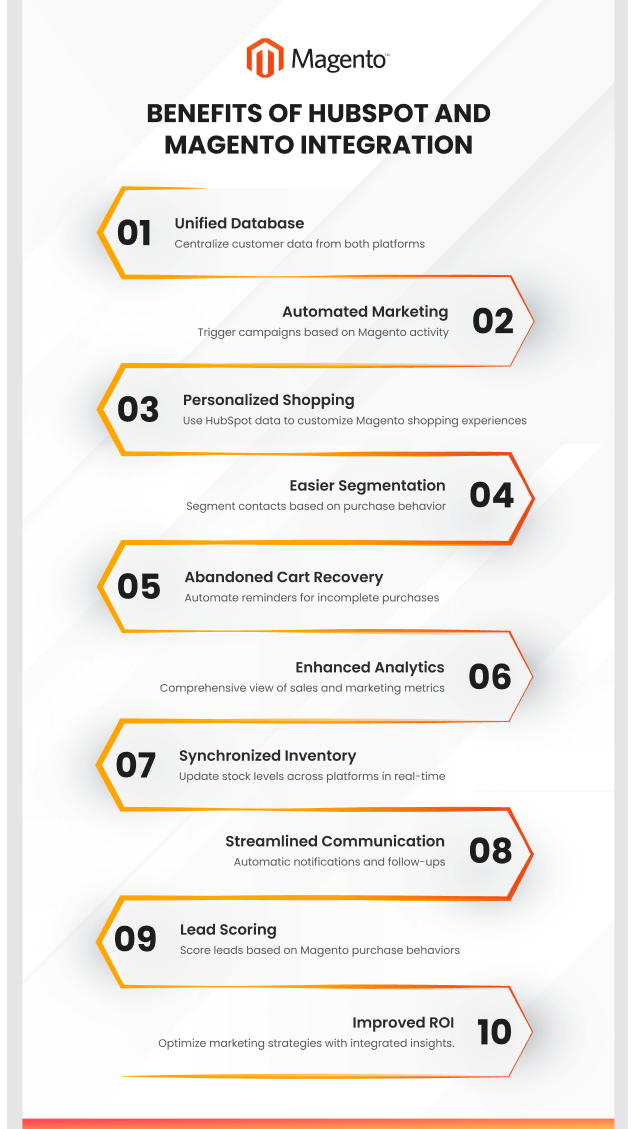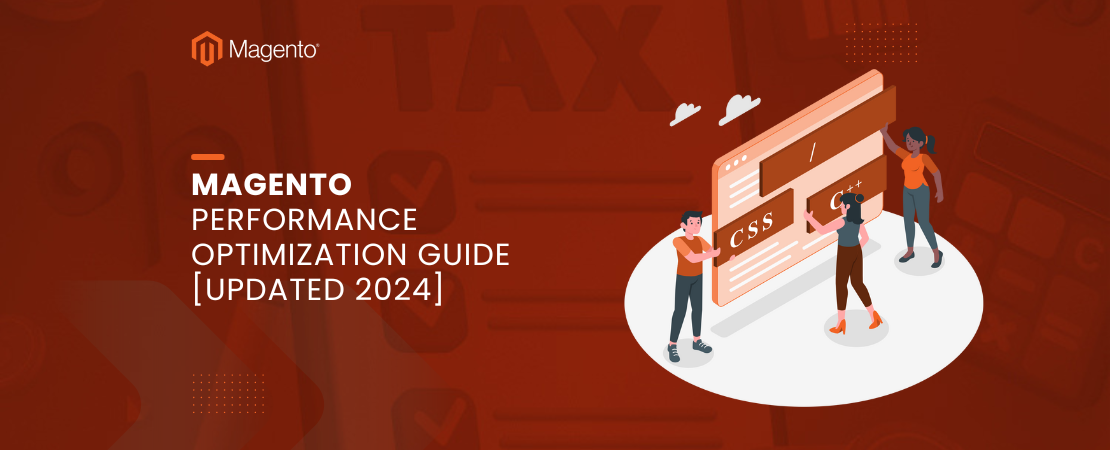HubSpot is an all-in-one marketing, sales, and service software that is used by businesses around the world. HubSpot is used by over 30,000 companies today. HubSpot focuses on providing marketing techniques for a company to expand in the highly competitive market. This ever-evolving platform follows the buyer journey and keeps on adding new features to keep your business at the top of digital trends. HubSpot will provide you with the essential tools like HubSpot-Magento Integration that you require to run sales campaigns.
What are the features of HubSpot?
HubSpot has loads of features that make it one of the most used e-commerce platforms. These are some of the most exclusive features of HubSpot.
Provide easy to design landing pages
HubSpot provides different pre-designed templates and allows users to create their own as well. The drag and drop editor makes it effortless to manipulate the modules, pictures, data, and images without the pre-requisite of having coding experience or knowledge. Users make use of well-designed landing pages to complement their marketing strategies. This also removes the need for developers and designers.
It is free.
The HubSpot CRM is a form of free software. This means that you cannot distribute the software as your own, nor study its code, but you can use it absolutely free of charge. As a storeowner, making use of a CRM that can provide high usability makes installing HubSpot a very good option.
Sending personalized emails.
HubSpot’s mail highlight permits clients to generate bulk emails that are customized with personalized tokens, calls-to-action, joins, and pictures for the shoppers. You will be able to visualize your emails across different clients and gadgets before you hit send. A mail automation platform is a need for marketers, and the fact that HubSpot offers these numerous capabilities whilst still being on the same platform reflects its usability. The main feature also has reporting tools that provide you with analysis on actions such as, open rate and click-through rate over time, bounce rate, and unsubscribes.
Tracking advertisements.
HubSpot’s ad integration provides an analysis of the performance of users on their advertisements on Facebook, LinkedIn, and Google. The tool will not replace your Google Analytics account but will rather produce daily performance reports that are transparent and precise. This is of good use for those users who are not fully trained on advertisement platforms such as Google. You can track the interaction back to your main HubSpot CRM. This provides advertisement information by visualizing the data.
Provide reporting dashboards.
You’ll be able to include HubSpot’s customized reports and attribution reports in a single dashboard for easy analysis and review. Ordinarily, marketers utilize different platforms to be able to report on their buying cycles, clients, and marketing interactions. But, when you use HubSpot, you analyze the data on the same platform. Those dashboards can be emailed out to clients, altered, or indeed kept private. The dashboards make your client information accessible. Having that data at your fingertips will make you a more efficient and effective advertiser.
Automation of workflows.
The automation of workflows makes the daily task activities much more organized. HubSpot provides workflows for tasks such as sending emails in bulk, sending notifications, and building a smart list for segmentation. Once the workflows are automated, resources and time are saved and these resources can be invested elsewhere. Workflows provide consistently good experiences for customers and are easy to use. Companies can now scale their teams better as their resources are not being wasted on data entry.
These features of HubSpot make it a very useful platform where a company can market and sell their products as well as provide customer support to help their businesses grow. If HubSpot Magento integration is performed, a Magento storeowner can reap the benefits provided by HubSpot.
Introduction to Magento.
Perhaps, the most popular and widely used platform has to be Magento because it has 800,000 merchants using it. Magento is one of the pioneers of e-commerce platforms. This is why Magento is always the most prioritized choice for e-commerce startups. The platform provides its users with several useful tools and features. These include marketing management tools, optimizing search engines, and inventory management tools.
To make a store that is scalable, it is preferable to hire Magento Web development services. Whether you are catering to small-scale customers or Fortune 500 companies, the Magento platform can evolve with your business as it is highly scalable, so it is a good choice for making all kinds of e-commerce stores. As businesses grow, so does the traffic on their stores. If the store is not optimized, it may crash and lead to a very detrimental customer experience.
To cater to the traffic and to ensure no lack from your end, you can make use of Magento speed optimization services by reputable and expert companies. The platform offers customers a variety of plugins and themes for their different requirements. These can also enhance customer satisfaction levels and improve customer relationships. The Hubspot Magento integration is a very sought-after integration because of the various benefits it provides.
What are the features of Magento?
The Magento platform provides several features for its users.
Data reporting and analytics.
The Magento platform is able to provide data reporting and data analysis for users. The precise analysis and reporting will help you with a thorough analysis of your store operations. Magento also offers Google Analytics support. Magento is able to provide reports such as:
| Report Type | Description |
|---|---|
| Detailed Sales Report | Provides a comprehensive overview of all transactions, including sales data, revenue, and customer information. |
| Accurate Tax Report | Calculates applicable taxes for your business transactions based on your location, ensuring compliance and accuracy in financial reporting. |
| Abandoned Shopping Cart Report | Elaborates on abandoned cart patterns, showcasing products that are frequently left at checkout, times of abandonment, and other crucial data to help redefine your business strategy. |
| Best-Viewed Products Report | Displays products that attract the most views, helping identify popular items in your store. |
| Most Purchased Products Report | Highlights the top-selling products, providing insight into customer preferences and purchasing behavior. |
| Low Stock Report | Automatically generated notifications for products with low stock levels, aiding in inventory management. |
| Most Searched Items Report | Compiles data on the most searched-for items in your store, offering valuable information on customer interests. |
| Product Reviews and Feedback Report | Maps product reviews with user feedback, offering a clear view of customer satisfaction and areas for improvement. |
| Most Frequently Used Coupons Report | Presents data on the most popular coupons, helping identify successful promotions and discount strategies. |
| Detailed Sales Invoice Report | Generates a thorough sales invoice report for a defined period, providing clear and concise financial data for business analysis. |
Magento’s extensive report generation has the ability to cut Magento 2 costs by decreasing the need for accountants and financial employees as Magento automates the task effectively.
Management of the Catalog.
The catalog of your e-commerce store holds immense importance regardless of the product you sell. Magento offers several features that can help you with catalog management. Magento is able to support the showcasing of virtual products, limitless product attributes, inventory management, quick product creation, dynamic pricing, and social sharing of the product.
Enable efficient product browsing.
To keep the customer interested in your e-commerce store, you need to provide an effective browsing experience for the user so the user buys products from your store. Magento is able to offer functionalities that help you as a store owner provide the best browsing experience to your user. Some prominent functions are the multiple images of the product, zoom-in and zoom-out images of your product, display real-time stock availability, a wish list for products, display the price comparison, and many more other features.
Management of customer accounts.
Customer accounts can be managed via the features provided as functionalities of Magento. The customer account contains an account dashboard, order status and history of orders, different shipping addresses, billing options, viewing the recently ordered products, subscription for newsletters, and much more.
Complete order management.
Magento has the functionalities to cover all the aspects of the order management process. These include the viewing, creation, and editing of the orders from your admin panel, multiple invoice printing, call-center support, notification via emails and SMS, and the provision of shipping labels and a feed for the incoming orders. You can also customize order status and credit memos for the orders.
Search Engine Optimization in the stores.
SEO is a must in e-commerce websites today, it takes user satisfaction levels to a peak. Magento provides these SEO solutions as well. Its SEO features include the generation of Google sitemaps, URLs that are SEO friendly, sorting and then displaying the most popular searches, compatibility with customized search engines, popularity-based and most searched items, and even sorting customers with certain attributes. It is able to load the pages faster by reducing the execution of .javascript files at the back-end.
Provision of payment & shipping services.
The most crucial functionality users expect from an e-commerce store include payment processing and shipping services. Magento has all the available features to provide these services as smoothly as possible. Magento ensures that the payment process is secure and that the delivery process is also standardized. They are able to provide these services by implementing functionalities such a one-stop checkout, SSL security layers, integrations with customized payment gateways, shipping module integration, and supporting multiple payment channels as well.
Competitive marketing and tools for promotion.
Magento provides you with an arsenal of extremely potent marketing and promotional tools. These tools, make the marketing and advertising of your store and its products easier and efficient. These tools are able to offer services such as cross-selling and up-selling of your products, promotional pricing that attract clients, referral reports, monitoring the usage of coupons, promotion for new products, and free shipping services.
Specialized mobile commerce.
In the information age today, almost everyone in the world possesses mobile phones. This is partially a reason why e-commerce websites have 60% of traffic via mobile phone channels. The Magento platform can help your business by facilitating purchases from mobile phones in this vast marketing opportunity. Magento is able to provide highly convertible themes and applications that make interaction for mobile phone users easy. It offers HTML5 technology that can be used in the creation of mobile-oriented storefronts. They support drag and drop options, zooming, swiping, multi selecting, and multi touching options to facilitate mobile phone users.
Website management.
If you talk about the website management process, Magento provides exceptional functionalities that other competitors lack. The customer management system of Magento can help develop very attractive landing pages. The store is able to offer multi-language support, multi-currency support, user authentication, the calculation for tax, and customizable store designs. These functions help the store owner manage the website easily without the need of others.
Magento is able to provide features that provide store owners with multiple tools that eradicate any dependency for the store owners. The Magento 2 cost is quite affordable and it has the potential to grow your business exponentially. To make use of these extensive features, you can make use of Magento Agency partners so that you have the support of a strong company.
Why is Magento HubSpot Integration necessary?
If you have a store on Magento, you should definitely perform HubSpot Magento integration.
It can perform deep data integration.
HubSpot makes it easy to collect the data and most of the time it happens automatically. Collection of the data and the ability to utilize it in a platform will give you a vivid visualization of your customer’s purchase journey. When you scrutinize the data, you can discover opportunities to locate room for improvement on your conversion rates.
- Comparison for products is made easier. You can scrutinize the data provided by HubSpot to see what products on your Magento store are highly sought after. You can develop strategies for the products high in demand to increase profits.
- You can integrate your HubSpot CRM data with your Magento store to synchronize customer data. This way you can skip the manual entry and update the relevant fields automatically.
- You can monitor customer behavior once they visit your website and enable cookies. Then you can monitor their interactions with your Magento store. The insight gained from this process is extremely valuable. You can then send relevant users relevant marketing strategies so that they buy products off of your Magento store.
It can engage customers and increase growth opportunities.
You can engage the already existing users of your store as it is easier than finding new individuals. So you can put some effort into these users and lead them to improve your Magento store conversion rates.
- You can engage the customers by providing them with coupon codes. Statistics show that users redeeming online coupons have reached 145 million users in 2021. This confirms that customer spending behavior is impacted by providing them with discount codes and coupons. You can use HubSpot to generate coupons for your Magento store as well.
- You can recover abandoned carts of your users. By creating customized campaigns, you can recover shopping carts by targeting users separately. If you notice that cart abandonment rates are unusually high, you should identify and fix the problem.
Optimization for your Magento store.
You can increase revenue streams and expand the reach of your operations by optimizing your store with HubSpot Magento integration. You can also make use of Magento speed optimization services to ensure that your store is smooth and can cater to traffic as per the changes in users.
- You can automate workflows to reduce the burden caused by manual data entry. Sending out bulk emails by automation saves the time and resources of a business.
- The integration allows you to create customized fields to entertain the queries as per your business requirement. Customized fields can take on data types such as checkboxes, dropdown boxes, scores, numbers, alphabets, and scores or ratings.
- The integration provides smart lists. These can map buyer persona, demographics, and interactions with your store. These smart lists engage contacts with the right messages at the right times and work well as marketing strategies.
How to implement HubSpot Magento Integration?
You can implement HubSpot Magento Integration by yourself as well. You can follow these steps to set up this integration.
- Log in to your HubSpot account, go to the dashboard and click on the marketplace icon.
- Under “Manage”, click the “Connected Apps” option and choose the “Visit App Marketplace”.
- Type HubSpot Magento 2 in the search bar and search for it.
- Select Magento 2 from the searched results, and install the extension after purchasing the subscription.
- The configuration needs to be completed by accessing the admin panel in the Magento extension and selecting HubSpot Icon on the Left Navigation Bar.
- The user needs to open the HubSpot Tab. After clicking on the HubSpot menu the sidebar will open.
- You are required to select the “Configuration” option in the sidebar.
- The user is first required to select “Yes” in the “Enable HubSpot Integration” selection to enable the extension.
- Then the user needs to enter the time interval in the “Abandoned Cart” section, based on which the inactive shopping cart could be treated as abandoned.
- The user needs to “Authorize” and fill up the subsequent signup form by providing the relevant credentials to provide authorized access to the admin panel.
- The user needs to decide the frequency at which Magento Data gets synced to HubSpot by performing a selection in the “Select Data Sync Cron Time” option. It can be synced as per your requirements.
- Then the user needs to decide the interval of automatic removal of error logs in the “Auto Delete Error Log” option.
- The RFM setting is to analyze the customers and divide them into groups based on how recently they made a purchase, how often they buy things and the average value of their orders. The user can categorize the customers on these three bases.
- After the configuration, the user needs to save the changes by clicking on the “Save Config” button.
- The user is required to click on the “Authenticate” Button to authorize and connect to HubSpot.
- After the user clicks on “Authenticate”, the HubSpot login window will open where the user will be required to enter the relevant credentials to login into the HubSpot account.
- The user needs to “Grant Access” for the authentication process.
- After these steps of configurations and initial setup, you will be able to see the setup.
It is safer to make use of Magento web development services to make your Magento store and HubSpot Magento integration services to make sure that the process is completed safely and timely without any data loss.
What are the benefits of HubSpot and Magento Integration?
There are numerous benefits that come alongside HubSpot and Magento integration.
Synchronize customer data.
The integration is able to synchronize the customers’ data from the Magento store to HubSpot. This helps the store owner manage the data in a hassle-free manner efficiently. The sync updates all the records that possess the data so that each and every record does not need to be changed manually. This also ensures that you can cater to the customers in a personalized manner.
Generate a grouped list.
This is a very useful benefit as it provides insight into your marketing strategies and plans. The list is able to provide customer segmentation on the basis of customer activity, demography, order activity, buying behavior of the customer so that you can target these specific audiences with different marketing plans.
Synchronize order data.
Order details such as associated products, category specifications, and the presentation of their status are grouped together. A change at a single record is reflected in all the other entries. These synchronizations are able to help the store owner in identifying the purchasing patterns of the customers and, make it easy to change entries. Now, the store owner can develop an understanding of the sorted order data.
Tracking the revenue.
The active tracking of your revenue stream makes it easy for the Magento store owner to have an idea of his revenue precisely at a given time. The traceability system is able to track the status of the launched campaigns, the return on investment, the revenue generated in a given time frame, how effective different campaigns are functioning, and the overall conversion rates of your store.
Provide sales channels and help in reducing abandoned carts.
This feature lets the store owner create deals for different orders. Deals can be assigned and then the pipeline of e-commerce sales is established via different channels. Abandoned carts are also followed up by recovery options to boost the conversion rates. You can even remind customers of their abandoned carts to get their attention so that they return to complete the checkout process as at times a customer wants to purchase the products but he forgets to finish the checkout process.
Helping the user in RFM segmentation.
RFM stands for recency, frequency, and monetary segmentation. A store owner can target special clusters of customers by interacting with them in a relevant way for their behavior. Recency means how much time has passed since the last order. Frequency means how often the customer orders. Monetary is the value provided by the customer. This means that different segments will be targeted differently by the marketing strategy.
What is the Magento HubSpot Integration Pricing?
The HubSpot Magento integration pricing varies. It depends on several factors such as how much data needs to be integrated, what is the domain of your store, what the bandwidth, which company performs the integration, and what are the time constraints for the project. The solution will cost a minimum of $80 but can go up to $10,000.
Conclusion
HubSpot Magento integration is a must for businesses that have a goal to achieve maximum growth in the least time. By integrating HubSpot and Magento, store owners can make full use of the benefits this solution provides such as deep data integration, engaging customers, optimizing the Magento store, SEO management, data reports, the automation of workflows, and tracking the progress of the Magento store. In order to ensure that your store is professionally managed, be sure to select reputable Magento Agency partners for servicing all your e-commerce store needs.
FAQs:
1. Why does your Magento business need HubSpot?
Your Magento business requires HubSpot for many reasons. Some of the most important e-commerce business tools are provided by HubSpot such as:
- Creating marketing campaigns with measured performance with the smart lists.
- Generating website analytics to help with marketing strategies.
- Conversational bots to enhance customer experience.
- Creating landing pages and calls-to-action so that the users are dealt with relevantly.
- Tracking of lead activities to increase business revenue.
- Automated marketing and sales workflows to reduce human resource consumption.
- Video hosting and management for customers.
- Social media management is done to increase the reach of the store.
- SEO and content strategy to market your Magento store products.
- Email marketing to keep the customers engaged.
Your Magento store should make full use of HubSpot Magento integration. Make sure that you use Magento Web development services by reputable companies to give your business a strong base for scalability in the future.
2. What is the cost of Magento HubSpot Integration in the US?
The Hubspot Magento integration pricing is relatively higher in the USA as compared to the rest of the world. This price of an integration solution can only be estimated after the requirement engineering phase. The cost is affected by the magnitude of data, the soft wares and platforms utilized, the variable process frameworks of different companies, and the urgency of the task. But it can be estimated that the integration will cost at least $80 and can go up to $10,000.
3. Does Folio3 provide HubSpot Magento Integration?
Yes, Folio3 provides HubSpot Magento integration services. Folio3 has been providing e-commerce solutions for 15+ years to fortune500 companies and different enterprises. Folio3 has over 50 certified Magento developers, they have produced over 500 Magento-related e-commerce solutions, and provides an all-in-one solution at affordable Magento 2 cost packages. They are able to do so owing to their extensive experience, skilled developers, domain experts, and efficient coding practices. You can get in touch with them and make use of their customized integration services as per your needs.