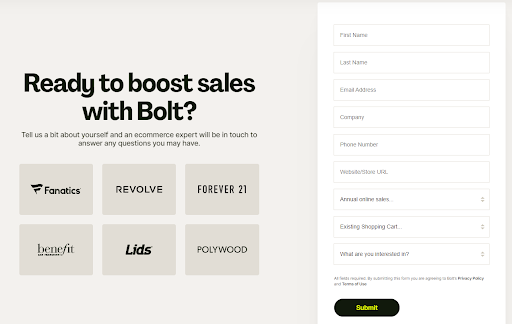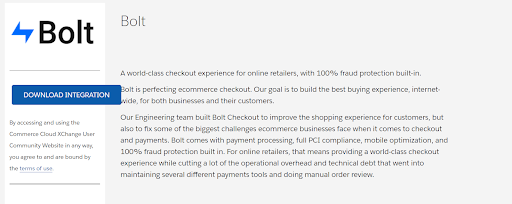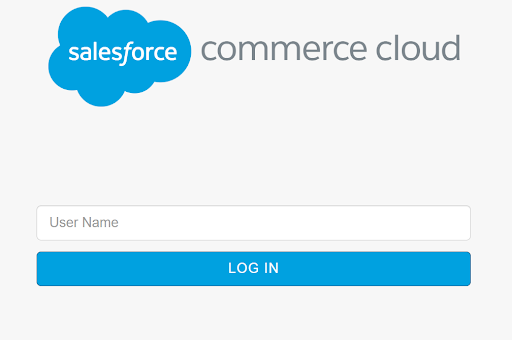Are you a Salesforce merchant looking for a fraud detection solution to secure your refund and payment processes? Look no further than Bolt integration with Salesforce Commerce, as it provides industry-leading fraud detection methods which help you create a sustainable, efficient, and successful business.
In this blog, we will walk you through the steps needed to do Bolt integration with Salesforce Commerce so that you can take your e-commerce game to the next level. Moreover, we will also highlight some of the benefits which Bolt integration with Salesforce Commerce provides.
- As stated on the help page of its official website, Bolt checkout supports pixel tracking by sending shopper-triggered events to Google and Facebook analytics platforms3.
- According to Backlinko, Salesforce generated $21.25 billion in the 2021 fiscal year and has a 19.8% share of the CRM market.
What is Bolt?
Bolt is a checkout solution that provides all online retail with a 100% fraud detection tool built in. Bolt has the capability to make online payments secure and beneficial for businesses. It is highly customizable and responsive with Salesforce Commerce cloud.
Bolt Checkout provides a range of features for merchants, including:
- Bolt Checkout is PCI DSS compliant and uses tokenization to protect sensitive cardholder data.
- Merchants can customize the look and feel of their checkout pages to match their brand without worrying about Salesforce Commerce Cloud Optimization problems.
- Bolt supports over 100 currencies, allowing merchants to sell to customers around the world.
- Bolt processes credit and debit card transactions without requiring third-party integration with services like Apple Pay, PayPal, Stripe, or Braintree.
- Bolt’s fraud detection feature is the best in the business world of Salesforce Commerce Cloud implementation.
- Bolt generates a significant increase in purchases by using a conversion-optimized checkout process.
- Bolt was explicitly designed for mobile use and was developed to be versatile across all platforms and devices.
- Fraud detection software eliminates your extra costs for this matter. Hence, it’s fantastic Salesforce Commerce Cloud support.
Benefits of Bolt and Salesforce Integration
Bolt is a checkout platform that can be integrated with Salesforce, a customer relationship management (CRM) platform. Here are the benefits of integrating Bolt and Salesforce:
Lift Conversion
By using Bolt’s conversion-optimized checkout process, businesses can expect to see a significant increase in completed orders. Bolt’s checkout process is designed to minimize cart abandonment and streamline the checkout experience, making it easier for customers to complete their purchases.
Made for Mobile
Bolt’s specifically designed for mobile devices. This means that customers can complete their purchase on any device, whether it’s a desktop computer or a smartphone. This is important because more and more customers are using their mobile devices to shop online.
Zero Fraud Guarantee
Bolt offers a zero fraud guarantee. This means that if there is any fraud that occurs during the checkout process, Bolt will cover the cost of the fraud. This can save businesses a lot of money, as fraud can be a high cost for online retailers.
Conversion-Focused Fraud Engine
Bolt’s fraud detection system is designed to minimize false positives. False positives occur when a legitimate purchase is flagged as fraudulent, which can result in lost revenue. Bolt’s fraud detection system is designed to reduce false positives, which can help businesses increase their revenue.
Boost Customer LTV
Bolt offers a single-click checkout process, which makes it easier for customers to make repeat purchases. This can help businesses increase their customer lifetime value (LTV), which is a measure of the total value that a customer will bring to a business over their lifetime.
Bank-level Security
Bolt is PCI DSS Level I and GDPR compliant. This means that Bolt’s security meets the highest industry standards for protecting customer data. Built on secure, modern data science–driven infrastructure, Bolt ensures sensitive information is handled responsibly at every step. By using Bolt, businesses can be confident that their customers’ data is safe, secure, and compliant.
Step By Step Integration of Bolt with Salesforce
Bolt has an already-built integration with Salesforce available at its official site.
This step-by-step guide will utilize that already-built integration to integrate Bolt with salesforce.
Step Number 1: Create Your Bolt Merchant Account
Head to Bolt’s website and click on contact sales which will open a form.
Fill out the form and click on submit. They will contact you shortly and ask you about your business details.
Step Number 2: Get the Bolt Package for Salesforce from AppExchange
Now simply click on this link. This link will take you to a page where a Bolt integration with Salesforce has already been generated and approved by Salesforce which will make it quite easy for you to complete this Salesforce Commerce Cloud integration.
Step Number 3: Sign in
Fill in the details that the salesforce prompt asks for, and it will take you to the Salesforce app exchange. You can see the package just by clicking on get the app.
Moreover, the Bolt team can also provide you with the app for salesforce as well.
Step Number 4: Configure Bolt Checkout
After connecting Bolt Checkout to Salesforce, you’ll need to configure the settings for your checkout flow.
In the Bolt Checkout Dashboard, go to ‘Settings’ -> ‘Checkout’ and then ‘Checkout Configuration’.
Here, you can configure options like the payment methods you want to accept, shipping options, and more.
Step Number 5: Test the integration
Once you’ve created your Bolt Checkout page, you should test the integration to make sure everything is working correctly. You can do this by making a test purchase on your website and checking to see if the data is being passed correctly to Salesforce.
That’s it! With these steps, you should be able to integrate Bolt checkout with Salesforce and provide a seamless checkout experience for your customers
If you’re still not confident about how to do this, then you can hire Salesforce Commerce Cloud development service providers or Salesforce Commerce Cloud consultants to make your process secure, fast, and easy.
Conclusion
In the above article, we have talked about the benefits of Bolt and the Salesforce B2B Commerce integration. We have also discussed the official and easiest method for integration. Just follow the steps as stated, and you are good to go!
This could be a game changer for all the merchants who have opted for Salesforce Commerce Cloud migration, as there was no such tool available in Salesforce before. The Bolt integration with salesforce Commerce will boost the conversion rate of businesses immensely while also tackling the fraud issue. So, go for the the integration to increase your sales conversions. You can also contact Salesforce Commerce Cloud support or Folio3 if you’ve any queries and looking for a professional team to complete your process without any hassle.