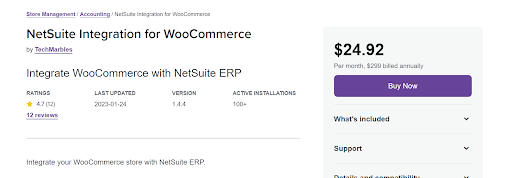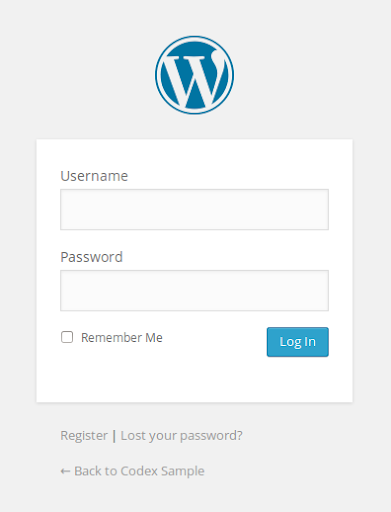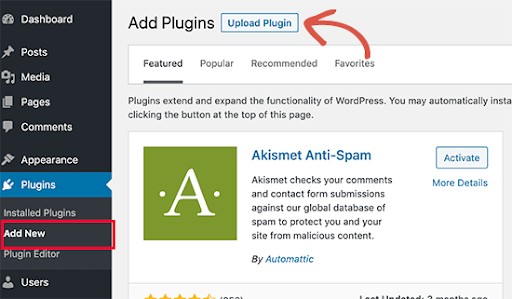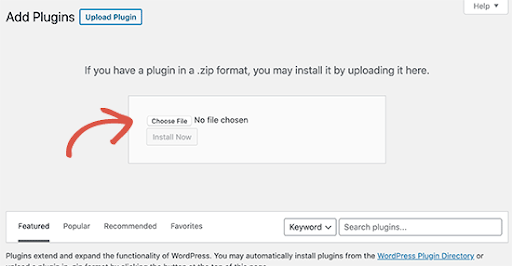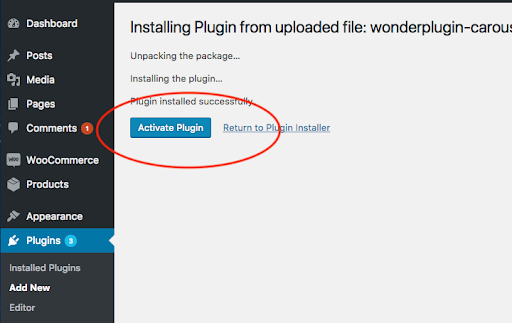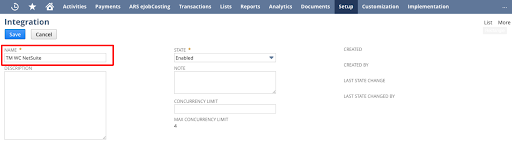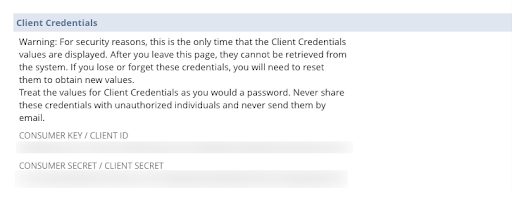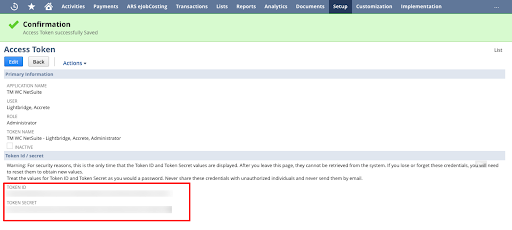WooCommerce NetSuite integration with WordPress is the process of connecting your WooCommerce online store with NetSuite, a cloud-based software that helps businesses manage their finances, inventory, and other operations. This integration eliminates the need for manual data entry and allows you to manage your entire business from one central location.
In this post, we will discuss everything you need to know about integrating your WooCommerce store with NetSuite, including the benefits, the process, and some tips for smooth integration.
- There are a total of 13.5 million websites that use WooCommerce. Out of these, nearly 8 million sites are live on day to day basis.
- The WooCommerce plugin is downloaded around 30 thousand times from WordPress’s official website on a daily basis.
- WooCommerce has been generating sales of more than 11 Billion dollars since 2019.
Whether you’re a small business owner or an e-commerce professional, this post will provide valuable information on how to streamline your operations and improve your bottom line. So let’s dive in and explore the world of WooCommerce NetSuite integration!
Does NetSuite integrate with WooCommerce?
Yes, NetSuite does integrate with WooCommerce. NetSuite provides a pre-built connector for integrating with WooCommerce. The WooCommerce NetSuite connector enables real-time, bi-directional data flow between your WooCommerce store and NetSuite.
It allows you to synchronize data such as sales orders, inventory levels, customer information, and more. Additionally, it allows you to manage your entire business from one central location, including your accounting, inventory, and customer relationship management.
With the integration, you will be able to do the following:
- Automatically update inventory levels and stock counts
- Automatically create invoices and fulfill orders
- Automatically update customer information
- Synchronize financial data like sales and tax
- Automatically update products, prices, and variants.
- Automatically update shipping and tracking information.
Overall, WooCommerce NetSuite integration allows you to streamline your business operations and improve efficiency, saving you time and money in the long run.
Read Also How To Integrate Shopify With Etsy
Step-by-Step Guide to WooCommerce NetSuite Integration
Following is a step-by-step guide to WooCommerce NetSuite integration:
Step Number 1: Download the NetSuite Plugin
Head to the WooCommerce site and download the NetSuite WooCommerce plugin. You have to purchase the subscription to the plugin first and then download the Zip file.
Step Number 2: Head to your WordPress Dashboard
After downloading the plugin, head to your WordPress Dashboard by visiting the link www.[yoursitename].com/wp-admin. Now simply write your username and password to log in.
Step Number 3: Upload the Plugin
In your WordPress dashboard, click on Plugins, then click on “Upload Plugin.”
Step Number 4: Install and Activate it
Now, simply upload the NetSuite WordPress plugin which you’ve downloaded in the first step and Click on Install Now.
After that, Click on the Activate Plugin.
Step Number 5: Log in to NetSuite
After activation, there are some basic setting that needs to be filled in order to sync your NetSuite account with WooCommerce. Hence, Log in to your NetSuite account.
Step Number 6: Get Account ID
In your NetSuite Dashboard, head to “Setup,” then “Company,” and finally, “Company information.” Now, copy the account id from there and put it on a notepad or sticky note.
Step Number 7: Host URL
The second thing you will require is the Host URL which can be found by just scrolling down and finding the company URL option. Under the SUITETALK field, you will find the Host URl. Simply copy and paste it on the same notepad or sticky note to save it.
Step Number 8: Consumer Key and Consumer Secret
After getting the Host URL, head to Setup>Integration>Manage Integration>New. You must enter any name of your choice as the company name to generate the keys.
After putting in the information, uncheck two boxes named “AUTHORIZATION CODE GRANT” and “TBA AUTHORIZATION FLOW.”
Moreover, check the boxes named “TOKEN-BASED AUTHENTICATION” and “USER CREDENTIALS.”
Click on save, and it will generate the consumer key and secret. Just copy and paste it in the same place as the other information.
Step Number 9: Get NetSuite Token ID and Token Secret
To get the Token IDs, just head to “Manage Access Token” in your NetSuite Dashboard and select “New My Access Token.” Select the company name you create in step number 8, and it will generate the IDs for you. Again copy and paste them.
Step Number 10: HMAC-SHA256 Method
Now finally, head to your WordPress Dashboard and go to the “NetSuite Option.” Fill the form from all the data you have pasted so far and select HMAC-SHA256 in Signature Algorithm Option.
Step Number 11: Connection Successful
Now click on Test API Credentials, and it should show a success message. Your NetSuite and WooCommerce integration is ready for use.
Benefits of WooCommerce NetSuite Integration
Following are the 5 Benefits of WooCommerce NetSuite Integration:
Inventory Management
With the integration, businesses can automatically sync their inventory levels between WooCommerce and NetSuite, ensuring that customers are only able to purchase products that are actually in stock and reducing the risk of overselling.
Read Also Redbubble Shopify Integration
For instance, if a customer purchases a product on the WooCommerce storefront, the stock level is automatically updated in NetSuite, preventing other customers from purchasing the same item. This improves customer experience by eliminating the frustration of ordering an out-of-stock item and allowing businesses to better manage their inventory by avoiding stockouts and overstocking.
Order Processing
By integrating the two systems, orders can be automatically sent from WooCommerce to NetSuite, eliminating the need for manual data entry and reducing the chance of errors.
Such as, when a customer places an order on the WooCommerce storefront, the order is automatically created in NetSuite, the shipping address and payment information are automatically populated, and the order can be processed, fulfilled, and tracked from there.
This improves the efficiency of order processing as it eliminates the need for manual data entry and reduces the risk of errors and manual errors.
Financial Management
With the integration, financial data from WooCommerce can be seamlessly transferred to NetSuite, allowing for more accurate and detailed financial reporting. For example, sales data, revenue, expenses, and other financial data can be easily consolidated and analyzed, giving a better understanding of the overall financial performance of the business.
This allows business owners to have a clear view of their sales, earnings, and expenses, which can help them make better business decisions.
Customer Relationship Management
NetSuite’s customer management capabilities can be integrated with WooCommerce, allowing for a more comprehensive view of customer information and purchase history. Customer data from WooCommerce can be automatically synced with NetSuite, providing a single source of truth for customer data.
This allows businesses to see a customer’s purchase history, and other relevant data in one place. This complete process can be used for more customized marketing to the customers. This can eventually create a better overall customer experience.
Automation
Automating many of the processes that would otherwise have to be done manually, the integration of WooCommerce and NetSuite can significantly increase the efficiency of an e-commerce operation.
Tasks such as inventory management, order processing, customer data management, and financial reporting can be done more quickly and with fewer errors, freeing up time for other important operational tasks such as marketing, customer service, and product and website development. This allows the business to focus on growth and innovation rather than getting bogged down in manual tasks.
Uses of WooCommerce NetSuite Integration
Following are some of the most important uses of WooCommerce integration with NetSuite:
Automated Shipping and Tracking
Integrating WooCommerce and NetSuite allows businesses to automatically calculate and process shipping costs, update tracking information and generate shipping labels directly from the order management system.
A business that sells clothing can automatically calculate shipping costs based on the weight and dimensions of the products and customers’ location. They can also provide customers with real-time tracking information and shipping status updates, allowing customers to track the progress of their orders easily.
Improved Customer Engagement
By integrating WooCommerce and NetSuite, businesses can use customer data to create targeted marketing campaigns, personalize website content, and create tailored product recommendations.
A business that sells home goods can use customer data to create personalized product recommendations and email campaigns, promoting products based on customers’ previous purchases and browsing history. This can help increase customer engagement and sales.
Advanced Analytics and Reporting
Integrating WooCommerce and NetSuite provides businesses with access to detailed analytics and reporting tools. This can be used to monitor key performance indicators, identify trends, and make data-driven business decisions.
Let’s assume that a business that sells electronics can use analytics to track the performance of different products and marketing campaigns, identify best-selling products and optimize pricing strategies.
Enhanced Security
Integrating WooCommerce and NetSuite provides businesses with an added layer of security, as customer data is stored and managed in a secure and compliant environment. This can help protect businesses from data breaches and ensure compliance with data protection regulations.
A firm that sells financial services can use the integration to ensure that customer data is stored and transmitted securely and in compliance with regulations such as PCI-DSS.
Increased Scalability
Integrating WooCommerce and NetSuite enables businesses to easily expand their online presence, as the integration allows for the seamless integration of new sales channels and marketplaces and can handle high volumes of transactions.
Companies that sells beauty products can use the integration to easily expand to new marketplaces such as Amazon and eBay and manage high volumes of orders without the need for manual data entry.
WooCommerce NetSuite Integration Costs
There are basically several types of costs attached to this integration. First will be the subscription cost of the individual software. NetSuite’s subscription starts at 99 dollars per month for a basic subscription.
While WooCommerce is free to use, however, some of the themes can cost you upto 30 dollars. The final cost of the WooCommerce NetSuite connector will go up to 25 dollars per month and 299 dollars on a yearly subscription.
The total monthly cost of this integration will be around 130 to 150 dollars, while the yearly cost will go up to 1300 to 1500 dollars if you buy yearly subscriptions.
Conclusion
In conclusion, the the WordPress NetSuite integration can bring many benefits to businesses looking to streamline their operations and enhance their online presence. With real-time inventory updates, streamlined order management, improved financial reporting, and enhanced customer management, businesses can improve efficiency and increase sales.
Additionally, the integration can also provide advanced analytics, improved customer engagement, enhanced security, and scalability. Do remember we are always if you need help making the best decision for your business in the form of WooCommerce NetSuite integration!
FAQs
Following are some of the most commonly asked questions about NetSuite WooCommerce integration:
Can I Still Use My Existing WooCommerce Theme And Plugins?
Yes, in most cases, the integration should not affect your existing WooCommerce theme and plugins. However, it’s best to check with the vendor for more information on compatibility with your existing theme and plugins.
Are There Other Ways To Integrate Netsuite With WooCommerce?
Yes, there are alternative ways to integrate NetSuite with WooCommerce. Some popular options include using an integration platform like Zapier or Workato to connect the two systems. Another option is to use an API integration, which allows for a more customized integration tailored to your specific needs.
It’s important to note that the method you choose will depend on your specific requirements, so it’s a good idea to consult with a developer or a NetSuite partner to determine the best approach for your specific use case.
Can Netsuite’s Integration With WooCommerce Affect My Site’s Performance?
High chances are that it won’t affect your site’s performance. However, if you are using some old, un-updated, or illegal plugin then it can cause some issues with your website and NetSuite’s integration. Hence, always use updated plugins.