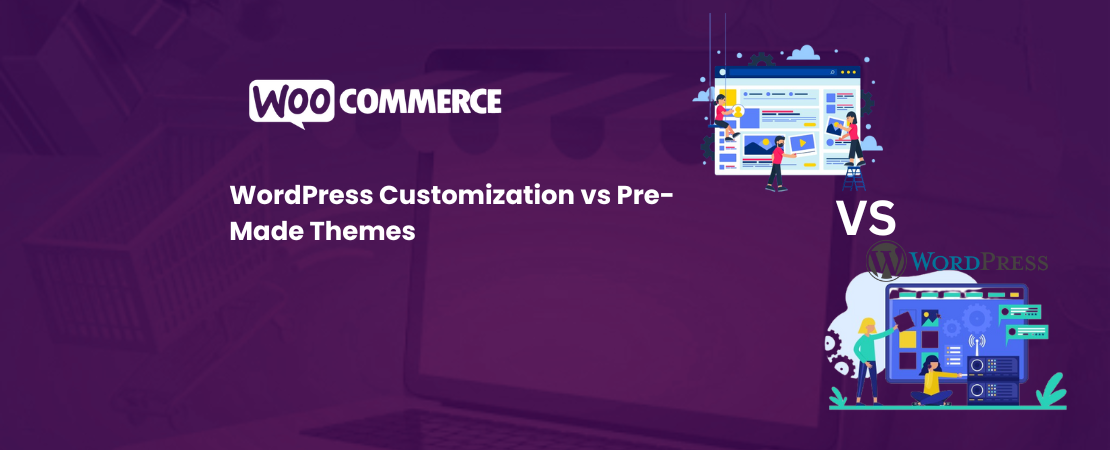WooCommerce, the robust eCommerce plugin for WordPress, enables businesses to create and manage online stores with ease. A crucial aspect of running an eCommerce store is ensuring a secure and user-friendly login system for customers. This guide will delve into the intricacies of WooCommerce login, focusing on security measures, including two-factor authentication (2FA) and essential plugins to enhance your store’s security.
Why Secure WooCommerce Login is Essential
Security in eCommerce is paramount. Customers trust you with sensitive information, including personal details and payment information. A secure login system helps in:
- Protecting Customer Data: Preventing unauthorized access to customer accounts.
- Maintaining Trust: Ensuring customers feel safe using your platform.
- Compliance: Adhering to data protection regulations like GDPR.
Standard WooCommerce Login
Out of the box, WooCommerce offers a straightforward login system.
Customers can register, log in, and reset passwords through default WooCommerce pages. However, for businesses targeting enterprise-level users, these defaults may need upgrades — consider our tips in WooCommerce for Enterprises.
Enhancing WooCommerce Login Security
-
Strong Password Policies
Enforce strong password policies to ensure customers create secure passwords. This includes:
- Minimum length requirements (e.g., at least 8 characters).
- Combination of letters, numbers, and special characters.
- Regular prompts for password updates.
Two-Factor Authentication (2FA)
Two-factor authentication adds an extra layer of security by requiring a second form of verification in addition to the password. This can be a code sent to the user’s phone or generated by an app like Google Authenticator. If you’re managing large user bases or offering complex WooCommerce Subscriptions, enabling 2FA becomes even more critical.
Implementing 2FA in WooCommerce
Several plugins can help integrate 2FA into your WooCommerce login system:
- WP 2FA: This plugin supports multiple 2FA methods, including email, app-based, and hardware tokens. It is user-friendly and supports WooCommerce out of the box.
- Two Factor Authentication: Developed by WP White Security, this plugin provides robust 2FA options and is compatible with WooCommerce.
- Wordfence Security: A comprehensive security plugin that includes firewall protection, malware scanning, and 2FA.
-
CAPTCHA Verification
Adding CAPTCHA to your login page can prevent automated login attempts. Plugins like reCaptcha for WooCommerce make this integration seamless, adding an extra layer of protection against bots.
Adding CAPTCHA to your login page can prevent automated login attempts. Want more tips on optimizing performance while improving security? Check out how to speed up WooCommerce store.
-
Login Attempt Limitations
Limit the number of failed login attempts to prevent brute force attacks. The Limit Login Attempts Reloaded plugin is highly effective, allowing you to set limits and temporarily lock out users after exceeding them.
Limit the number of failed login attempts to prevent brute force attacks. This is one of many WooCommerce development mistakes store owners often overlook.
Utilize WooCommerce Subscriptions: A Security Plus
For businesses offering subscription-based products or services, WooCommerce Subscriptions provides a valuable tool. While primarily focused on recurring payments, it indirectly contributes to security by:
- Customer Verification: Requiring login credentials for subscription management strengthens account security.
- Payment Information Updates: Securely handles payment information changes, reducing the risk of outdated details.
- Subscription Management: Enhances user experience and reduces password reset requests.
If you need advanced customization or want to implement these security enhancements efficiently, it’s a smart move to hire dedicated WooCommerce developer who can tailor solutions to your store’s unique requirements.
Recommended Plugins for WooCommerce Login Security
-
Solid Security
Solid Security offers a comprehensive suite of features, including:
- Two-factor authentication.
- Brute force protection.
- Strong password enforcement.
- Activity logs.
-
Sucuri Security
Sucuri provides extensive security measures:
- Security activity auditing.
- File integrity monitoring.
- Remote malware scanning.
- Blacklist monitoring.
-
Jetpack Security
Jetpack offers:
- Secure logins with two-factor authentication.
- Brute force attack protection.
- Downtime monitoring.
Implementing Secure WooCommerce Login
To implement a secure login system for your WooCommerce store:
- Install Security Plugins: Choose and install plugins that offer the necessary security features.
- Configure 2FA: Enable two-factor authentication and guide customers through the setup process.
- Enforce Strong Passwords: Use plugins to enforce strong password policies.
- Add CAPTCHA: Implement CAPTCHA to prevent automated attacks.
- Monitor Login Attempts: Use plugins to monitor and limit login attempts. Also, learn how to use WooCommerce for B2B and customize login features for bulk buyers and wholesale users.
Educating Customers
It’s essential to educate your customers about the importance of secure login practices. Provide clear instructions on:
- Creating strong passwords.
- Setting up and using two-factor authentication.
- Recognizing and reporting suspicious activities.
For additional customer guidance, check our blog on WooCommerce product page customization, where layout changes can help educate and build trust.
Conclusion
Securing the WooCommerce login process is vital for protecting customer data and maintaining trust in your online store. By implementing strong password policies, two-factor authentication, CAPTCHA, and monitoring tools, you can significantly enhance your store’s security. Utilize plugins like iThemes Security, Sucuri, and Jetpack to create a robust defense system and ensure a safe shopping experience for your customers.
By following these guidelines, you can safeguard your WooCommerce store from potential security threats and provide your customers with a secure and reliable platform.
WooCommerce Development Services can help you implement these security measures effectively and ensure your online store is protected from vulnerabilities.
You can also explore WordPress ecommerce development services to build a secure, scalable, and performance-driven store tailored to your business needs.