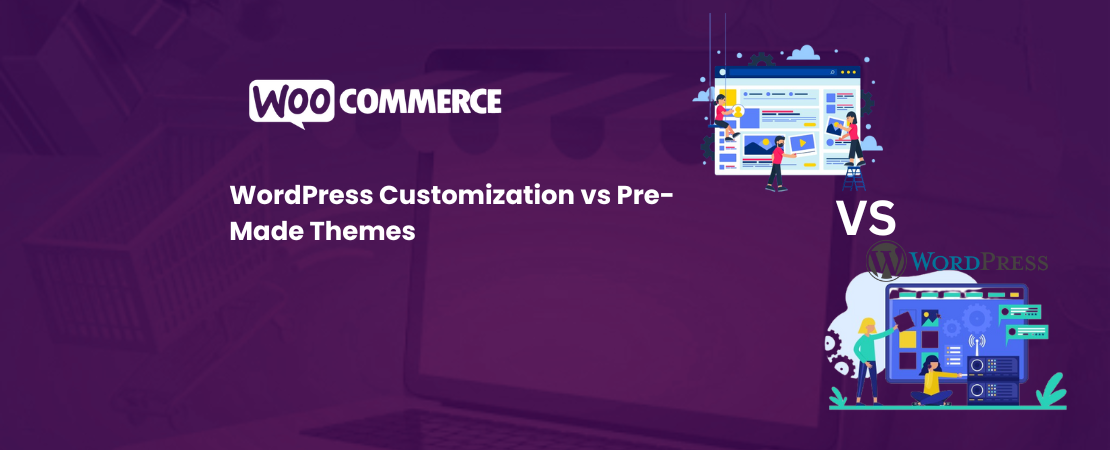In the competitive world of e-commerce, a fast-loading website is crucial for success.
Slow WooCommerce sites frustrate users, lead to higher bounce rates, and ultimately impact sales.
Fortunately, optimizing your WooCommerce store doesn’t have to be a daunting task. With the right strategies, you can significantly enhance your site’s performance and provide a seamless shopping experience for your customers.
From optimizing images to using caching solutions, these tips will help you improve loading times and boost overall site efficiency.
How to Speed Up a WooCommerce Store: 11 Tips That Works
This list contains several ways that help improve WooCommerce performance, ensuring your e-commerce site runs well enough to compete with the best.
1. Choose a Good Hosting Provider
Quality hosting is essential for WooCommerce stores that want to run well enough to do justice to a great product or service.
You want to find providers with WooCommerce hosting experience with features such as SSD storage, caching, and correctly optimized server configurations.
Consider using managed hosting services to handle the technical aspects of hosting, e.g., enforcing security and automatically pushing the right updates.
Automating the essentials frees up manpower that is utilized better in more pressing matters instead of repetitive but essential tasks.
Additionally, ensure that you’re using the correct server location that is closest to your target audience to guarantee faster website loading times.
2. Use HTTP/2
Faster loading times are essential in e-commerce because the slightest delays deter customers from proceeding with the sale.
Using HTTP/2 helps improve data transfer speed between the browser and server resulting in faster page load speeds.
Every e-commerce store should ensure there are no loading delays from the website because customers can immediately shift to someone else as soon as they find something that doesn’t work for them.
3. Use a Cache Plugin
Caching is when the browser stores essential store data that is immediately retried whenever the customer revisits the store.
Using a cache plugin such as W3 Total Cache or WP Super Cache helps store static versions of webpages to cut server load times and boot them up a lot quicker.
Before installing a plugin, ensure that your WooCommerce store is updated and compatible and configured to effectively handle dynamic content.
4. Pick a Fast WooCommerce Theme
A high-quality WooCommerce theme defines the aesthetics of the store, emulating it’s branding for customers to remember and associate with the business.
Pick a lightweight theme with a fraction of the code and dependencies that slow down webpages to build a fast-loading and responsive website.
Look into WooCommerce-specific themes build with the required optimization necessary for better store performance.
Picking the right WooCommerce theme is essential because it impacts the form and function of the store.
5. Reduce JS Execution Time
Look into removing all unnecessary JavaScript code or combine and minify scripts, reducing how many requests are sent through to improve page loading times.
Once the page has finished rendering, defer all non-essential JavaScript to to improve the page’s perceived loading speed.
Streamlining the technical aspects of the page will directly impact its real world performance in various ways.
6. Optimize Your Product Images
Product images are an essential component because they show prospective customers what they’re buying in different angles and conditions.
Consider compressing images file sizes and resize them to their actual display size to avoid loading large, bandwidth-intensive images.
Opt for the WebP image format instead of JPEG and PNG because it offers better compression, reducing page load times in the process.
7. CSS Optimization (CSS Delivery Optimization and Remove Unused CSS)
Remove all the whitespace and unnecessary characters from CSS files to reduce their size and loading times .
Additionally, you want to find and remove any CSS rules that are not actively being used on the website to further reduce their size.
Remove anything that isn’t immediately required because booting those files strains the server and slows down the webpage.
8. Lazy Load for Images and Videos
Lazy loading media involves only loading them when the images and videos are about to enter the screen.
Lazy loading only keeps the essentials loaded to ensure that there isnt excessive loading slowing everything down.
9. Code Optimization
Similar to point 5 and 7, code optimization involves making your store code more lean and only preserving the essentials instead of all of it just for the sake of having it there.
Remove all unnecessary code and fix any errors you see to improve the WordPress and WooCommerce code simultaneously, improving website load times.
Using a code minifier can help reduce non-essential PHP code that cuts down file size, improving website loading speeds.
Code optimization is an incredibly underrated way of improving website speed and more WooCommerce stores should consider using it.
10. Use a Content Delivery Network to Deliver Static Resources
A content delivery network (CDN) is a geographically distributed proxy server and data center network used to make essential data easily accessible to the closest user.
Using a CDN helps copy a website’s static assets, i.e., CSS, JavaScript, and images on different servers globally to retrieve the webpage whenever a request is made.
Content delivery networks are a common method of improving stores by making essential information easily accessible immediately.
11. Database Optimization
Audit the entire database and remove all obsolete data that is continuously slowing the store down.
This includes all old revisions, unused data, and spam comments that helps improve the database’s performance.
Additionally, implement systems that optimize database tables to improve query speed and website performance as a whole.
What Is the Optimal Load Time?
The optimal load time for WooCommerce websites is under 2 seconds, with 3 seconds being an acceptable rate.
Any time website load times exceed 3 seconds, the prospect immediately closes tabs and moves to a competitor store.
How to Measure Web Performance?
A website’s performance can be measured using the following tools and tests:
- Google PageSpeed Insights comprehensively analyzes the website’s speed while offering viable, actionable improvement recommendations.
- The GTmetrix tool generates detailed page load time reports using waterfall charts and gives optimization recommendations.
- The Pingdom website speed test tool also provides website page load time information and various performance metrics, e.g., server response times.
- The WebPageTest helps test website performance from different geographical locations and on various devices.
Using different variations of these tools helps the business measure website performance to gauge whether it needs improvement.
Measuring web performance needs to be proactive to find issues before they grow into serious problems and compromise the store during peak hours.
WooCommerce Speed Optimization Can Impact Sales
The WooCommerce plugin helps businesses convert a generic WordPress website into an e-commerce store.
For all its capabilities, it is still a tool that needs to be maintained and updated to remain competitive in a super-saturated market.
Here’s how WooCommerce speed optimization can positively impact sales numbers:
- Faster website load times result in higher conversions because a website that puts the product in front of the customer as fast as possible has a higher chance of completing the sale.
- Slower websites have higher bounce rates, i.e., customers will leave the website quickly without interacting with it because it took too long to load.
- Visitors are more likely to convert when the website loads quickly, allowing them to browse and engage with the store, resulting in purchases.
- Faster website speeds help websites rank higher in search engine results, leading to higher organic traffic to the store.
WooCommerce has all the tools required to optimize stores for speed and performance, and businesses should consider leveraging WooCommerce development services to maximize their potential.
Conclusion
Improving your WooCommerce site’s speed is essential for enhancing user experience and boosting conversions.
Implementing the 11 actionable steps outlined in this guide can significantly reduce loading times and create a more efficient shopping environment.
Regularly monitor your site’s performance and make adjustments as needed to maintain optimal speed.
Remember, a fast website not only satisfies customers but also contributes to better SEO rankings.
Prioritize these strategies, and watch your WooCommerce store thrive as you provide a seamless and enjoyable shopping experience for your visitors.