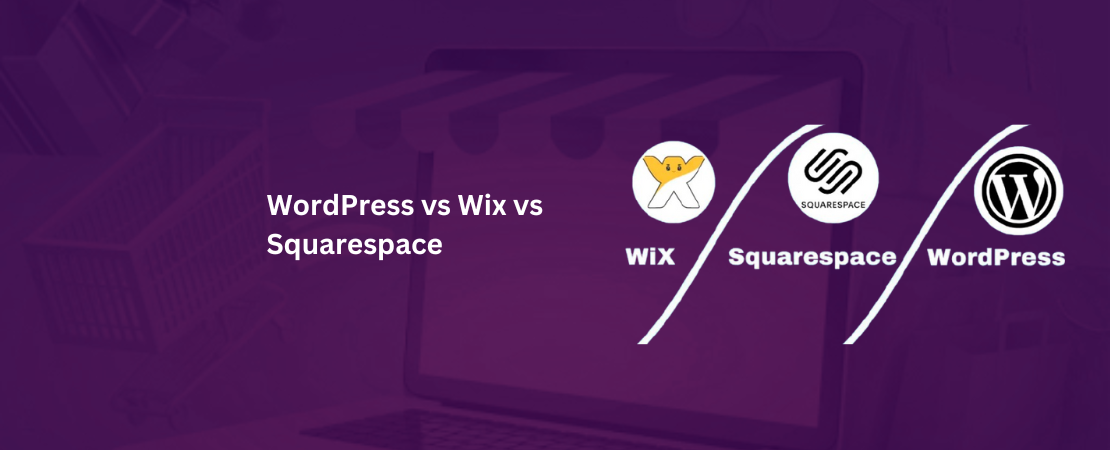In today’s fast-paced eCommerce world, relying on a single sales channel isn’t enough to maximize your reach and revenue. Multichannel selling allows you to expand your business by reaching customers across various platforms like marketplaces, social media, and other sales channels. If you’re using WooCommerce, setting up a multichannel selling system can elevate your business to the next level.
In this guide, we’ll walk you through the steps to set up a WooCommerce multichannel selling system, helping you manage all your channels efficiently from one central hub.
What is Multichannel Selling?
Multichannel selling means offering your products on multiple platforms, such as your website, Amazon, eBay, Etsy, social media platforms (Facebook, Instagram), and even physical stores. This approach helps businesses tap into diverse customer bases and increase sales opportunities.
Why Choose WooCommerce for Multichannel Selling?
WooCommerce is a robust and highly customizable eCommerce platform. Its flexibility and vast ecosystem of plugins make it an ideal choice for businesses aiming to implement a multichannel selling strategy. Here’s why:
- Ease of Integration: Seamlessly connect WooCommerce with popular sales channels.
- Centralized Management: Manage inventory, orders, and products across channels from one platform.
- Cost-Effective: Avoid the high fees associated with proprietary multichannel systems.
- Scalable: Adapt WooCommerce to grow with your business needs.
Steps to Set Up a WooCommerce Multichannel Selling System
Step 1: Prepare Your WooCommerce Store
Before integrating multiple channels, ensure your WooCommerce store is optimized:
- Install WooCommerce: Set up WooCommerce on your WordPress site if you haven’t already.
- Add Products: Ensure your product catalog is complete with clear images, descriptions, and SEO-friendly titles.
- Configure Inventory Management: Enable stock management to track inventory automatically.
- Set Up Payment and Shipping Options: Provide flexible payment methods and shipping solutions to accommodate a broader audience.
Step 2: Choose Your Sales Channels
Identify where your target audience shops. Popular channels include:
- Marketplaces: Amazon, eBay, Etsy, Walmart Marketplace.
- Social Media: Facebook Shop, Instagram Shopping, Pinterest.
- Search Engines: Google Shopping.
Pick the channels that align with your target audience and business goals.
Step 3: Integrate WooCommerce with Sales Channels
To synchronize WooCommerce with multiple sales channels, you’ll need plugins or third-party tools. Here are some top options:
- WooCommerce Extensions
- WooCommerce Amazon and eBay Integration: Sync your product catalog with these marketplaces.
- Facebook for WooCommerce: Connect your store to Facebook and Instagram for social commerce.
- Multichannel Tools
- Shopify Buy Button: Sell on other platforms using WooCommerce as the backend.
- CedCommerce: Supports integrations with Amazon, eBay, and Walmart.
- ChannelEngine or Sellbrite: Powerful tools for managing multichannel listings and inventory.
Step 4: Sync Inventory and Orders
Centralized inventory and order management are critical for preventing overselling or stockouts. Use tools that automatically sync inventory levels and import orders from all channels to WooCommerce. Popular plugins and tools include:
- TradeGecko (now QuickBooks Commerce): For advanced inventory management.
- Orderhive: Tracks inventory and automates order processing.
- Linnworks: Handles inventory and order synchronization for multiple channels.
Step 5: Optimize Product Listings for Each Channel
Every sales channel has unique requirements for product listings. Follow these best practices:
- Amazon: Focus on detailed descriptions and keyword-rich titles.
- Google Shopping: Use structured data for product feeds.
- Social Media: Highlight visually appealing images and compelling captions.
Consistency in pricing, descriptions, and stock across all channels is essential to maintain customer trust.
Step 6: Automate Customer Communication
Managing customer communication across multiple channels can be overwhelming. Automate:
- Order Notifications: Use email tools to keep customers informed about order status.
- Customer Support: Implement chatbots or CRM systems like HubSpot or Zendesk to handle inquiries across channels.
Step 7: Monitor and Optimize Performance
Use analytics tools to measure the performance of each channel. Tools like Google Analytics, WooCommerce Reports, or integrated reporting dashboards from multichannel tools can help you:
- Identify the most profitable channels.
- Adjust strategies based on performance metrics.
- Refine marketing efforts for specific platforms.
Benefits of WooCommerce Multichannel Selling
- Increased Revenue: Reach more customers and boost sales across various platforms.
- Improved Customer Experience: Allow customers to shop wherever they prefer.
- Streamlined Operations: Manage products, inventory, and orders from a single platform.
- Scalability: Easily add or remove sales channels as your business evolves.
Final Thoughts
Setting up a WooCommerce multichannel selling system can seem daunting, but the benefits far outweigh the effort. By using the right tools and integrations, you can efficiently manage your business across multiple platforms, providing a seamless shopping experience for your customers.
Ready to take your WooCommerce store to the next level? Start implementing your multichannel selling strategy today and watch your business grow! Need help setting up multichannel selling for your WooCommerce store? Contact us for expert guidance.
At Folio3, we specialize in empowering eCommerce businesses to grow by leveraging modern tools and strategies. Whether you’re just starting with multichannel selling or looking to optimize your existing system, our team of WooCommerce development services experts can help you set up and streamline your multichannel selling process effectively.
.