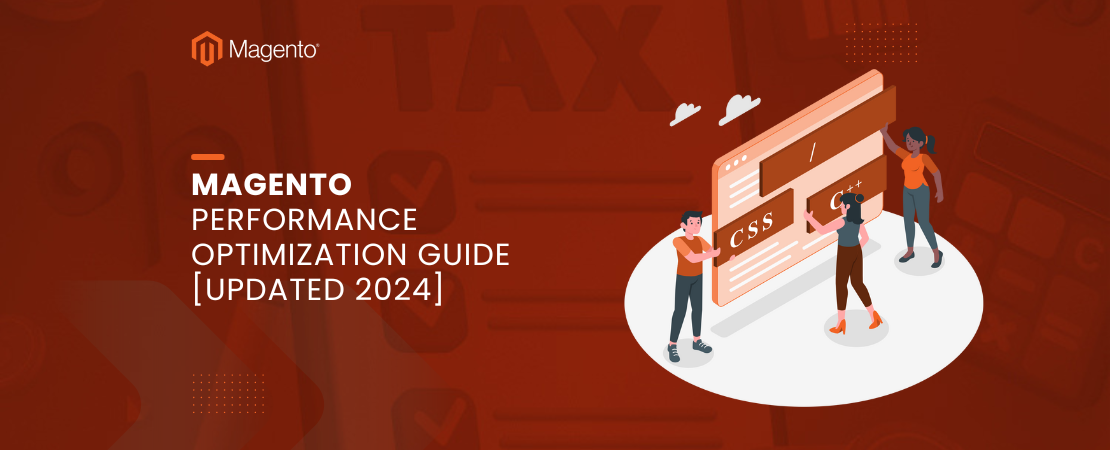Prestashop to Magento 2 Migration
As time passes, you might think about switching to a new e-Commerce platform for your store. The principal motivation would be that the old platform isn’t any longer appropriate because it lacks functionality and is incapable of supporting your growing business.
With the launch of Magento 2, a migration trend to Magento 2 has emerged. In actuality, PrestaShop customers are average. PrestaShop is surpassed by Magento 2 in many areas, making it the go-to platform for online retailers. I want to address two issues in this article: Why PrestaShop to Magento 2 migration is good and How to perform PrestaShop to Magento 2 migration. But first, let us define what Prestashop is if someone doesn’t know what it is.
What is Prestashop?
Prestashop is the greatest eCommerce platform for running self-hosted, feature-rich, free eStores in the cloud. It is currently used by numerous stores all around the world and is available in around 65 different languages. While opening an internet store may require some effort, it offers outstanding capabilities and functionalities.
Prestashop’s business strategy incorporates themes and add-on features and depends on selling services to its customer base for the benefit of business partners.
Prestashop is simple to use and provides customers with a strong, responsive store experience. Additionally, it offers a full range of functions gratis.
What Are The Reasons You Need To Know For Prestashop To Magento 2 Migration?
Here are 3 remarkable features which lead Magento to be more attractive than PrestaShop, and create a pattern of PrestaShop to Magento 2 Migration.
- Empowering Admin Experiences
Amazing functionalities are offered by PrestaShop and Magento to help you start and run your online business.
With some fundamental functions like product import and export, payment processing, order administration, a simple analytic/statistical tool, etc., the two platforms assist you in managing your business. Additionally, it permits the creation of combinations and bulk items (groups of numerous products) (products with variants of sizes and colors).
The same fundamental functionality as PrestaShop may be used to create and maintain the store using Magento. However, a cutting-edge user interface that is completely functional can help you work even more productively.
Read Also Migrate Prestashop to Shopify
For instance, certain features, such as private sales, reward points, gifting possibilities, and automatic email marketing reminders, might be activated by defaults in the Magento admin site. While using PrestaShop, you must locate and then install the module from Addons in order to use some of the aforementioned capabilities.
- Agile Ans Increased Scalability
You will get a variety of out-of-the-box and unique technologies as well as a higher level of protection and support with the Magento Commerce edition. Additionally, Magento 2.0 contains extensive updates that raise the bar for scalability and performance:
- On the same hardware, handle noticeably more orders per hour.
- When perusing a catalogue, the server responds almost immediately.
- Reduce response times for the cart and checkout pages by double digits.
- A better method for handling huge catalogues and customer lists.
- Greater access to expert backend administrative user support.
Additionally, Magento offers support built-in touch-friendly, mobile-responsive themes that are simple to alter. Prestashop does not come with mobile-responsive themes by default; you must install modules from Addons.
- State-Of-The-Art SEO Features
Two very different, yet similar, both PrestaShop and Magento provide users with some fundamental SEO choices, including page titles, meta descriptions, or customized URLs… Prestashop, on the other hand, requires additional modules to meet SEO criteria, but Magento has a vast array of built-in functionality.
One of the significant upgrades to the Magento 2 SEO functionality is Rich Snippets. Rich snippets can now be added to the Magento 2 default functionality in place of extensions. You may increase your product pages’ exposure in SERPs by employing structured data (Search Engine Result Page). Additionally, without the need for any third-party extensions, adding Product Labels and creating Schema.org in Magento is simple.
How To Perform Prestashop To Magento 2 Migration?
- Preparations
Prestashop Backup Data
Building a database backup file to save crucial information and use it to redo the operation in the event of an error is the first step in finishing a data transfer.
- Log in to your hosting account first, then go to the website for back-end management. Using the PrestaShop Back-DB Office’s Back-up tool, we will build a database backup.
Read Also How to Migrate OpenCart to Shopify?
- Go to Back-Office, then click the DB Backup tab under Advanced Parameters in the database.
- In order to create a fresh database backup, click the “I have read the disclaimer” button.
- To download the backup file, click the button now.
- You may see all the produced database backup lists by scrolling down. These backup files can be viewed or removed.
- Not to mention, you can download and store these files for later retrieval.
However, in order to prevent information from being tampered with due to variations in how the platforms operate, the Folio3 team promises not to alter the source store’s data or interface settings. Therefore, if you use our service, you do not need to back up every one of them.
- Installation Of New Magento Store
You may need to set up a new target site on the Magento cart after the data backup is complete. If you’ve already run one store, you can skip this step. In general, there are 5 stages that must be taken:
– Conditions for Installing Magento 2
- Visit the Magento Software Market to download Magento.
- Set up FTP for data transfer.
- Utilizing FileZilla, move the Magento archive to your hosted system
- Using the Setup Wizard
- Data Migration if using a third-party importer app
Providing the Relevant Information
- Make an account
Create an account or sign in. Additionally, you can easily log in using an existing Google or Facebook account.
- Describe your Prestashop store here.
Select Prestashop as the Source Cart Type and paste the link to your shop into the Source Cart Url by clicking the “Create New Migration” button in the top right corner of the screen.
Once complete, the Connector Installation will be immediately verified and shown on the screen without the need for ongoing maintenance.
- Enter your Magento store’s details.
Choose Magento as the target cart type, then enter its URL in the space provided.
- Select Your Entities To Migrate
Select the entities you want to move. You have the option to choose certain data or all of them.
Most of the Apps also offers customers Additional Options like maintaining the shop’s Google page rank (301 Redirects), retaining the existing customers from the source site (Migrate customers’ password), etc. to help reduce errors when transferring data and ensure the effectiveness of the new store.
- Run The Migration Process
You can execute a full migration right away or first test a demo.
To try the demo, begin by migrating a maximum of 20 entities. The full version of the protocol is exactly the same. To access the Full Migration, however, simply click the “Skip Demo Migration” button.
To Complete Full Transfer: Once the data migration procedure has begun, you can totally close this tab or turn off your WIFI without having any negative effects or issues.
After a few hours, prestashop to magento 2 migration will be finished, and that you may check the results on the destination store immediately following the process. You will also get a straight notification by registered email.
- Extensions And Custom Codes Migration
If you use any extensions or apps to enhance the business on the origin cart, you will need to search for extensions on the Magento platform that offer comparable features before we carry your network transmission protocol.
If you need to install custom data first, then examine and modify the custom code to make it perform identical tasks for your new Magento store, the Folio3 team can assist you.
- Checking Migration Results
You should verify that all of your data has accurately been migrated to your Magento store when the transfer is complete. To ensure that no data is missing or showing incorrectly, always double-check your data in the front-end and back-end interfaces.
Go to the backend of your Magento store first, then combine the information there with that from your source store. If everything works as it should, the data migration was successful.
Next, check your front end on the client site. If the user interface doesn’t work properly, there can be a problem with your design or configuration.
- Checklist To Go Live
Before your Magento store goes live, interface settings need to be adjusted after the migration with Folio3 is complete. The actions we must take in this process are as follows:
- Configure the theme for your new store.
- Install the required add-ons.
- Development (if any)
- Transform recent data
- Rerun the command line to display the new data on the front end.
- Modify DNS and change the domain
You can follow our comprehensive instructions for these stages if you want to be more particular. Make sure your new store can be launched with the best interface possible to boost sales.
What Are The Post-Migration Activities?
Here are a few actions that we advise you to perform after switching from PrestaShop to Magento, which we’ve mentioned in a concise list rather than going into further detail.
- Setup fresh themes
- Include fresh extension
- Execute most current data migration
- Modify DNS and change domains
- Install payment and shipping gateways
- Testing
Conclusion
Let’s sum up PrestaShop to Magento 2 migration blog
PrestaShop would definitely lose to Magento in a number of areas, including powerful admin experience, scalability, and SEO tools. It is difficult for a user to perform PrestaShop to Magento 2 migration because of the numerous issues you may encounter. Therefore, transferring your data would be simpler and faster if you used the automated migration tool!
FAQs:
Q. Who provides the best Magento 2 migration services?
A. If you are looking for a certified Magento 2 partner agency, then hands down it are Folio3. Folio3 has been working in the eCommerce marketplace for a long and it’s about to get almost two decades soon.We offer the best-certified experts to provide all kinds of Magento development services including XYZ eCommerce platform to Magento 2 migration services. We also offer other eCommerce-related services as well.
Q. Can I do customization on my Magento store on my own?
A. Magento 2 definitely needs the technical assistance for any kind of Magento 2 Customization, if you don’t want your store to be a cyber threat. You can hire Magento 2 developers with Folio3 without going too hard on your pockets or making your business go bankrupt. For more information and assistance contact our team.