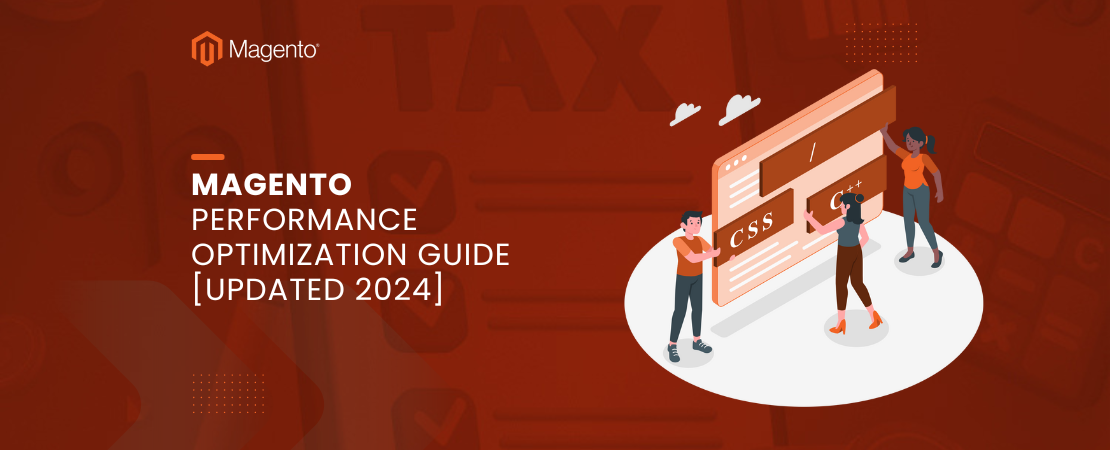Opencart to Magento 2 Migration
Both Magento 2 and Opencart are regarded as some of the top CMS options on the market for efficiently managing an eCommerce website. They both excel at facilitating online businesses that are developed based on customized preferences, SEO friendly, and simpler to administer because they are open source and feature-rich.
Do OpenCart and Magento Share Common Features?
Yes, there are many characteristics that both Magento 2 and OpenCart have in common. Key characteristics include:
- Created with PHP
- Support for several currencies and language packs.
- Extremely well-liked across sizable developer groups for assistance.
Because of its much more user-friendly admin interface and lack of need for specialized technical knowledge for administration, Opencart is frequently preferred over Magento by newly established eCommerce businesses.
To make life simpler for merchants entering the eCommerce sector for the first time, OpenCart also provides an intuitive order management console and a number of built-in shipping and payment connections.
But in the eight years that we have been providing eCommerce development solutions, we have noticed a growing trend of Opencart merchants moving toward Magento. With this blog post, we try to share our experience of working with one particular client and respond to the following question:
- Why does the merchant feel the need for Opencart to Magento 2 migration?
- The strategy from Opencart to Magento 2 migration.
- Challenges we encountered while Opencart to Magento 2 migration.
Why does the merchant feel the need for Opencart to Magento 2 migration?
While Opencart excels at what it does as an eCommerce CMS, it does have some drawbacks that become problematic as a store grows.
Over time, Opencart begins to have performance issues even while it still effectively manages basic functionality including customers, orders, inventory, and comprehensive shop analytics.
Due to the rise of data, proper caching is necessary for any eCommerce store. Since there is none with Opencart by default, setting one up manually requires a significant effort and financial investment from retailers.
Despite being open-source, Opencart still has few customization options. Since the Opencart architecture renders it so difficult to override it with extensions, developers are rarely required to make changes inside the core files when making advanced customizations.
All of these drawbacks are advantages of Magento, which really is highly scalable, includes built-in caching, and offers a far more practical method for customization.
Although Magento consumes more resources than Opencart does and will force you to buy a more expensive hosting plan, its capacity to support business growth more than justifies this.
Read Also Shopify Logo Maker
The Strategy From Opencart To Magento 2 Migration
The tasks were listed on the table, and the objective was obvious.
Read Also Migrate Prestashop to Shopify
Shifting an online store’s design and functionality from Opencart to Magento 2
All information, including: should be effortlessly transferred to the new business.
- More than 9000 Items.
- More than 2,50,000 Orders.
- More than 200,000 customer profiles.
In order to ensure minimal downtime, SEO should not be lost, and the store should be launched quickly and outside of business hours.
The Strategy:
- Step #1
To be ready for any unforeseen occurrences, make a backup of the complete OpenCart store.
- Step #2:
Creating the HTML for the unique Magento theme on the staging server.
- Step #3:
Converting the HTML into a Magento theme and adding the necessary extensions to get better front-end and back-end functionalities. After that, test the theme’s stability and performance with various devices and stress levels.
- Step #4:
Writing a customized script to migrate all product variants and attributes from OpenCart to Magento.
- Step #5:
Entails writing a unique script to transfer all customised data from Opencart to Magento, including customer information such as name, profile username, password, contact information, shipping address, etc. Our script made sure that no data was compromised and that the credentials were transferred while still being encrypted.
- Step #6:
The migration of order information and status from OpenCart to Magento.
- Step #7:
Establishing 301 redirects for URL movement with no loss of SEO.
- Step #8:
Configuring Magento’s payment and delivery gateways as desired.
- Step #9:
Conduct a thorough quality review of the front-end and back-end to confirm that the migration was completed in accordance with the plans and test cases that had been previously developed. To confirm the veracity of the data, our QAs employ both automatic and manual testing techniques.
- Step #10:
Review the website for any redundancy and analyze and calculate the time needed to upload it live. With little consumer downtime, the website went live as planned.
Read Also How to Migrate OpenCart to Shopify?
The migration was completed on time thanks to the planned strategy used by our specialists, and the upgraded store went live right away.
Challenges We Encountered While Opencart To Magento 2 Migration
As expected, there has not been a single incident even during Opencart to Magento2 transfer that stuck out as a challenge. Our seasoned E-commerce developers meticulously planned and carried out the entire procedure, ensuring that there were no hiccups during the migration period.
The team only ran into trouble when it came time for an upgrade of the platform from Magento 2.1 to 2.2, though.
There were more than 50 extensions installed on the store by the time it was decided to upgrade to Magento 2.2, including additions like Megamenu, Amasty POS, Affiliate programme, Klarna checkout, Magento 2 banner slider, and others.
Read Also Square to Shopify Migration
About half of all these extensions were found to be problematic with Magento 2.2 after the store was upgraded. We took it upon ourselves to replace the mismatched extensions with fixes that fixed these compatibility concerns because the client insisted on sticking with Magento 2.2.
Our skilled Magento developers created about 20 of these patches, all of which adhered to Magento standards and spared the essential Magento files.
Conclusion
Does using Opencart to manage an online business imply that you will eventually switch to Magento or another more dependable platform? No or yes. Your business concept and the need for expansion will determine everything. You must be aware of Opencart’s limits in terms of performance and scalability for big stores.
Are you interested in Opencart to Magento 2 migration or another e-commerce platform? Get in contact with one of our knowledgeable Magento developers today to schedule a free consultation and have your store’s needs assessed.
FAQs:
What are magento migration services?
To make use of Magento 2’s advantages, the online store must be migrated from its previous Magento 1 version to the most recent Magento 2 version. The complete store, including its goods, orders, customers, and other store data, are all migrated as part of the Magento 2 migration services.
Can Folio3 help with Magento integrations?
Folio3 is the leading eCommerce development services partner company for quite some time. We are a proud certified Magento Development Services working to provide the best to our clients and help them grow their business online.
Can anyone deal with the technicality of Magento migrations?
No, if you aren’t a well-versed person, you won’t able to deal with the technical aspect of the Magento platform. You are required to hire Magento 2 developers to help with your migration processes process seamlessly without wasting your time, money, and resources by doing it on your own.
The certified experts at Folio3 not only help you with migration but they can also help you out with any kind of Magento 2 customization your store needs to become the best in the field.