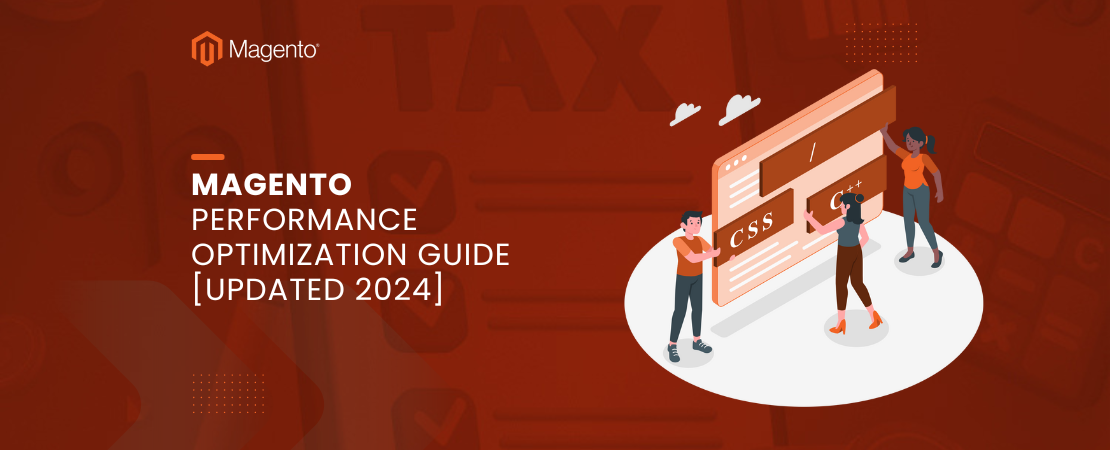Magento is a leading platform for eCommerce brands to upscale their productivity, and they have been launching advanced features. One of them is known as Magento 2 Multi Source Inventory (MSI). It’s a massive leap for Magento users that significantly enhances inventory management Magento systems for online stores.
That’s because it allows eCommerce business owners to control sales channels and inventory for multiple and single stores through multi source inventory Magento 2 capabilities. Before this feature, Magento only had one stock source, while the latest version empowers eCommerce merchants to optimize inventory management Magento functionality, irrespective of warehouse and customers’ location. The Magento 2 multi source inventory system is a game-changer that addresses complex logistics challenges.
Also, you don’t need to worry about the sales channel and products either. Still, this is a relatively new feature, and below we are sharing a complete guide with you. Whether you’re planning to upgrade Magento 2 to the latest version or just exploring its capabilities, understanding MSI is essential.
What Is Magento 2 Multi Source Inventory (MSI)?
Overview of Magento 2 MSI
As the name suggests, Magento 2 multi source inventory is the latest inventory management module designed by Magento, and it supports inventory management Magento operations from multiple store locations. Currently, the codebase of Magento has over 483,254 PHP code lines, while Magento 2 MSI has only 46,844 PHP code lines. This extension also delivers business solutions for enhancing inventory management across diverse locations.
Read Also How to sell on Shopify without Inventory
Core Capabilities and Functions
That’s because it enables store admins and owners to manage inventory from different locations (it can work with a single location as well). With Magento multi source inventory, store owners receive improved checkout protection. In addition, inventory management Magento capabilities help bring in more sources and stocks because it increases channels related to new deals.
Not to forget, multi source inventory Magento 2 can monitor the checkout processes that are brought in through the source choice calculation. As a result, merchants will be able to improve the checkout page and reduce abandoned carts in the store. With the help of Magento 2 inventory management, store admins can easily manage stocks while complying with various distribution center areas.
Product Type Support and Automation
Magento 2 MSI has the capacity to support different product types efficiently. Moreover, MSI can support automatic product shipments from various locations to complete orders (orders that are based on balanced inventory and shipping costs). On top of everything, it allows admins to perform single-sourcing and multi-sourcing groups through the Magento 2.3 multi source inventory framework.
Flexible Source and Location Management
According to available shipping options, store admins can develop multiple sources and locations, irrespective of warehouses or storefronts. They can associate stocks to sales channels to ensure precise management. The Magento multi source inventory system can help online merchants re-deal with sources that match shipment requirements.
Advanced Tracking and Integration Features
What we love about multi source inventory Magento 2.3 is that it can also license requests for different locale shipping. On top of everything, store owners can update, move, and track stock for every source while setting notifications for available and non-available inventory. It can help develop a customized algorithm for every order while complying with the sales channel.
Lastly, the Magento 2 inventory system can be integrated with third-party warehouse management systems through APIs. This feature is available in the 2.3.0 version of Magento and has become an ultimate option for store owners to control sales channels and inventories. To top it all, online merchants can manage everything through the admin panel of Magento 2 using the Magento 2 MSI user guide, so what more could a store owner need?
Read Also Shopify Inventory Management
What Are the Advantages of Magento 2 Multi Source Inventory?
Streamlined Fulfillment and Inventory Tracking
Before you call in professional Magento web development services, it’s essential to understand the advantages of Magento 2 multi source inventory. When compared to version 2.2, you will get the following benefits with multi source inventory Magento 2. The system revolutionizes how merchants handle their stock across multiple locations.
Magento store owners can assign quantity and product to every fulfillment source, such as a store, warehouse, third-party drop shippers, and distribution centers. As a result, inventory management Magento operations will be streamlined. The Magento 2 MSI has the capacity to track inventory while easing inventory process management and handling.
Operations Management and Integration
Multi source inventory Magento 2.3 is a perfect feature for streamlining operations while controlling sources and prioritizing better sources that are supplied for real-time website management. Magento multi source inventory offers easy third-party app integration to improve inventory handling. Store admins will be able to improve physical location management in the form of products and sources through Magento 2 inventory capabilities.
Enhanced Customer Experience and Reporting
Proper utilization of Magento 2 MSI will improve customer experience and enhance the sales funnel since it delivers higher inventory visibility. In addition, it can optimize the checkout process. Store admins can get updated and accurate inventory reports while managing dropshipping aspects using inventory management Magento features.
Flexible Shipping and Omnichannel Capabilities
Store admins will be able to organize separate shipments for customers who need one product in advance (if they have placed an order for multiple products) through quick delivery platforms. There will be an increase in traffic and improved customer experience through “buy online & pick up in-store” functionality. This feature has proven particularly valuable for businesses exploring best Magento websites implementations.
Benefits for All Business Sizes
Here, it’s important to note that Magento multi source inventory is ideally suited for all online merchants, even if they have a single inventory source since it will allow them to track salable stock deductions. As a result, tracking checkout performance will be easier and accurate. Lastly, it can show the exact number of stocks available in inventory, which eventually saves time for sellers and buyers.
How to Implement Multi Source Inventory in Magento 2?
When it comes down to multi source inventory Magento 2, it can be easily integrated into Magento 2.3.0 version. In this section, we are sharing the implementation instructions for store admins using the Magento 2 MSI user guide principles. The process is straightforward when you follow the correct steps.
Source Management
Step one is all about source management because the source is the ultimate element of every new inventory in Magento 2 inventory systems. The source represents the physical area where a product is situated. The location can be a distribution center, warehouse, drop-shipper, or brick-and-mortar store.
Adding a New Source
Store admins can add a new source and choose the available product quantity for every source (even if it’s single). In the section below, we are sharing instructions for adding a new source in multi source inventory Magento 2.3. This process is crucial for effective inventory tracking.
Configuration Steps
Open the admin panel to go to inventory by selecting the store’s option. From the inventory tab, click on sources, and the source grid will show off the enabled default sources. If you are using a single source code, every product is assigned to the name by default.
Now, tap on “Add new source,” and you may enable the multi-source mode if there are different locations. Next, just open the general tab, enter the product name, code, GPS location, and description of every source (code and name are essential parameters of every source while description will only be available on the backend). Lastly, open the source’s address and contact information in the contact info tab, then hit the save and continue button to save the configuration.
Stock Management
Step two is about managing stocks, and stocks will map the sales channel for outlining available inventory and source locations. The sales channels are restricted to the Magento website, and stocks can be assigned on different websites, and every sale channel will be connected to one stock. In the section below, we are sharing steps for managing stocks in Magento multi source inventory.
Creating and Configuring Stocks
Open the stores, scroll down to inventory, and open stock. Look for the default stock (it cannot be disabled), and the default stock will be assigned to the main website and default source with single-source mode. Now, tap on “add new stock” to enable the multi-source mode.
Then, enter the name in the respective field, choose the sales channel, and assign the specific source. This configuration is essential for proper inventory management Magento functionality. The system automatically syncs all changes across your platform.
Manage Catalog Product Inventory
This step is all about managing catalog product inventory and helps attach sources to products in Magento 2 inventory management. In the section below, we are sharing instructions for you. This process ensures your products are properly allocated across all sources.
Assigning Sources to Products
Open the catalog and scroll down to products. Move down to the action column and press the “edit” button to open the edit page of the product. Now, scroll down to the source section and tap on the assign button.
Setting Stock Status and Quantities
From this page, select the sources that you have to assign and hit the done button (you can also outline the stock status, quantity, and low stock notification information). This feature works seamlessly with other multi source inventory Magento 2 capabilities. The interface is intuitive and user-friendly for administrators.
Salable Quantity Management
Whenever a customer places an order, the salable product quantity will reduce, but the product count remains the same. This is because the product count will reduce only when the shipment or order is fulfilled using multi source inventory Magento 2 processes. The system maintains accurate tracking throughout the entire order lifecycle.
Source Selection Algorithm
This is the last step and is about managing the search selection algorithm. The Magento 2.3 multi source inventory selection algorithm uses data about products, customers, stock, address, delivery location, and sources to help merchants determine which orders can be transported while ensuring high product margin. This intelligent system optimizes fulfillment efficiency across all your locations.
What Are the Features of Magento 2 Multi Source Inventory?
Source Management
Source management in Magento 2 MSI can check product stock wherever products are shipped from and are stored. It allows store admins to create manual sources for every location of products. Users can then set the available product number for every source in the configuration menu of products.
Backend Configuration Options
Not to forget, sources can be added and edited in the backend of inventory management Magento systems. This flexibility makes it easy to adapt to changing business needs. The system supports unlimited source locations for maximum scalability.
Stock Management
Store owners will have access to channel assignments for every group and multiple source grouping with this Magento 2 multi source inventory feature. The system provides comprehensive control over how inventory is allocated. Businesses can create custom stock configurations based on their specific requirements.
Source Selection
This is an algorithm designed with Magento 2 MSI and allows online merchants to choose the physical location closest to customers and develop a shipping location using multi source inventory Magento 2 intelligence. The algorithm considers multiple factors including distance, stock availability, and shipping costs. This optimization leads to faster delivery times and reduced shipping expenses.
Manage Catalog Product Inventory
This feature is related to stocks because you eventually have to assign a source for each product. In addition, store owners can allocate available quantities for every product. For this purpose, they have to switch on the “notify quantity” option, which means you will get a notification when product stock starts running low.
In simpler words, it helps with inventory management Magento operations. The notification system prevents stockouts and ensures continuous availability. Merchants can set custom thresholds for each product category.
Saleable Quantity
Magento multi source inventory has systematic steps since you’ve to create a source, allocate the stocks, determine the product quantity, and every store is connected to the website. When these steps are completed, the module will automatically evaluate the product to deliver a saleable product quantity. Whenever the customer places a new order, the module will deduct the product quantity and send an alert notification.
Stock Status and Customer Communication
In addition, it notifies the action change. Consequently, “out of stock” will appear when the product quantity is zero. That being said, customers will be informed about limited stock if they want to buy more than available stocks.
Performance Optimization Benefits
It can enhance performance through system offloading in Magento 2 inventory management. The real-time updates ensure accurate inventory representation. This transparency builds customer trust and reduces order cancellations.
Order Management
When orders are placed, the multi source inventory Magento 2.3 feature will reserve the ordered product until the order is fulfilled. Moreover, shipping will be provided when the payment gateway is complete. Consequently, the purchased product quantity will be detracted from the source quantity.
Automated Fulfillment Processing
It has a source selection algorithm as well (it has to be manually decided). The system automatically prioritizes fulfillment based on predefined rules. This automation significantly reduces manual processing time and errors.
What Are the Magento 2 Multi Source Inventory Related Products?
The Magento 2 MSI features are opening up new arenas for technology partners to develop integrated functions. Merchants will gain benefits from default functions while exploring advanced features. These integrations enhance the overall functionality of your eCommerce platform.
Integration of Magento POS With MSI
This related product is a perfect combination of an online-to-offline system for Magento store admins. It allows users to sign in to the POS checkout from a single link because you only need a browser (no, you don’t even need an internet connection because offline mode is available). In addition, inventory can be synchronized in real-time between the backend and web POS.
Real-Time Inventory Synchronization
Not to forget, the POS functions will help connect to Magento multi source inventory data and showcase inventory from the stock. Lastly, it can update the POS orders to backend systems. This seamless integration ensures consistent inventory data across all channels.
Advanced MSI
This is the plugin that helps improve Magento 2 MSI functionality. It can deliver flexibility to have virtual and physical stocks (even if the logistics are complex). The advanced MSI helps manage everything within the Magento environment while picking suitable warehouses (the location is chosen according to stock availability and the closest location).
Enhanced Algorithm Capabilities
The advanced multi source inventory Magento 2 algorithm can combine picking options, and websites can be linked to specific stocks. This enhanced functionality is particularly valuable for enterprise-level operations. The plugin offers additional customization options beyond the core MSI features.
Essential Terms to Understand With Magento 2 Multi Source Inventory
Key Terminology Definitions
Before you start using professional services to integrate Magento 2 MSI, there are some terms that you need to understand. These definitions will help you better navigate the system. Understanding these concepts is crucial for successful implementation.
Source
Source – this is the stock place and location where products are saved in Magento 2 inventory systems. The location can be anywhere, such as storefronts, warehouses, and distribution places. Sources cannot be edited once created for data integrity purposes.
Stocks
Stocks – this is the virtual representation of different sources, and sources can be mapped for every sale channel. It can help create a link to salable inventory and product quantity. Stocks can be edited and deleted in inventory management Magento operations as business needs evolve.
Salable Quantity
Salable Quantity – it is defined as the total sum of available resources that are gathered in the stock. This number represents what’s actually available for sale to customers. The system automatically calculates this based on physical inventory minus reservations.
Source Selection Algorithm
Source Selection Algorithm – this algorithm can track salable product quantities across different sources. In addition, it calculates sources and makes suggestions regarding shipments while ensuring higher profit margin. The algorithm works by using customer, address, product, source, and stock data to optimize fulfillment decisions.
Installation and Professional Services
Installing Magento 2 multi source inventory is pretty convenient as the product can be downloaded right from the Magento store. However, installing Magento 2 MSI can be challenging for beginners. For this purpose, you should consider choosing between Magento Open Source vs Magento Commerce to determine which edition best suits your needs.
These professional services have specialized knowledge to install multi source inventory Magento 2 on your store without causing any disruptions. They can also help with configuration and optimization. Expert assistance ensures a smooth transition to the new inventory system.
How to Disable Magento 2 Multi Source Inventory
Disabling Multi Source Inventory Features
Some merchants may want to know how Magento 2 disables multi source inventory functionality if they prefer single-source operations. While Magento 2.3 multi source inventory is enabled by default, you can configure your store to work with the default source only. To effectively Magento 2 disable multi source inventory features, simply continue using the default stock and default source without creating additional sources.
Maintaining Backward Compatibility
This approach maintains backward compatibility while still leveraging the core inventory management Magento infrastructure. The default source provides all essential inventory tracking capabilities. Merchants can always enable multi-source features later as their business grows.
Final Words
To summarize, Magento 2 multi source inventory can optimize inventory management features in Magento 2 infrastructure. It can link different sources to the Magento store while an algorithm is used for selecting the source based on various conditions. The Magento multi source inventory system represents a significant advancement in inventory management Magento capabilities, offering unprecedented flexibility and control.
Sure, other third-party plugins are available to provide similar features, but Magento 2 MSI is the out-of-the-box feature that doesn’t have any compatibility issues. Whether you’re leveraging multi source inventory Magento 2.3 or the latest version, this powerful tool can transform your eCommerce operations. If you’re looking to hire a Magento developer to implement MSI, ensure they have experience with multi-location inventory management.
So when will you implement Magento 2 inventory management through MSI? The time to upgrade is now, as the benefits far outweigh the implementation costs. Start exploring how this feature can revolutionize your inventory operations today.
Frequently Asked Questions About Magento 2 Multi Source Inventory
What Is Magento 2 Multi Source Inventory?
Magento 2 multi source inventory (MSI) is an advanced inventory management system that allows eCommerce merchants to manage inventory across multiple physical locations, warehouses, and storefronts. The Magento multi source inventory feature enables businesses to track and fulfill orders from the most optimal location. This system significantly improves operational efficiency and customer satisfaction.
How Do I Use the Magento 2 MSI User Guide?
The Magento 2 MSI user guide provides step-by-step instructions for configuring sources, stocks, and inventory allocation. You can access comprehensive documentation through Magento’s official resources to master inventory management Magento best practices. The guide includes detailed screenshots and examples for easy implementation.
Can I Disable Magento 2 Multi Source Inventory?
Yes, you can disable multi source inventory by continuing to use only the default source and stock. However, even single-source merchants benefit from the enhanced Magento 2 inventory tracking capabilities that MSI provides. The decision should be based on your current and future business needs.
What Version Introduced Multi Source Inventory Magento 2?
Multi source inventory Magento 2.3 was the version that first introduced this feature. The Magento 2.3 multi source inventory system has since become a core component of inventory management Magento infrastructure. Subsequent versions have added improvements and refinements to the original feature.
How Does Magento 2 Inventory Differ From Previous Versions?
Magento 2 inventory management through MSI is significantly more advanced than previous versions. While earlier versions only supported single-source inventory, multi source inventory Magento 2 enables merchants to manage complex, multi-location fulfillment strategies. The new system offers better scalability and flexibility for growing businesses.
What Are the Key Features of Magento Multi Source Inventory?
Magento multi source inventory features include source management, stock management, source selection algorithms, saleable quantity calculation, and advanced order management. These features make inventory management Magento operations more efficient and scalable. The system also provides real-time synchronization across all channels.
Is Multi Source Inventory Magento 2.3 Compatible With Older Versions?
Multi source inventory Magento 2.3 and later versions maintain backward compatibility, ensuring that stores upgrading from earlier versions can seamlessly adopt the new Magento 2 inventory system without disrupting existing operations. The migration process is well-documented and supported. Many businesses have successfully transitioned to MSI without significant downtime.
Where Can I Find the Magento 2 MSI User Guide Documentation?
The Magento 2 MSI user guide is available through Magento’s official documentation portal. This comprehensive guide covers all aspects of inventory management Magento using the MSI framework. Additional resources include community forums and video tutorials for visual learners.