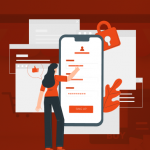How to Migrate Magento Store from cPanel to Cloud Hosting?
Last Updated | April 26, 2024
Table of Contents
The article is all about how to migrate Magento store from cPanel to cloud-based hosting, so you don’t have to worry about the tips and tricks of how to do this. We have tried keeping it as simple and as brief as possible. But the question is why do you need to migrate Magento store to cloud hosting? The answer is simple…
Because of the platform’s flexibility and the large number of possible extensions that expand and augment the basic Magento capabilities, Magento is quickly becoming the CMS of choice for eCommerce firms. Magento 2 Migration Services have been used by everybody from first-time business owners to seasoned eCommerce veterans, despite a modest learning curve.
The fact that an internet business is only as effective as the shared hosting that supports it is now conventional knowledge. In other words, an eCommerce store’s hosting may make or kill it. Magento Web Development Services are recognised for their high resource requirements, so not all types of hosting are suitable for a Magento-powered site.
This is a typical blunder made by many first-timers. They host their store on a shared hosting server after investing a significant amount of money in it! Then they whine about broken pages and lost money. eCommerce is a fiercely competitive sector, and you’ll need every advantage you can get to stay ahead of the competition.
You won’t have time to focus on developing the business, promoting your brand, or using growth hacks if you get weighed down by hosting and server maintenance concerns.
Almost every successful eCommerce business you come across is housed on a cloud-based platform, which is why you should migrate Magento store from cPanel to cloud hosting as well.
Why Do We Migrate Magento Store To Cloud Hosting
- Performance
A specialized cloud server is provided as part of the cloud hosting solution, ensuring the store’s speed and performance.
- Scalability
Throughout sales cycles and store campaigns, eCommerce stores frequently require speedy scaling of server resources.
- Costs
The pricing plans may appear to be on the expensive side at first, but you will save money in the long term by not having to solve difficulties that are common with inexpensive hosting.
- Resources
Your cloud server provides its own dedicated resource allotment. It’s easy to see the advantages of cloud hosting when you consider the scalability feature.
- Security
The security of cloud hosting is embedded into the basic procedures. Additional security features include two-factor authentication, firewalls, and anti-malware software.
- Downtime Risk
Cloud servers experience less downtime and enhanced performance as a result of their super-optimized architecture.
- Better Handling of Traffic Spikes
Because of numerous basic qualities that constitute cloud hosting, cloud servers are better equipped for occasional traffic spikes in general.
These are only a few of the advantages that should persuade you to migrate Magento store to cloud hosting as a good fit for your company’s growth.
What is Managed and Unmanaged Cloud-Based Hosting?
Now, if you’re determined that you want to migrate Magento store from shared hosting to a cloud server, there are a plethora of options available. You’ll also learn about the thorny issue of managed vs. unmanaged cloud hosting. Many elements on the sales specific pages don’t make sense to many store owners because each cloud hosting company has its own nomenclature for functionality. This is a major factor in the eCommerce industry’s slow adoption of cloud hosting.
To assist Magento store owners, We are going to present Cloudways, a managed cloud hosting made for Magento, it provides a lightning-fast managed to host solution for eCommerce stores. When you choose a Cloudways maintained server, you get quite an optimised Magento shop server that is ready to go.
Cloudways also ensures that you, as a Magento business owner, do not have to stress about the management of the server concerns. In this manner, you can devote all of your time to brainstorming new strategies to expand your company.
The Cloudways helps you choose from five leading cloud-based hosting providers to host your Magento server in the industry, including AWS, GCE, Linode, DigitalOcean, and Vultr. As a result, there will always be a Cloudways package that meets every Magento store’s budget. Cloudways also provides the following services;
- Auto-Healing Servers
- SSD-Based Hosting
- CloudwaysCDN
- 24/7 Expert Support
- Optimized Stack
- Automated Backups
- Advanced Cache options
- Dedicated Firewalls
- 1-Click Installation
- Vertical Scaling
So, with Folio3 Magento 2 migrating services, you not only get the best Cloudways package to migrate Magento store is a plus, but it gets even better when you also get the best Magento 2 cost and get to hire Magento developers without breaking a sweat.
Let Us Help You Migrate Magento Store To Cloudways?
Let’s get started to migrate Magento store from your cPanel hosting to a Cloudways managed server. The procedure is straightforward, and if you follow the instructions below, you’ll have your Magento store up and running on the new Cloudways managed server in no time.
To begin, make a complete backup of your entire Magento store, including all databases. To do so, use an SSH terminal to log in to the Magento cPanel hosting. You’ll need a client like puTTY to do this. After getting done connected with a client, now you need to navigate to the root directory of the Magento 2 store.
- Create a backup of your store with the following command: mysqldump -u yourdbusername -p yourdbname > database.sql
The database username, database name, and database dump file name are all required for this command. The database password will be requested by the command. When the command is complete,
- Access your cPanel hosting and go to File Manager > Root Directory.
- Zip all the files and folders
The zip file is named newbackup.zip, but you can call it whatever you want. The site and databases backups are now complete. In most cases, the zip file can be found at www.yourdomain.com/newbackup.zip. It’s now time to migrate to the Cloudways platform.
- To create a Cloudways account is the first order of business.
- Providing your name, email, password and answer the following questions to get sign up to Cloudways.
- After creating your account, select Magento application from the drop-down menu.
- Then, name the app and server name to be managed.
The selection procedure amongst several cloud infrastructure providers, such as Digital Ocean or whichever you like, is now the following phase.
- Then, set server size that your business require and then choose the location for the server.
- Now, click on Launch Now!
A few minutes later the server will start the launch.
Start To Migrate Magento Store to Cloudways
You must first delete the present application and database files before proceeding with the migration. Connect to the Cloudways server via SSH and navigate to the root directory of the store.
- You need to remove all the files and folders with the command, rm -rf *
- Now, go to the application dashboard and Launch Database Manager.
- A list of tables will appear. Select all of them, then click Drop.
- Next, go to the SSH terminal and run this command: wget http://com/newbackup.zip
Do not forget to add the URL of the zip file hosted on the cPanel hosting.
- Now, unzip the file: unzip newbackup.zip
- Import the database to the Cloudways application with this command: mysql -u CLOUDWAYS-DB-USERNAME -p CLOUDWAYS-DB-NAME < database.sql
Provide the database credentials for your Cloudways-installed application in the aforementioned command. It’s worth noting that the command will prompt you for your password (available in the database credential section).
- Open the phpfile and replace the database credentials with the set provided by Cloudways.
The env.php file is located in the app/etc directory of your Magento store.
Congratulations! You’ve completed the process of migrate Magento store from a slow cPanel server to a lightning-fast Cloudways managed server.
- Now clean the cache using these CLI commands:
php bin/magento setup:upgrade
php bin/magento setup:di:compile
php bin/magento cache:clean
php bin/magento cache:flush
After that, go to your store’s homepage of your Magento store to make sure that everything runs smoothly.
Final Words
The only constant of life is Change, rest is always changing. Likewise, technological advancements are also ever evolving at this time. We are experiencing a great technological era where things just keep getting better and better. And so does the world of eCommerce platforms for businesses of all sizes.
If you resist this change the only thing you will experience is a loss. You leg behind everyone and in a blink of an eye, your business will get out of order. So to avoid this it is best recommended that you should migrate Magento store from cPanel to cloud hosting servers so that you and your business stay ahead of the time and expand as much as possible in all its glories.
We hope you don’t find any difficulty how to migrate Magento store from shared cPanel hosting to Cloud hosting. We tried our best to keep everything very simple in fact making a simple process of migration even more simpler. What’s more, you’ll understand why Magento cloud hosting is the best option for your online business.
However, if you have any further questions or concerns, please connect with the Team Folio3 to contact and they will respond to you as soon as possible.
FAQs:
What is a Cloud-based hosting?
Cloud hosting makes cloud resources available to apps and websites. Solutions are not placed on a single server, unlike traditional hosting. Instead, the application or website is hosted by a network of interconnected physical and virtual cloud servers, allowing for better flexibility and scalability.
What is the difference between managed and unmanaged cloud hosting?
Managed cloud services allow you to concentrate on your organization’s goals by allowing the provider to handle all of your technological requirements. Unmanaged cloud services, on the other hand, require you to devote time and resources to managing your IT demands.
The breadth of control is one of the key differences between unmanaged and managed cloud services. An unmanaged cloud service is similar to purchasing a room that is empty; the rest is up to you as per your preferences which include the style of furniture and accessories you want to put in that empty space.
Unmanaged hosting providers, on the other hand, are confined to offering a preset solution configuration. The programmes must be installed on the cloud server by the user. Managed cloud services, on the other hand, are comparable to purchasing a completely furnished room.
What is the use of Magento 2?
Magento 2 is a fantastic platform for online businesses to build and develop eCommerce websites of any size or complexity. It includes a vast range of SEO techniques, tools, and other features that make it the finest platform for anyone looking to sell goods and services online.
So basically you can set and manage Magento product options with this feature-rich and highly customizable solution. Display your different products in an attractive and accurate manner. Everything you’ll need to set up a Magento shipping system. Shipping methods, rates, and carriers, as well as a shipping cost calculator and zip code validation, are all available.
What is Magento 2 migration?
Magento 2 migration is a service that includes the transfer of design, Magento extensions, databases, and custom functionality from Magento 1, other eCommerce platforms, of servers to the Magento 2 platform or on other hosts, which requires a certain level of technical expertise.