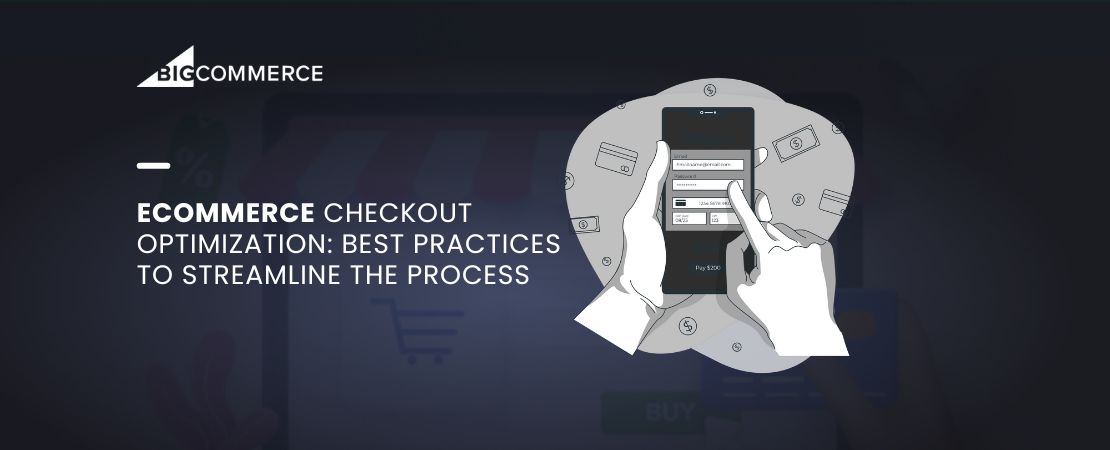In today’s digital age, establishing an online presence is essential for businesses aiming to reach a broader audience. Australia, with its rapidly growing eCommerce market, presents a promising opportunity for entrepreneurs to sell their products online. Whether you’re just starting or looking to expand your physical store into the digital space, this step-by-step guide will walk you through how to create a website to sell products in Australia.
1. Choose the Right eCommerce Platform
The first and most crucial step in how to create a website for selling products is selecting the right eCommerce platform. The platform you choose will be the foundation of your online store, impacting everything from your store’s design and user experience to the management of your inventory and orders. Below are some popular eCommerce platforms:
- Shopify: Shopify is renowned for its user-friendly interface and scalability. It’s an excellent option for beginners and growing businesses, offering a wide range of templates and apps to customize your store. Shopify also provides built-in tools for SEO, marketing, and analytics, making it easier to manage your business.
- BigCommerce: A standout platform, particularly for Australian businesses, BigCommerce started as a small startup on the shores of Sydney, Australia, in 2009. Since then, it has grown exponentially, with BigCommerce stores in Australia increasing by 4.1% quarter-over-quarter in Q2 2024 and 20% year-over-year. BigCommerce is ideal for businesses looking for robust features and the ability to scale. Its advanced built-in tools for SEO, product management, and analytics make it a strong contender for any online business.
Please note stores break-up for a few provinces in Australia:
- 258 BigCommerce stores in Australia are based in New South Wales.
- 185 BigCommerce stores in Australia are based in Victoria.
- 100 BigCommerce stores in Australia are based in Queensland.
- WooCommerce: If you already have a WordPress site, WooCommerce is an excellent choice. It’s a free plugin that turns your WordPress site into a fully functional eCommerce store. WooCommerce offers extensive customization options, making it a popular choice for small to medium-sized businesses. Additionally, its large community of developers and users ensures that you can find support and plugins for almost any feature you need.
- Adobe Commerce (Magento-2): Adobe Commerce, formerly known as Magento-2, is a powerful platform designed for large enterprises with complex needs. It offers advanced features and customization options, but it may require more technical expertise to manage. Adobe Commerce is known for its flexibility, allowing businesses to create unique and highly customized online stores. It’s an excellent choice for businesses with a significant budget and in-house technical support.
2. Register Your Domain Name
Your domain name is your online identity, so it’s crucial to choose one that reflects your brand and is easy to remember. The domain name should be short, memorable, and relevant to your business. For example, if you’re selling organic skincare products, a domain like “OrganicGlow.com.au” could be effective. It’s also essential to ensure that the domain name is available and register it through a reputable domain registrar like GoDaddy or Namecheap. Additionally, consider registering multiple domain extensions (such as .com, .net, and .au) to protect your brand.
3. Set Up Hosting for Your Website
Once you have your domain name, you’ll need to choose a hosting provider to store your website’s data. Your hosting provider is responsible for ensuring that your website is accessible to users at all times. Many SaaS eCommerce platforms like Shopify and BigCommerce offer hosting as part of their package, which simplifies the process and provides added security and reliability. However, if you choose a platform like WooCommerce or Adobe Commerce, you’ll need to select a separate hosting provider. Look for a provider that offers high uptime, fast loading speeds, and excellent customer support. Popular hosting providers for eCommerce websites include SiteGround, Bluehost, and AWS.
4. Customize Your eCommerce Website
Customizing your website is essential to ensure it aligns with your brand identity and provides a seamless shopping experience for your customers. Most eCommerce platforms offer a variety of themes and templates that you can use as a starting point. Whether you’re using Shopify, BigCommerce, WooCommerce, or Adobe Commerce, you can find a design that suits your needs, from general retail stores to specialized areas like jewelry web development.
- Design and Layout: Start by choosing a theme that matches your brand’s aesthetic. Customize the layout, colors, and fonts to create a visually appealing and user-friendly experience for your customers. Ensure that your website is responsive, meaning it should look and function well on all devices, including desktops, tablets, and smartphones.
- Navigation: Organize your website’s navigation to make it easy for customers to find what they’re looking for. Use clear and descriptive menu labels, and consider adding a search bar to help customers quickly locate products.
- Content: Create compelling content that engages your audience and showcases your products. This includes high-quality product images, detailed descriptions, and informative blog posts. Content is also essential for SEO, so make sure to include relevant keywords, such as how to create a website to sell products, throughout your site.
5. Add Products to Your Store
The next step in how to create a website to sell products is to add your inventory. Your product pages are the heart of your eCommerce store, so it’s essential to present your products in the best possible light. Here are some tips for creating effective product pages:
- Product Images: Use high-quality images that clearly show your products from multiple angles. Consider adding zoom functionality and lifestyle images that show your products in use.
- Product Descriptions: Write detailed and accurate descriptions that highlight the features and benefits of your products. Use bullet points to make the information easy to scan, and include relevant keywords to improve SEO.
- Product Categories: Organize your products into categories to make it easier for customers to navigate your store. For example, if you’re selling clothing, you might have categories like “Men’s Clothing,” “Women’s Clothing,” and “Accessories.”
Top Categories for BigCommerce Stores in Australia:
- Home & Garden: 18.1% of BigCommerce stores in Australia sell Home & Garden products.
- Apparel: 13.6% of BigCommerce stores in Australia sell Apparel products.
- Food & Drink: 8.9% of BigCommerce stores in Australia sell Food & Drink products.
6. Set Up Payment and Shipping Options
To start selling, you need to set up payment gateways and shipping options. Payment gateways allow you to securely accept payments from customers. Most platforms offer integrations with popular payment processors like PayPal, Stripe, and Square. When setting up your payment options, consider the following:
- Multiple Payment Methods: Offer multiple payment options to cater to different customer preferences. This may include credit cards, digital wallets, and bank transfers.
- Security: Ensure that your payment gateway is PCI-compliant and uses encryption to protect customer data.
- Shipping Options: Set up shipping methods, rates, and zones to ensure smooth order fulfillment. Consider offering multiple shipping options, such as standard and express shipping, to meet customer needs.
- Taxes: Configure your store to automatically calculate taxes based on the customer’s location. This is especially important if you’re selling to customers in different regions with varying tax rates.
7. Optimize Your Website for SEO
Search Engine Optimization (SEO) is crucial for driving organic traffic to your site. SEO involves optimizing your website’s content and structure to improve its ranking in search engine results. Here’s how to optimize your eCommerce website for SEO:
- Keyword Research: Identify relevant keywords that potential customers might use to search for your products. Use tools like Google Keyword Planner or SEMrush to find keywords with high search volume and low competition. Include these keywords in your product titles, descriptions, and meta tags.
- On-Page SEO: Optimize each page of your website by including relevant keywords in the title tags, meta descriptions, and headers. Ensure that your URLs are clean and descriptive, and use alt text for images.
- Content Marketing: Create valuable content that addresses the needs and interests of your target audience. This might include blog posts, guides, and how-to videos. Content marketing not only drives traffic to your site but also establishes your brand as an authority in your industry.
- Mobile Optimization: Ensure that your website is mobile-friendly, as Google prioritizes mobile-optimized sites in its search rankings.
8. Launch and Promote Your Website
Before launching, thoroughly test your website to ensure everything is functioning correctly. This includes checking for broken links, testing the checkout process, and ensuring that your site loads quickly on all devices. Once you’re satisfied, it’s time to go live! Here’s how to promote your eCommerce website:
- Social Media: Use social media platforms like Facebook, Instagram, and Twitter to promote your store and engage with potential customers. Share high-quality images, videos, and stories that showcase your products.
- Email Marketing: Build an email list and use it to send newsletters, promotions, and product updates to your subscribers. Email marketing is a powerful tool for driving repeat business and building customer loyalty.
- Paid Advertising: Consider investing in paid advertising, such as Google Ads or Facebook Ads, to reach a broader audience. Paid ads allow you to target specific demographics and drive traffic to your site quickly.
9. Monitor and Optimize Performance
After launching, continuously monitor your website’s performance using tools like Google Analytics. Track key metrics such as traffic, conversion rates, and average order value. Use this data to make informed decisions and optimize your website for better performance. For example, if you notice that a particular product page has a high bounce rate, you might consider improving the product description or offering a discount to encourage conversions.
Conclusion
Creating an eCommerce website to sell products in Australia is an exciting venture with the potential for significant growth. By following this step-by-step guide, you’ll be well on your way to establishing a successful online store. Whether you choose Shopify, BigCommerce, WooCommerce, or Adobe Commerce, the key is to focus on providing a seamless shopping experience for your customers. With the right strategy and tools, your eCommerce business can thrive in Australia’s competitive market.
Read Also: How a BigCommerce Development Company Creates a Captivating Online Shopping Experience