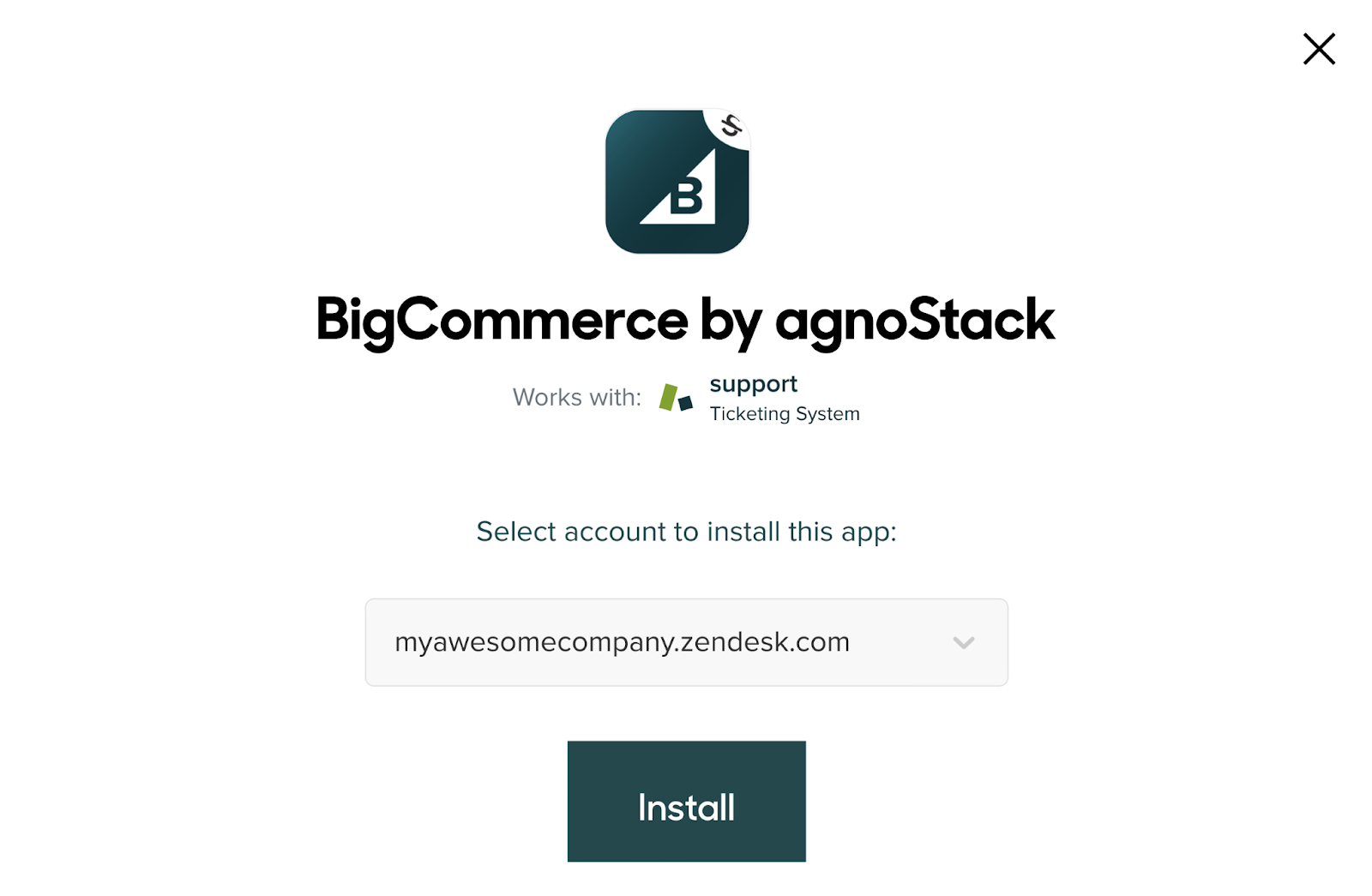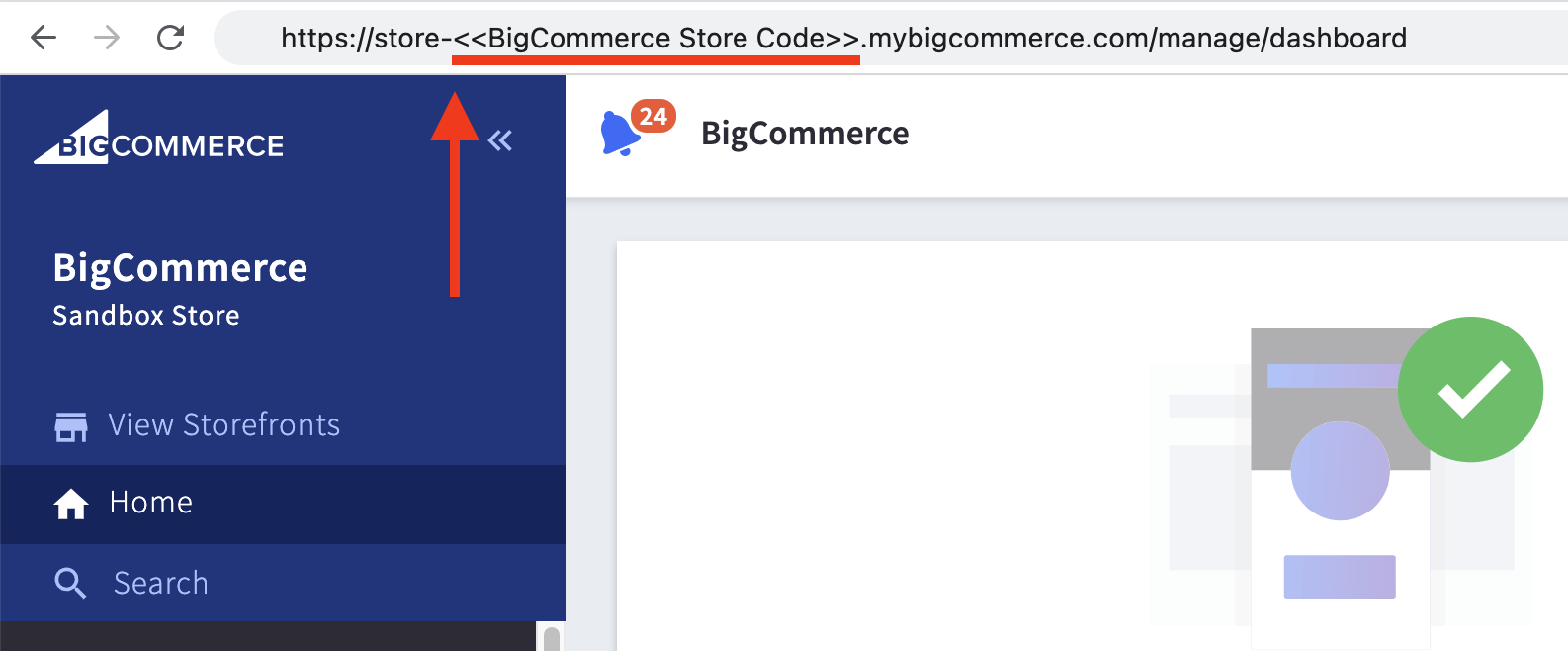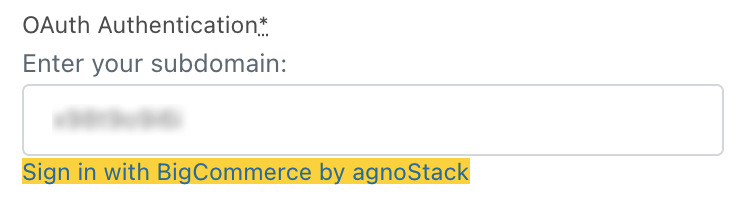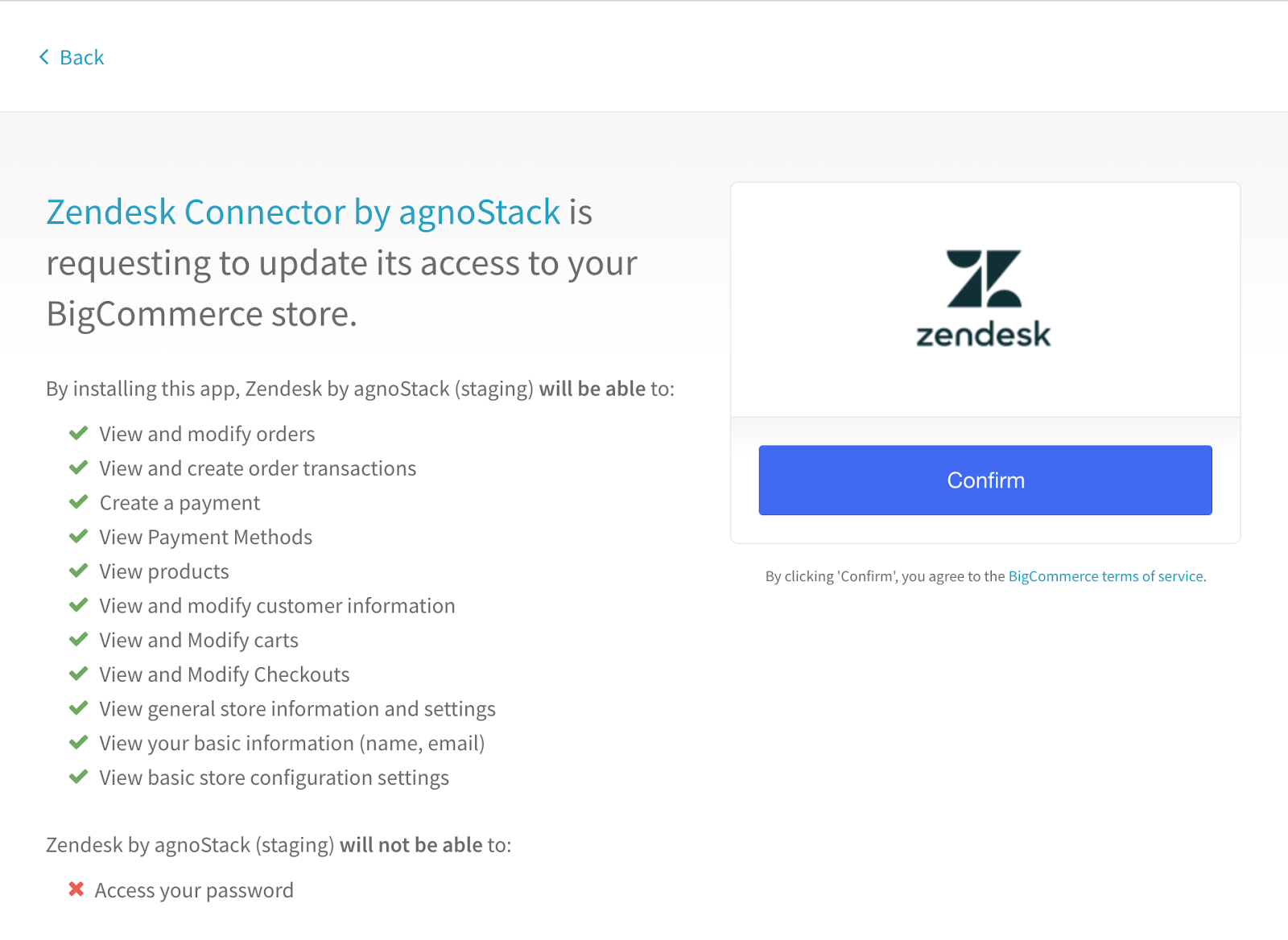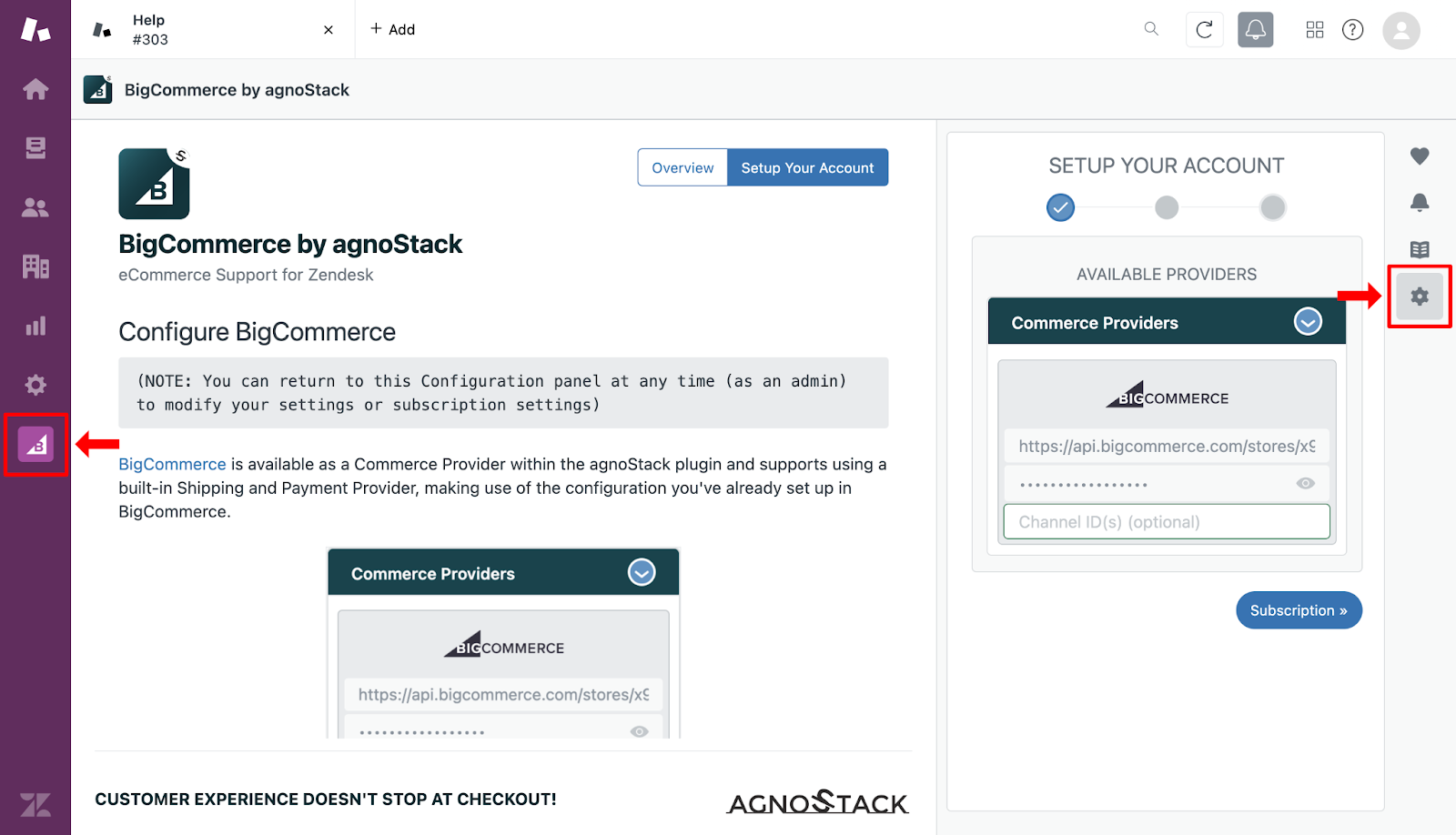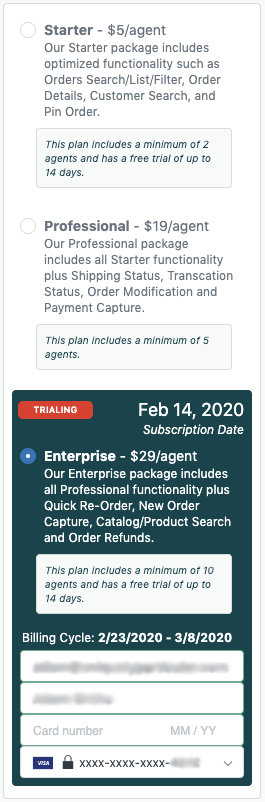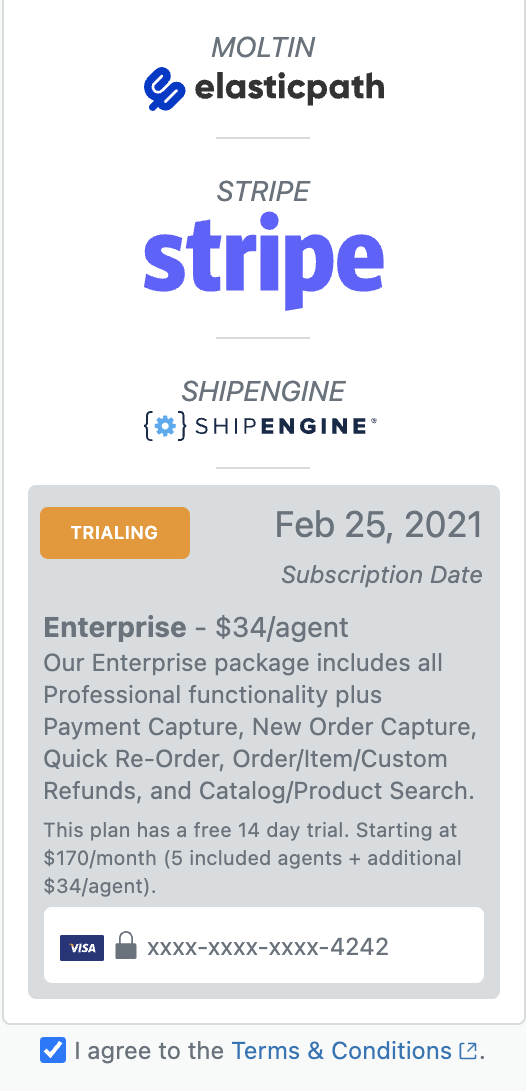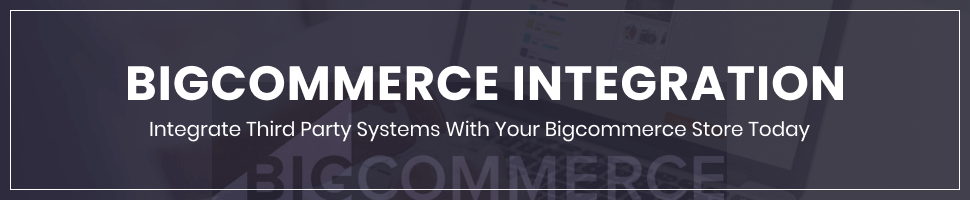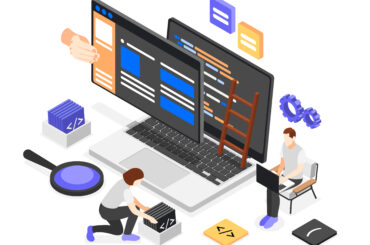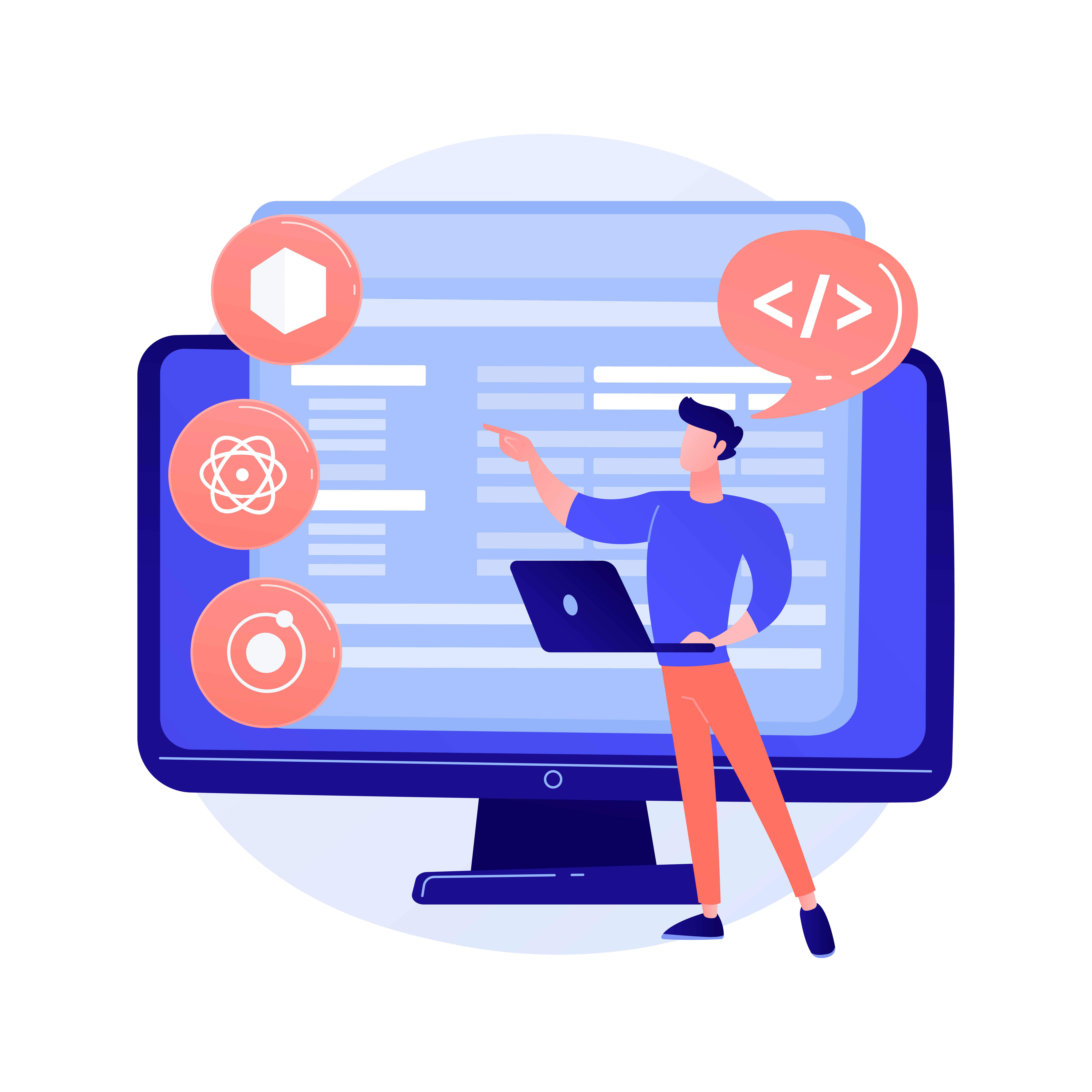How To Do BigCommerce Zendesk Integrations
Last Updated | August 21, 2023
Table of Contents
Are you looking to boost your customer engagement by providing top-level customer service? Then BigCommerce Zendesk integrations solve all of your customer service problems.
In this blog, we are going to talk about Zendesk’s features, the benefits of BigCommerce Zendesk integrations, and its step-by-step integration.
- Zendesk has half a million businesses registered on it.
- Zendesk got 30+ useful customer service features to enrich your business.
- Zendesk can boost the revenue of 200000+ stores on BigCommerce with its immense CRM capabilities.
What is Zendesk?
Zendesk is a customer service and engagement platform that provides businesses with tools to manage customer interactions across multiple channels. It was founded in 2007 and is headquartered in San Francisco, California.
The platform includes a range of features such as ticket management, live chat, a knowledge base, community forums, and integrations with other business tools. It allows businesses to track, prioritize, and resolve customer inquiries through a centralized system.
Customer support teams in a variety of industries, including software, e-commerce, healthcare, finance, and education, widely use Zendesk. It is designed to improve the customer experience by providing fast, efficient, and personalized support.
Features of Zendesk and BigCommerce Integration
The integration delivers a number of essential features that assist businesses in providing superior support to their customers.
These are the following:
Syncing Of Customer Information And Order Details
The integration synchronizes data about customers and orders automatically between BigCommerce and Zendesk. As a result, support agents have quick and easy access to information about orders, shipping details, and customer profiles.
Ticket Updates From Bigcommerce
The integration has the capability to automatically update the corresponding support ticket in Zendesk whenever there is a change in the order status in BigCommerce. This eliminates the need to update customers on the status of their orders manually and helps keep customers informed about the status of their orders.
Customizable Ticket Fields
The integration between Zendesk and BigCommerce includes configurable ticket fields that are able to be mapped to a particular order or customer attributes in BigCommerce without the help of any BigCommerce web design company.
This makes it possible for companies to record and keep track of the specific information they require in order to provide superior support.
Overall, the integration between Zendesk and BigCommerce provides businesses with a streamlined way to manage customer support inquiries related to their online store. You can clear out all your queries with the help from BigCommerce support and maintenance services.
What Type of Data is Synced Between Zendesk and BigCommerce?
Instead of a Bigcommerce migration, opt for this integration for an enhanced syncing between your data and functionalities. Following are the datasets which are synced between the two.
Customer Data
The integration between BigCommerce and Zendesk allows businesses to sync customer data in real time. This means that when a customer places an order in BigCommerce, their contact information is automatically transferred to Zendesk, where it can be used to create a new customer profile.
This includes the customer’s name, email address, phone number, and any other contact information that was provided during the checkout process. By having access to this information in Zendesk, businesses can quickly and easily view a customer’s order history, preferences, and contact information, which can help provide more personalized support.
Order Data
The integration also allows businesses to sync order data between BigCommerce and Zendesk. This means that when an order is placed in BigCommerce, the order details, such as the order number, order status, payment and shipping information, and any notes or comments related to the order, are automatically transferred to Zendesk.
This can help support agents quickly access order information when assisting customers and provide a more efficient and effective support experience.
Support Data
The integration allows businesses to sync support data between BigCommerce and Zendesk. This means that when a customer contacts support, the support request details, such as the support ticket number, date and time of the support request, the name of the support agent who handled the request, and any notes or comments related to the support request, are automatically transferred to BigCommerce.
This can help businesses track the status of support requests, identify trends, and improve their support processes.
By syncing all of this data between BigCommerce and Zendesk, businesses can provide faster, more efficient, and more personalized support to customers.
Read More: BigCommerce Checkout Customization
5 Main Benefits of Zendesk BigCommerce Integrations
We have listed 5 important benefits of Zendesk BigCommerce integration below:
Improved Customer Experience
The BigCommerce Zendesk integration is useful because it allows businesses to serve their customers better. Agents can provide better services to customers in less time and with more personalization if they have access to their information directly in Zendesk, such as their order history.
If a customer contacts support with a question about an existing order, the agent can look up the specifics of that order in BigCommerce and respond appropriately. In turn, this can help businesses increase customer happiness and loyalty.
Increased Efficiency
Integrating these two processes can help businesses save time and boost productivity by eliminating the need to navigate between applications to view customer and order details. This improves productivity and decreases workload by allowing support agents to respond to more inquiries in a given period of time.
As an illustration, support staff no longer have to log into BigCommerce to check on an order’s progress before switching to Zendesk to respond to a customer’s inquiry. As a result, businesses can handle more support requests without having to hire more people for the job.
Better Data Management
Due to BigCommerce Zendesk integrations, errors and duplicate records are less likely to occur in regard to customers and orders. This has the potential to improve reporting and analysis within businesses.
For instance, businesses can monitor past orders, spot patterns in customer questions, and evaluate the efficiency of their support staff with the help of integrated data. This can lead to better decision-making and enhanced productivity within businesses.
Customizable Workflows
BigCommerce Zendesk integrations makes it possible for businesses to tailor their ticketing and workflow processes to meet their specific requirements without opting for any 3rd party BigCommerce integration services. Because of this pliability, businesses can record and keep tabs on just the data that helps them deliver the best possible customer service.
Seamless Order Tracking
Due to BigCommerce Zendesk integrations, customers can track their orders without any hassle. Better customer satisfaction and fewer support requests can result from the rapid updating of order statuses and real-time updates provided by support agents.
Customers can ask for updates on the status of their orders by contacting support. BigCommerce makes it easy for support staff to look up customer orders and give them up-to-date information.
This has the potential to boost customer satisfaction and decrease the number of times customers contact support with questions about the status of their orders.
Step-by-Step Guide to Integrating Zendesk with BigCommerce
BigCommerce Zendesk integrations use a plugin called BigCommerce by agnoStack for Zendesk. This plugin makes sure that the whole integration between the both is secure and seamless.
This integration guide is separated into two parts. The first part includes installing and connecting BigCommerce with the plugin, while the second part focuses on Configuration and activation.
Part 1: Integration
Step Number 1: Sign up or Log in to your Zendesk
Head to Zendesk and log in to your account.
Step Number 2: Install the Plugin
After logging in, head to Zendesk Marketplace and search for “BigCommerce by agnoStack.” You will see the plugin and click on the Install button.
Step Number 3: Install the Plugin
After you click on install, an automatic prompt will pop up with an option to “Select the account to install this app.” This means that you have to select your Zendesk domain. Simply select your Zendesk domain and click on install.
This will start the download.
Step Number 4: OAUTH in Settings
After the installation is complete, you will automatically prompt to the application settings page in your Zendesk dashboard. It will ask for app details where you can simply fill the “Title” with any name and also control other settings. However, the most important field is the OAuth Authentification.
Your BigCommerce store code will be pasted here.
Step Number 5: Obtaining BigCommerce Store Code
Open a new window and go to your BigCommerce admin panel. In your admin panel’s URL you must be able to locate the BigCommerce store code at the specific position shown in the picture below.
Your store code will be be between the “store-” and “.myBigCommerce.com”. Simply copy it.
Step Number 6: Paste the Store Code
Go to Zendesk and paste the store code in the OAuth authentication field. After pasting it click on the “Sign in with BigCommerce by agnoStack” link below the field.
Step Number 7: Confirming Access
After clicking on it, you will be prompted to a confirmation page where the plugin will ask for access to your BigCommerce store. Click on confirm, and you will be returned to the “Application settings” page in Zendesk.
Step Number 8: Click on Install
After filling in all the necessary fields, just click on the Install button below the OAuth field.
Part 2: Configuration and Activation
After completing the installation, you have to follow the step below in order to activate the plugin for your BigCommerce store.
Step Number 1: Setup Your Account
After completing the installation, you will be directed to admin. Hence, in order to configure the integration, you have to either click on the settings icon on the right side of the Trignular logo of agnoStack on the left side.
Step Number 2: Select a Subscription
In the “Setup your account” section, you will see the “Subscription.” Click on it. After clicking, you will see three options of subscriptions to select from.
Step Number 3: Add ons
Since you have purchased a subscription, you have the option to choose further features of Zendesk. The Add-on section features a comprehensive list of features such as Watchlists, multi-configuration, package reminders, and many more. You can select and purchase anyone according to your need.
Step Number 4: Activating the Configuration
Once you have completed all the necessary steps, you will see a confirmation screen for activating the configuration.
This will list all the subscriptions and add-ons you have selected. Simply complete the transaction, and the configuration will be activated.
Support Metrics that BigCommerce Zendesk integrations Provides
Some of the customer support metrics that can be tracked using the integration include the following:
- Response time: The time it takes for a support agent to respond to a support request.
- Resolution time: This is normally a period that it takes for a support agent to resolve a support request.
- Customer satisfaction: The percentage of customers who are satisfied with the support they receive.
- Ticket volume: The number of support tickets created over a given time period.
- Agent performance: The performance of individual support agents, including metrics such as response time, resolution time, and customer satisfaction.
- First contact resolution rate: The percentage of support requests that are resolved during the first contact with a support agent.
With the help of these metrics, it has become easier for business to identify their weak area and improve those. This can help businesses to optimize their customer support processes, improve the overall customer experience, and ultimately drive business growth.
Costs Associated With Using The Bigcommerce Zendesk Integration?
Yes, there is a cost associated with using the BigCommerce Zendesk integration. Both BigCommerce and Zendesk are paid platforms, and businesses will need to have an active subscription to each platform in order to use the integration.
There will be three types of cost associated with BigCommerce Zendesk integrations.
BigCommerce Subscription Cost
| Subscription Name | Prices in $ |
| Standard | 29.95 |
| Plus | 79.95 |
| Pro | 299.95 |
Zendesk Subscription Cost
| Subscription Name | Prices in $ |
| Suite Team | 49 |
| Suite Growth | 79 |
| Suite Professional | 99 |
| Suite Enterprise | 150 |
| Additional Enterprise | 215 |
BigCommerce Zendesk integrations Plugin Susbscription Cost
| Subscription Name | Prces in $ |
| Starter | 5 |
| Professional | 15 |
| Enterprise | 29 |
If you are opting for BigCommerce Zendesk integrations then the total can put you around 85 dollars for basic subscriptions.
FAQs
Can I Use The Integration To Track Customer Support Metrics And Performance?
Yes, the integration between BigCommerce and Zendesk can be used to track customer support metrics and performance. This can provide valuable insights into how well a business is performing in terms of customer support and help identify areas for improvement.
The integration between BigCommerce and Zendesk also provides customizable reporting and analytics features, allowing businesses to create custom reports and dashboards that display the specific metrics most important to their business.
This can help businesses better understand their customers’ needs and preferences and make data-driven decisions to improve customer support and grow their business.
Does The Integration Support Multi-Channel Support, Such As Phone Or Email?
Yes, the integration between BigCommerce and Zendesk supports multi-channel support, including phone and email. This means that businesses can provide customer support across multiple channels and have all of the customer support data synced between BigCommerce and Zendesk in real-time.
For example, if a customer contacts a business via email, the support request will automatically be synced to Zendesk, where a support agent can respond. If the customer calls the business, the support request will be automatically logged in Zendesk, allowing the support agent to quickly access the customer’s information and history.
Can I Use The Integration To Automate Certain Support Tasks Or Workflows?
Yes, the integration between BigCommerce and Zendesk can automate certain support tasks or workflows, which can help businesses provide more efficient and effective customer support like a BigCommerce headless commerce.
Businesses can use the integration to automate certain support tasks, such as sending follow-up emails to customers after a support request has been resolved. Also, it can be used to trigger notifications to support agents when a new support request has been received.
Conclusion
To wrap up BigCommerce Zendesk integrations discussion, we will suggest that instead of going for BigCommerce app development services, try following our guide. This way, you wouldn’t have to hire bigcommerce developers or bigcommerce development company for such an easy task and save quite a lotta operational cost. Lastly, ask us your queries in the comments and we will try to answer it as soon as possible.