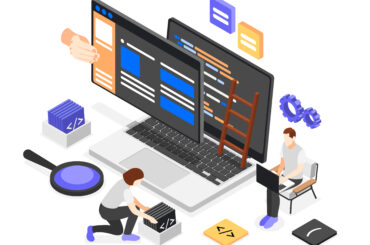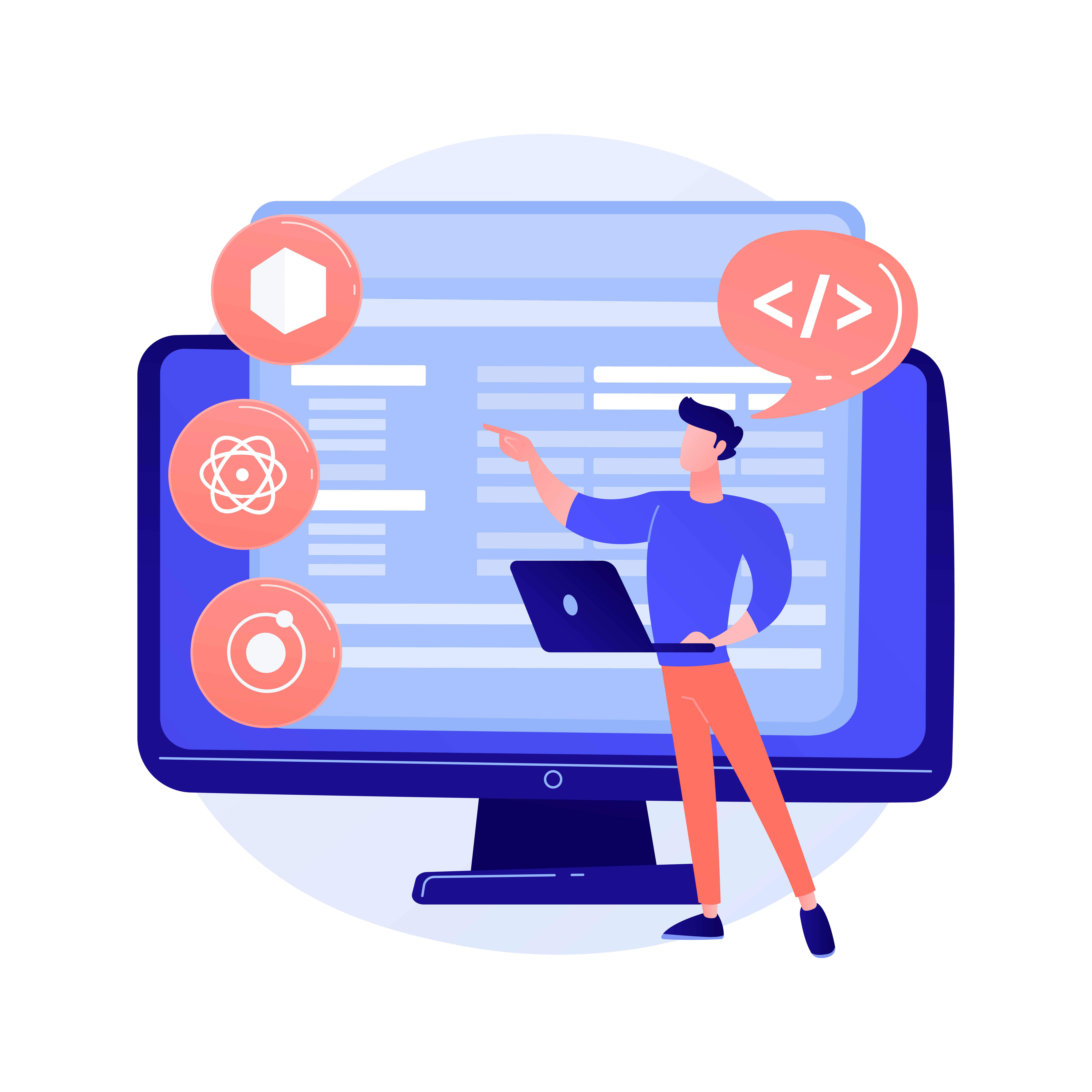Top 5 Handlebars Helpers BigCommerce Developers Should Know
Last Updated | January 30, 2024
Table of Contents
Introduction
BigCommerce, a formidable e-commerce platform, equips developers with robust tools to enhance the online shopping experience. Handlebars, a versatile templating language, plays a pivotal role in creating dynamic content effortlessly. In this blog post, we’ll explore five indispensable Handlebars helpers every BigCommerce developer should be acquainted with, emphasizing their impact on the development process and overall user engagement.
See Also: From Concept to Creation – Journey of a Successful BigCommerce App Development
Decoding BigCommerce Handlebars
Handlebars, as the templating engine of choice, facilitates the creation of dynamic content on the BigCommerce platform. Its clean and concise syntax allows developers to seamlessly integrate variables, conditions, and helpers, unleashing the full potential of dynamic web pages.
Exploring the Power of BigCommerce Handlebars Helpers
Handlebars helpers are essential functions that extend the capabilities of the templating language. In the context of BigCommerce, these helpers streamline data manipulation and enable the creation of dynamic storefronts. Let’s delve into five key Handlebars helpers, complete with code snippets, to illustrate their significance in the development process.
1. `if` Helper
The if helper is indispensable for incorporating conditional logic into templates. It enables developers to control the display of content based on specific conditions. BigCommerce developers can use this helper to create personalized shopping experiences by showing or hiding elements based on user preferences, order history, or other dynamic parameters.
Example:
{{#if isDiscounted}} <p>This product is on sale!</p> {{else}} <p>Regular price applies.</p> {{/if}}
2. `each` Helper
Simplifying the iteration over arrays or objects, the each helper is a go-to solution for handling product lists, categories, or any dynamic data sets on the storefront. This helper empowers BigCommerce developers to loop through product collections seamlessly, ensuring a dynamic and engaging presentation of content.
Example:
<ul> {{#each products}} <li>{{this.name}} - ${{this.price}}</li> {{/each}} </ul>
3. `with` Helper
The with helper provides a concise way to scope variables within a specific block of code, enhancing code readability and maintainability. This proves particularly valuable for BigCommerce developers dealing with nested data structures. By using the with helper, developers can streamline their code, ensuring an efficient development process.
Example:
{{#with user}} <p>Welcome, {{name}}!</p> {{/with}}
4. `lookup` Helper
The lookup helper allows developers to access nested properties within objects easily. In the context of BigCommerce, where product and customer data may be hierarchically structured, the lookup helper simplifies the retrieval of specific information, reducing the complexity of data manipulation in templates.
Example:
<p>{{lookup product 'variants.0.price'}}</p>
5. `json` Helper
The json helper serves as a powerful debugging and data visualization tool. This helper allows developers to stringify objects or variables in JSON format, providing a structured and detailed view of data during the development and troubleshooting phases. Integrating the json helper into the codebase enhances the debugging process, making it more efficient and insightful.
Example:
<pre>{{json data}}</pre>
Additional Insights for BigCommerce Developers:
6. `formatMoney` Helper
The formatMoney helper assists in displaying currency values consistently, accounting for different currencies and formatting preferences.
Example:
<p>Total: {{formatMoney order.total}}</p>
7. `url` Helper
The url helper simplifies the generation of URLs, providing a flexible way to create links dynamically.
Example:
<a href="{{url 'category' category.slug}}">{{category.name}}</a>
Conclusion
As BigCommerce developers navigate the intricacies of e-commerce development, mastering Handlebars and harnessing the power of these essential helpers are critical steps toward creating dynamic and engaging online storefronts. The if, each, with, lookup, json, formatMoney, and url helpers serve as foundational building blocks, enabling developers to craft seamless and personalized shopping experiences on the BigCommerce platform. Incorporate these helpers into your toolkit and elevate your capabilities in delivering exceptional online shopping journeys. Explore our BigCommerce development services to streamline your journey further.
See Also: BigCommerce Headless: Exploring Why It’s Required for eCommerce Businesses