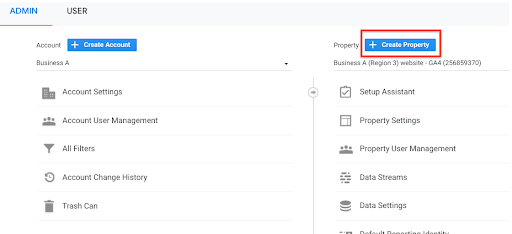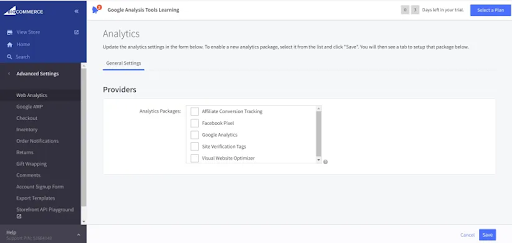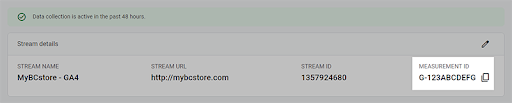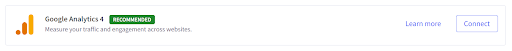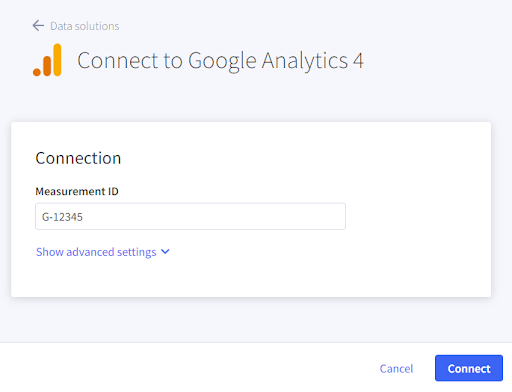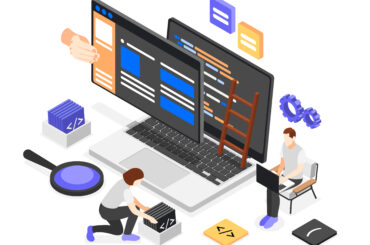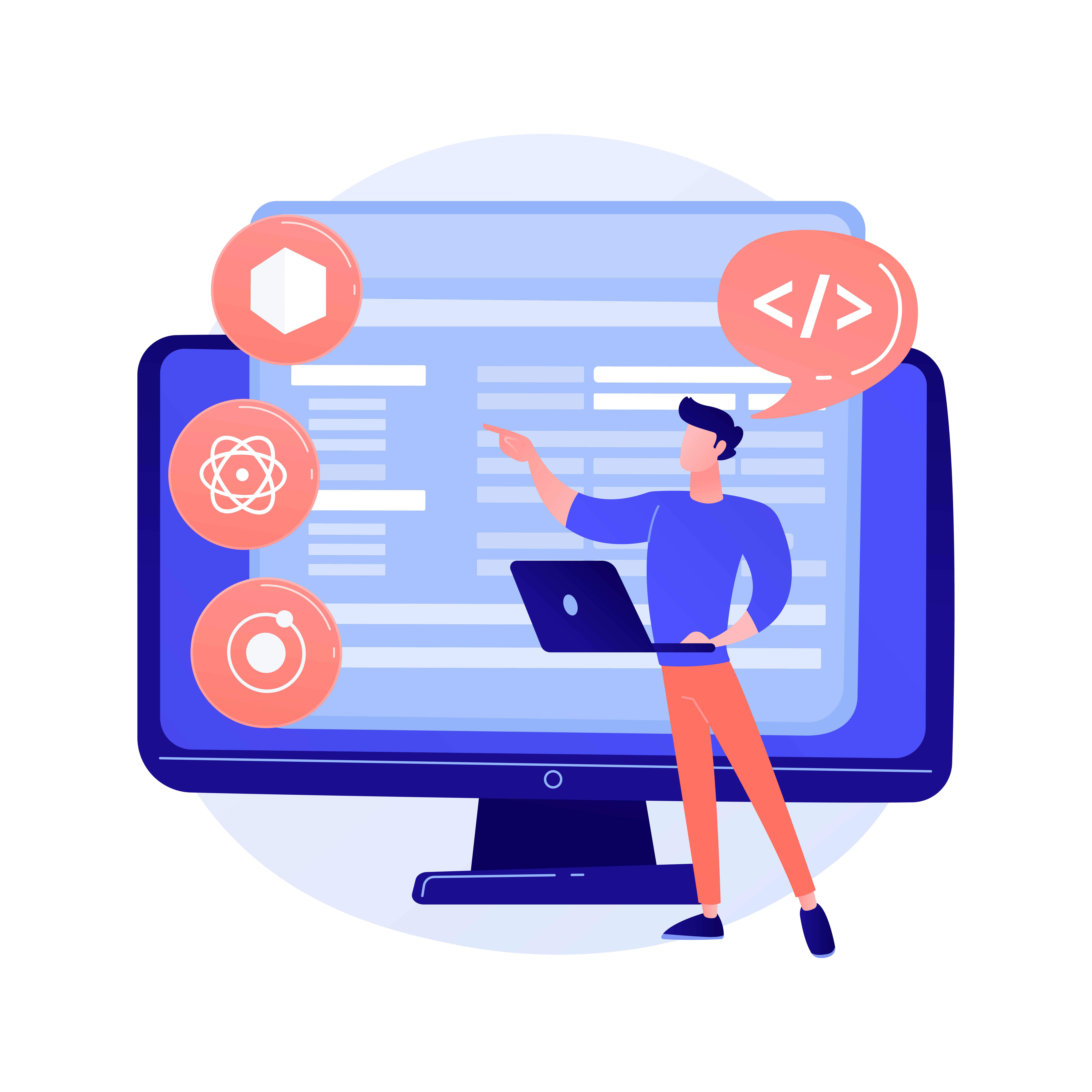Google Analytics (GA4) Integration with BigCommerce
Last Updated | November 28, 2023
Table of Contents
As an e-commerce business owner, keeping track of your website traffic, customer behavior, and conversions is crucial for making data-driven decisions. This is where Google Analytics comes in, a powerful tool that provides valuable insights into how visitors interact with your website. The latest update, Google Analytics 4 (GA4), offers even more features and capabilities, and integrating it with your e-commerce platform can give you a comprehensive view of your business performance.
In this blog post, we’ll take a closer look at the benefits of integrating BigCommerce GA4 and how it can help you optimize your online store for better results.
- According to Social Shepherd, Google Analytics has the largest web analytics market share, with 31.55% market share.
- BusinessDIT states that 55.49% of all the websites in the world use Google Analytics.
- Tooltester mentioned that 0.4% of websites use BigCommerce all over the world.
Benefits of BigCommerce GA4 Integration
Businesses usually opt for BigCommerce migration from other platforms due to its tracking and SEO capabilities. Additionally, now you can even utilize the power of Google Analytics within your store.
Following are the benefits which BigCommerce GA4 integration provides.
Comprehensive Tracking
This is one of the best features of Google Analytics for business. Integrating BigCommerce GA4 can provide you with a wealth of information about how people interact with your online store. You can track all aspects of the customer journey, from pageviews to purchase events, in a single platform.
This information will help you identify user trends and pain points across your store and take action to improve your website’s performance and customer experience.
Improved Reporting
GA4 offers numerous data reporting features to give you a more comprehensive understanding of your website’s performance. By integrating BigCommerce GA4, you can access this data in one place and create customizable reports that help you identify opportunities for growth.
For example, you can easily target products that receive the most views, optimize your store for more user engagement, and track the impact of new updates and changes on your store.
Enhanced User Experience
Understanding how your customers interact with your online store is key to building a highly engaging user experience. GA4 tracks customer actions across your website, allowing you to examine how people engage with your website, what pages they spend the most time on, and what causes them to bounce.
By leveraging this data in BigCommerce headless commerce, you can create a more personalized user experience, reducing bounce rates and increasing the time users spend on your website.
Personalized Marketing Campaigns
GA4 can provide highly detailed data on customer behavior, such as their browsing history and product preferences. By integrating with BigCommerce, you can quickly identify behavior patterns in your store and create targeted marketing campaigns based on your customer’s interests.
These campaigns can be highly personalized to each customer, increasing the effectiveness of your marketing efforts and driving repeat business. You can then easily opt for BigCommerce App development to connect the marketing app with your store in order to use the analytics data for marketing campaigns.
Step-by-Step Guide
Integrating BigCommerce GA4 is a straightforward process that can be done in a few simple steps. BigCommerce support and maintenance services have provided documentation for this integration, but it can be quite hard to follow.
Hence following is a simple step-by-step guide to help you set up the integration:
Step 1: Create Your Google Analytics 4 Property
First, you’ll need to create a new GA4 property in your Google Analytics account.
Go to your Google Analytics account and click on “Admin” at the bottom left of the screen. Then, click on “Create Property” and follow the prompts to set up your new GA4 property. Note that it’s always a good practice to create a new property rather than using an existing one.
Step 2: Connect BigCommerce to Google Analytics
Log in to your BigCommerce account and go to “Advanced Settings> Web Analytics” Check the “Google Analytics” option, and click on “Save.”
Step 3: Get Measurement ID
In your Google Analytics dashboard, go to Admin › Data Streams. There you will find a measurement ID of GA4. Do remember that the measurement ID will only be available if you have created a property first. Further, make sure that you’ve selected the correct account and property.
Simply copy it and head to your BigCommerce store.
Step 4: Connection With BigCommerce
Head to Settings> Data Solutions, and you will see a “Connect” button right in front of Google Analytics 4. If you use Multi Storefront, head to Channel Manager>Storefront name>Data Solutions.
After clicking on connect, it will open a prompt and ask you for the measurement ID.
Paste the ID and click on “Connect”. It will take around 24 to 48 hours to synchronize the data between your store and Google Analytics.
Step 5: Check Your Tracking And Reports
Once you have completed the integration process, give it some time to collect data (24 hours) and then check your reports to ensure you’re successfully tracking your customer journey on your BigCommerce store. You can also use the numerous built-in features of GA4 to find patterns in behavior and understand your customer needs better.
You might face event tracking issues that are not stated on the BigCommerce site but have been confirmed by quite a lot of anecdotes all over the internet forums. Hence opting for BigCommerce integration services will be a good choice to tackle these issues.
Conclusion
By following the easy-to-follow step-by-step guide explained in this article, you can quickly set up the integration and start tracking customer behavior on your BigCommerce store with GA4. You’ll have access to a wide range of insights that can help you optimize your store pages and generate more sales, ensuring that you provide an immersive, personalized user experience that keeps customers coming back.
Moreover, if you want automation to utilize this data, then the BigCommerce development services can easily automate the whole marketing process by using this data. Ultimately, by integrating BigCommerce GA4, you can make informed business decisions, better understand your customers, and build a highly successful e-commerce store.
FAQs
What is Google Analytics 4?
Google Analytics 4 is the latest version of Google Analytics with advanced tracking and reporting features. It provides a more comprehensive understanding of user behavior and customer journeys than previous versions of Google Analytics.
Do I Need To Set Up A New Google Analytics Account For GA4 integration?
No, you do not need to set up a new account. You can use your existing Google Analytics account, but you will need to create a new property for GA4 tracking.
Can I Track Customer Behavior Across Multiple E-commerce Platforms With GA4?
Yes, you can use GA4 to track customer behaviors across multiple e-commerce platforms by creating a new property for each platform and applying the corresponding tracking code to each one.
How Can I Use GA4 Data To Improve My Marketing Efforts?
You can use GA4 data to create personalized marketing campaigns based on customer behavior, preferences, and demographics. You’ll gain a better understanding of your customers’ interests and be able to target specific products and services to increase conversions and revenue.
Will the GA4 And BigCommerce Integration Cost Me Anything?
BigCommerce GA4 integration has free options that include essential tracking and reporting features, but you may need to pay for additional advanced features or upgrades depending on your business needs.