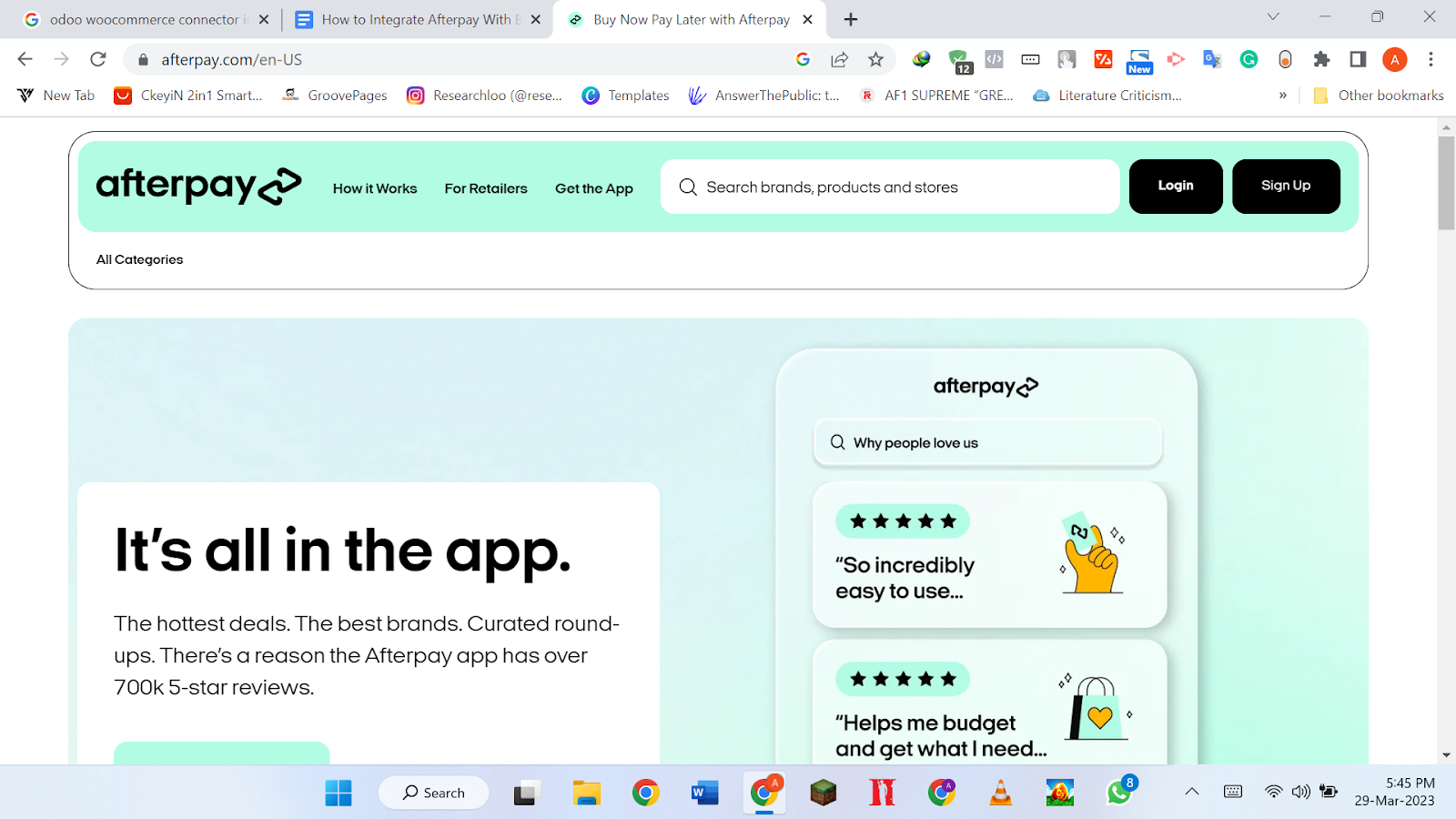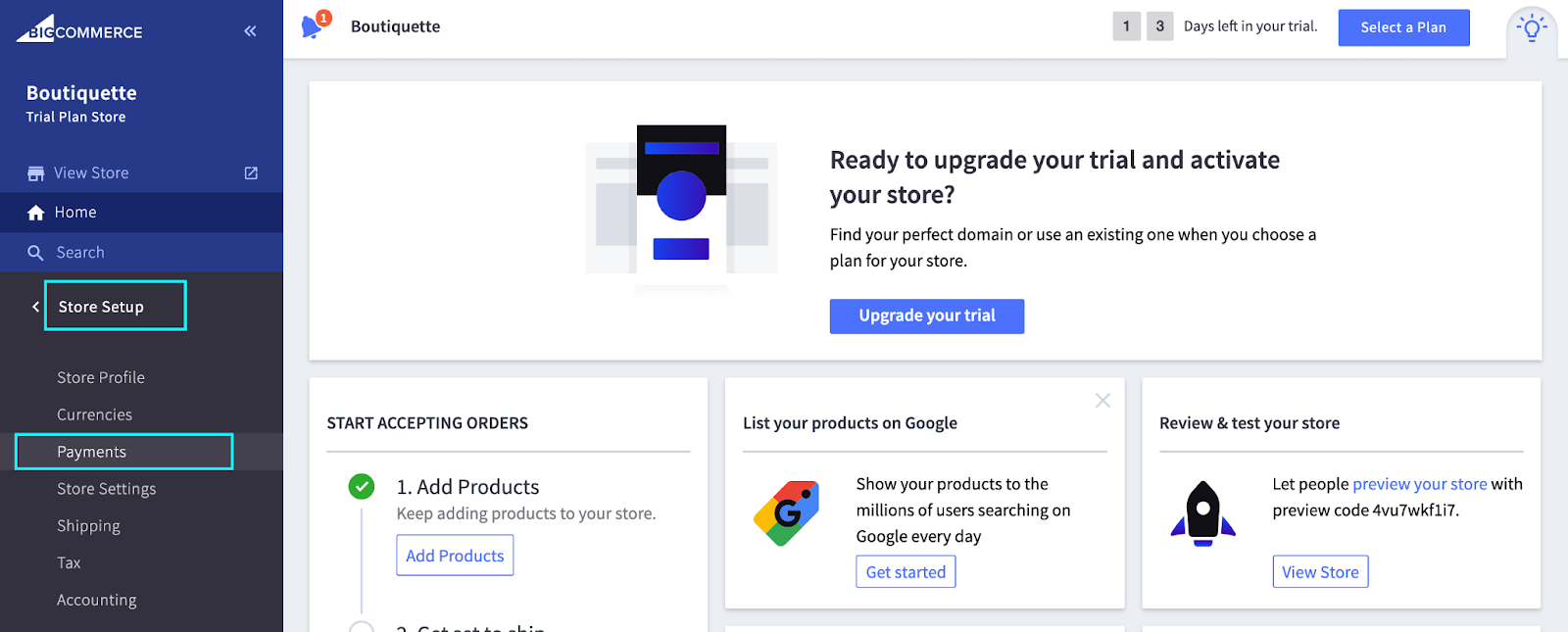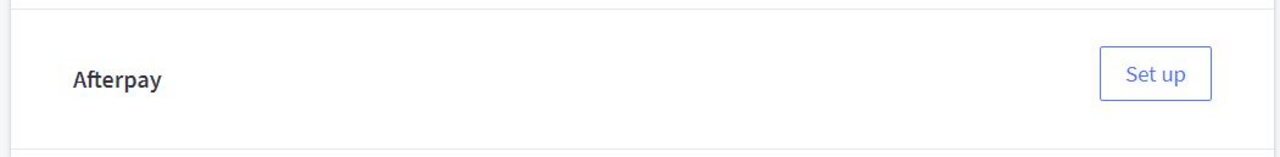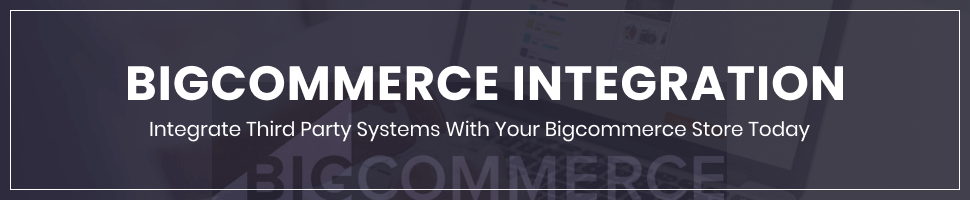Integrating Google Analytics (GA4) with BigCommerce: A Complete Guide
Last Updated | November 28, 2023
Table of Contents
If you are an online retailer with a BigCommerce app development store looking to increase sales and conversions, integrating with Afterpay can help you achieve your goals. This payment option has become increasingly popular with shoppers, particularly millennials and Gen-Z, who prefer flexible payment options when making online purchases.
In this blog post, we will take you through the steps for Afterpay BigCommerce integration, so you can start offering this payment option to your customers and boost your sales.
- According to Built with, Afterpay has around 675 thousand merchants worldwide.
- Insider Intelligence reports a total of 3.7 million users of Afterpay in the US only.
- Afterpay’s total customer base is around 5.6 million as per Exploding Topics.
Benefits of Integration of Afterpay with BigCommerce
Following is a list of benefits of Afterpay BigCommerce integration:
Increased Sale
Integrating Afterpay with BigCommerce website design can increase sales for businesses because it allows customers to purchase products and pay for them in installments, making it easier for them to afford larger purchases. This can lead to increased sales for businesses and can help drive customer loyalty.
Improved Customer Experience
With Afterpay, the checkout process is simplified, making it a more enjoyable shopping experience for customers. By reducing the amount of time it takes to check out, customers are more likely to remain on the site, increasing the chances of repeat business.
Increased Conversion Rates
By offering Afterpay as a payment option, businesses can reduce cart abandonment rates and increase conversion rates. This is because customers are more likely to complete a purchase when they have a payment option that allows them to pay over time.
Improved Cash Flow
Afterpay pays the full amount of the purchase to the merchant upfront, regardless of whether the customer has paid in full or not. This helps improve the businesses’ cash flow because they receive payment for the sale immediately and do not need to wait for the customer to pay in full.
Attract New Customers
Offering Afterpay as a payment option can attract new customers who prefer to shop with merchants that offer flexible payment options. Some customers who are not willing to buy products because of the limited cash availability can also buy the products for their current and future needs. This can help businesses expand their customer base and the goodwill of their brand.
Step-by-Step Guide
In this section, we will discuss the step-by-step guide to Afterpay BigCommerce integration
Step Number 1: Create an Afterpay ID
Go to the Afterpay website. Click on Sign up to create an account or log in to access your existing account.
Step Number 2: Get The Details
In your Afterpay dashboard. Merchant Id and Hidden Key.
You will receive the Merchant ID and Hidden Key once you create an account.
Step Number 3: Set Up Afterpay
Head to your BigCommerce development services dashboard and go to Store Setup > Payments.
Step Number 4: Set up Afterpay
From the drop-down menu, find Afterpay and click on Set up and it will open up a prompt.
Fill in the details (Merchant ID and Hidden Key) you got in step number 2 and paste that.
Now Afterpay and BigCommerce are integrated.
Conclusion
Afterpay BigCommerce integration services can be very helpful to increase your sales number as the pay later, and installment methods make it easy for customers to buy easily. To compete in a better way with competitors, businesses must add this option to their eCommerce store.
To make the process easier for you, we have provided a brief step-by-step guide to ensure that the integration is done in the correct way. Just follow the steps, and you will have a smooth payment gateway installation experience.
FAQs
Can Any Business Integrate Afterpay With BigCommerce?
Yes, any business that uses BigCommerce support and maintenance services can integrate Afterpay as a payment option.
Is It Difficult To Integrate Afterpay With BigCommerce?
No, integrating Afterpay with BigCommerce migration is relatively easy, and the process can be completed in a few simple steps.
Does Afterpay Charge Businesses For Integrating Its Payment Option With BigCommerce?
No, there is no cost for businesses to integrate Afterpay with BigCommerce. However, Afterpay does charge a fee for each transaction processed through its payment system.
Can Customers Still Use Other Payment Options On A BigCommerce Site That Has Integrated Afterpay?
Yes, customers can still use other payment options, such as credit cards or PayPal with Afterpay BigCommerce integration.
Is It Secure To Use Afterpay As A Payment Option?
Yes, Afterpay is a secure payment option that uses encryption to protect customers’ personal and financial information.