Fast-growing eCommerce brands trust Folio3's WooCommerce development services to help them:
Our AI delivers personalized product recommendations and shopping experiences that boost engagement and drive more sales automatically.
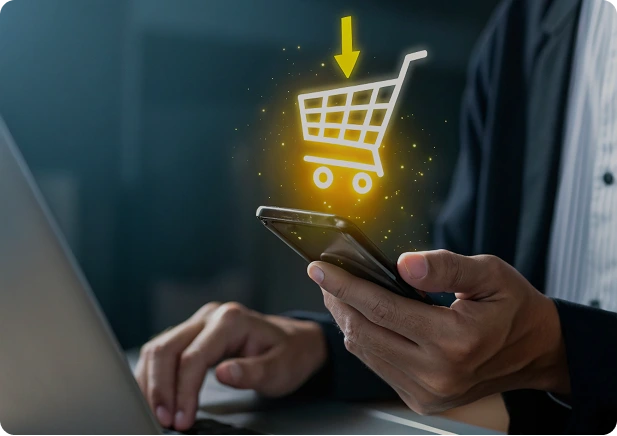
Slow sites and security risks kill sales. We fix performance bottlenecks and implement bulletproof security so your store loads fast and customers shop with confidence.
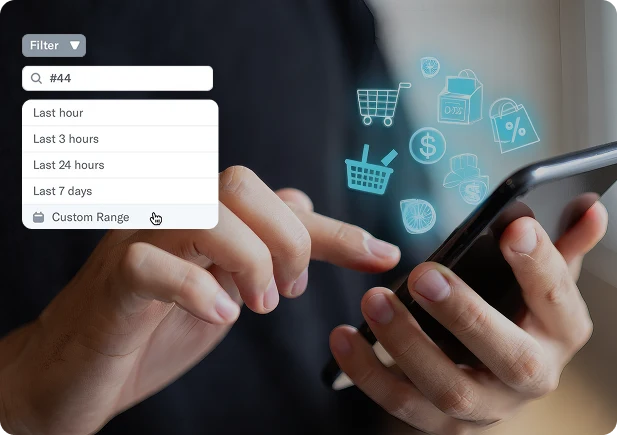
Your traffic isn't converting like it should. We optimize your checkout flow and eliminate friction points to turn more visitors into paying customers.

We’ve utilized WooCommerce to build intuitive, high-conversion online stores that’ve boosted revenues for eCommerce brands globally. Explore the success stories our dedicated WooCommerce developers have contributed to.




Folio3 is a top-rated wordpress ecommerce development company with deep expertise in the WordPress open-source ecosystem.
As WooCommerce development experts, we offer comprehensive custom WooCommerce development services to help companies leverage the open-source platform to scale and grow their online retail, simplifying complexities in their commerce model. Companies with complex data models, intricacies in their third-party integrations, and sophisticated infrastructure benefit the most from our WooCommerce services.
We handle the most complex requirements, from API integrations to plugin customizations, front-end customizations, and custom plugins.
Discuss your requirements with us now and get WooCommerce development services tailored to your needs.

We have been working with Folio3 since 2018. We are extremely fortunate to have found such a fantastic team of people. They are professional, organized, time-sensitive, and their work is stellar. Most recently, we needed support with dynamic schema mark-up and GA4 event integrations.
![]()

As you know our project is quite complicated & involves some fairly intricate customizations. Overall we are very happy with the progress so far. We feel that your team understands our requirements very well & also anticipates issues & provides effective solutions.
![]()

The Folio3 team is a pleasure to work with. During the project, they were responsive and their turnaround time was always stellar.
![]()
Build a store that grows with your business; with the flexibility and control you need, minus the platform fees and restrictions.
Your business isn't cookie-cutter, so your store shouldn't be either. WordPress gives you unlimited customization options to build exactly what you need without platform restrictions holding you back.
Managing products, pages, and content should be simple, not a technical nightmare. WordPress's intuitive CMS lets you update your store easily without calling a developer every time.
Get stuck at 2 AM? Tap into the world's largest open-source community for instant solutions, plugins, and expert guidance whenever you need it.
Stop paying platform fees that eat into your profits. With WordPress, you own your data, your code, and your future—no vendor lock-in, no surprise policy changes.
Why limit how customers can pay? Accept credit cards, PayPal, Stripe, crypto, or any payment method your customers prefer with seamless integration.
Traffic doesn't matter if Google can't find you. WordPress is built for SEO from the ground up, helping you rank higher and attract customers who are ready to buy.
Folio3’s WordPress eCommerce development team includes seasoned developers who specialize in creating scalable online storefronts. We handle everything you need to build, improve, or grow your online store.
Folio3 is your trusted WooCommerce development company for getting up and running with WooCommerce. With our expertise in custom WooCommerce development services, you can easily hire WooCommerce experts to help you create anything from a simple website to start selling online to a complex setup that other closed-source platforms can't handle.
Folio3 delivers best-in-class code to guarantee business growth and revenue. We work with our clients, guiding and supporting them during the store development process.
Our WordPress development team offers transparency from kickoff to launch to ensure you’re looped in with project progress.
Folio3 WordPress developers deliver clean, secure, and scalable code that futureproofs stores for any market trend and turbulence.
Tell us about your business objectives and current pain points. We'll explore your needs and identify the perfect WordPress solution to match your ambitions.
We pair you with specialized WordPress professionals who have proven expertise in your niche and technical requirements.
Examine a comprehensive project blueprint covering deliverables, timelines, and investment—complete clarity before we begin building.
Watch your store come to life as our developers create your custom solution, with continuous communication and opportunities for input throughout.
Comprehensive quality checks across all platforms guarantee a seamless shopping experience before your store goes public.
Get hands-on training to run your store independently, plus reliable ongoing support to help your business thrive long-term.
Perfect for clearly defined projects. We deliver end-to-end WordPress eCommerce solutions, from theme design to plugin customization, all at a fixed, agreed-upon cost.
Need continuous support? Our team provides ongoing development, performance tuning, and feature updates to keep your WordPress/WooCommerce store running smoothly, month after month.
Scale your internal capabilities by hiring our dedicated WordPress eCommerce developers, UI/UX experts, QA testers, or project managers to work as an extension of your team.
Yes, we provide a signed Non-Disclosure Agreement (NDA) to ensure your project details, business information, and intellectual property remain confidential throughout our WooCommerce development engagement.
We provide regular updates through email, project management tools, or scheduled meetings, ensuring you're informed about milestones, timelines, and deliverables throughout the WooCommerce website development process.
The timeline depends on the complexity and scope of your project. Simple WooCommerce setups can take a few weeks, while projects requiring custom WooCommerce development services with additional features and integrations may take several weeks or even months to complete.
Yes, WooCommerce supports marketplace functionality through plugins like Dokan, WCFM Marketplace, and WooCommerce Multi-Vendor, allowing you to manage multiple vendors efficiently. Our WooCommerce development experts can implement and customize these solutions.
Yes, we can create mobile apps for your WooCommerce store using frameworks like Flutter, React Native, or custom solutions tailored to your requirements as part of our comprehensive WooCommerce services.
Yes, we specialize in developing custom WooCommerce plugins to meet specific business needs and extend your store's functionality. Our woocommerce experts have extensive experience in plugin architecture and development.
Yes, we offer ongoing WooCommerce services, including post-completion support, bug fixes, updates, and maintenance, to ensure your WooCommerce store continues to perform optimally.
Yes, we optimize WooCommerce websites for SEO, focusing on speed, mobile responsiveness, structured data, and keyword optimization to improve search engine rankings as part of our WooCommerce website development services.
New features can be integrated through plugins, custom development, or API integrations. Our WooCommerce development experts assess your requirements and suggest the best approach.
WooCommerce is a flexible, cost-effective solution with a wide range of plugins and themes. Built on WordPress, it's easy to manage and customize, making it ideal for your eCommerce needs. With professional WooCommerce development services, you can create a store that fits your business perfectly.
To install a plugin:
Yes, WooCommerce is suitable for large stores with extensive catalogs, provided the hosting environment and infrastructure are optimized for performance. Our WooCommerce development company specializes in enterprise-level implementations.
Yes, WooCommerce is highly scalable with proper server resources, caching mechanisms, and database optimization to handle increased traffic and product inventory. Our woocommerce development services include scalability planning.
We follow best practices for data security, including SSL implementation, secure payment gateways, regular updates, and adherence to data protection regulations like GDPR or CCPA as part of our comprehensive WooCommerce services.
Get in touch with our Team!
3080 Yonge Street, Suite 6060, Toronto, Ontario M4N 3N1
Amado Nervo #2200, Edificio Esfera 1 piso 4, Col. Jardines del Sol, CP. 45050, Zapopan, Jalisco, Mexico
C/- Prime Partners Level 4 1 James Place, NORTH SYDNEY New South Wales 2060
160 Bovet Road, Suite # 101, San Mateo,
CA 94402 USA
6701 Koll Center Parkway, #250 Pleasanton, CA 94566
Tel: +1 (408) 412-3813
Export House, Cawsey Way, Woking, Surrey, GU21 6QX
Tel: +44 (0) 14 8339 7625
Folio3 FZ LLC, UAE, Dubai Internet City,
1st Floor, Building Number 14, Premises 105, Dubai, UAE
Tel: +971 04 2505173
49 Bacho Kiro Street, Sofia 1000, Bulgaria
Folio3 Pvt. Ltd, Folio3 Tower, Plot 26, Block B,
SMCH Society, Main Shahrah-e-Faisal, Karachi.
Tel: +92-21-3432 3721-4
First Floor, Blue Mall 8-R, MM Alam Road Gulberg III, Lahore
Corporate 7 by Maaksons, Executive Block, Civic Center 1, Gulberg Green, Islamabad
Tel: 0333 5657425
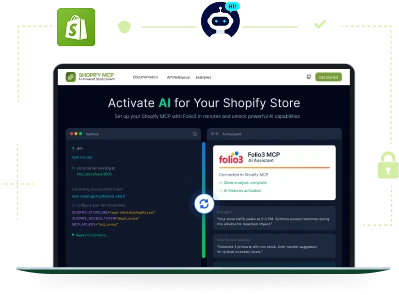
Set up your Shopify MCP with Folio3.