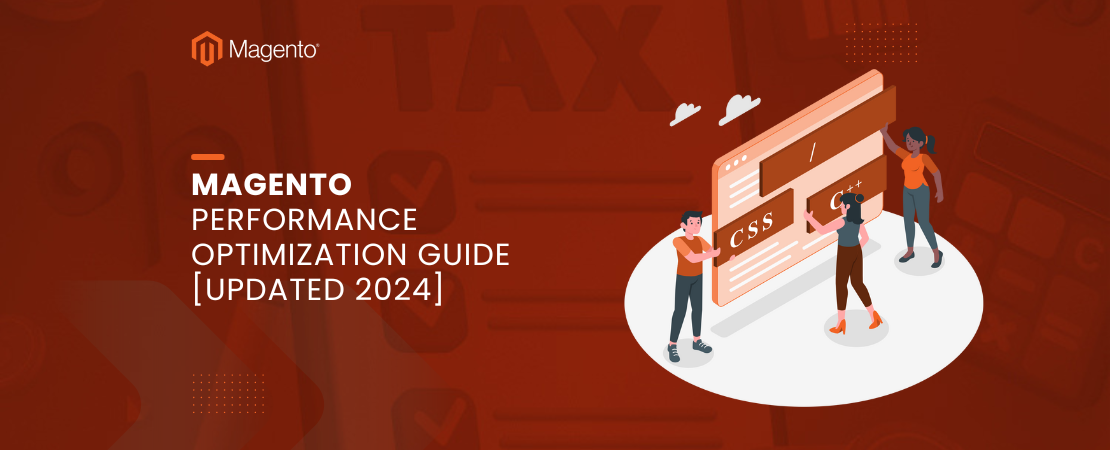Do you want to streamline your multi-channel operations to focus on amplifying your business?
Indeed, the Magento dynamics 365 connector will be your first choice. Right? However, to help you save time and money, it can provide comprehensive solutions, including the sharing of sales orders, inventory management, shipping information, and customer details.
Let’s dive deep to understand the Magento dynamics 365 connector and its functional insights.
- Global online retail sales reached almost $5.2 trillion in 2021. Forecasts indicate a rise of 56% in this number, bringing it to over 8.1 trillion dollars by 2026.
- According to a recent report on Feb 20, 2023, around 19 percent of all retail sales in 2021 were generated by online channels.
A recent report revealed that in 2023, Asia would have the greatest retail e-commerce sales, approximately $2 trillion. America has the second-best total at $1.1 trillion.
What Is The Magento Dynamics 365 Connector?
The Magento Connector for Microsoft Dynamics 365 bridges the gap between the Microsoft Dynamics 365 database and the Magento Online Store. It enables two-way data synchronization between these two systems. According to research, implementing online e-commerce platforms has facilitated business expansion into new markets globally.
Microsoft’s Dynamics 365 connectors are designed to coordinate Dynamics 365 solutions with third-party services like Magento, Amazon Web Services, and other international marketplaces without the need of any magento upgrade services. It allows uninterrupted data exchange between disparate systems and connectors to boost productivity in the workplace.
Why Magento Dynamics 365 Connector?
Magento Dynamics 365 Business Central development is necessary for the existing solutions. However, both of these platforms were created and are supported by separate companies. Creating a new solution that didn’t need any changes to the ERP (Enterprise resource planning) system itself was essential.
There was a demand for a comprehensive development connecting Magento with the corporate resource planning platform Microsoft Dynamics 365 Business Central. These modules can be implemented with little effort in any Magento project. It lets retailers sync their ERP stock with their Magento online store. It also allows them to sync orders made in the Magento store with their ERP system.
The Magento system has been applauded for its adaptability, availability, and user-friendliness. Magento has one of the most active developer communities of any eCommerce platform, which is why it is used by 12% of all eCommerce sites. So, the Magento dynamics 365 connector holds much more for online retailers.
Technical Requirements Of Magento Dynamics 365 Connector
When integrating the Magento dynamics connector, you may wonder what technical specifications you need to meet. However, companies may be cautious about integrating the Dynamics Magento connector due to the technical expertise of their in-house staff.
Read Also Shopify Oracle Connector
Many companies want to work with a Magento website development company when implementing the Magento Dynamics Connector. For making the best possible connector selection, you’ll need to think about some technical factors like
- You must create a detailed process document, analyze data, and determine the hardware needed.
- Taking into account the many methods of accepting payments in cyberspace is a vital need.
- It’s crucial to find the correct people to consult.
- Determining an appropriate system budget and choosing the right web developer and software are also important and should have pre-defined Integration Service Level agreements.
How Does Magento Dynamics 365 Connector Work?
The connector actually works by leveraging APIs (Application Programming Interfaces), which is provided by both Magento and Dynamics 365 to facilitate the flow of information between the two systems. This section will be divided into two sections, the first being the pre-requisite and the second being the workflow.
Pre Requisites
There are a few prerequisites that must be followed in order for Magento dynamics 365 connector to work properly.
Configuration
The connector is first configured to define which data objects will be synchronized between Magento and Dynamics 365. This includes all types of data, which can be customer data, order data, product data, inventory data, etc.
Mapping
Next, the connector maps the fields and attributes between Magento and Dynamics 365 to ensure that data is synchronized accurately. For example, the connector maps the customer name, email address, and shipping address in Magento to the corresponding fields in Dynamics 365.
Data Synchronization
Once the mapping is complete, the connector begins to synchronize data between Magento and Dynamics 365. This can include creating new records, updating existing records, and deleting records that are no longer needed.
Data Flow Monitoring
Throughout the data synchronization process, the connector monitors the data flow to ensure that the data is synchronized accurately and in real-time. If there are any errors or issues, the connector will log them and notify the relevant personnel for troubleshooting.
Workflow of Magento Dynamic 365 Connector
The prerequisites have created a connection and actions within both platforms; now, how an action triggers events is the actual successful working of this connector.
Here is a possible workflow for the Magento Dynamics 365 connector:
- The Magento platform sends an API request to the Dynamics 365 API endpoint.
- Dynamics 365 receives the request and authenticates the user credentials, and authorizes the request.
- The request payload is validated against the Dynamics 365 schema, and any errors are returned to the Magento platform.
- Dynamics 365 processes the request and updates or retrieves data from the relevant entities in the Dynamics 365 platform.
- The updated data is returned to the Magento platform in the response payload.
- The Magento platform processes the response and updates its own data as necessary.
This workflow can be customized depending on the specific integration requirements and business logic of the Magento and Dynamics 365 platforms.
Conclusion
Now that you have understood how the Magento dynamics 365 connectors actually work, it is high time that you start looking for a proper way to integrate this system within your Magento store. With folio3’s Magento dynamics 365 connector, it is possible to automate the whole workflow of getting an order to shipping, making it easy for a business to scale. Stop waiting and start planning the global expansion with the Magento dynamics 365 connectors.
Read Also Boomi Shopify Connector
FAQs
Q. 1. How similar are Magento and Dynamics regarding CMS (Content Management System)?
Dynamics 365 is a suite of enterprise resource planning and customer relationship management tools, while Magento is an open-source business content management system.
Q. 2. Do You Need Help With Magento Marketplace Extensions?
To ensure a smooth integration process, it is best to use expert developers from a Magento website development company. Connector association with Dynamics Magento can be challenging due to the many technical factors that must be considered. You can also get in touch with Folio3 for professional services.
Q. 3. Is There A Fee For Integrating Dynamics With Magento?
The integration services between Dynamics and Magento are not free. One-time installation and low annual fees for upkeep and support make up the total setup cost. Pricing for CRM/ERP per user yearly is not included here.
Q. 4. Can The Magento Dynamics 365 Connector Work Without Any Additional Software?
The Magento and Dynamics 365 connectivity connector may only be available through third-party software. Using a third-party program is discretionary and should be evaluated against specific business requirements.