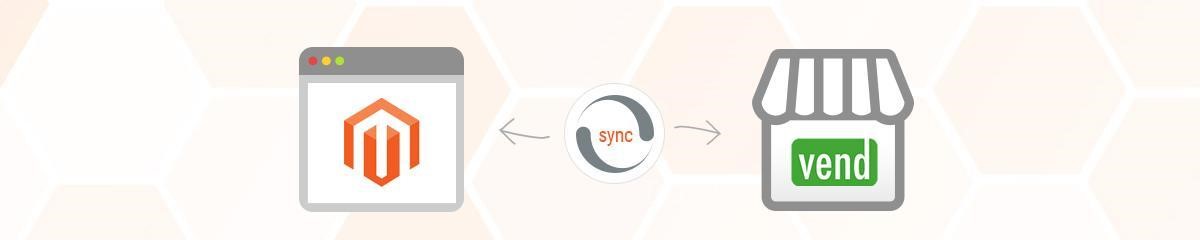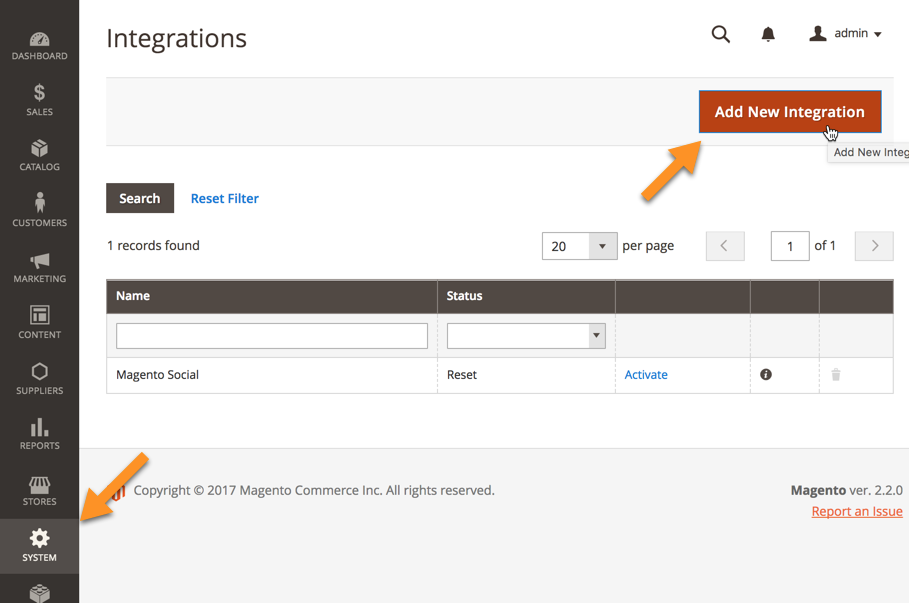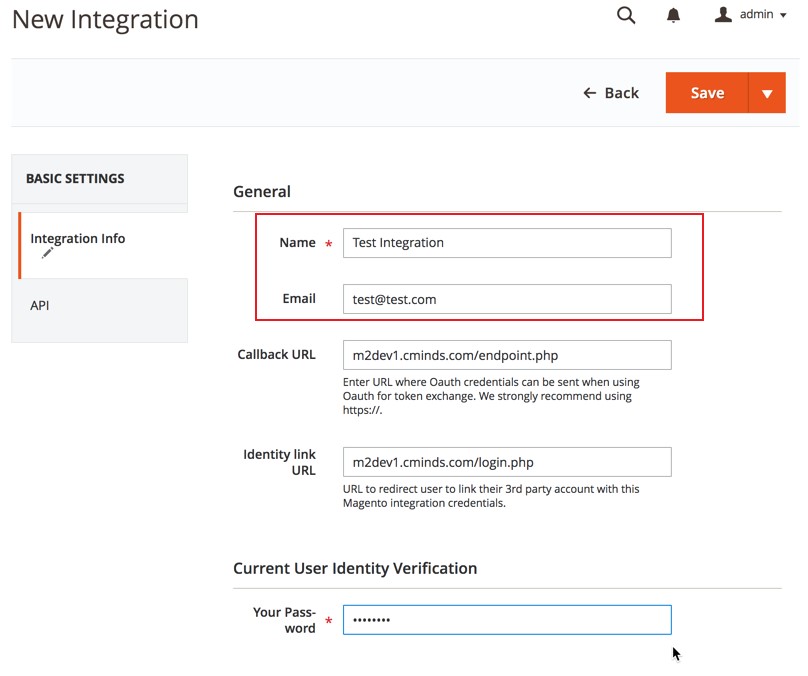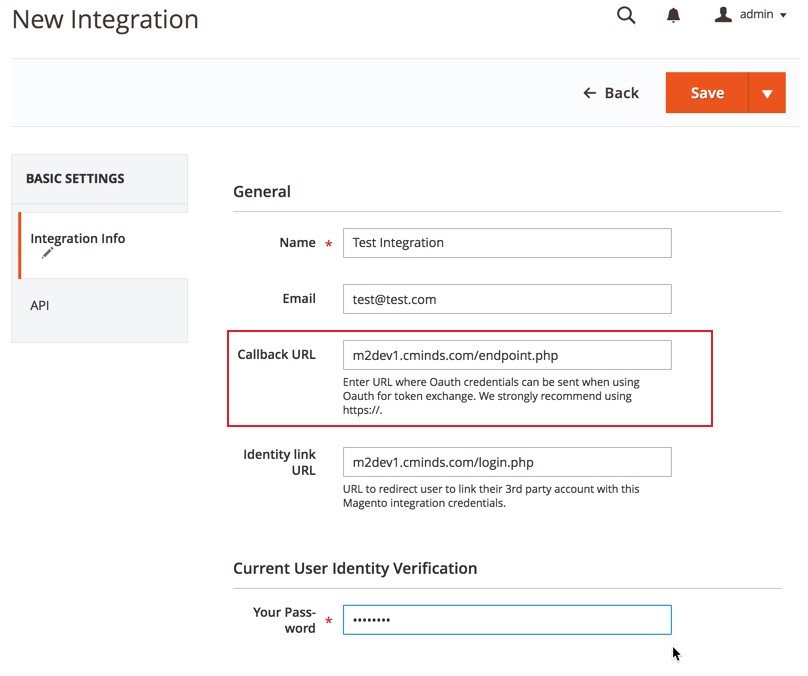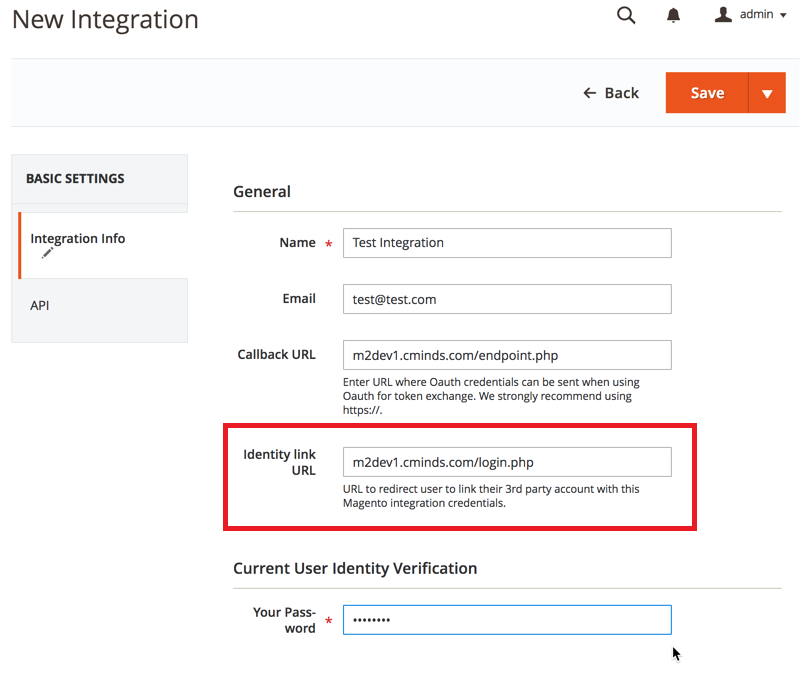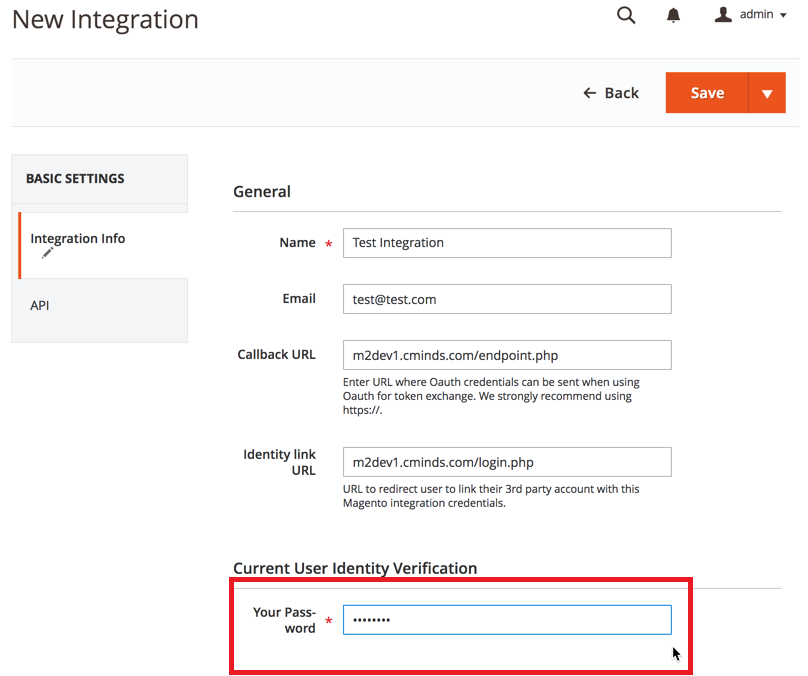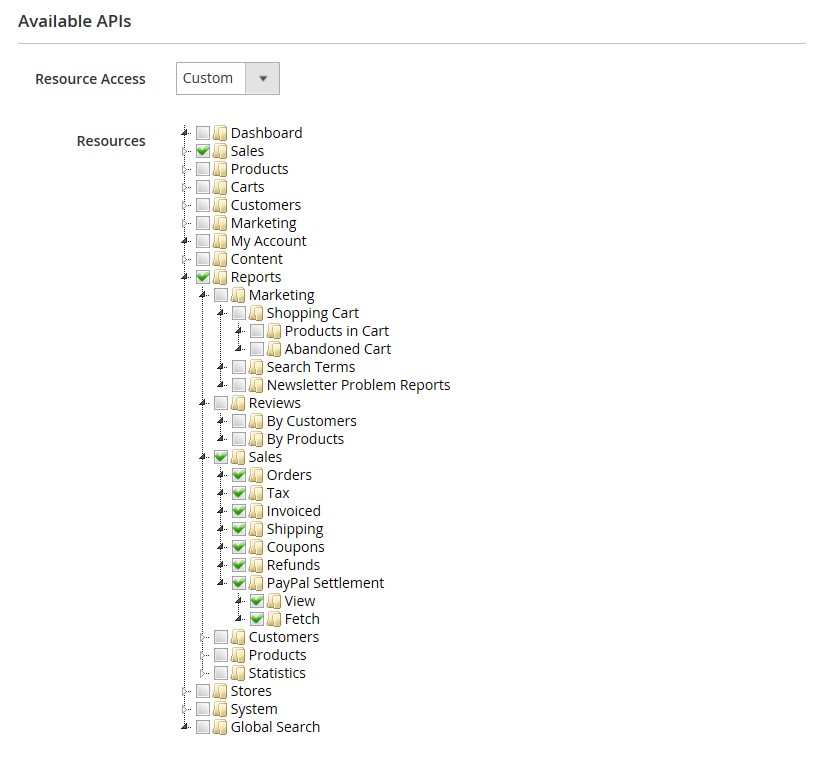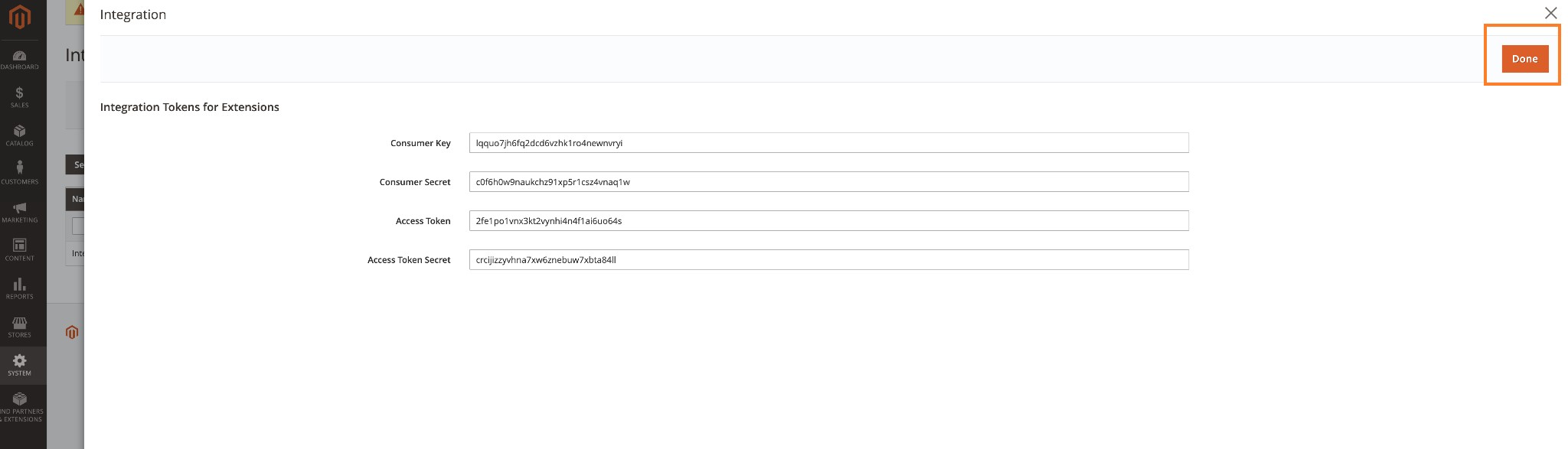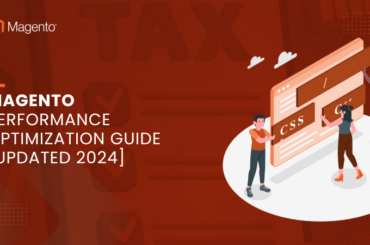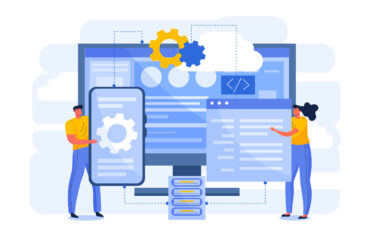Vend Magento Integration: Everything You Need to Know
Last Updated | June 16, 2023
Table of Contents
Cloud-based point-of-sale (POS) systems are becoming increasingly popular due to the many benefits they offer to business owners. One of the most popular cloud-based POS systems is Vend, which integrates with Magento, a popular eCommerce platform.
This powerful combination allows store owners to manage their sales and inventory from a single interface, making it easier than ever to run their businesses.
In this article, we’ll provide an overview of what Vend Magento Integration is, the benefits of Vend and Magento Integration, and how to get started with this functional integration.
What Is Magento?
Magento is a powerful eCommerce platform that allows businesses to create online stores to sell their products and services. Magento is open source, which means it is free to use, and it offers a wide range of features that allow businesses to customize their stores to meet their specific needs.
Magento is also highly scalable, which means it can handle large traffic volumes without problems. This makes it a popular choice for businesses looking to grow their online presence.
However, Magento has 2 versions, Magento 1 and Magento 2. The main distinction is that Magento 2 is smoother, more user-friendly, and SEO-friendly. The Magento 2 Support the latest PHP, which increases the site’s overall speed. Compared to Magento 1, it can process more orders per hour and load pages more quickly.
To get a professional eCommerce platform, several companies provide Magento Web Development Services worldwide.
What is Vend?
Vend is a cloud-based point-of-sale (POS) system that helps businesses manage inventory, track sales, and accept payments. It includes features like product and customer management, reporting and analytics, and support for multiple payment types. Vend is used by businesses of all sizes, from small businesses to enterprise retailers.
Read Also Shopify SYSPRO Connector
Its simple interface and comprehensive features make it a popular choice for businesses that need a POS system. Vend integrates with various third-party applications, making it easy to add new features and functionality to the System.
Benefits of Acquiring Vend Magento Integration
There are many benefits of using Vend and Magento together. Some key benefits include:
Increased Efficiency
One of the primary benefits of integrating Vend and Magento is increased efficiency. With integrated systems, businesses can automate many processes, including inventory management, order fulfillment, and customer data management. This can allow employees to focus on more critical tasks, such as sales and customer service.
Improved Customer Service
Another benefit of integrating Vend and Magento is improved customer service. With both systems integrated, businesses have access to a wealth of customer data that can be used to provide a better shopping experience. Additionally, businesses can use the integration to automate tasks such as order fulfillment and customer support, which can lead to happier customers.
Reduced Costs
Vend Magento 2 Integration can also help businesses to reduce their costs. By automating tasks such as inventory management and order fulfillment, businesses can save money on labor costs. Additionally, the integration can help businesses avoid duplicate data entry, which can lead to cost savings.
Increased Sales
Increasing sales is the ultimate goal of every business. Integrating Vend and Magento can also lead to increased business sales. By automating inventory management and order fulfillment tasks, businesses can free up time for employees to focus on selling products and services.
Furthermore, this integration can help businesses provide a better shopping experience for customers, ultimately leading to more sales.
Improved Reporting
Another benefit of integrating Vend and Magento is improved reporting. With both systems integrated, businesses have access to a wealth of data that can be used to generate reports on sales, customers, inventory levels, and more. This information can be used to make informed decisions about how to run the business more effectively.
Greater Flexibility
The integration of Vend and Magento also provides businesses with greater flexibility. With both systems integrated, businesses can choose which features they want to use and how they want to use them. This flexibility allows businesses to tailor the integration to their specific needs and goals.
If you’re looking for a powerful combination that will help you run your business more efficiently, then Vend and Magento integration is a great solution for you.
How to Integrate Vend with Magento 2?
There are two different ways that can be utilized to integrate Vend with Magento. The first way is to use the Vend Magento connector, and the second one is to use Vend-Magento-API. Let’s have a look at the details of both ways below:
Vend Magento 2 Integration Using Connectors
The connector allows you to sync your products, customers, and orders between the two systems. It also allows you to manage your product inventory in Magento from Vend.
- Choose the suitable connector to set up Vend Magento Integration.
- Each connector has its own set of instructions, so be sure to read through those before setting it up.
- Install the selected connector and configure it properly.
- Specify the systems you want to be synchronized.
Once the connector is set up, it will automatically synchronize data between Vend and Magento whenever changes are made.
Vend Magento 2 Integration Using the Vend-Magento-API
The second way to integrate Vend and Magento is by using the Vend-Magento API. This API enables you to build custom integrations between the two systems. It allows you to access all of the data in both systems and Magento to access data in Vend.
Integration Workflow
Authorize the Integration
Go to the System> Extensions > Integrations, find the Vend (third-party) and authorize the integration.
Verify Your Login
Accept the access request if redirected to Vend (third-party, log in/create an account, and return to the integration page when successfully login.
Get Confirmation Notification of Authorization
The System will notify you that your integration has been successfully authorized.
Step 1: Add Your Integration
Follow the below steps to add your integrations:
- Move your cursor to the admin sidebar > Go to System > Extensions > Integrations.
- Enter the name of your integration, for example, “Vend Integration”, and your email address.
- Enter the callback URL/Access token/Consumer provided by the Vend.
- Enter the identity Link URL to redirect your users to Vend through Magento’s credentials.
- Lastly, enter your password to verify your identity.
- Move the cursor to the left panel, choose API, and follow these steps:
- Set required Resource Access to one of the following:
- All
- Custom
For custom access, mark the checkbox of each resource you needed.
- To complete the process, click the Save Button.
Step 2: Active Your Integration
By default, an integration that has been saved shows up on the grid with the status “Inactive.” To turn it on, you need to do the following:
- Move to the Admin bar > go to System> Extensions > Integrations.
- Select your Integration and click on Activate.
- Click the “Allow” button in the upper-right corner and fill up the token integration section for the extension.
- Click the “Done” button in the upper-right corner.
You can either use these methods by yourself or you can hire a Magento developer.
What Are the Potential Issues of Vend Magento Integration?
A few potential issues could arise when using Vend and Magento integration to manage an eCommerce store.
- First, if the connection between the two platforms needs to be configured correctly, it could cause problems with data synchronization.
- Second, compatibility issues between both platforms could cause problems with how the store is displayed or how orders are processed.
- If there are any technical issues with either platform, it could cause problems with the overall functioning of the store.
You can try a few things to resolve the issues:
- Ensure you are using the latest version of the extension or the API key.
- Clear your browser cache and try again.
- Contact Vend support for help.
Conclusion
If you are a Magento user, it is essential to become familiar with Vend and how you can integrate the two platforms. Knowing the procedure of Vend Magento Integration will allow you to take advantage of all the benefits of using both platforms. There are two main ways to integrate Vend with Magento: connectors and the Vend-Magento-API.
Connectors are recommended because they provide more seamless integration between the two platforms. The Vend-Magento-API is another option for integrating Vend with Magento. Whichever method you choose, be sure to take advantage of all the fantastic benefits that come with connecting these two powerful platforms!