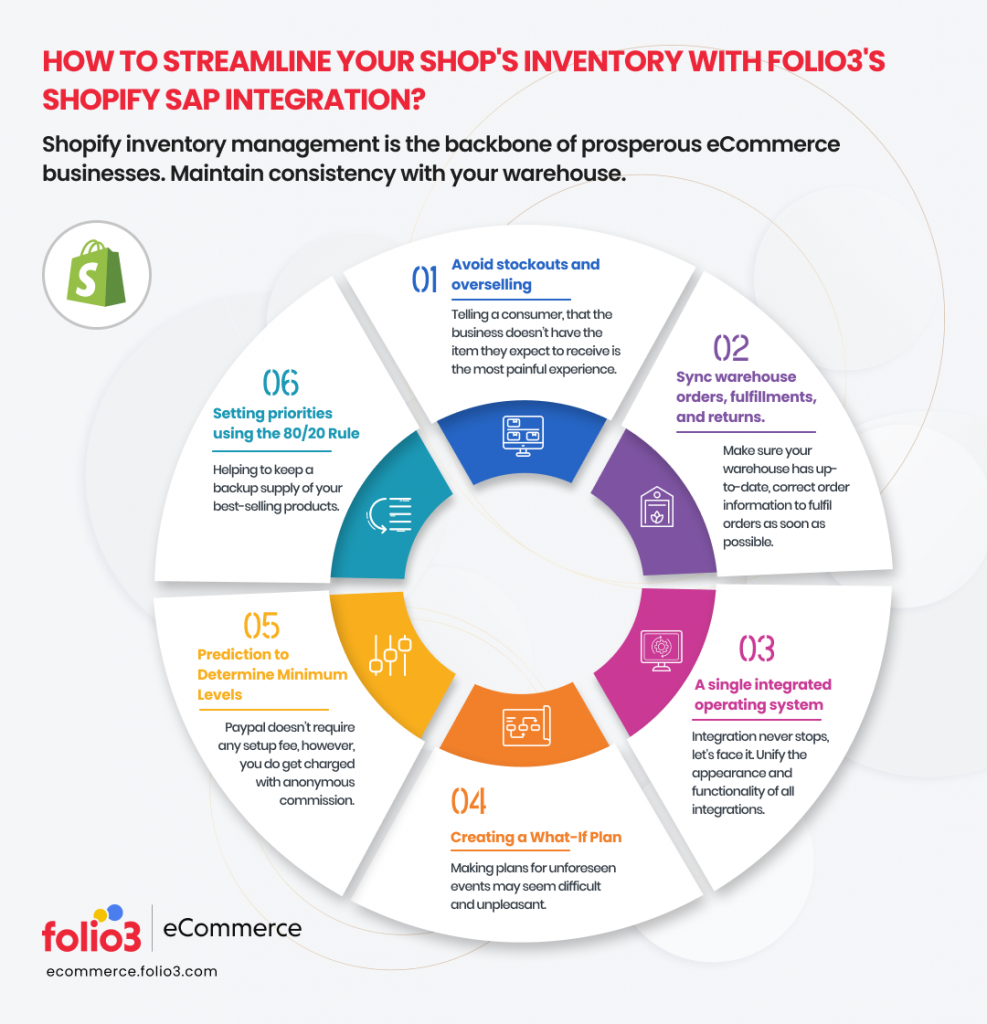Connecting your Shopify store to SAP Business One isn’t just a technical upgrade—it’s a strategic move that can transform how your business operates. As ecommerce continues to grow, managing orders, inventory, and customer data across disconnected systems creates bottlenecks that slow you down and cost you money.
A Shopify SAP integration bridges the gap between your customer-facing storefront and your back-office operations. When done right, it eliminates manual data entry, reduces errors, and gives you real-time visibility into what’s actually happening in your business. Whether you’re processing 100 orders a month or 10,000, the proper integration ensures your team spends less time on data reconciliation and more time on growth.
This guide walks you through everything you need to know about Shopify SAP Business One integration—from understanding why it matters to implementing a solution that actually works for your business.
Summary
- Real-time data synchronization between Shopify and SAP Business One eliminates manual data entry and reduces order processing errors by up to 80%.
- Automated inventory management ensures stock levels stay accurate across all channels, preventing overselling and stockouts.
- Streamlined order fulfillment connects customer orders directly to your warehouse and accounting systems for faster processing.
- Unified customer data creates a single source of truth for customer information, purchase history, and service interactions.
- Financial accuracy automatically syncs sales data, payments, and reconciliation into SAP B1 for cleaner books and faster reporting.
- Scalability advantages prepare your infrastructure to handle growth without adding headcount or complexity.
Why Your Business Needs SAP Shopify Integration
Running Shopify and SAP Business One as separate islands creates operational friction that gets worse as you grow. Every order that comes through your store needs to be manually entered into SAP. Every inventory adjustment requires updates in two places. Customer service teams toggle between systems, trying to piece together order history.
This disconnected approach leads to predictable problems: orders get lost in the handoff between systems, inventory counts drift out of sync, and your finance team spends hours reconciling data at month-end. The cost isn’t just inefficiency—it’s the orders you can’t fulfill, the customers who get frustrated, and the growth opportunities you miss because your systems can’t keep up.
A proper sap shopify integration solves these problems by creating automated data flows between your ecommerce platform and your ERP system. When a customer places an order on Shopify, it automatically creates a sales order in SAP Business One. When your warehouse team updates inventory in SAP, those changes reflect instantly on your Shopify storefront. This bidirectional sync keeps both systems aligned without manual intervention.
The impact shows up quickly. Teams report 70-80% reductions in order processing time, near elimination of data entry errors, and significantly faster month-end closes. More importantly, you gain the operational foundation to scale—adding new products, launching in new markets, or handling seasonal spikes without the systems breaking down.
Core Components of a Shopify SAP B1 Integration
Understanding what actually connects in a Shopify SAP business one integration helps you evaluate solutions and plan your implementation. The most critical data flows typically include:
Order Management and Processing
Every Shopify order—including line items, customer details, shipping information, and payment status—needs to flow into SAP Business One as a sales order. The integration should handle different order types: standard purchases, backorders, pre-orders, and subscription renewals. Payment information syncs separately to maintain proper accounting controls.
Inventory Synchronization
Stock levels in SAP B1 must update your Shopify product catalog in near real-time. This includes quantities on hand, reserved inventory for pending orders, and items allocated to different warehouses if you operate multiple fulfillment locations. The sync needs to handle variants correctly—if a product comes in three sizes and four colors, each SKU combination requires its own inventory tracking.
Product Information Management
Beyond inventory numbers, product data like descriptions, pricing, categories, and specifications should flow from your master system (usually SAP) to Shopify. Changes to product details, price updates, or new SKU introductions in SAP automatically reflect on your storefront without manual updates in Shopify’s admin panel.
Customer Data Integration
Customer records created in Shopify need corresponding entries in SAP Business One. This includes contact information, billing addresses, shipping preferences, and credit terms for B2B customers. The integration typically creates new customer records automatically while flagging duplicates for review.
Financial Data and Reconciliation
Sales transactions, returns, refunds, and adjustments must sync to SAP’s financial modules with proper GL coding. This includes breaking down orders by tax jurisdiction, applying discounts correctly, and handling multi-currency transactions if you sell internationally. Payment gateway information flows through so your accounting team can reconcile revenue against actual deposits.
Common Integration Challenges and How to Overcome Them
Even well-planned integrations hit obstacles. Knowing what to expect helps you prepare solutions before problems impact operations.
Data Mapping Complexity
Shopify and SAP B1 structure data differently. A “product” in Shopify might need to map to multiple tables in SAP depending on whether you’re tracking serialized items, lot numbers, or expiration dates. The solution requires clear data mapping documentation that defines how each field in one system corresponds to fields in the other. Build in data validation rules that catch mismatches before they cause errors.
Timing and Synchronization Conflicts
When should inventory updates happen? If your warehouse ships an order at 2 PM but the integration runs at 5 PM, you have a three-hour window where Shopify shows incorrect stock. Real-time integrations avoid this problem but require more robust infrastructure. Batch integrations cost less but create gaps. Most businesses find a middle ground: near real-time syncs for critical data like inventory and orders, scheduled batches for less time-sensitive information like product descriptions.
Variant and Option Handling
Shopify’s variant structure doesn’t match SAP’s item master approach. A t-shirt with three sizes and four colors creates 12 variants in Shopify, but might use a different SKU logic in SAP. Your integration needs rules for how to generate, match, and maintain these relationships consistently. Mismatches here cause inventory errors that cascade across your entire operation.
Order Status Complexity
Orders move through multiple states: pending payment, confirmed, partially fulfilled, shipped, delivered, and returned. Both systems track status but use different terminology and workflows. Your Shopify SAP integration must translate status updates accurately and handle edge cases like partial shipments or split orders across multiple warehouses.
Performance Under Load
Integrations that work fine with 50 orders a day can break down during a Black Friday sale, processing 500 orders an hour. Load testing before peak seasons identifies bottlenecks. Consider queueing mechanisms that buffer high-volume periods and process orders sequentially without overwhelming either system.
Step-by-Step Implementation Process
Implementing a Shopify SAP business one integration follows a structured path that minimizes disruption and ensures accuracy.
Phase 1: Discovery and Planning:
Map your current workflows for order processing, inventory management, and financial reconciliation. Identify which processes need automation most urgently. Document your SAP Business One configuration, including customizations, add-ons, and user-defined fields that the integration must accommodate. Define success metrics: How will you measure whether the integration is working? Common metrics include order processing time, data error rates, and time-to-close for accounting periods.
Phase 2: Data Audit and Clean up:
Clean data before integration saves countless hours of troubleshooting later. Review product catalogs in both systems for inconsistencies. Standardize SKU formats. Consolidate duplicate customer records. Verify that chart of accounts in SAP B1 matches how you want to categorize ecommerce revenue. This unglamorous work pays dividends when the integration goes live.
Phase 3: Integration Architecture Selection:
Choose between middleware platforms, iPaaS solutions, or custom-built APIs. Middleware options like Dell Boomi or Celigo offer pre-built connectors that reduce development time. Custom APIs provide more flexibility but require ongoing maintenance. Consider your technical resources, budget, and timeline. Most mid-market businesses find middleware strikes the right balance between capability and complexity.
Phase 4: Configuration and Development:
Build out the data mappings defined in planning. Configure transformation rules that handle data format differences between systems. Set up error handling so failed transactions don’t disappear—they should queue for review and reprocessing. Implement logging that tracks every data movement for troubleshooting and audit purposes.
Phase 5: Testing and Validation:
Test with real data in a sandbox environment that mirrors your production setup. Process test orders through the full lifecycle: creation, payment, fulfillment, shipping notification, and completion. Verify inventory decrements correctly. Confirm financial data lands in the proper GL accounts. Test error scenarios: What happens if Shopify sends an order for a product that doesn’t exist in SAP? How does the system handle duplicate orders?
Phase 6: Staged Rollout:
Don’t flip everything on at once. Start with a single product category or a subset of orders. Monitor closely for issues. Gradually expand scope as confidence builds. Run parallel operations initially—maintain your old manual process as backup while the integration proves stable. Only retire legacy workflows after the new system has run smoothly for several weeks.
Phase 7: Training and Documentation:
Your team needs to understand how integrated workflows differ from manual processes—document common scenarios, troubleshooting steps, and escalation procedures. Create role-specific guides for customer service, warehouse, and finance teams who interact with the integrated data in different ways.
Integration Methods: Middleware vs. Custom Development
The choice between pre-built middleware and custom development significantly impacts your project timeline, cost, and long-term flexibility.
Middleware and iPaaS Solutions:
Platforms designed specifically for ecommerce ERP integration come with connectors that understand Shopify’s APIs and SAP Business One’s data structure. They provide visual mapping tools that let business analysts configure data flows without writing code. Updates to Shopify or SAP B1 APIs get handled by the middleware provider rather than your team.
The advantages are speed and reliability. You can typically implement a middleware solution in 6-12 weeks versus 4-6 months for custom development. Pre-built connectors have been tested across hundreds of customers, so edge cases are already handled. Support teams understand the integration patterns and can troubleshoot issues quickly.
The tradeoffs involve cost and flexibility. Middleware licensing runs $500-$2,000 monthly depending on transaction volume. Complex custom workflows might require workarounds since you’re constrained by the middleware’s capabilities. For most businesses, these limitations are acceptable given the faster deployment and reduced technical risk.
Custom API Development
Building your own integration gives complete control over functionality and data flows. You can implement complex business logic that exactly matches your processes. There’s no monthly middleware fee—just hosting costs for the integration layer.
This approach makes sense if your workflows are genuinely unique and can’t be accommodated by standard connectors. It’s also appropriate if you have significant in-house development resources and prefer maintaining full ownership of critical infrastructure.
The challenges include longer timelines, ongoing maintenance burden, and dependency on specific developers who understand the codebase. API changes from Shopify or SAP require your team to update and test the integration. Troubleshooting production issues needs developer availability rather than vendor support.
Key Features to Prioritize in Your Integration Solution
Not all Shopify SAP B1 integration solutions are built equally. Prioritize these capabilities when evaluating options:
Bidirectional Sync Capability
Data needs to flow in both directions. Orders and customers flow from Shopify to SAP. Inventory and product updates flow from SAP to Shopify. Payment confirmations might need to trigger status updates in both systems. Unidirectional integrations create gaps that eventually require manual intervention.
Real-Time or Near Real-Time Processing
Batch integrations that run hourly or daily create operational windows where systems are out of sync. Real-time processing keeps data current at the cost of slightly higher complexity. Near real-time (updates within 5-10 minutes) often provides the best balance. Understand your business rhythm—if you ship orders twice daily, hourly syncs might suffice.
Error Handling and Notification
Failed transactions should never silently disappear. Look for solutions that queue failed items, send notifications to appropriate teams, and provide clear error messages that indicate what went wrong and how to fix it. The best systems categorize errors by severity and handle transient failures (like temporary network issues) differently from data validation problems.
Audit Trail and Logging
Every data movement should be logged with a timestamp, source record, destination record, and any transformations applied. This audit trail becomes essential for troubleshooting, compliance requirements, and understanding how data flows through your systems. Regulators and auditors often request proof that financial data hasn’t been manipulated between systems.
Multi-Location Support
If you operate multiple warehouses or fulfillment centers, your integration must handle inventory allocation across locations. When an order comes in, the system should know which warehouse will fulfill it and decrement inventory from the correct location in SAP B1.
Scalability and Performance
Evaluate solutions under load conditions that reflect your busiest periods. An integration that handles average daily volume gracefully might choke during holiday spikes. Ask vendors about their largest customers’ transaction volumes and performance benchmarks.
Measuring ROI and Success Metrics
Quantifying integration value helps justify the investment and identify opportunities for continuous improvement.
Time Savings
Measure hours spent on manual data entry, order processing, and reconciliation before and after integration. A business processing 500 orders monthly saves 40-60 hours per month by eliminating duplicate data entry. At loaded labor rates of $50-75/hour, that’s $24,000-$54,000 annually just in direct labor savings.
Error Reduction
Track data errors, order fulfillment mistakes, and financial discrepancies before and after implementation. Most integrations reduce these errors by 70-90%. The cost of mistakes extends beyond correction time—it includes customer service escalations, rushed shipments to fix mistakes, and potential lost customers.
Inventory Accuracy
Measure stockout frequency and overstock situations. Better inventory visibility typically reduces stockouts by 30-50% while decreasing excess inventory by 20-30%. This means fewer lost sales from items showing out of stock when you actually have inventory, and less capital tied up in products sitting on shelves.
Financial Close Timing
Document how long the month-end close processes take before and after integration. Automated data flows typically compress close cycles by 3-5 days, letting your finance team deliver reports faster and spend more time on analysis rather than data reconciliation.
Customer Satisfaction Metrics
Monitor metrics like order accuracy, shipping speed, and customer service resolution time. Integration improvements often show up as better customer experiences—faster order confirmations, accurate tracking information, and service agents who can instantly access complete order history.
Best Practices for Long-Term Integration Success
Getting your Shopify SAP integration live is just the beginning. Long-term success requires ongoing attention and optimization.
Establish Clear Ownership
Assign a business owner responsible for integration health. This person monitors error queues, reviews performance metrics, and coordinates between technical teams and business stakeholders. Without clear ownership, minor issues fester until they become operational problems.
Monitor Proactively
Set up dashboards that track key integration metrics: transaction volumes, processing times, error rates, and system status. Alert on anomalies before they impact customers. If order volume suddenly drops to zero, you want to know within minutes, not when customers start complaining.
Schedule Regular Reviews
Quarterly reviews of integration performance identify optimization opportunities. Are certain error types recurring? Could additional automation eliminate the remaining manual steps? Has business growth exposed capacity constraints? Regular reviews keep the integration aligned with evolving business needs.
Document Workflow Changes
When business processes change, ensure integration workflows stay aligned. New product categories, additional payment methods, and expanded shipping zones—these changes often require integration updates. Maintain documentation that connects business workflows to technical implementation so changes don’t create disconnects.
Plan for Platform Updates
Both Shopify and SAP release updates regularly. Stay informed about upcoming changes that might affect your integration. Test major updates in staging environments before they reach production. If you’re using middleware, confirm your provider handles updates transparently.
Maintain Data Governance
Establish rules for who can modify master data in each system. Generally, SAP B1 serves as the system of record for products and pricing, while Shopify creates new customer records. Transparent governance prevents conflicts where changes in one system accidentally overwrite correct data in another.
Bridging the Gap to a Unified Commerce Experience
Looking beyond basic order and inventory sync, advanced integrations enable unified commerce experiences that delight customers while streamlining operations.
Consider the customer who starts shopping on your website, adds items to the cart, then calls your sales team with questions. With integrated systems, your rep sees the active cart in SAP B1, can adjust pricing for B2B terms, add notes about customer preferences, and complete the order—all while the customer stays on the phone. The order processes through your standard fulfillment workflow without any duplicate entry.
Or think about the warehouse manager who needs to pull products for a backorder. In an integrated system, SAP B1 shows which Shopify orders are waiting for that specific SKU. When the product arrives from your supplier, the system immediately allocates inventory to waiting orders and triggers fulfillment. Customers get automated notifications that their backorder has shipped, complete with tracking information.
These scenarios depend on Shopify ERP integration that goes beyond basic connectivity. They require thoughtful workflow design that considers the entire customer journey and all the touchpoints where staff interact with order data.
For businesses operating multiple storefronts, integration complexity increases, but so do the benefits. Shopify Multi-Store management becomes significantly easier when all stores feed into a single SAP Business One instance. You gain consolidated reporting, unified inventory management, and the ability to fulfill orders from the most efficient location, regardless of which store received the order.
Advanced Integration Scenarios and Considerations
As your ecommerce operation matures, you may encounter scenarios that require more sophisticated integration capabilities.
B2B Customer Portals
B2B customers often have negotiated pricing, credit terms, and approval workflows that B2C customers don’t. Your integration needs to respect these relationships, showing customer-specific pricing in Shopify, enforcing credit limits before order confirmation, and routing orders through proper approval chains in SAP Business One.
Dropshipping and Third-Party Fulfillment
When products ship directly from vendors or 3PL partners, your integration must coordinate between Shopify, SAP B1, and external fulfillment systems. Orders route to the correct fulfillment partner, tracking information flows back to both SAP and Shopify, and inventory reflects what’s available from each source.
International Operations
Multi-currency transactions, country-specific tax rules, and localized product catalogs add layers of complexity. Your integration must handle currency conversion, apply correct tax rates based on shipping destination, and manage separate inventory pools for different regions. SAP Business One supports these requirements, but the integration layer needs proper configuration to pass the right context.
Promotional and Discount Management
Shopify’s discount codes and automated promotion rules need proper representation in SAP’s pricing and revenue recognition. A customer using a 20% discount code should see that discount reflected accurately in the SAP sales order with appropriate GL coding that separates gross revenue from promotional discounts.
Subscription and Recurring Billing
Subscription products popular in ecommerce create ongoing order streams that need systematic handling in SAP B1. The integration should create subscription master records, generate recurring sales orders on the correct schedule, handle subscription changes (upgrades, downgrades, cancellations), and manage proration logic for mid-cycle changes.
Security and Compliance Considerations
Integrating Shopify with SAP Business One means customer data, financial information, and business intelligence flows between systems. Proper security protects this data and maintains compliance with regulations.
Data Encryption
All data transmission between Shopify and SAP should use TLS encryption. Credentials, API keys, and access tokens require encrypted storage. Sensitive customer information like credit card details should never be logged or stored in the integration layer—let payment processors handle this data within their PCI-compliant infrastructure.
Access Control
Integration accounts in both Shopify and SAP B1 should follow least-privilege principles. Grant only the permissions required for integration functions. Separate accounts for different integration components (order processing vs. inventory sync) let you apply different access levels and make troubleshooting easier when issues arise.
Audit Compliance
Financial integrations often need to satisfy SOX compliance or industry-specific regulations. Maintain complete audit trails showing when data entered each system, who triggered transactions, and any modifications. The ability to prove that sales data flowing from Shopify into SAP’s financials wasn’t altered becomes essential during audits.
Data Privacy Regulations
GDPR, CCPA, and similar privacy laws give customers rights over their data including deletion requests. Your integration must support these requirements—when a customer requests data deletion from Shopify, the integration should handle corresponding SAP records according to your data retention policies and legal obligations.
Getting Expert Support for Your Integration Project
While this guide covers the fundamentals, every business has unique requirements that affect integration design and implementation. Shopify Plus development often includes integration capabilities, but connecting to SAP Business One requires explicitly ERP expertise that general Shopify developers may lack.
The most successful integrations combine ecommerce platform knowledge with deep ERP understanding. Look for partners who have implemented multiple shopify sap business one projects and can share specific examples of how they’ve solved problems similar to yours.
Frequently Asked Questions
How long does a typical Shopify SAP integration take to implement?
Implementation timelines vary based on complexity, but most projects span 8-16 weeks. Simple integrations covering basic order flow and inventory sync can complete in 6-8 weeks. Complex implementations with custom workflows, multiple warehouses, B2B features, and extensive data cleanup may extend to 12-16 weeks. The implementation includes planning, configuration, testing, and training—rushing through these phases creates problems that cost more to fix after go-live than addressing them properly during implementation.
What’s the cost range for SAP Shopify integration?
Integration costs depend heavily on approach and scope. Middleware solutions typically run $15,000-$40,000 for initial setup plus $6,000-$24,000 annually for licensing and support. Custom API development ranges from $30,000-$100,000+ depending on complexity, with ongoing maintenance costs of $10,000-$30,000 yearly. These figures cover the integration itself—they don’t include consulting fees for process design, data cleanup, or training, which might add 20-40% to total project costs.
Can Shopify integrate with older versions of SAP Business One?
Most integration solutions support SAP Business One versions 9.0 and newer. Older versions lack some API capabilities that modern integrations rely on, making connectivity more difficult and less reliable. If you’re running SAP B1 8.8 or earlier, you’ll likely need to upgrade before implementing robust Shopify integration. The SAP upgrade often makes sense anyway—newer versions offer better performance, enhanced features, and extended support lifespans.
Will integration affect my Shopify store’s performance or customer experience?
Properly implemented Shopify SAP integration operates invisibly to your customers. API calls happen behind the scenes without affecting page load speeds or checkout performance. The main customer-facing impact is positive: more accurate inventory counts prevent overselling, faster order processing means quicker shipments, and better data visibility helps customer service resolve issues faster. Poor implementations that use inefficient API calls could slow your store, but this is easily avoided with proper architecture and rate limit management.
How does the integration handle order modifications after initial creation?
Order modifications require careful handling to keep both systems accurate. When customers change orders before shipment, the integration should update the SAP sales order with new line items, quantities, or addresses. After an order ships, modifications typically create adjustment documents—credit memos for returns, debit memos for additional charges—that maintain proper audit trails. The integration needs clear rules for which changes can sync automatically versus which require manual review based on order status and modification type.
What happens if the integration goes down—can we still process orders?
Integration downtime doesn’t prevent new orders from reaching Shopify—customers can continue shopping and checking out normally. However, those orders won’t flow to SAP B1 until connectivity restores. Most integration solutions queue failed transactions so they process automatically when systems reconnect. For extended outages, you’d revert to manual order entry to keep fulfillment moving. This is one reason why phased rollouts and parallel operations during initial deployment help—your team maintains manual processing skills for emergency situations.
Key Takeaways
- Shopify SAP integration eliminates the manual data entry and system disconnects that slow growth and create errors as ecommerce volume increases.
- Focus on bidirectional sync for critical data (orders, inventory, customers) with real-time or near real-time processing to maintain accuracy across systems.
- Middleware solutions typically offer faster deployment and lower risk compared to custom development, making them the right choice for most mid-market businesses.
- Successful implementation requires equal attention to technical configuration and business process optimization—clean your data, document workflows, and test thoroughly before going live.
- Measure ROI through concrete metrics like time savings, error reduction, and inventory accuracy rather than abstract integration benefits.
A well-executed Shopify SAP integration transforms disconnected systems into a unified operational foundation that scales with your business. The initial investment in proper implementation pays dividends through reduced errors, faster processing, and the operational flexibility to seize growth opportunities without systems holding you back.
The question isn’t whether to integrate Shopify with SAP Business One, but how to do it in a way that delivers sustainable value. Start with clear objectives about what processes need improvement most urgently. Choose an integration approach that matches your technical resources and timeline requirements. Implement systematically with proper testing and validation. Then optimize continuously as your business evolves.
Whether you’re just beginning to explore integration options or ready to move forward with implementation, taking time to understand the landscape and plan thoughtfully makes the difference between an integration that becomes critical infrastructure and one that creates new problems.
Ready to build a robust shopify sap business one integration that actually delivers results? Talk to our team about how we’ve helped businesses like yours create seamless connections between ecommerce and ERP systems that scale with growth and eliminate operational friction.